Have you ever wondered if you are in that special someone's WhatsApp contacts? You know, the one that gives you butterflies in your stomach every time you see her name pop up on your phone. Well, look no further! In this article, we will reveal to you how to know if you are in someone's WhatsApp contacts. Get ready to discover the secrets hidden behind this little messaging app that can sometimes seem as mysterious as a Rubik's Cube. So, fasten your seat belts and let's dive into the fascinating world of WhatsApp !
Table of contents
Understanding WhatsApp

Imagine a world where communication is as easy as sending a text message, but without the added expense. A world where you can not only share words, but also images, files and even video calls. This world is WhatsApp, a hugely popular messaging app used by millions of people across the globe.
Offering features such as voice and video calls, file sharing and encryption of end to end To ensure the security of your conversations, WhatsApp has revolutionized the way we communicate. But how exactly does it work? When you install WhatsApp, the app syncs with your device's contact list. If someone in your contact list also uses WhatsApp, their name and phone number will automatically be added to your WhatsApp contacts.
However, having someone's phone number in your device's contact list does not mean that person has also saved you in their WhatsApp account. In fact, this person may have your number in their phone without having saved it on WhatsApp. This is an important nuance to understand, especially if you're wondering if you're in someone's WhatsApp contacts.
So how do you know if you've been added to their WhatsApp contacts? This is a delicate question, because WhatsApp does not notify users when a contact adds them or them removes. However, there are clues that can help us guess if we have been saved in another person's contacts. We will discuss this in more detail in the next section of this article.
WhatsApp is a powerful application that has transformed the way we communicate. Understanding how it works can not only help you use it more effectively, but also help you navigate the digital world with more confidence and security.
Find out if you are in someone's WhatsApp contacts
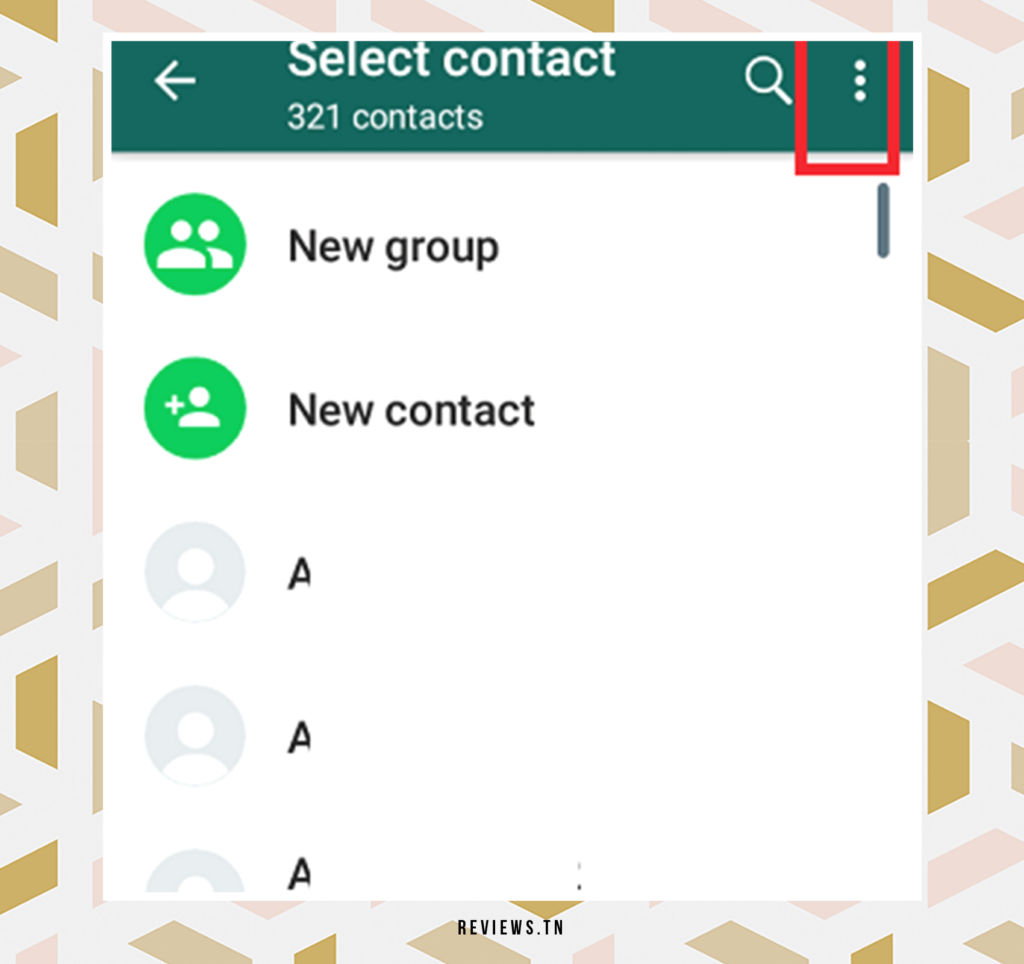
The question of whether someone has saved your number in their WhatsApp contacts can sometimes seem confusing, and yet it is of great importance for various reasons. In today's interconnected world, digital interactions are almost as meaningful as face-to-face meetings. So, understanding whether someone has bothered to add your number to their WhatsApp contacts can shed valuable light on the nature of your relationship with that person.
For example, if you've sent someone a message via WhatsApp and are waiting for a response that doesn't come, you might start to wonder if the person is deliberately ignoring you. Or maybe you just want to know if someone considers you important enough to add you to their contacts. In these cases, knowing the status of your number in someone's WhatsApp contacts can provide some peace of mind.
However, it is crucial to note that WhatsApp does not notify users when a contact adds or removes them from their list. This privacy policy aims to protect the privacy of its users. Therefore, there is no foolproof method to know if someone has saved your phone number in their WhatsApp account. It's a puzzle that requires a little investigation on your part, with an approach marked by caution and respect for the privacy of the other person.
To find out if you are in someone's contact list, you can follow these steps:
- Find the person's name in your contacts list: If you use a messaging service or contacts app on your phone, your contacts list may show whether you have saved the person's name and information in your own list of contacts.
- Check your list of mutual contacts: If you use a messaging or social media platform that allows you to see mutual contacts, search for the person's name in this list. For example, on WhatsApp, you can check the list of mutual contacts when you open a conversation with the person.
- Send a message or contact request: If you can't find information about your contact status, you can send a message or contact request to the person. If you are already in her contact list, it is likely that she will receive your message or request without problem. If you are not in their contact list, you may receive a response stating that your message has been blocked or that a contact request is necessary.
How to check if someone has saved you in their WhatsApp contacts?
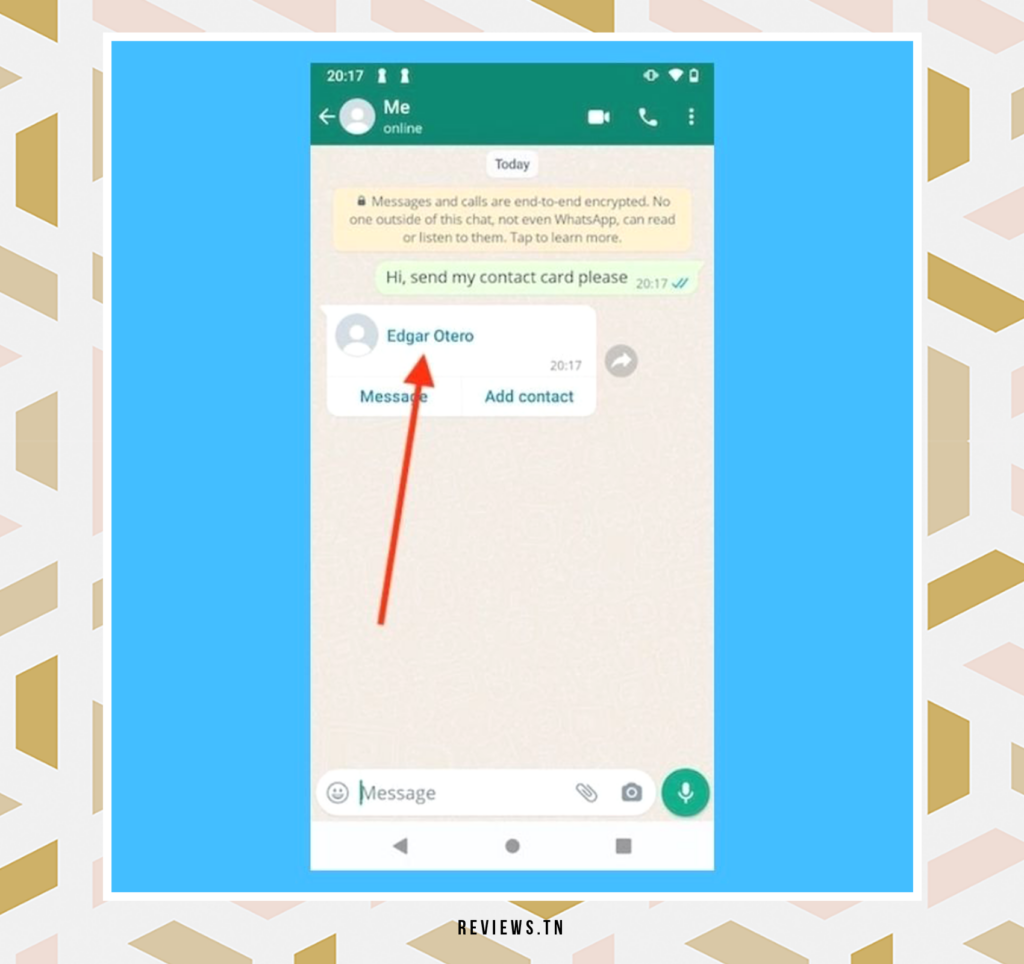
Wondering if you're in someone's WhatsApp contacts can sometimes feel like a complex guessing game. To help you navigate this world, here are some methods that might give you an idea of whether or not you are in their contact list:
1. Check profile picture
The first method is to take a look at your contact's profile picture. In the world of WhatsApp, profile picture visibility can be an indication that the other person has saved your number. If you can see their profile picture, it usually means they have your number in their contact list. However, it is important to note that if their profile picture is not visible, it does not necessarily mean that they do not have your number saved. Indeed, they may have chosen to hide their profile photo from certain contacts or from everyone. This is why this method, although useful, is not foolproof and may not work in all situations.
2. Check the 'About' section
Another method is to explore the 'About' section of the person's WhatsApp profile. If that person has added information to their About section, like a status message or bio, that also suggests they have your number on file. However, just like with the profile picture, if the About section is empty, that doesn't necessarily mean they don't have your number.
3. Send a message
Finally, another way to check if someone has saved your number is to send a message. If your message is delivered and shows two checkmarks, it indicates that they have saved your number on their WhatsApp account. However, if your message remains undelivered or only shows a single checkmark, that doesn't necessarily mean they don't have your number on file. There could be other reasons, like disabled notifications or the person hasn't seen the message yet.
It is important to note that these methods are not definitive and may not always work. Some users' privacy settings may prevent them from sharing their profile picture or About section with certain contacts. Not being able to see someone's profile picture or About section doesn't necessarily mean they haven't saved your phone number.
Discover >> WhatsApp: How to View Deleted Messages?
Respect privacy

Navigating the interconnected world of WhatsApp, a popular messaging app used by millions of people around the world, it is imperative to respect the privacy of others. It's natural to want to know who saved your number in their WhatsApp contacts, but it's equally crucial to understand that privacy is the very essence of this platform.
Just as your information is kept confidential, other users' information is also protected. It may be tempting to look for ways to check if someone has you saved in their contacts, but it's important to remember that every user has the right to control their own digital life.
The best way to find out if someone has saved your number on WhatsApp, without violating their privacy, is to simply ask them. This may seem obvious, but this direct approach respects the autonomy of the other user and reinforces open and honest communication.
WhatsApp is not just an application, it is a valuable communication tool. It is important to use it in ways that promote positive and respectful relationships with others. Pressure to share information that a person is not comfortable with can damage these relationships and, therefore, it is essential to understand and respect each other's boundaries.
In summary, privacy is a shared responsibility. In the spirit of mutual respect, it's best to ask directly rather than trying to circumvent someone's privacy settings.
Protecting your privacy with a VPN

When it comes to protecting your privacy online, using a service VPN is an essential tool. When using WhatsApp, a VPN can play a vital role in securing your connection, protecting your data and preventing malicious attacks. But not all VPNs are created equal. Let me introduce you to some of the best on the market.
NordVPN, for example, is a titan in the VPN world. With an impressive network of more than 5000 servers spread across 60 countries, NordVPN provides global coverage. One of its flagship features is Onion Over VPN, which provides a maximum level of anonymity by routing your traffic through the Onion network before directing it to the VPN server.
then, we have Surfshark VPN. What sets Surfshark apart is its offer of unlimited connections with a single subscription, meaning you can protect as many devices as you want. Additionally, with a no-logs policy, Surfshark ensures that your online activities remain private and are never recorded or shared.
IPVanish is another trusted VPN service. It stands out for its compatibility with all platforms, routers and televisions. It uses the SOCKS5 web proxy feature to provide faster anonymous connection speed, which is essential when using messaging apps like WhatsApp.
In short, there is no sure way to know if someone has saved your phone number on WhatsApp. The methods described in this article are only a starting point for investigation and should be approached with caution and respect for the privacy of the other person. However, by using a quality VPN, you can at least keep your communications as secure and private as possible.
FAQ & visitor questions
To find out if someone has saved your number in their WhatsApp contacts, there are several methods you can try:
No, having someone's number in your contacts does not necessarily mean they have saved it on WhatsApp. WhatsApp syncs your device's contacts, but this does not guarantee that the person has saved your number to their WhatsApp account.
If you can see someone's profile picture on WhatsApp, it means they have saved your number. However, if you can't see his profile picture, that doesn't necessarily mean he hasn't saved your number. He may have hidden his profile picture from some contacts or everyone.



