Have you ever wondered if you could use WhatsApp without internet connection? Well, look no further! In this article, we will explore how WhatsApp works without the Internet and introduce you to an ingenious solution: 'Proxy Support for WhatsApp'. Imagine, being able to send and receive WhatsApp messages even when you are offline is like having a magic wand in your pocket! So, stay with us to find out how to configure this option and solve all your email problems. Prepare to be amazed by the possibilities offered by WhatsApp, even without Internet!
Table of contents
How WhatsApp works without internet

With its global popularity soaring, WhatsApp continues to introduce new features to improve the user experience. One of these innovations is the support for 'Proxy support for WhatsApp', a feature that allows users to send and receive messages even when internet service is interrupted. This seems surprising to you, doesn't it? Let me demystify this process for you.
Imagine yourself chatting with your friends on WhatsApp while you are about to lose your internet connection. That would be frustrating, wouldn't it? The 'Proxy Support for WhatsApp' feature is here to solve this problem. This feature allows you to stay connected, and continue to send and receive messages, even when your internet connection is unstable or interrupted. It's like having a secret tunnel that allows you to stay in touch with friends, family and colleagues, no matter what your internet provider has in mind.
But how is this possible, you ask? Operation is based on the use of a proxy server. This server acts as an intermediary between your device and the WhatsApp server, allowing the exchange of messages even in the absence of a direct Internet connection. And the best part? WhatsApp's security level is maintained, ensuring that your messages remain end-to-end encrypted.
You might be wondering how to set up this 'Proxy Support for WhatsApp'? Don't worry, we'll cover this in the next section. What I can tell you for now is that you will need a server with ports 80, 443, or 5222 available and a domain name that points to the server's IP address. You can find detailed documentation and source code for configuring the proxy on GitHub.
The ability to connect to a WhatsApp proxy is available on Android and iOS devices in WhatsApp settings. Make sure you have the latest version of the app installed to see the option to connect to a WhatsApp proxy. It's a guarantee to stay connected with WhatsApp, even without internet.
So, the next time your internet connection fails, don't panic! With 'Proxy Support for WhatsApp', you can keep sending those hilarious jokes, share important moments or simply stay connected with your loved ones.
The magic of WhatsApp without internet, isn't it fascinating?
To read also >> How to go on WhatsApp web? Here are the essentials to use it well on PC
What is 'Proxy Support for WhatsApp'?
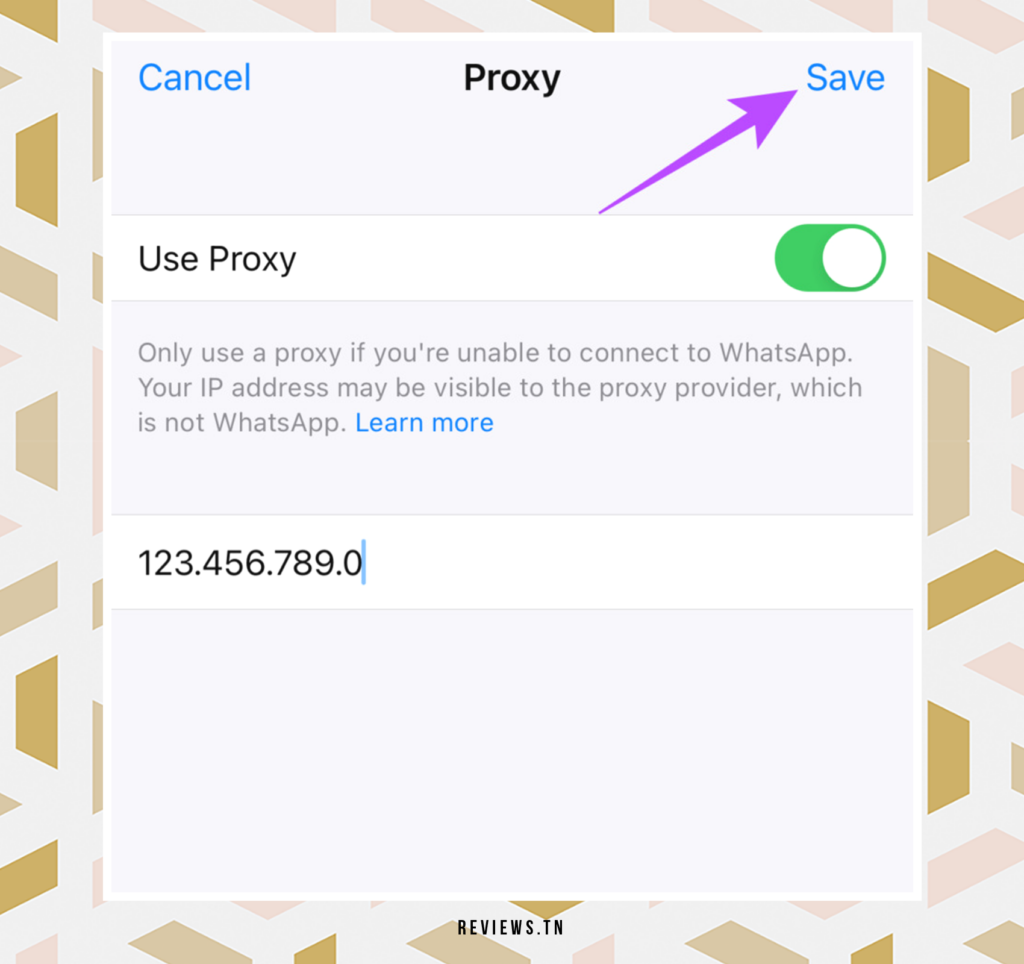
Imagine being able to communicate with your friends, your family, your colleagues, whatever the conditions of your internet service. This is exactly what the 'Proxy Support for WhatsApp'. This revolutionary feature allows WhatsApp users to stay connected even when there is no reliable internet connection. How is this possible, you ask?
It is a global network of servers set up by dedicated volunteers and organizations around the world, all committed to ensuring your freedom of communication. These servers act as intermediaries, relaying your messages to and from WhatsApp, even when your own internet connection fails. Think of it as a bridge thrown over a rushing river, allowing you to cross in peace.
Security of 'Proxy Support for WhatsApp'
But what if you are worried about the security of your messages when sent through these third-party servers? Well, WhatsApp has already thought of this. Despite the use of this server network, WhatsApp maintains its security level.
Every message you send or receive through the proxy is always end-to-end encrypted, just as it would be if you were using a direct internet connection. This means that even if someone intercepted your message, all they would see would be a series of incomprehensible numbers and letters. In other words, your communication remains private and secure, allowing you to share freely and confidently.
So, whether you are traveling in a place with weak internet reception, or living in an area where the internet connection is unstable, 'Proxy Support for WhatsApp' can be your lifeline to stay connected to the world.
- Step 1: Update WhatsApp to the latest version on your phone via Play Store or App Store. The feature is available on Android and iOS.
- Step 2: Open WhatsApp on your phone. Go to the Settings section of the application.
- Step 3: Go to the Storage & Data section.
- Step 4: Find the Network tab. Below, select the Proxy option.
- 5nd step : Enable the toggle next to Use proxy.
- Step 6: Enter the proxy address in the address bar provided. Then tap Save.
How to configure 'Proxy Support for WhatsApp'?
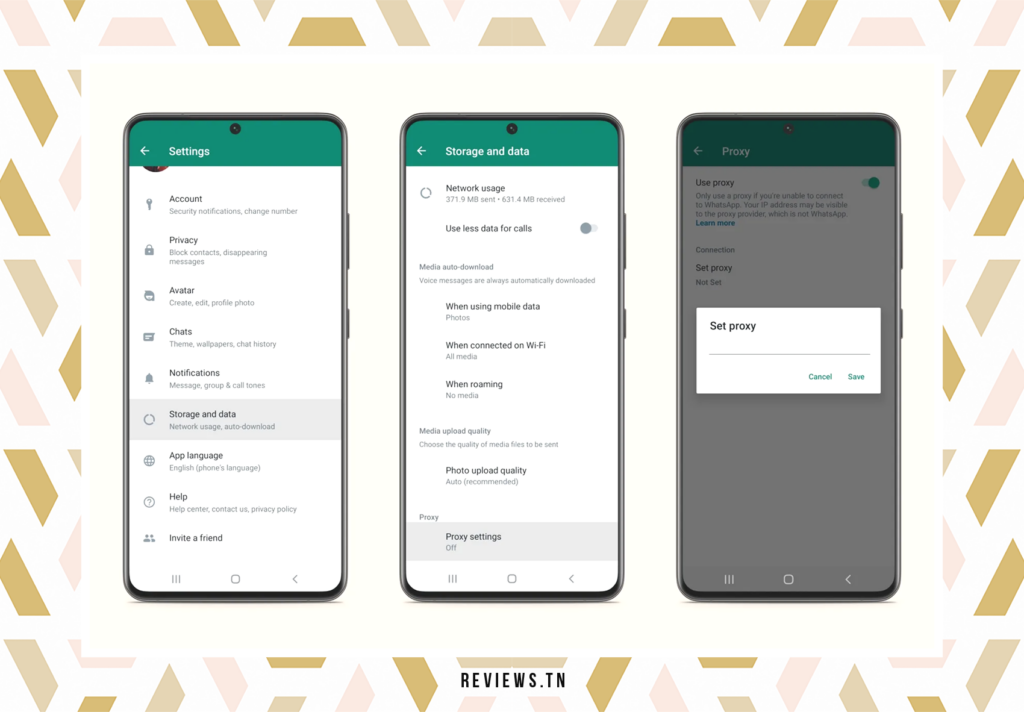
The configuration of the Proxy support for WhatsApp is a fairly simple and straightforward process, which allows continuous connection to WhatsApp, even in the absence of a reliable internet connection. You will need a server that has ports 80, 443, or 5222 available and a domain name that points to that server's IP address.
The detailed documentation and source code for proxy configuration have been carefully published on GitHub. This step-by-step guide was designed to make the process easier for users, even those who don't have a lot of technical experience.
Connecting to a WhatsApp proxy
Connecting to a WhatsApp proxy is relatively simple. To get started, you need to open WhatsApp and navigate to the app settings. Once in settings, tap Storage, And then Data, and finally on Use a Proxy.
Once you reach this step, you will need to enter the proxy address and save it to establish the connection to the WhatsApp proxy. A verification sign will be displayed, indicating that the connection was successful. So make sure to check this detail before continuing your use of WhatsApp.
With this setup, you will be able to stay connected to WhatsApp, even when your Internet connection is weak or unstable. So even in areas where internet access is limited, you can still stay in touch with friends, family and colleagues via WhatsApp.
What to do if you can't send or receive WhatsApp messages through a proxy?
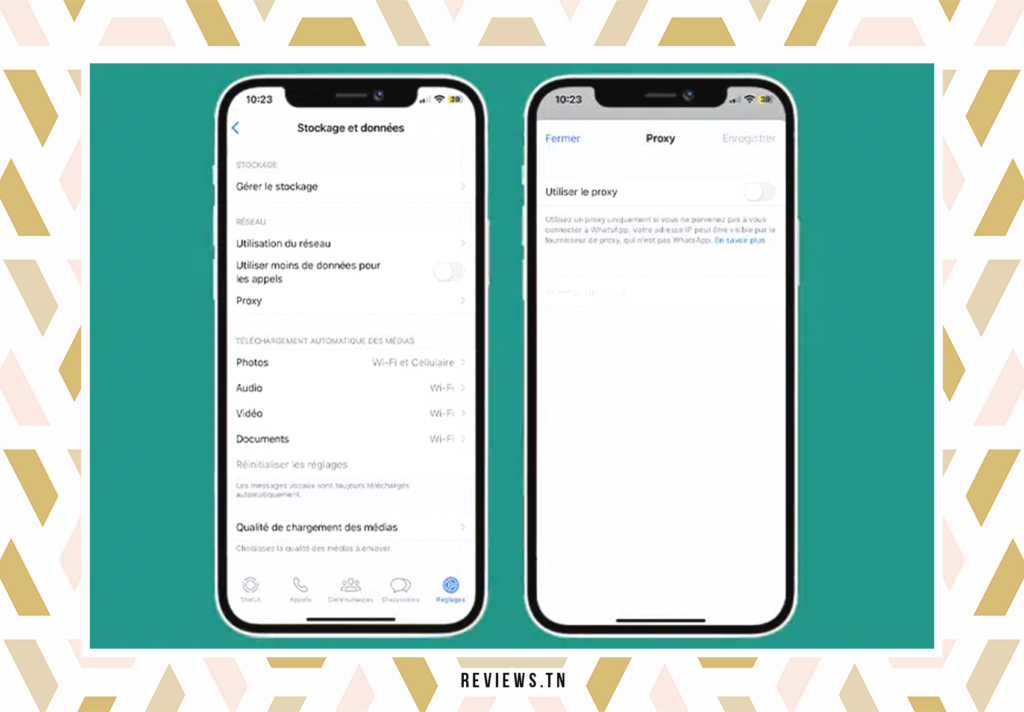
It may happen that despite your efforts to stay connected, you may experience problems sending or receiving WhatsApp messages through a proxy. Don't worry, this doesn't mean you're completely disconnected. There are several steps you can take to resolve this problem.
The first step is to try another proxy address. The proxy you are currently using may be experiencing technical issues. Changing your address can often solve this problem. Think of it like changing routes when you hit a traffic jam. Sometimes a small deviation can get you back on track.
Another crucial step is to make sure you use the latest version of the WhatsApp application. Keep in mind that app updates often include performance improvements and bug fixes that may resolve your connection issues. To check if you have the latest version of the app, simply go to your device's app store and check for updates.
In summary, if you are having problems sending or receiving WhatsApp messages through a proxy, it is recommended to try a new proxy address and make sure your app is up to date. By following these steps, you should be able to stay in touch with your loved ones, even without a stable internet connection.
Stay connected, wherever you are, with the magic of 'Proxy Support for WhatsApp'.
Discover >> How to Screen Share on WhatsApp: Complete Guide and Tips to Share Your Screen Easily
Availability of WhatsApp proxy connection option
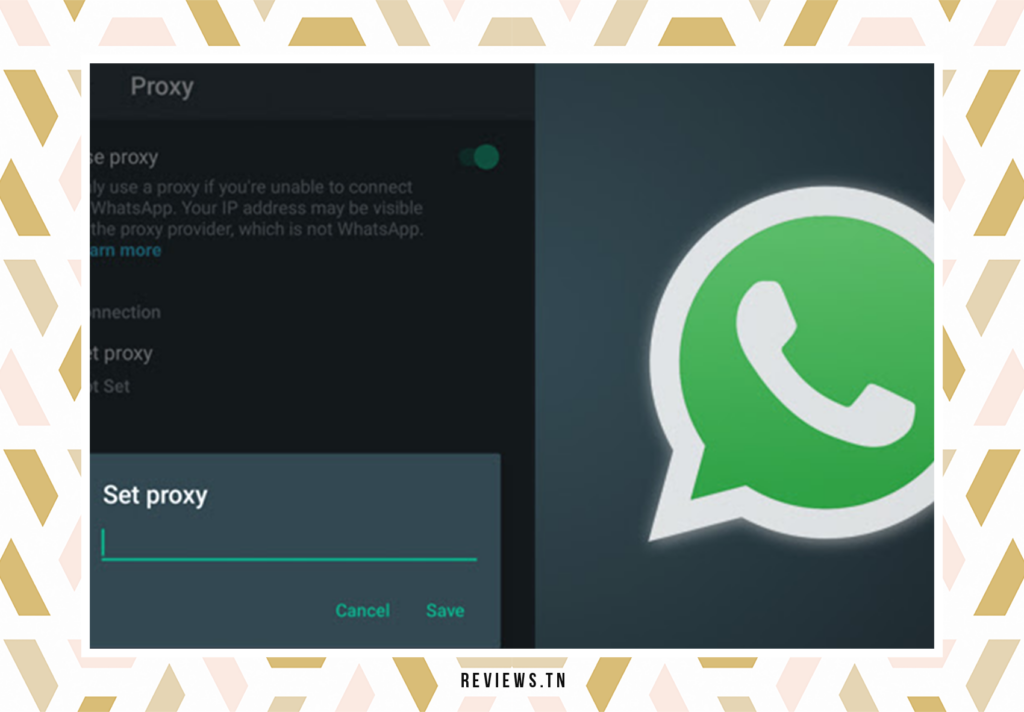
No matter where in the world you are, or the quality of your Internet connection, there is a solution to stay connected to your loved ones. An option that happens to be a real game-changer is now within your reach: the ability to connect to a WhatsApp proxy. And this option is accessible to everyone, whether you are a user byAndroid ou byiOS.
Indeed, the functionality of connecting to a WhatsApp proxy is natively integrated into the WhatsApp application settings. This is a major technological advancement that offers great flexibility to users. Regardless of your operating system version, you can still enjoy this revolutionary feature.
So how exactly does it work? It's quite simple. You need to go to WhatsApp settings, select the option “Storage”then “Data”, and finally, press “Use Proxy”. Enter the proxy address and save it to connect to WhatsApp proxy. A check mark symbol will appear on your screen if the connection is successful.
With this option, you no longer have to worry about losing contact with your loved ones, even when your Internet connection fails. So, don't hesitate to explore this new feature and take full advantage of it to stay connected to your WhatsApp network, even without a stable internet connection.
To read >> How to migrate to a business account on WhatsApp: the complete step-by-step guide
Conclusion
In this ever-changing digital world, disruption to internet connectivity can seem like an absolute nightmare. This is where the role of WhatsApp reveals its true importance. Despite the ideal of a world without Internet outages, WhatsApp anticipated and found an innovative solution to preserve this vital line of communication in the event of service outages. They developed the 'Proxy Support for WhatsApp', a feature that allows users to continue sending and receiving messages, even if Internet access is disrupted.
This innovation, far from being a simple addition, is a real communication shield which guarantees that the exchange of information will never be hampered by the absence of an Internet service. By incorporating this feature, WhatsApp has reinforced its commitment to providing a messaging platform that is secure, reliable and always accessible, even in the most adverse circumstances. This is a clear demonstration of their determination to maintain seamless communication between users, no matter the obstacles.
Ultimately, the 'Proxy Support for WhatsApp' is an innovation that demonstrates not only WhatsApp's ability to adapt to technological challenges, but also its commitment to its users. It's an assurance that, even without the Internet, your voice can still be heard, your messages can still be sent and received, and your ability to stay connected with the world will never be compromised. This is the power of 'Proxy Support for WhatsApp'
Discover >> WhatsApp: How to View Deleted Messages?
.
FAQ & visitor questions
Yes, WhatsApp has launched a feature called “Proxy Support for WhatsApp” which allows users to send and receive messages even when the internet service is disrupted.
This feature connects users to WhatsApp through servers set up by volunteers and organizations around the world dedicated to helping people communicate freely. It maintains WhatsApp's level of security and ensures that messages are always end-to-end encrypted.
To connect to a WhatsApp proxy, go to WhatsApp settings. In WhatsApp Settings, tap Storage, then Data, and tap Use Proxy. Enter the proxy address and save it to connect to WhatsApp proxy. A check mark will be displayed if the connection is successful.



