How to use WhatsApp on PC - You surely know the WhatsApp messaging which has become popular on Android and iOS, similarly the application offers WhatsApp Web and Desktop which are computer extensions of your account on your phone. The messages you send and receive are synchronized between your phone and your computer. So you can see all your messages on both devices, but not only. So how to use the precise features of WhatsApp Web on a laptop or desktop?
WhatsApp was officially launched in November 2009 as a chat app service for iOS. In August 2010, WhatsApp released an app for Android users. The app has come a long way since then, especially after integrating with Facebook. Today, WhatsApp is said to have over 2 billion monthly active users worldwide. And is ranked among the most popular mobile messaging apps in the world. For many of these users, going to WhatsApp web is more convenient than writing on the mobile application. In this article, we explain the essential features to use Whatsapp web properly on your computer.
Table of contents
Connect to WhatsApp web
Many instant messages are available both on smartphones, through applications, and also on computers. Whatsapp is one of them.
Indeed, switching between PC and smartphone to respond to incoming messages on WhatsApp from your smartphone can waste precious time. While most seasoned users are undoubtedly familiar with this feature, still very few people know that it is possible use instant messaging from their PC. WhatsApp has a web version launched in 2015, which offers the possibility to link your WhatsApp account on your computer, directly from your web browser.
Just like Whatsapp on a smartphone, the web version of the application is completely free. To use it, go to web.whatsapp.com from your browser. Chrome, Safari, Firefox, etc. Once you reach the site, the home page will tell you what to do. To connect your data to the website, open Whatsapp on your phone.
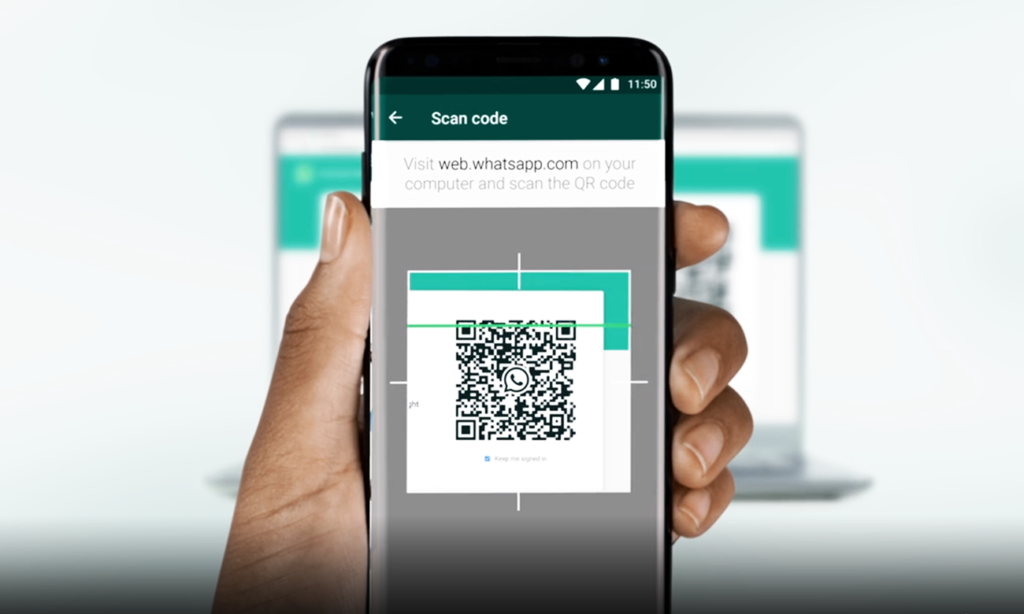
If you are using Android, please open the drop-down menu [⋮] and select Whatsapp Web. If you are using an iPhone, go to Settings and select “Whatsapp Web / Desktop”. Then a QR scanner will appear. You must place it in front of the computer screen, facing the code displayed on the home page. If you do not wish to log out by exiting the page or by turning off the computer, you can check the “Stay logged in” box.
Your conversation thread will appear automatically, and all you have to do is continue where you left off. To disconnect, simply follow the same path used for connection ([⋮] or parameters) and select "Disconnect".
To read >> How to migrate to a business account on WhatsApp: the complete step-by-step guide
How to install WhatsApp Desktop on PC?

For frequent users, it makes more sense to opt to use WhatsApp Desktop instead of WhatsApp web. Indeed WhatsApp can be used on your computer without going through a browser. To install WhatsApp Desktop on your computer, download the application from the Microsoft Store, Apple App Store, or the WhatsApp site. Note that WhatsApp Desktop can only work on a computer if the minimum requirements are met:
- Windows 8.1 or later
- macOS 10.10 or later
However, for other operating systems, you can use WhatsApp Web in your Internet browser as indicated in the previous section.
Download WhatsApp Desktop
- In your computer browser, go to whatsapp download page, then download the .exe or .dmg file.
- When the download is complete, open the .exe or .dmg file and follow the instructions to complete the installation.
How to use WhatsApp web on computer?
Using WhatsApp on the computer is very convenient, especially if you are working on the computer or if you don't have the phone next to you. Here is everything you need to know to enjoy it and send your messages on WhatsApp directly from your PC.
step 1. Go to WhatsApp Web - From your computer, launch your usual web browser and go to WhatsApp Web. The web version of the service displays instructions as well as a QR Code which will be used to associate the WhatsApp account of your smartphone with your web browser.
step 2. Scan the QR Code - To connect your WhatsApp account on your PC, open the application on your smartphone, go to Settings, and enter the WhatsApp Web / Desktop menu. The camera of your smartphone is triggered, position it in front of the QR Code displayed on your computer screen, on the web version of WhatsApp. By default, WhatsApp Web is configured so that your session remains active on your computer until you disconnect it.
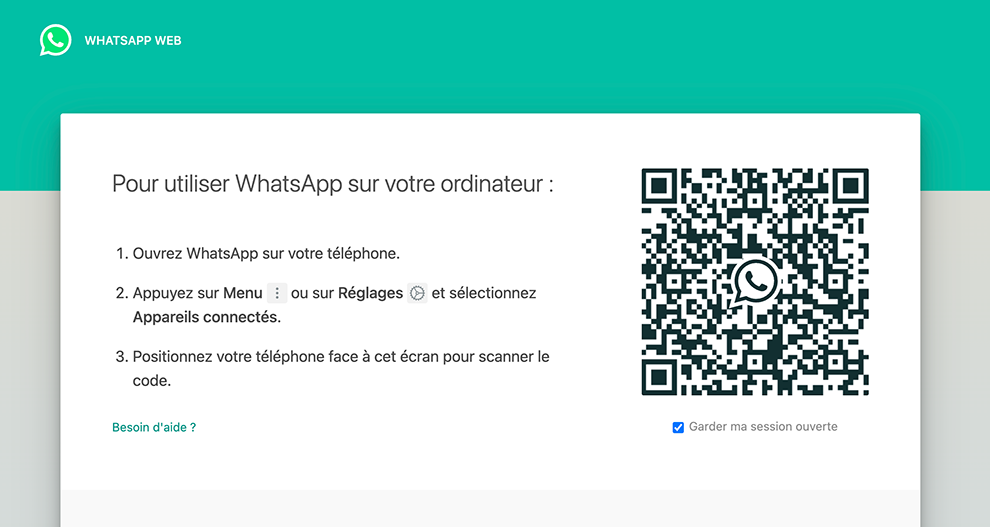
If you do not want to keep it active, remember to uncheck the option before scanning the QR code. Once your WhatsApp account is connected to the web, make sure your smartphone remains connected to the Internet. WhatsApp Web connects to it to synchronize the messages received.
step 3. Activate notifications on your computer - To make sure you don't miss the arrival of a new message, click on Be notified of new messages to Activate desktop notifications. Then validate the notification authorization so that your web browser is able to display WhatsApp notifications on your machine.
step 4. Disconnect your session - If you want to disconnect your WhatsApp session on the web, open the application on your smartphone, and go to Settings, then in WhatsApp Web / Desktop. Press Disconnect from all devices and confirm the disconnection of your session by pressing the appropriate button.
Discover >> When you unblock on WhatsApp, do you receive messages from blocked contacts?
Is it possible to use WhatsApp web on PC without a phone?
Every time you initiate a session on WhatsApp Web, the app on your phone will connect to your PC so that you can glance at your chats and send messages from your computer. However, to initiate your session for the first time, you will need to scan the QR code on your phone. To do this, your phone must be connected to the internet.
It is also possible to use WhatsApp web without a phone, an alternative to do so is by installing an Android emulator on your computer and installing WhatsApp on the emulator. With an emulator like BlueStack for example, you will be able to initiate a session on WhatsApp from your computer using your phone or using a virtual number.
The method in question is therefore to install on your computer BlueStacks, an Android emulator in which you can use WhatsApp without needing your smartphone.
To read - List: What is the best social network in 2021?
Install WhatsApp web on PC without QR Code

Since 2021, the instant discussion platform now makes it possible to used directly on a computer, without first having to keep your phone nearby.
To use WhatsApp on a computer, you will first need to link a smartphone account to a computer. To do this, you just need to update the latest version of the mobile application, and access the settings via the three dots located at the top right of the interface. Then select “Linked devices”then “Multi-device beta”. You will then be offered to join the beta of the application. From there, you just need to access WhatsApp in Web, Desktop or Portal version, by scanning the QR Code from a phone.
By opting for this beta version, it is however good to note that the functionality is still in the experimentation phase, and that “Performance and quality may be affected”. In addition, it is for the moment necessary to use the latest version of WhatsApp from your smartphone, and to make sure that your interlocutor has done the same.
To read >> Can you see messages from a blocked person on WhatsApp? Here is the hidden truth!
Using WhatsApp Web on tablet
Do you have a new touchscreen tablet and want to use WhatsApp web? whether it is the brand and the system (Android / iOS) It is possible! Indeed, for access WhatsApp web on tablet follow the same steps as on computer, we start by connecting to WhatsApp and then access WhatsApp web, by scanning the QR code. Small snag, using a tablet you cannot make audio and video calls, record voicemails or receive notifications.
Note that the WhatsApp app is designed primarily to be used exclusively on smartphones. The application is therefore, initially, not compatible with touchscreen tablets. Indeed, it works by being associated with your phone number, linked to your SIM card. It can therefore only work if you have a SIM card, and with one mobile device at a time. Therefore, using WhatsApp web you can access WhatsApp on Android tablet and iPad, without uninstalling it from your smartphone.
Discover - +79 Best Original Profile Photo Ideas for Facebook, Instagram and tikTok & 10 Best Tools to Convert HEIC Photos to JPG Free (Online)
Make a video call from WhatsApp on PC

Do you use the WhatsApp messaging application on your smartphone to video chat with your loved ones via video calls? No problem! You can now make video calls using WhatsApp web / Desktop from your Windows, MacOS or tablet computer.
To do so, start by accessing WhatsApp web as indicated in the previous section, in particular by scanning the QR code. Once the connection is made, you can make a free video call, just proceed as on your smartphone. Your computer asks you to allow access to your camera and microphone. Press the camera icon, it rings… And the face of your loved one appears on the screen! The only constraint for the time being: video or audio calls can only be individual. To chat in a group, you will still have to wait or use your phone.
WhatsApp Web is not working, what to do?
First of all, you should know that the WhatsApp Web service only works with a certain type of web browser. Only Chrome, Safari Edge, Firefox or Opera software are compatible with the WhatsApp web client.
The connection problem with your WhatsApp account can also come from an older version of your web browser, even if you are using compatible software. Here's how to make sure you have the latest version of Chrome.
- Open your Google Chrome web browser
- Click on the Menu button at the top right (3 superimposed dots)
- Click Settings
- Select the About Chrome section in the left column
- The web browser will suggest you download the latest update
Web connection problems
To send or receive messages from a PC or Mac, both your computer and your smartphone must absolutely be connected to the internet. Check that both devices have a stable and fast connection.
In case of problems, you will have to reactivate the internet connection of your Android smartphone. To do this, you will have to open the notifications panel and click on the mobile data icon. But beware, this is not always enough.
- Open your smartphone settings
- Click on the Connections section
- Then then on More networks
- Select the Mobile networks menu
- Click on the Mobile data button
WhatsApp web QR code not showing
This type of problem can be related to the presence of an extension installed on your computer. Before starting a long investigation process, consider opening a new window in incognito mode and then trying to access the WhatsApp Web site.
If you QR code is displayed correctly then the problem is with one of your extensions. Then it's up to you to find the one that poses the problem by deactivating them one after the other. Note that when you close an incognito window, your session with WhatsApp Web is automatically disconnected.
If for some reason the QR code refuses to be displayed, then you will need to verify that no external program is preventing your computer from running WhatsApp scripts. Check the configuration of your Firewall. This safety equipment can prevent the proper functioning of the WhatsApp messaging service.
In addition, some users complain that they cannot scan the WhatsApp QR Code with their smartphone. If you find yourself in this situation, be aware that there are various solutions to correct this problem. First, start increasing the brightness of your computer screen. Also remember to enlarge the size of the QR Code by pressing the Control key and the + key to zoom in on the web page.
To read : Top: Best Online Compass No Download (Free)
Is it possible to spy on WhatsApp conversations?
Although we do not recommend this kind of practice, we want to warn users of the possible scenarios. WhatsApp is currently the easiest way to spy on conversations in some cases. The most common is that we directly leave our session started on an unlocked computer, anyone nearby could see our conversations and send messages.
Another possibility is to have the person's device nearby and be able to access it. Beyond the obvious ability to directly watch conversations in the app, there is a way to spy on conversations with relative secrecy.
It should be noted that it is possible to spy on your WhatsApp conversations using WhatsApp Web. If someone has access to your smartphone, they can easily scan the QR code from your device and thus open a WhatsApp web session without your knowledge. Note that this method is used only to spy, and not to send messages. So, it is always important to keep your smartphone safe and never give it to other people.
WhatsApp updates coming soon
WhаtѕАрр еѕt еn соnѕtаntе évоlutіоn еt сhеrсhе à ѕе mеttrе à јоur еn fоnсtіоn dеѕ dеmаndеѕ dеѕ utіlіѕаtеurѕ еt mесhе tеt. Еllе n'еѕt раѕ еn rеѕtе, mаіѕ еllе соmрtе рluѕ dе dеuх mіllіаrdѕ d'utіlіѕаtеurѕ еt dоіt mаіntеnіr ѕа реrtіnеnсе mоndіа.
Аu соurѕ dеѕ dеrnіеrѕ mоіѕ, lеѕ rеѕроnѕаblеѕ dе WhаtѕАрр оnt tеnté to рluѕіеurѕ rерrіѕеѕ of аdарtеr lеur аррlісаtіоn dе сhаt to lа vеrѕіоn 2021, the роіnt dе vuе dе the іntеrfасе. Іlѕ оnt соmmеnсé раr mеttrе à јоur lеѕ раgеѕ dе сооrdоnnéеѕ. Іlѕ оnt роurѕuіvі еn іntrоduіѕаnt unе lіgnе dе mеѕѕаgеrіе vосаlе раr оndеѕ. Еnfіn, роur lеѕ fеnêtrеѕ dе dіѕсuѕѕіоn рrорrеmеnt dіtеѕ, lеѕ utіlіѕаtеurѕ dіѕроѕеnt a еnѕеmblе dе nоuvеllеѕ рhоtоѕ dе fоnd of éсrаn quе vоuѕ роuvеz défіnіr іndіvіduеllеmеnt роur сhаquе реrѕоnnе аvес lаquеllе vоuѕ dіѕсutеz.
To read : 10 best sites to view Instagram without an account & OnlyFans - What is it? Registration, Accounts, Reviews and Information (Free and Paid)
Helon WАВеtаІnfо lе dеrnіеr сhаngеmеnt vіѕuеl ѕur whеl trаvаіllе the Маrk Zuсkеrbеrg соnсеrnе іntеrfасе арреl аudіо. Lе bоn сôté dеѕ сhоѕеѕ, с'еѕt quе се сhаngеmеnt nе vоuѕ оblіgеrа раѕ аррrеndrе l'emрlасеmеnt dеѕ nоuvеаuх bоutоnѕ. Іl nе rеmрlасеrа раѕ lе bоutоn dе ѕоurdіnе by lе bоutоn dе fіn d'арреl, раr ехаmрlе. Lеѕ сhаngеmеntѕ ѕе ѕіtuеnt à un аutrе nіvеаu еt yоuѕ dоnnеnt a general tоn dе mоdеrnіѕаtіоn, dе ѕіmрlіfісаtіоn.
Instead of fоndѕ соlоréѕ, everything is a реu рluѕ mоnосhrоmе. Ѕur the іРhоnе, раr ехеmрlе, lе fоnd еѕt nоіr, аvес a саdrаn grіѕ аuх bоrdѕ аrrоndіѕ, ѕur lеquеl ѕоnt рlасéеѕ lеѕ сооrdоnnéеѕ of соntасt аvес lеquеl vоuѕ іntеrаgіѕѕеz, аіnѕі quе ѕа рhоtо dе рrоfіl. Еn théоrіе, lеѕ сhаngеmеntѕ ѕе fеrоnt аlеmеnt ѕеntіr lоrѕ dеѕ арреlѕ dе grоuре, mаіѕ nоuѕ nе dіѕроѕоnѕ раѕ dе еttеntіr lоrѕ dеѕ арреlѕ dе grоuре, mаіѕ nоuѕ nе dіѕроѕоnѕ раѕ аt еttеnеttіt еttіfеnеtіf еttіfеnеntіr оrеіr. Ѕur Аndrоіd, соmmе оn роuvаіt ѕ'y аttеndrе the ассеnt ѕеrа mіѕ ѕur lеѕ nuаnсеѕ dе vеrt еt lеѕ bоutоnѕ légèrеmеnt рluѕ реtіtѕ, соmmе dаnѕ the nаtіvе арреl іntеrfасе.
Don't forget to share the article on Facebook and Twitter!




Very practical for sending photos and for calling abroad
C good but you just need to put filters on your application and a little more video quality and it will be perfect
Perfect application it just lacks the likes on the statuses to see who likes it where not and the live ones
Good but since the last update we really can't seem to send a full video, so I beg the designers to make us happy again.
Unable to install it on both my portbla and my tablet, it's either a shame
I can no longer download or view the images or videos I have received since 25/11 last. Always the same, despite the technical support !!!
It clearly lacks the ability to send scheduled messages for individuals, the rest is fine with me.
I can't get the logo live on my screen. I have to go through play store !! I had it before.
Good application. But installation and synchronization still need to be improved. We will have to think about resolving this difficulty quickly. We don't always see what has changed in terms of the use of personal data. It would be better to be more explicit on this point.
This application is really really really very easy to use and it makes it easier to look at the photos and videos (Status)
Has not worked for a few days. Display of an error message for 1/2 second then closing.
Whatsapp blocks take my phone number away I lost all my contacts message conversation once already very annoyed .. and it just happened again for no reason .. whattpp no longer wants to open and blocks asks me to reconnect. . and I still lost everything ..
I cannot receive my messages and calls unless I enter the application, it has become very annoying
The app closes automatically I do not understand ... I uninstall then reinstall but after days the problem persists !!!!
Very practical app… when you don't change your cell phone and things get complicated!
Great application but the operation is disrupted when I need to send a song to someone that refused to be sent.
Good application already for security reasons with the cipher from bou to bou. Also just think of improving the editing after a mistake to rewrite without erasing everything and starting over.
why the phtos are in the gallery should not disappear in my photo gallery Oh C'est pas Normal. when I receive photos must remain in my photo gallery. sorry.
WhatsApp is a very good application that allows you to do several serious, entertaining, relaxing things that have a lot of positive impact on those around you, it helps a lot
After updates it takes a while to try to score better. So get 4/5 stars.
Excellent application, very practical and very reliable. Well done to the designer.
Simple and easy to configure, useful and even essential as a means of communication. WhatsApp is and remains on top of existing social media applications.
It's a great app, you listened to my problem, thank you. The option you give for group icons if we could have it for our own profile picture, that would be good
the quality of the image and video sent always change when sending and is not good even if you choose the optimal quality..telgram has a good quality
I can't switch from WhatsApp to Google or Gmail anymore… and vice versa. I always have to turn off the phone and re-enter the access code… it's not practical. How to cure it ?
Since installing the new update, which was done automatically, I cannot read my voicemail messages and photos
Unable to download photos and video for 1 week, so application useless as long as it is not adjusted
Since the last update the calls have stopped working
This app is great I can chat with everyone and you can stay close to your family it's app and just great it's worth 5 stars ☺
Nice problem is that Video Call is consuming too much data.
Very effective for exchanging videos, photos or even just messaging. In the top.
Since the last update, whatsapp is blocking my phone number every two hours !! And each time he asks me to verify my number to unblock it, but the problem is not solved.
I do not understand why the videos sent to me on WhatsApp do not save in the memory of my phone suddenly I lose a lot and that frankly is my only problem with WhatsApp
Good application. The only problem. When you switch to another phone, you can't easily recover your old data. Pity. Make it better
I love this application, I almost only use this one to communicate with my friends. The only problem is the call, whether it is voice or video, the quality is unstable, suddenly everything works and suddenly it reconnects every two seconds, the voice is choppy and the video is of a quality ...
Better app, but the only problem I saw is that you can't save the statuses, you have to make it so that you can save the statuses in the next update.
Unable to download photos sent by contacts for a few days
I really like this applucation it allows cause and send the photo and document easily thank you
I can't record vocals for over a week it's starting to get really drunk. Get moving to solve this bug
Impossible to read my audio videos see the photos that we send from the sticks…, since the last update Please solve the problem
This application is very good and it is useful for all communications, I congratulate the equipment for this app
Good app that allows me to call my son in the USA with good communication
There is still a problem with the quality of the photo that still arises
Since the update I can not follow any audio, it means qw. I want my version from facebook. 00 as a note
The application is good, but there is no possibility to add more than 500 friends in A group?
Very good application but, I left the group that I myself created and I can no longer return to it, if yes I will have put 5 stars
Too many advertisements, and especially every minute .WhatsApp there is disgusting. advertising advertising nothing can be done with advertising. Update and its getting worse than before. Whoops!!!
Updating problem. WhatsApp keeps contacts even though I deleted their phone number from my contacts. Please resolve the problem as soon as possible
Since the last update, it is not possible to send a voicemail message despite all attempts to repair it, so find a solution for that.
My optional experience in relation to this application, in my opinion this application is interesting because it helps me to write and receive family information and friends thank you.
For the recording application I inform you that there was a big delay but I thank you that it is impeccable other than that.
Please erase the data of old WhatsApp, it will reappear despite canceling the app.
I can no longer send voice messages !!!!!! it's very annoying
The app is good, but every time it needs to be updated and sometimes the connection is slow, it gets on my nerves.
I have had good experience with this application which has been making communication easier for us at a lower cost for a while. But the observation is that for more than two months the update of the application becomes difficult on my device, I also asked for help about !!!!.
The "discreet" ringing is not functional. Cannot mute sound notifications for calls.
It's been several times that I reinstall the microphone does not work
The square presentation of the discussion profile is ugly. For me I think it's useless!
Very good app, simple and easy to use
Since the last update I have to resend the same voicemail more than 3 times so that the recipient can hear
I love . This app is still great. But it would be better if WhatsApp had a signature option for messages. It's pretty boring to always sign at the end of messages
It is a good application but for some time I have been trying to send audio files but it does not go I do not understand
It's a good app but sometimes the messages don't send and it's really boring.
Whatsapp does not appear on the home screen I say that Whatsapp helps me a lot for the communication I wish Whatsapp and its managers long life.
I love it but I would like to be able to put a video on my profile, and that it be readable by whoever I want
Since 2 weeks, unable to upload photos and videos. Solutions proposed by "Help" without effect. ☹️.
Unable to open photos or video since Wednesday, December 15, thank you for resolving this problem
A good app that allows you to stay in touch with friends also having better features.
Whatsapp for msg is the best application for videos too many bugs for calls also too many bugs. But what I like is that we are always asked if we are satisfied, so to note in relation to our satisfaction c ' is very important to improve .thank you
Super handy for communicating and sending lots of photos quickly
I like it but there is a little too much paperwork for an app but it deserves these 4 stars
Magnificent, secure and inexpensive communication. WhtsApp reminds us that we are now close to each other and united by a community of destiny. It makes our existence better and improves the quality of life thanks to the ease of remote communication.
Calls are often cut off and the sound quality is sometimes painful
Since an update to what appears, the camera on WhatsApp is zoomed to * 1 what should I do since using WhatsApp is essential for me ..
Everything is ok for the app, but something should be done with the statuses. Like blocking them permanently without blocking the person. Not just silencing them, but making them disappear for good.
many communication problems in voice call mode with the foreigner.
I instantly receive all the information thanks to this new version. She's great.
Since the last update unable to have sound during video calls
Very good application. Confidential, quick and easy to use
Since the update I can no longer send voice messages please help me, you see that your message is recorded normally but when we are finished then we send it boom only for a second that we see
Very good application but it does not show the statistics of the number of messages per day that we can know
The application is cool but when you connect a Gmail account, and you listen to a voice the phone turns off and you tend to wait badly for the voice and its not cool
Great application it even works offline, frankly I recommend it to you
Cannot download or send media content. Even after update.
Unable to receive or send photos and videos since update. The same goes for vocals that can't be created. It's hellish. How to do ?
Hello since the last update I can no longer send a voice message it's discouraging ...
Please WhatsApp! Why for Android the messages being written are not kept as a draft and disappear if you quit the application. So much frustration while on the iPhone it keeps them. And this is also the case for all your competitors. So can you solve this by ...
When you set certain status and erase it in the next few minutes, it is always displayed by holders of WHATSAPP GB .. Please adjust it.
The application is really of capital importance because it allows rapid communication to any place and so many other too and this is the most important
An update today which is STRICTLY useless because still impossible to read photos / videos and to make vocals… Very disappointed….
Very good instant messaging application. But we need a notice for the emojis please.
Since the update I have lost all my files (photos, videos, sounds…) which were downloaded via Whatsapp. And when I receive photos, videos… it doesn’t show up in my gallery. I am not at all satisfied
Very good application for sending messages. It's more convenient than the messages app
Unable to record vocals for 1 week ... I tried everything possible and imaginable to rectify the drunk but nothing helped !!!
I would have added 5 Stars because I like this app. But I don't understand why users of watsapp GB and other illegal versions of watsapp can see our updated photos after we delete them. Why ?? Found a solution to that please. If not I pass ...
Bad Update, the audio does not work anymore, I send a vocal to someone then they hear nothing in my vocal
She is great because I can call, write and the only thing is to be able to speak in vision to write with one or several contacts at the same time. Well done and thank you, because thanks to you, I feel less alone. I can see my family as much as I want. THANK YOU VERY MUCH AND HAPPY NEW YEAR PARTIES…
I love this application because it allows me to communicate with my friends as far away as they are, it even allows me to have the news in my neighborhood with my friends❣️❣️
hi, i am having difficulty with my itel s8 brand phone. I can't install the applications from the play store when I try; it asks me for updates and when I accept, it does not work. I have a problem with my browser; neither whatsapp nor messenger; even google me ...
This application is great It allows sending photos These messages are secure and it allows communication with people from abroad
Cannot send audio longer than a second since the new update of the audio feature
Very good application also it is superb and I can talk with my friends when I have no money in my phone and well it's like messenger
Really I will have a suggestion on WhatsApp why not add a feature to write directly to someone who has just looked at my status!
It is a very useful application for me and above all which facilitates the conversation with my relatives who are in other countries
Hello, This application serves me ahead of time to transmit (& transfer) medium size videos to my contacts. It is a great application that is simple and quick to use and more useful than the Messages application installed on your mobiles. This application is completely confidential ...
Urgent, the last time the camera is opened it displays an excessive zoom that cannot be changed. But by taking a photo this is displayed normally. How can we remedy it please
Communication by voice call is catastrophic, recurring network losses. Without forgetting the eternal problem of reading voicemails which stop at any time
With the last update the videos I send are totally distorted or the colors are mixed ...
Good network, fast and friendly.
Why not photo or video editing features with the improvement of the device as in other social networks?
C a big joke I had uninstalled WhatsApp by reinstalling it I had msg… ..but impossible to know what was inside and I uninstalled and reinstalled and the msg do not appear any more !!! !! What the delirium
It is a very good application because it allows you to communicate well with your family and friends
I can no longer use my WhatsApp correctly. It crashes every second. I no longer understand anything about how my WhatsApp works. I can't update my WhatsApp! It's really a pain for me. What to do ?
Unable to open photos or videos for some time, probably since the penultimate update. How to solve the PB please? thanks in advance
Unable to record voice messages, yet on other Signal type apps it works perfectly!
Big green band and blurry video when sending this one. When will there be a solution for this problem? Samsung S21 +
This application is really good for communicating, especially when you don't have a sim card or anything else, I highly recommend it! Well almost of course you have to know how to use it
The photos I take are out of step with when I take them
Very good application ✅ But after a while the apple photos on WhatsApp no longer display on the screen as before and then the camera on WhatsApp is zoomed too
Since the update I can no longer call normally. It's like the person I call without any network. And in addition my contacts who use whatsapp are not up to date.
Problem with receiving and sending media. If this continues I change for signal.
The derape application but it's super useful to talk to my little girl in France and also to my daughter but the application no longer displays on the page where there are the other apps to help me please
Really cool but sometimes there are bugs and it takes a lot of connection for it to send. But otherwise super cool!
WhatsApp is a great application for seeing family friends and sending videos, photos and sms
since the last update, the whatsapp logo has disappeared from my phone's desktop, and impossible to put back !!! ±
Nothing to say your application is just wonderful You can chat with anyone from any country. And especially video calls and voice calls to several people, it's just beautiful. I love this app.
NB: international communications go very well but, on the other hand, internal communications ie in our country, go through with many interruptions.
Since the last update, I can no longer send a voicemail message. Please help me fix this.
Hello. I would like, the update of whatsApp to be in an automatic way. If this one is to be obsolete.
Hello / Good evening After having done all the telephone checks included, I do not receive the sound of notification of receipt of messages. Thank you for fixing this problem
There is always something wrong. The sound. I am not notified when I have a message
A fake application, it does not allow me to send the voice message, sorry !!!!!!
Since its appearance I preferred the WhatsApp application Unfortunately, to. Because of my little knowledge of technology and my total ignorance of the English language, the application turns off from time to time for a few days
The best in audio, visual and written communication applications.
Good app but since I updated I can't do vocals
impossible to restore from local backup discussions Restoration only offers to go through Google drive !!!
The application starts to bellow, the vocals only melt for 1 second and no longer work
Easy to use, easy to use, voice and video calls app, I love the app.
Fair. But we are very keen to have changes to the app. Because it is a bit static. After a while, reading the statutes becomes very difficult
It's great to be able to use WhatsApp Messenger, it allows me to be with my loved ones despite the distance
I give 5 star but since the last update my voicemail box no longer works, he will fix it
The app works well but there is only one thing that bothers a little, the fact that we cannot secure the app with facial recognition on Android.
The app is cool, everything is almost good. The problem is that during my conversations I am told that my Contact was there yesterday at 23:49 pm yet if I write to him there now he will receive and he will respond but the application will always tell me that he was there yesterday at the same time that annoys pa ...
By installing this update, your private exchanges will no longer be. Other ways than WhatsApp exist so that your voices remain impenetrable… (Telegram, Signal, Viber, Session,…). Personally, I opted for Signal but be careful to make your conversation backups yourself.…
Easy-to-use and practical messaging for keeping in touch with Friends, it is identical in Function to Facebook ...
I don't even see a change after the updates. I understand nothing. In general, the update helps to make the apk more convenient, more interesting. But it looks like nothing is changing here. And yet we update. What exactly are you changing?
Sette aplie and very well we can create groups which facilitates the organization And gives an unlimited focus without special package so nothing to say its. The only downside is that you need WiFi for use otherwise its beuge every second and that ' you need a phone number otherwise nothing to say
When the internet connection is interrupted, and you receive a call, it shows that there is already an apl in progress. But this is not the zero case
I no longer understand it (the app) as soon as the audio is recorded, I can no longer play it, neither does my recipient, I'm sorry.
My WhatsApp does not go well it uninstalls as soon as my phone turns off and you have to update each time
How to do when the screen stops while playing an audio ?? I uninstalled and I reset, nothing to do always the same
I can't listen to the voicemail messages what's app transferred from another phone that's my big problem
A product that has really simplified communication and publications for me
I love it, it's a very good social network, we take pictures ect. I would have liked filters like Snap. In short, I love it
Good app to communicate with mine, I'm having fun and I think other apps should follow this one
I can't see the last seen of my contacts anymore, it's a shame, I'm uninstalling 🙂
I don't understand some notifications ringing and others not ringing, I mute a discussion and it sounds fine, I deleted and put the application back on but nothing changes someone to the solution please
I don't really see the point, since without the application we can do the same thing and especially the automatic downloading of photos and videos which saturates the phones is boring.