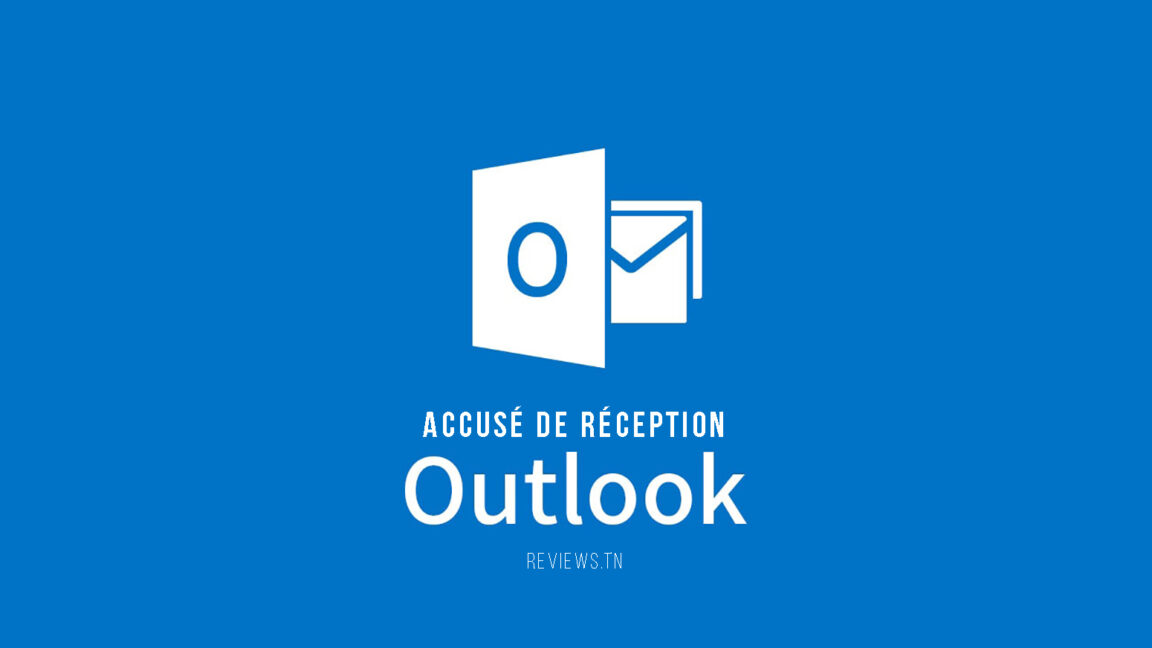It is often important and productive add an acknowledgment of receipt when sending your emails on Outlook. A notice or acknowledgment (AR) is a message or signal sent in a standardized, and sometimes automatic, way to inform a sender that what he has sent has been received.
Microsoft Outlook (officially Microsoft Office Outlook) is a proprietary personal information manager and email client published by Microsoft. This computer software is part of the Microsoft Office office suite.
This article explains how to request a delivery receipt for a single message in Outlook. It includes information on how to request read receipts for all messages and also how to request read receipts in Outlook 2019, 2016, 2013 and Outlook for Microsoft 365.
Table of contents
How to get an acknowledgment of receipt on Outlook in 2024?
From the File menu, select Options > Mail. Under Tracking, check the box for Delivery receipt confirming that the mail was delivered to the recipient's mail server or Read receipt indicating that the recipient viewed the mail.
If you use Outlook in a workgroup environment and use Microsoft Exchange Server as your mail service, you can request delivery reports for messages you send. A delivery receipt means that your message has been delivered, but it does not mean that the recipient has seen the message or opened it.
With Outlook, you can set the return receipt option for a single email or request delivery receipts for each email you send automatically.
Keep reading to find our complete guide to Outlook acknowledgment and answers to your most frequently asked questions!
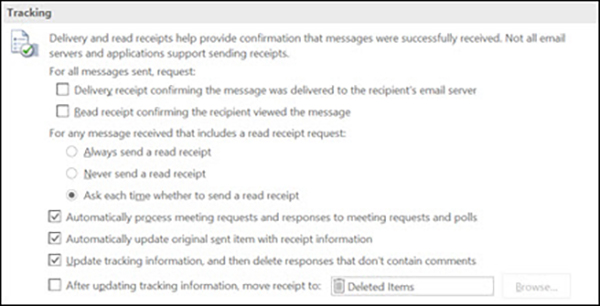
How to enable return receipt in Outlook for a single email
To add a receipt for a single Outlook email, click the New message ribbon icon and start composing your email. Once you are done with your email, go to the Options tab and check the "Ask for confirmation of receipt" box to receive an email confirming that the recipient has received your email.
Note that to receive this confirmation of receipt, your recipient must first activate this option. Also note that if you are a user of the online version of Outlook, this option is unfortunately not available.
Can you request an acknowledgment of receipt in Outlook without the recipient knowing?
The acknowledgment informs the sender that the message has been delivered and does not no notification to recipient.
The read receipt informs the sender that the message has been read and sends a notification to the recipient. The recipient will have the option of sending the read receipt or canceling it. Unfortunately, there is no option in Outlook to enable read receipt without notifying the recipient.
How do I know if an email has been delivered in Outlook?
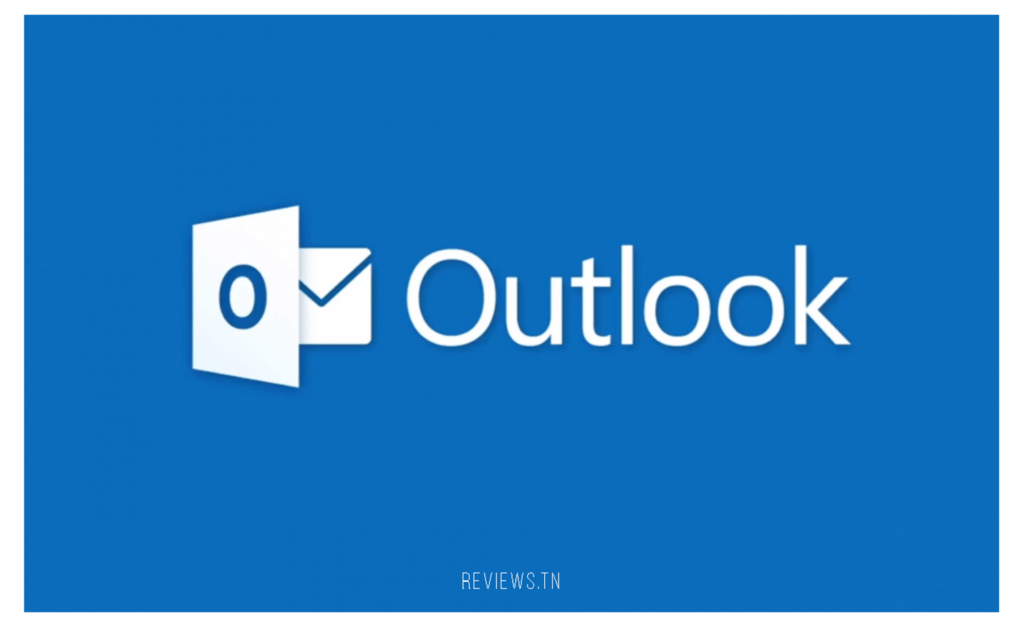
To confirm delivery of messages, Microsoft Outlook provides an option to request a delivery receipt. You can enable this option for an individual message or for all messages you send. The acknowledgment will appear in your inbox as an email message. However, the recipient of your email can choose not to receive an acknowledgment of receipt.
To request a delivery report for all messages:
- On the File tab, select Options.
- Under the left column, select Mail. In the right part of the window, scroll down to the "Follow-up" section.
- Under "For all messages sent, ask for:", check Delivery receipt confirming that the message was delivered to the recipient's mail server.
To request a delivery receipt for a single message:
- While composing a new message, replying to a message, or forwarding a message, click the Options tab.
- In the “Follow-up” section, click on “Request an acknowledgment of receipt”.
- Send your message when it's ready.
What is the meaning of an acknowledgment in Outlook?
A delivery receipt confirms delivery of your e-mail message to the recipient's mailbox, but not that the recipient has seen or read it. A read receipt confirms that your email opened. In Microsoft Outlook, the message recipient can refuse to send delivery receipts.
Indeed Outlook allows you to request delivery receipts and read receipts for emails that you send to other people. Microsoft Outlook 2010 and later versions of Outlook also allow you to specify how you want to respond to requests for read receipts that accompany e-mail messages sent to you.
Also read- Guide How to make the Attention symbol in Word? & Hotmail: What is it? Messaging, Login, Account & Information (Outlook)
How do I request a return receipt in Outlook online?
To enable acknowledgment on Outlook online, follow these steps:
- Select the three dots icon at the top of the message composition pane.
- Click Show message options.
- Choose Request read receipt or Request read receipt, or both.
To choose how Outlook on the web responds to read receipt requests:
- Select Settings Settings > View all Outlook settings.
- Click Mail > Message Processing.
- Under Read Receipts, choose how to respond to read receipt requests.
Can we know if an e-mail has been read without acknowledgment of receipt?
You can usually get a Gmail acknowledgment without the recipient knowing that you requested it. However, some email clients require the recipient to send a return receipt manually. In this case, he will be informed of your request and will choose whether he wishes to send you this information.
Benefits of Gmail return receipts:
- Cost-effective: This is a native feature of Gmail for G Suite accounts, which does not incur additional costs like an email tracker would.
- Delivery insights: Find out who opened your email and when they opened it to help you tailor your follow-up approach.
- Better timed follow-ups: Understanding when a prospect opened your message allows you to send more timely follow-ups when they consider working with your business.
Conclusion: How to put an acknowledgment of receipt on outlook
Outlook offers to have an acknowledgment of receipt for one or more emails. Single message: Compose a new message in Outlook. Go to the Options tab and check the box Ask for an acknowledgment.
Optionally, select the Ask for read receipt check box to know when the recipient opens the email.
All messages: File > Options > Mail > Acknowledgment confirming that the message was delivered to the recipient's mail server.
To read also >> How to recover an Outlook password easily and quickly?