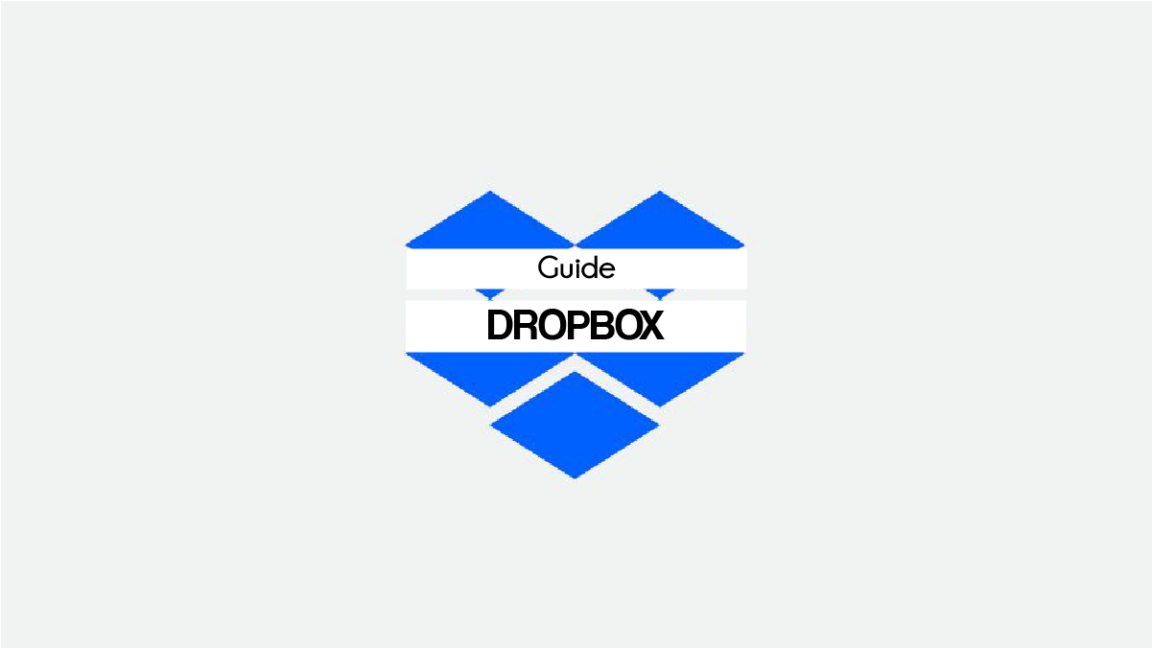You've probably heard of Dropbox. This American company is one of the main providers of cloud services for individuals and professionals.
Dropbox is the most popular file\folder storage system in the market which keeps improving its features.
Table of contents
Explore Dropbox
Dropbox is a cross-platform service for sharing, storing, and synchronizing files and folders online. It's an ideal storage tool not only for sharing files with family and friends, but also for storing a copy of your work, and added files can be accessed from anywhere. Therefore, it is protected from virus attack and damage to your hardware or system. Please note that DropBox caters to both individuals and businesses with the right offers.
What are the features of Dropbox?
The Dropbox cloud service relies on the following features:
- Store and sync: You can easily keep all your files safe and up-to-date while being accessible from all your devices.
- Share: you can quickly transfer any type of file, large or not, to the recipient of your choice (the latter does not need to have a Dropbox account).
- Protect : You can keep your files (photos, videos, …) private thanks to different levels of protection provided by a service trusted by millions of users.
- Collaborate: You can manage tasks while tracking file updates and staying in sync with your teams as well as your clients.
- Simplify the electronic signature: You can use electronic signature to simplify your workflows.
Configuration
Dropbox centralizes all professional user content. Whether you're working alone or with colleagues or clients, you can save and share files, collaborate on projects, and bring your best ideas to life.
With Dropbox, all your files will be synced to the cloud and made available online. Therefore, you can save anything important for viewing and sharing anytime, anywhere on any device.
There are three ways to access your new account: Dropbox Desktop, dropbox.com, and the Dropbox mobile app. To get the most out of your Dropbox account, install these apps on your computer, tablet, and phone.
View files and activity in one place using the desktop app and dropbox.com. You can manage your account settings, add and share files, stay up to date with your team, and access features like Dropbox Paper.
Dropbox in Video
Price
Free version : Anyone using Dropbox can benefit from the free 2 GB storage base.
People who want to increase their storage capacity, several plans are available, namely:
- $9,99 per month, for 2 TB (2 GB) of storage per individual user
- $ 15 per user per month, for shared 5 TB (5 GB) of storage for 000 or more users
- $16,58 per month, for 2 TB (2 GB) of storage per professional
- US$24 per user per month, for all the space you need for 3 or more users
- $6,99 per family per month, for shared 2 TB (2 GB) of storage for up to 000 users
Dropbox is available on…
Android Application
iPhone app
macOS app
Windows software
Web browser

Users' review
Very good site to store files online. I also find that it's really practical especially when I'm out, and I absolutely need a file :).
Lanthony
Really great… I only pay 10 euros per month and I have so much space. Then it works really well…I can restore accidental deletions…And if I quickly manipulate my folders/files…There are no bugs unlike Spider Oak.
Cedric Icower
I highly recommend it for small transfers, however you are quickly limited to the level of the free limit.
Emeric5566
you can get a refund for a payment by contacting Dropbox at the address on your invoice.
Jack Sanders, Geneva
Their service is very efficient.
Unfortunately, I did not consult this site before downloading Dropbox "free version" (I later treated myself to all the names of birds!!). Be aware that YOUR COMPUTER CONTENT will AUTOMATICALLY be uploaded to Dropbox upon upload and good luck figuring out how to remove it from Dropbox. Their “free version” is downright false advertising: they overcharge your Dropbox so that you sign up for their upgrade, paying for that one. WORST: when you try to delete your personal folders from your Dropbox, a message warns you that it WILL ALSO DELETE the content on your COMPUTER!!! So I spent the whole day transferring the contents of my computer to a mobile disk so that I could delete my folders on Dropbox (and good luck figuring out how…). In the end, the message was a scam to hold you hostage. NEVER SEEN ANYTHING SO DISGUSTING as a ploy. BE VIGILANT and do not join their nefarious scheme. They don't even deserve the star I had to give them...
Johanne Diotte
What are the alternatives to Dropbox?
- 1. HiDrive
- 2. Amazon Drive
- 3. Box
- 4. Google Drive
- 5. iCloud Drive
- 6. Microsoft OneDrive
- 7. SecureSafe
- 8. SpiderOak
FAQ
Enjoy powerful cloud storage and keep all your files safe. Easily share your files or folders with anyone you want. Use Dropbox tools to improve your productivity at work. Easily collaborate, edit and share your content with your team members.
Dropbox is an online (cloud) file storage service available on almost all devices and operating systems. You can create an online sync folder that lets you access all your files anytime from your smartphone, tablet, or computer.
Tap the widget icon. Scroll down to the Dropbox folder. Press and hold the drop box icon and drag it to the home screen. When prompted, select the folder from the drop-down list and press Create Shortcut.
There are multiple ways to free up space on Dropbox. First delete files from the Recycle Bin, delete temporary or duplicate files (such as the Downloads folder) and perform Disk Cleanup.
If the Dropbox app is pre-installed on my Android device, can I remove it?
– Access the device settings app.
– Tap Application Manager, then select the Dropbox application.
– Select Uninstall updates.
iCloud References and News
Store, share, collaborate and more with Dropbox
Dropbox launches its free file transfer service
Dropbox Transfer, to send up to 100 GB of files