Are you curious about who your friend or partner is secretly chatting with on WhatsApp ? Don't worry, you're not alone! Knowing who someone is talking to on this messaging app can sometimes be a real challenge. Luckily, I have a solution for you! In this article, I will reveal to you an amazing trick to discover secret conversations of your loved ones on WhatsApp. So, get ready to become a real digital detective and unravel the mysteries of WhatsApp!
Table of contents
How to find out who someone is talking to on WhatsApp

WhatsApp, this ubiquitous messaging app, has become an integral part of everyone's daily life. It is used for chatting with friends, sharing multimedia files, or even for video calls. In a word, WhatsApp has become the app of choice for many people, including you.
But sometimes curiosity can overwhelm you. You may be wondering who your friend, girlfriend or wife is talking to on WhatsApp? Maybe you just want to know who your loved one talks to frequently for safety or trust reasons. Whatever the reason, this post is here to guide you through the process.
Indeed, it is possible to know who someone talks to the most on WhatsApp. This is a lesser known feature that is available on the app. How it works ? WhatsApp stores data used by contacts during conversations. This includes messages, images, videos, documents, etc. By checking this data, you can determine who your friend talks to the most.
Here's how to proceed:
- Open the WhatsApp app on your Android device.
- Click the three dots in the upper right corner, then click Settings.
- In the settings, click on the Data and storage usage option.
- Click the Storage Usage option to check the statistics.
WhatsApp then displays a list of contacts based on the user's data usage. Each contact's storage usage is displayed to the left of their name. Click on any contact to see more details.
But what to do if your friend deleted all messages with media files on WhatsApp? Don't panic, there is a trick to find out. In the storage usage section of WhatsApp, if you see some contacts with 0 KB, it means that your friend recently deleted the chat with that contact.
If you check the contact with 0 KB from inside, you will not find any data about this contact. This could be a sign that your friend is chatting with this contact, even if they have deleted all messages and multimedia files.
It is important to note that this method is not foolproof. It is always best to discuss openly with your friend if you have any concerns or doubts.
So, are you ready to find out who your friend is talking to on WhatsApp? Follow the steps above and you might just discover something new!
To read >> How WhatsApp Makes Money: Main Sources of Revenue
Find out who is talking to whom on WhatsApp with mSpy

Wondering who a particular person exchanges messages with the most on WhatsApp? The mSpy application could be the solution to your questions. mSpy is an Android cell phone tracker, designed with cutting-edge technology that allows users to seamlessly monitor all chats on WhatsApp, as well as messages from other social media platforms like Facebook and Snapchat.
In addition to its ability to track WhatsApp conversations, mSpy offers an impressive range of features, including social media monitoring, web filtering, app blocking, and app activity reporting. These features give you full control and in-depth knowledge of the target phone's activity.
However, what really sets mSpy apart is its ability to track precise cell phone locations with time and location. You can see previous locations visited by the tracked person, which could give you insight into their daily habits and routines. This includes real-time location tracking, geofencing, and location history. It's like having a personal GPS that gives you real-time updates.
When it comes to its installation and use, mSpy is designed to be as easy as possible. It is also affordable, making it accessible to anyone who wants to monitor the activities of WhatsApp from someone.
But remember, before using an app like mSpy, it is essential to respect privacy laws and obtain consent from the person you want to track. Trust and honesty are always the best approach.
To see >> How to Send Multiple Photos on WhatsApp the Easy Way (Step-by-Step Guide)
How to use mSpy to find out who someone is talking to on WhatsApp

Modern technology has given us incredible tools to stay connected and mSpy is one such tool. It allows us to keep an eye on our loved ones' conversations on WhatsApp. However, like any technology, its use requires certain know-how. Here's how you can use mSpy to find out who someone is talking to on WhatsApp.
To get started, you need to install the mSpy app on the phone of the person you want to monitor. This may seem intimidating, but don't worry, the process is quite simple. You can download the application from the Play Store or mSpy official website. Once the download is complete, open the app and follow the instructions to install it.
Once you have installed the app, it's time to start monitoring. Open the mSpy app and log in with your credentials. You will then be redirected to the dashboard where you can see all the information about the person's chats on WhatsApp.
With mSpy, not only can you see who the person is chatting with, but you can also see the content of messages, shared media files, and even the time the messages were sent and received. This is an incredibly powerful feature that can give you detailed insight into the person's interactions on WhatsApp.
It is important to note that using mSpy should be done with respect for the privacy of the person you are monitoring. Remember that the person's consent is required before you start using mSpy to monitor their WhatsApp chats.
Follow these very simple steps to use mSpy to track and read another person's WhatsApp messages.
- Step 1: Head to the mSpy website, then select and purchase an mSpy subscription that best suits your needs. Once you complete the order, you will receive mSpy installation instructions in your email.
- Step 2: Follow the instructions you received to install mSpy on the device you want to track. You should know that if you install the mobile tracking program on an iPhone, you may need to jailbreak the device for mSpy to work properly.
- Step 3: Once the program is installed, simply log into your dashboard to view device information. Click “WhatsApp” to read WhatsApp messages.
To read also >> How to detect a fake WhatsApp number and protect your personal data
How to know who someone talks to the most on WhatsApp

Imagine rummaging through a dusty attic, where every object is a fragment of a conversation with a friend on WhatsApp. By carefully examining these fragments, you can begin to draw a clear picture of who your friend talks to the most. This is exactly what the WhatsApp storage usage tool allows you to do.
The WhatsApp application, in addition to facilitating communication, also stores data used by contacts during conversations. This data includes audio, video, image and document exchanges. By examining this data, it is possible to determine who the user chats with the most.
Accessing this feature is not a headache. Simply open the WhatsApp app on your Android device, click on the three dots in the top right corner and select Settings. Then, in the settings, click on the option Data and storage usage. A list of contacts will appear, ordered according to the user's data usage. Next to each contact name, you can see the storage usage. By clicking on any contact you can see more details.
But what if your friend deleted all messages with media files on WhatsApp? Don't worry, there is a trick to get around this problem. In the storage usage section of WhatsApp, if you see contacts with 0 KB, it means that your friend recently deleted the chat with that contact. Although you can't see any data about this contact, just the fact that it appears in this list indicates that a conversation took place.
Using these tips, you can find out who someone is in contact with the most on WhatsApp, while respecting the privacy and consent of the person concerned.
How to use this function on your own WhatsApp

Start exploring your WhatsApp world by opening the app on your Android device. This first step is as simple as it is effective, allowing you to access a world of data and information.
Once the application is open, locate the three dots placed discreetly in the upper right corner of your screen. A single click on these points opens a drop-down menu, from where you need to select Settings. This option takes you to a new page filled with various features to optimize your WhatsApp experience.
While browsing the available options, click Data and storage usage. This feature may be hidden at first glance, but once found, it reveals a treasure trove of information about your WhatsApp usage.
Dive deeper by clicking Storage usage. This gives you access to a wealth of valuable information about how you interact with your contact. WhatsApp displays a list of your contacts here, ordered by data usage.
Look carefully at this list. Each contact is accompanied by an indication of storage usage, displayed to the left of their name. These numbers can reveal a lot about your chat habits and the people you interact with the most.
Finally, to get more specific details, click on the name of any contact. This gives you a deeper insight into the data exchanged with that specific contact – a real window into your WhatsApp chat history.
Using this method, you can not only find out who you talk to most on WhatsApp, but also respect the privacy and consent of others. It's an effective and respectful way to learn more about your WhatsApp usage and help you better understand your communication habits.
What to do if your friend deleted all messages with media files on WhatsApp

It may happen that you discover, to your surprise, that one of your WhatsApp contacts has a storage usage of 0 KB. This usually means that your friend has recently deleted all chat messages, including media files, with this particular contact. This might leave you in a quandary, wondering how to get information about your friend's interactions.
The good news is that there is a trick which can help you understand who your friend is chatting with, even when there are no messages and media files. This ingenious and discreet trick can give you an insight into your friend's chat circle on WhatsApp, without violating any privacy rules.
Discovering this tip might not only feed your curiosity but also help you understand your friend's trends and communication habits on WhatsApp. By knowing more about your friend's interactions, you can also enrich your communication experience with them.
So how to use this trick to know who your friend is chatting with on WhatsApp ? You are just one click away from finding out! Follow me in the next section to know this fascinating trick.
How to use this trick to find out who your friend is chatting with on WhatsApp
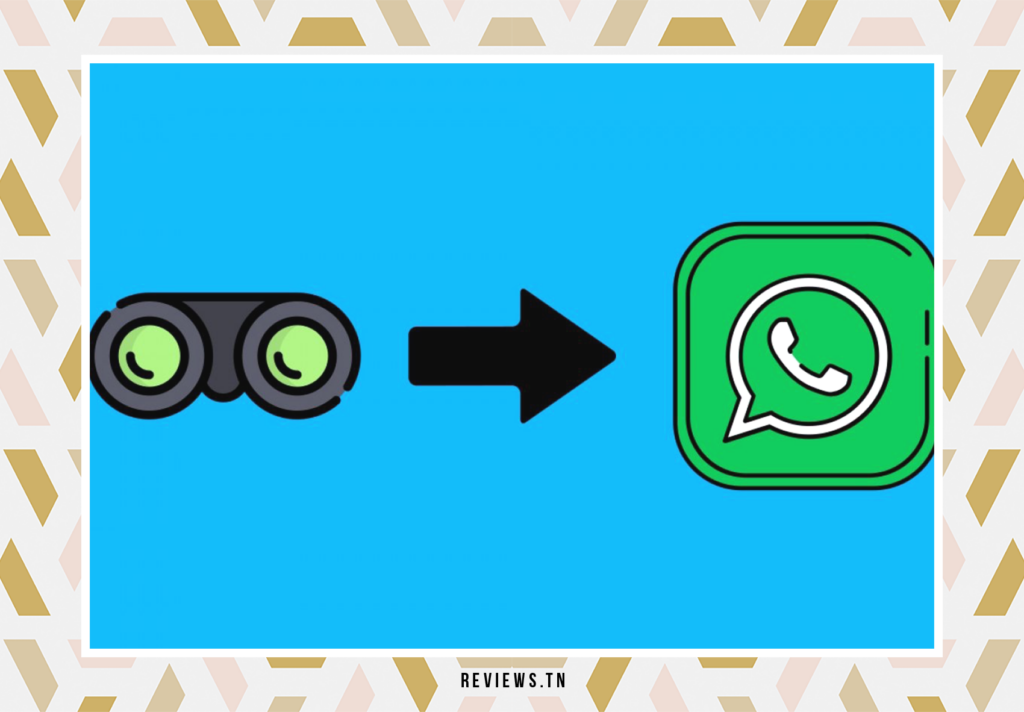
Delving into the world of subtle and intelligent observation, there is a little-known trick that could reveal who your friend is messaging with on WhatsApp. In the section Storage usage of WhatsApp, you might come across contacts showing 0 KB data usage. At first glance, this may seem trivial, but this small detail can actually hold a surprising truth.
This 0 KB indication means that your friend recently deleted the chat with this contact. In other words, it's not a complete lack of communication, but rather an attempt to hide a recent interaction. Your friend may have chosen to erase their track, deleting all messages and multimedia files exchanged with this contact. It’s as if a veil of invisibility has been cast over their conversation.
If you decide to explore further, clicking on the contact with 0 KB, you will probably be disappointed. You will find no data regarding this contact, no tangible clue of their interaction. It's like walking into an empty room where everything has been carefully erased.
But do not get me wrong. The absence of information is not a dead end. Rather, it reveals that something substantial has happened recently. The fact that your friend found it necessary to delete all traces of their conversation could indicate that this contact is of particular importance.
So, this simple but effective tip can help you better understand your friend's communication habits, without ever crossing the line of confidentiality.
Responsibility
It's a delicate balance between curiosity and respect for other people's privacy. This article, published on the website Techsable, is designed to educate and inform, not to encourage undue surveillance or violation of privacy rights. So it is crucial to note that we will not be responsible if this trick is used inappropriately or harmfully.
Privacy is a fundamental principle in our digital society. Using this information to spy on or harass someone is not only unethical, but also illegal. It is therefore imperative to use this knowledge in a manner Oenology et friendly.
In conclusion, with the right tools and knowledge, it is technically possible to find out who someone is talking to on WhatsApp. However, it is important to remember that any form of monitoring of someone's communications without their consent is a violation of their rights. Use this information wisely and with respect for everyone’s privacy.
FAQ & visitor questions
To find out who someone is talking to on WhatsApp, you can use a simple trick by checking the stored data used by contacts during conversations on WhatsApp.
To use this trick, open the WhatsApp app on your Android device, click the three dots at the top right, then click "Settings." In Settings, click “Data & Storage Usage” and then click “Storage Usage” to check the statistics. WhatsApp displays a list of contacts based on the user's data usage. Click on any contact to see more details.
If you see a contact with 0 KB in the "Storage Usage" section of WhatsApp, it means that your friend recently deleted the conversation with this contact. If you check the details of this contact, you will not find any data.



