You eagerly await that urgent response on WhatsApp, but your contact stubbornly refuses to make an appearance. Don't panic, you are not alone in this situation! In this article we will delve into the mysteries of WhatsApp and find out why a contact might mysteriously disappear from your list. Buckle up, because we're going to explore possible reasons, share hilarious anecdotes, and give you solutions to fix this problem. Don't worry, we have your back, even if WhatsApp plays tricks on you!
Table of contents
Why is a contact not appearing in WhatsApp?

Imagine yourself in a world where WhatsApp, this ubiquitous application, is not part of your daily life. It's almost impossible, isn't it? With its status as a dominant player in the instant messaging space, WhatsApp has become an indispensable tool for daily communication, whether staying in touch contact with friends or to respond to business requests.
Over the years, WhatsApp has added various sought-after features. One of the most notable is the multi-device support. This allowed users to stay connected no matter how many devices they use. However, even an app as polished as WhatsApp is not immune to glitches and bugs.
Imagine for a moment that you open your WhatsApp app, ready to send a message to a friend or colleague, but you can't find the contact in your list. The name that always appeared suddenly is no longer there. You check your phone book, and there you have it, the contact is there. So why is this contact not showing up in WhatsApp? This is one of the most frustrating problems users encounter – “contacts not showing up in WhatsApp”.
This problem is a topic that sparks lively discussions on the forum nextpit. Many users turn to these forums to seek answers, share experiences, and hopefully find a solution. It's a universal concern, a problem that can occur on a perfectly working phone without any user error.
In fact, the problem may appear after transferring WhatsApp to a new device. A bug in the way WhatsApp syncs contacts on the phone may cause this issue. Or maybe the problem occurs on devices that recently updated their software version, which changed the permissions granted to WhatsApp.
Whatever the reason, it's a frustrating situation. However, there are various solutions to resolve this problem, which we will discuss in the following sections. So, take a deep breath and get ready to dive into the world of WhatsApp problem solving.
Discover >> WhatsApp: How to View Deleted Messages?
Reasons why contacts are not appearing in WhatsApp

Sometimes you feel like you're looking for a ghost. You are sure you have saved this number, and yet it does not appear in WhatsApp. It's frustrating, isn't it? While it may seem like your app is playing some sort of Halloween trick, there are several reasons technical can explain this strange phenomenon.
You may simply be experiencing a bug. Yes, even the most reliable apps can experience hiccups. This may be a problem with the way WhatsApp synchronizes your contacts on the phone. Maybe you recently transferred WhatsApp to a new device, and the app fails to update with your current address book.
Another possibility could be linked to a software update. Updates are supposed to make your device work better, but sometimes they can cause unforeseen problems. If you recently updated your phone's software, the permissions granted to WhatsApp may have changed, preventing it from accessing your contacts.
Indeed, to work correctly, WhatsApp needs certain permissions on your phone. One of the most important is access to your contacts. If for any reason this permission has been changed or revoked, your contacts may not appear in the app.
It is also important to note that these issues can occur even on a phone that is working fine, without any user error. Sometimes technical issues are simply unavoidable. But don't worry, there are solutions to fix this problem.
- There is a temporary network problem.
- You or the other person changed the privacy settings for online presence or profile picture.
- You and the other person need to sync your contacts again.
- The contact has blocked you.
To read also >> How to go on WhatsApp web? Here are the essentials to use it well on PC
Solutions to solve the problem
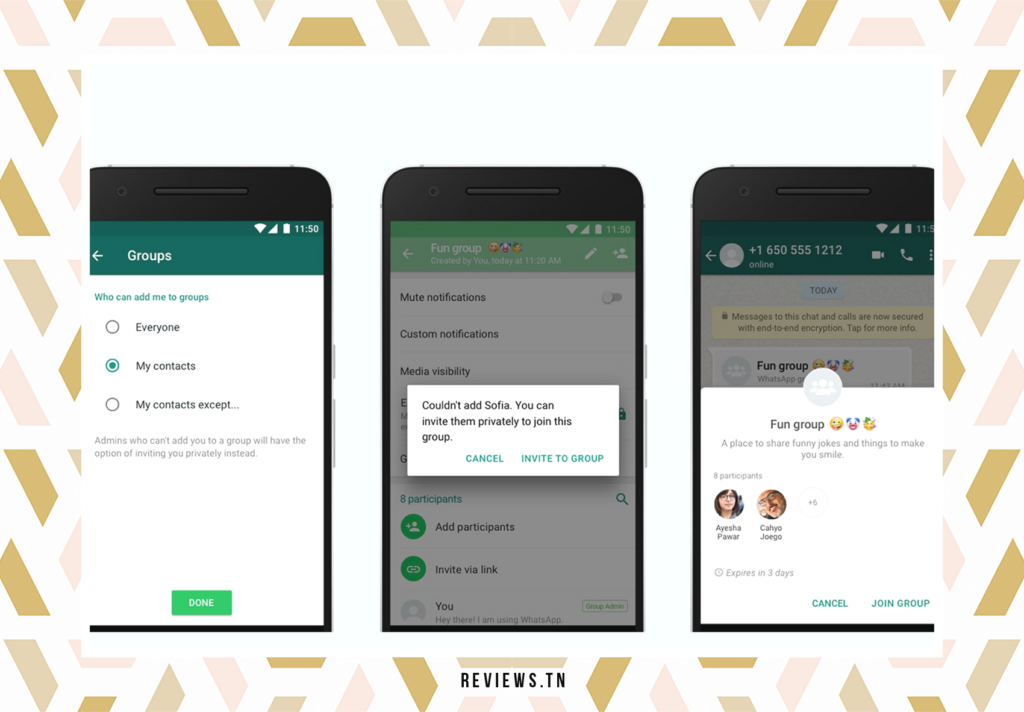
Every problem has its solution and it is no different for the problem of contacts not appearing in WhatsApp. Solutions to this problem may vary depending on the cause, but there are a few universal methods you can try.
The first solution is to check the permissions granted to WhatsApp. Smartphones Android have a particularity: they require explicit permissions from the user so that applications can access data, including contacts. So, it is crucial to check the permissions granted to WhatsApp to resolve this issue.
How to check permissions granted to WhatsApp
Open the Settings app on your phone. Then go to Applications or Application Management. Scroll down until you find WhatsApp among the list of installed apps. Click on it and choose the Permissions option. You will then see several types of permissions. Select the Contacts option. Make sure you have granted access to your contacts by choosing Allow. If permissions are already granted, select Don't allow once, then tap Allow once more. This will reset the permission. Open WhatsApp again and check if the contact names reappear. If the contact names still don't appear, it's time to try the second solution: force a synchronization of contacts on WhatsApp.
How to force a sync of WhatsApp contacts
Head back to the Settings app on your phone. This time, select Passwords & Accounts or Users & Accounts. From the list of accounts, choose WhatsApp. Then tap Account Sync. You will see an option to sync your contacts. Tap the toggle button next to Contacts to force the phone to sync contacts. Keep this option enabled. Check again if the contacts reappear on WhatsApp.
If, despite all these manipulations, the contact names still do not appear, it may be time to take more radical measures. You may consider deleting and reinstalling your WhatsApp account. However, before doing so, it is essential to backup all your chats to Google Drive.
How to delete and reinstall your WhatsApp account
To delete the WhatsApp account, go back to the previous menu (Passwords and accounts) and select the option to delete the account. This action will result in the deletion of all messages, contacts and other data. This is why it is important to backup your chats to Google Drive before proceeding with this step. After deleting the account, the WhatsApp installation on the phone will be as good as new, and you can set up your account again. Remember to wait for WhatsApp to sync contacts and restore messages from Google Drive after setting up the account again. This step may take some time, so be patient.
By following these steps, you should be able to fix the problem of contacts not showing up in WhatsApp. Good luck!
If all other methods fail

Sometimes it happens that despite our best efforts, persistent problems continue to baffle us. It is at times like this that we must consider more radical measures. So, if all other methods to solve the problem of your contacts not showing up on WhatsApp have failed, you still have one last option: uninstall and reinstall WhatsApp.
But before making this decision, it is crucial to check one thing. Make sure you are on the latest version of whatsapp. Why is this important? Because the app developers are constantly improving their products to eliminate bugs and glitches. So if a new version of WhatsApp is available, install it and see if the problem is resolved.
If you are already on the most recent version and the problem persists, a complete reinstallation could be the solution. This is a radical step, but sometimes necessary. However, don't forget to backup your chats before uninstalling the app. Surely you don't want to lose your precious messages while trying to resolve this issue, right?
This article hopes the steps mentioned above will help you resolve your issue. However, we know that every situation is unique and our solution may not work for everyone. That's why we encourage you to give us feedback if these methods didn't work.
Also, if you know any other methods to fix this issue with WhatsApp, please feel free to share them with us. After all, we're all in this together, trying to get the most out of our favorite apps.
Discover >> How to Delete WhatsApp Contact Easily and Quickly (Complete Guide)
FAQ & visitor questions
There are several reasons why your contacts might not appear in WhatsApp:
Here are some possible solutions to resolve the issue:
Here's how to check the permissions granted to WhatsApp:



