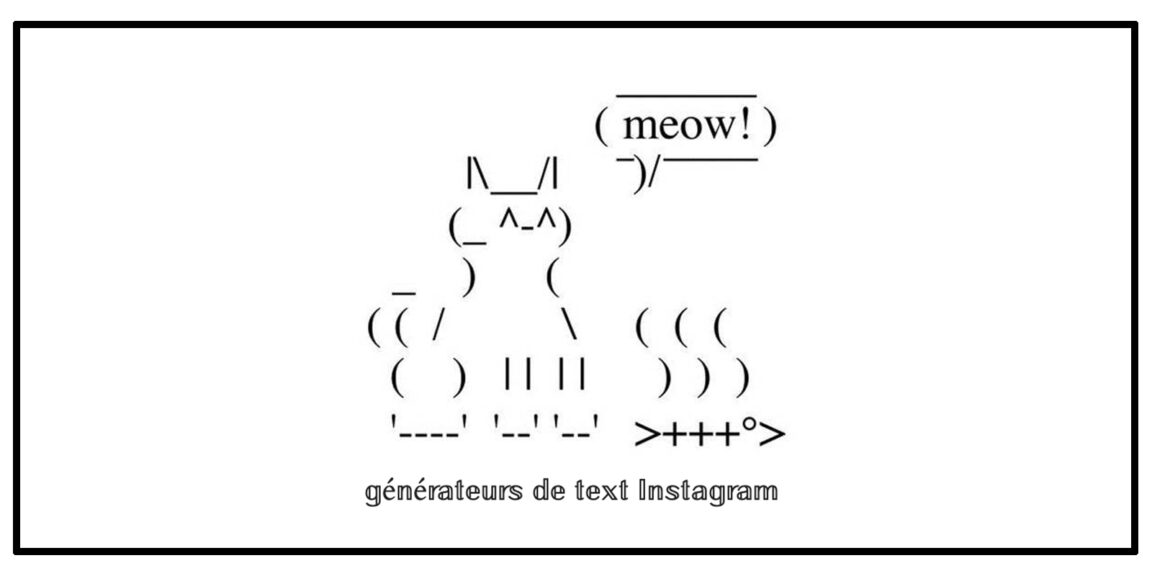Thanks to Instagram font generators, you can customize the text of your bio, captions and comments on Instagram: Fancy text, aesthetic fonts, glitch, cursed text, etc. There are several "font generators" for Instagram (we'll explain those quotes in a minute) that make it easy to use custom text styles on Instagram, helping you make your posts stand out from the crowd.
To be honest, these services are all pretty similar. But there are some small differences in terms of reliability, usability, cost, and number of ads. So in this post, we've picked our five favorite Instagram font generators.
As we explain below, none of these Instagram font generators are exactly perfect. But overall, these are the best we've found online, and as a bonus, they're all totally free. Once you've found a design you like, head over to our article how to change the font of your Instagram bio for all the details on how to customize your grid.
Table of contents
Why change font on Instagram?
Well, there are three reasons:
#1. To stand out
Instagram is one of the most creative social media platforms. Many designers, creators, artists use it to showcase their work. Likewise, many brands compete for attention by showcasing their creativity.
And that means the level of competition in terms of creativity is incredibly high. Using custom fonts is a way to make your Instagram presence different from others and stand out.
#2. To showcase your creativity
Instagram lets you experiment with your content, right? The social media platform offers so many ways to do this, after all. Changing text fonts is another way to showcase your creativity.
#3. To bet on the latest trends
Another amazing thing about Instagram is how quickly new trends emerge on the platform. And, let's face it, they will also affect what you do on the platform.
Just imagine sticking with a trend for too long. Your followers will eventually view your profile as outdated and behind the pack. Using custom fonts on Instagram is currently a trend among influencers and brands. That means it's time to give it a try.
Discover: Top: 10 Best Sites to View Instagram Without an Account & Top Best Instagram to MP4 Converters
With that being said, let's cover how you can change fonts on Instagram.
How to change the font on Instagram and Discord
All the tools in this list work more or less the same way:
- You type your text and change the text style it is defined in.
- You open the Instagram app
- You cut and paste your custom text into your bio, caption and/or comment.
Simple, right? Indeed, although they are called "font generators", they don't actually generate any font, but a particular type of symbol that is part of a system called Unicode.
In theory, Unicode should work flawlessly in all browsers and on all devices, but in reality it doesn't, at least not yet. So, depending on the operating system and hardware you are using, your text may not display as it is supposed to and may appear as empty squares.
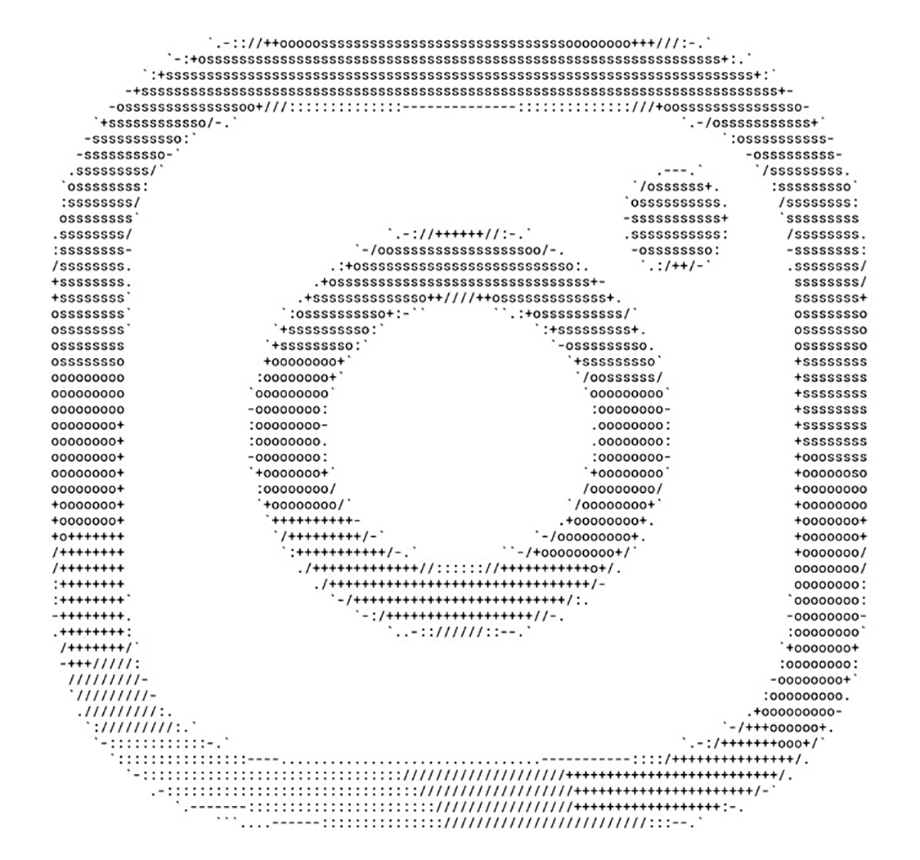
Top 10 Best Text Generators for Instagram and Discord
The process is quite simple. To change the fonts, you must use an Instagram font generator.
Font generators, as their name might suggest, aim to simplify the process of changing fonts. But these tools also help you explore all the different options before deciding on the right font for your brand, giving you the freedom to choose the insta fonts you want. To help you get started with these tools, we share with you a selection of the best free text generators for Instagram, Discord and Twitter.
- Meta Tags Font Generator – Meta Tags Font Generator is the best Instagram font generator because it lets you preview what your new font will actually look like on Instagram by simulating it on a profile.
- We are swinging – A generator to convert regular text into fancy Instagram/Discord text that you can copy and paste.
- Fonts.social – It's a fun tool for trying out new fonts while exploring their emoji recommendations that go with your text.
- iFonts – This site allows you to generate text fonts that you can copy and paste into your Instagram bio. It is useful for generating Instagram bio symbols to make your profile stand out and have a bit of individuality.
- FontsForInstagram - ℑ𝔫𝔰𝔱𝔞𝔤𝔯𝔞𝔪 𝔉𝔬𝔫𝔱𝔰 𝔊𝔢𝔫𝔢𝔯𝔞𝔱𝔬𝔯 - 108+ 𝕮𝖔𝖔𝖑 and ⓢⓣⓨⓛⓘⓢⓗ TEXT FONTS FOR ✓ Your Instagram Bio and Name (Copy and Paste).
- FancyFonts – These fancy fonts help users to style their Instagram profiles in a unique way. Instagram users use these fancy fonts to make their profile attractive and distinct from others.
- Fonts for Instagram – another similar tool, the main difference here is a nicer interface, notably the way new text appears to the right of the original text, rather than below.
- Fancy Text Pro
- Discord Fonts
- bigbangram
- Font Generator
Change the font of your Instagram bio
Let's look at the step by step process on how to add custom fonts to your bio. First, you need to use one of the Instagram font generators we mentioned above.
Let's say you decide to use the MetaTags font generator. Here is the exact process to use it to change the fonts on your bio:
- Visit MetaTags Font Generator.
- Type your text on the left of the screen
- Several font options are displayed. Choose the one that suits you. Copy the text
- Go to the Instagram app. Tap your profile.
- Click at the top of your profile on “Edit Profile”.
- Paste the text on your bio, and you're done.
Tip: Keep in mind the 150 character limit, so be sure to provide all the necessary details for your brand in this section.
Change the font of your Instagram Stories
Custom fonts can also help you decorate your Instagram Stories.
Changing fonts on your Instagram Stories can help you build your brand through everyday content. Even if you just stay consistent with a couple of fonts that reflect your brand, it's still a creative tactic to play around depending on the different themes you focus on.
There are two different ways to use different fonts on your Instagram Stories:
- By using an Instagram font generator. The process would be similar to adding a custom font to your Instagram bio or feed post. Choose a font generator, add your text, copy-paste it to your Story, and your new font is ready.
- Use the different instagram fonts. Instagram also offers a series of fonts that you can use on your Stories.
Let's look at the second option:
- Go to Instagram Stories
- Take a photo you want to share
- Press the "Aa" button in the upper right.
- Type the text
- Swipe left and right to choose the font you want.
- Click "Done" when ready.
Read also : Insta Stories: Best Sites to Watch a Person's Instagram Stories Without They Knowing It & Instagram Bug 2022: 10 Common Instagram Problems and Solutions
Don't forget to share the list on Facebook, Instagram and Twitter!