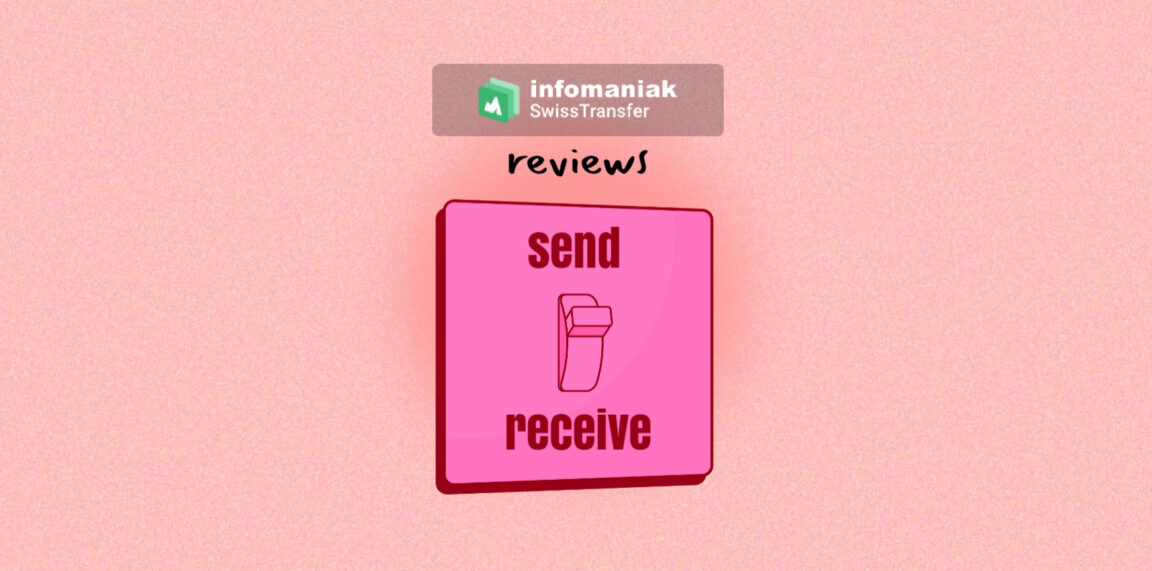Swisstransfer - Free and secure file transfer: To send large documents containing sensitive data over the Internet, it is better not to rely on the first file transfer service that comes along. Prefer a secure tool to robust encryption and yet free.
In the same spirit, Swiss Transfer is a secure, free file transfer service without registration. This tool developed by Infomaniak is the most secure and easy way to share files securely in the world.
In this article, I share with you the complete test of the Swiss Transfer tool to transfer large files over the internet for free.
Table of contents
What is SwissTransfer?
Country of secrecy and discretion, Switzerland is a true paradise for storing sensitive files during transfer. Owned by lnfomaniak, one of the country's leading web hosts, SwissTransfer relies on local servers and therefore subject to a strict data protection regulations.
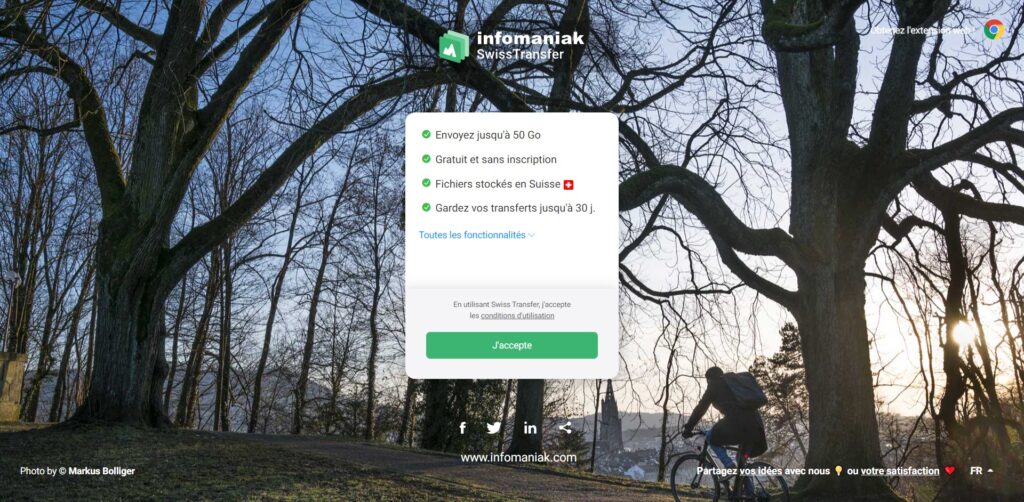
The service adopts a resolutely simple and efficient interface similar to Wetransfer but with more security. With the particularity of authorizing transfers of heavy files whose size can reach Go 50.
Just drag your files (up to 50 Go) in the central window and choose the options (availability time, number of downloads authorized and password protection) before obtaining a download link or indicating the recipient's email address.
Security is provided by end-to-end encryption. No registration necessary.
In addition, the operating principle of Swiss Transfer, completely free, is in all respects comparable to that of WeTransfer. You must select one or more files on your computer or smartphone, give your e-mail address and that of the recipient of the documents, so that they are then loaded.
How to use Swiss Transfer?
For send files with Swiss Transfer you just need to have the file you want to transfer, an Internet connection and the recipient's email. Enter the swisstransfer.com address then load the file you want to transfer, after loading enter the recipient's E-Mail address (Gmail, Outlook, Hotmail, etc.). To make things easier, here are the steps to follow to send and receive files:
1. Add Files
Visit swisstransfer.com and click on I accept. In the page that appears, drag the files to send from Windows File Explorer into the white frame.
Do not file files. It does not work. If multiple items need to be put together, assemble them into a Zip or Rar archive.
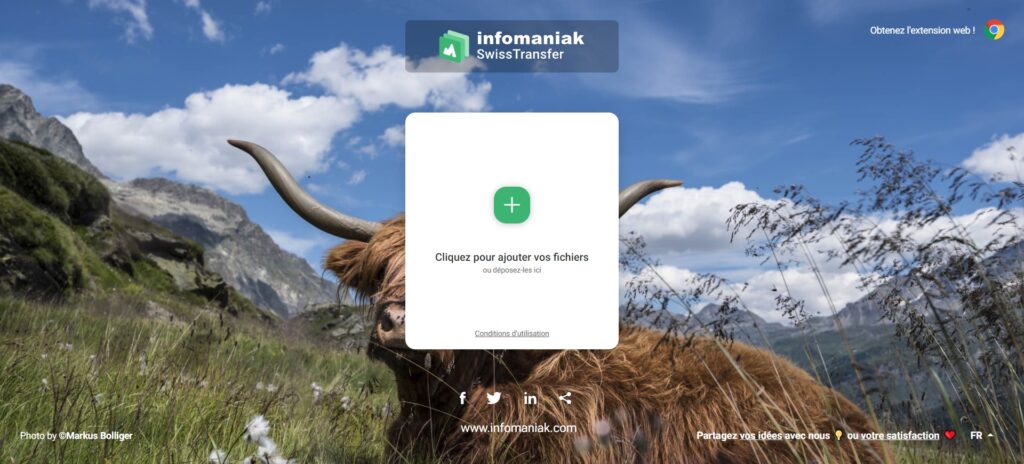
2. Define the recipient
Enter the contact details of the recipient (s), starting with the everyone's email addresses. Then enter your own e-mail to confirm receipt of the files so that your correspondents can identify you.
You can also enter a message that will be included in the email that your contacts will receive. If the recipient does not have an email address, you can choose the option " Link To generate a download link without an email address.
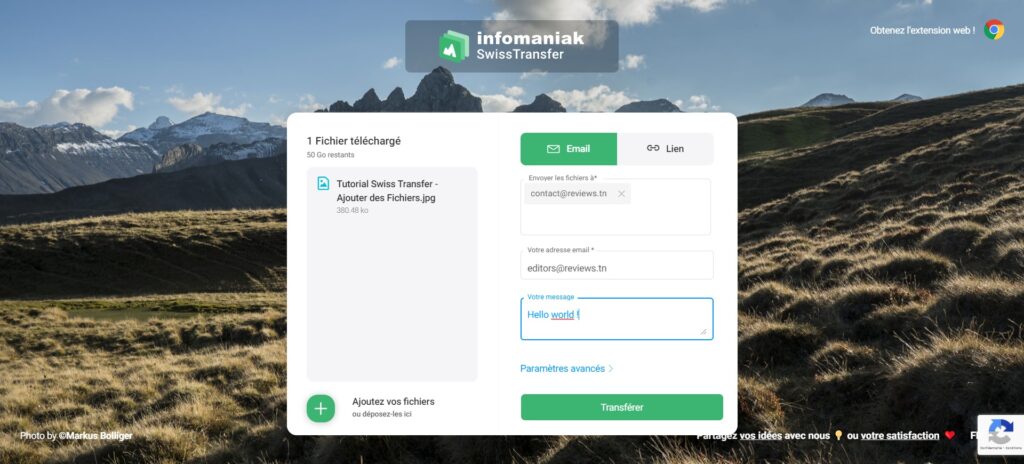
Discover: How to create an electronic signature?
3. Limit Downloads
Click on the link advanced settings. Adjust the lifespan of files on SwissTransfer servers (1, 7, 15 or 30 days) via the Validity period drop-down menu.
You can also limit the number of downloads so that other people who accidentally have the link cannot retrieve the files.
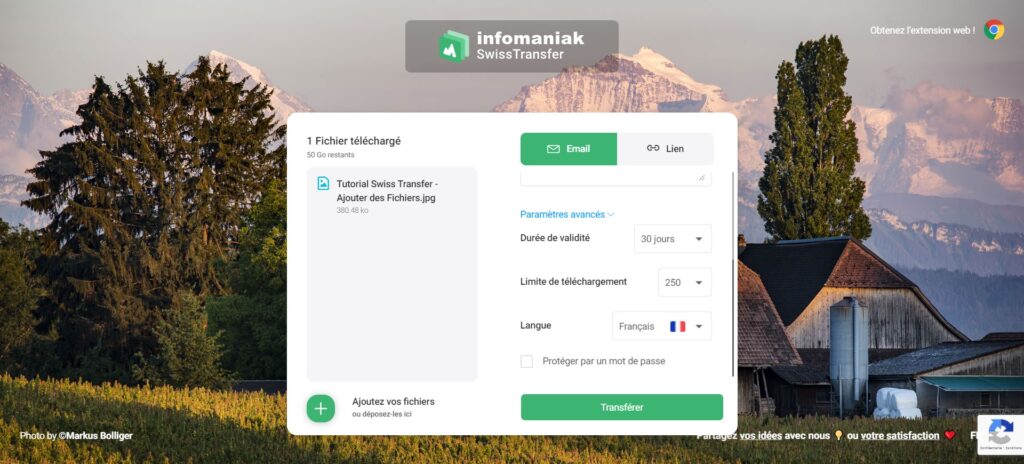
4. Secure and Send files
Check the box Protect with a password and enter the desired sesame (send it by SMS to your contacts for example). Click on To transfer for send the email containing the download link. If you want to send it yourself, click on Link and then on Forward. The link is available as soon as your files arrive at SwissTransfer.
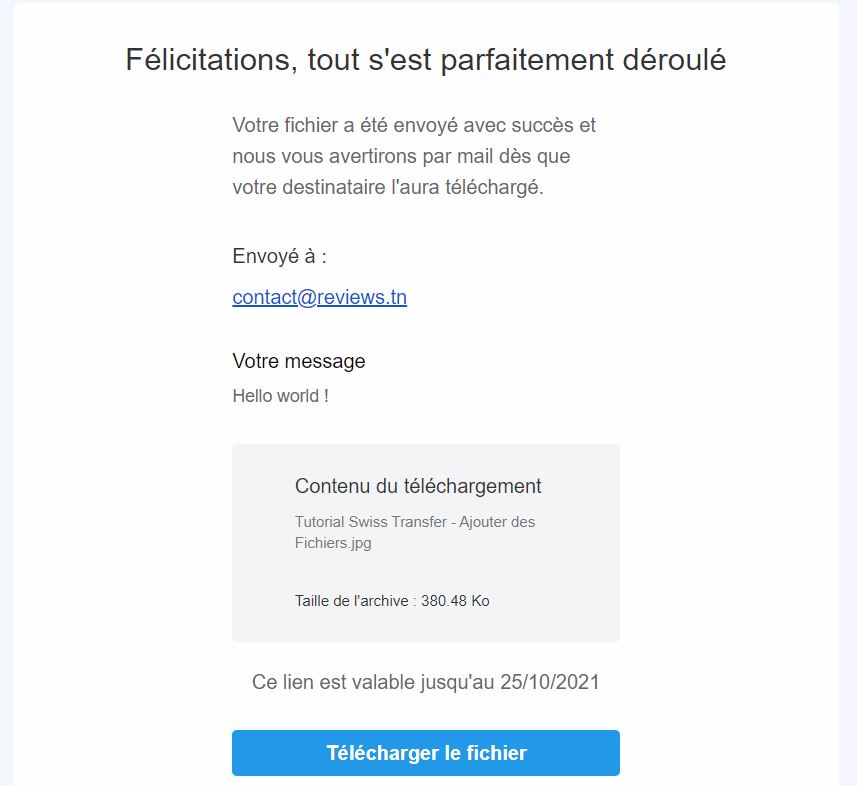
To read : Brave browser: Discover the privacy-conscious browser & Windows 11: Should I install it? What is the difference between Windows 10 and 11? Know everything
Transfer large files online for free
The transfer of heavy files is a recurring question that people ask me, both in the private sector (friends, family) and in the professional field.
For example, I work very regularly with editors who send me articles and images that can be several hundred MB. Of course, it is impossible to send them by email, and the transfer is by email is often not secure.
To discover also: 10 Best Sites to Watch Replay TV for Free & Best English French Translation Sites
Use a free and secure large file transfer service with an extended duration such as SwissTransfert is a good method to solve this puzzle.
Besides, there are other free tools that you can consider them namely Wetransfer, Smash, WormHole and why not Google Drive!
Don't forget to share the article on Facebook and Twitter!