Windows version 11 is now available. With it, like each new version, its share of new features and the correction of several bugs. For Microsoft, it's about starting a new era with Windows 11, turning to clean graphics, productivity features even if we were also expecting a total redesign of the kernel which ultimately did not take place. Maybe for the next version. In the meantime, here iseverything you need to know about Windows 11.
Table of contents
Should you upgrade to Windows 11: All about features
Windows 11 therefore succeeds Windows 10, which will logically be used less and less on computers around the world, while users make the necessary updates to take advantage of the new features of this version.
This was thought of as a new era, according to Microsoft, but it must still be admitted that it is above all a major graphical overhaul rather than a new design of the kernel which drives the system and which is still the same for several versions now. The revolution will therefore not have taken place yet. Indeed, Windows 11 is a continuation of Windows 10.
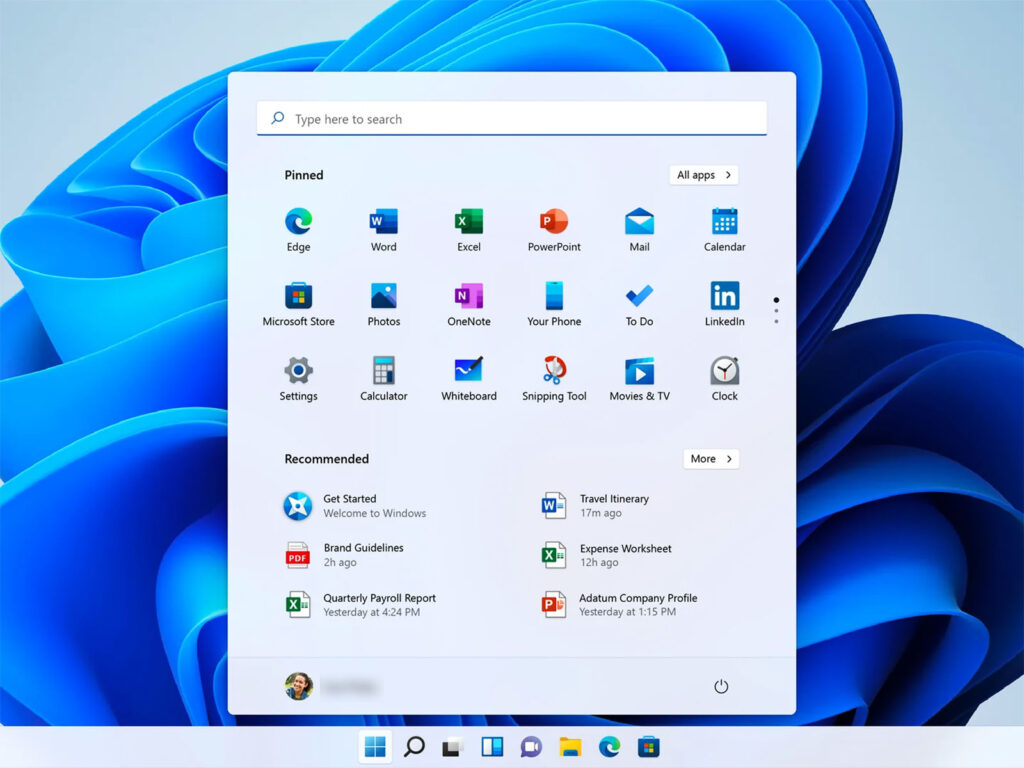
A great deal of design, but not only
Windows 11 has been available since October 2021. It is therefore part of the design. His menu Start has been particularly reworked by now placing it in the center of the screen as if to be an element to use more often. The taskbar is also evolving with new icons and features.
You can also, and that's much more original, install applications and games Android (yes yes, the ones you use on your smartphone) thus paving the way for a system that wants to be as versatile as possible.
But these are far from the only novelties. Windows 11 introduces new applications, an evolving task manager, new widgets and even more ergonomic ways to control the system with voice, gestures or keyboard shortcuts that have been added.
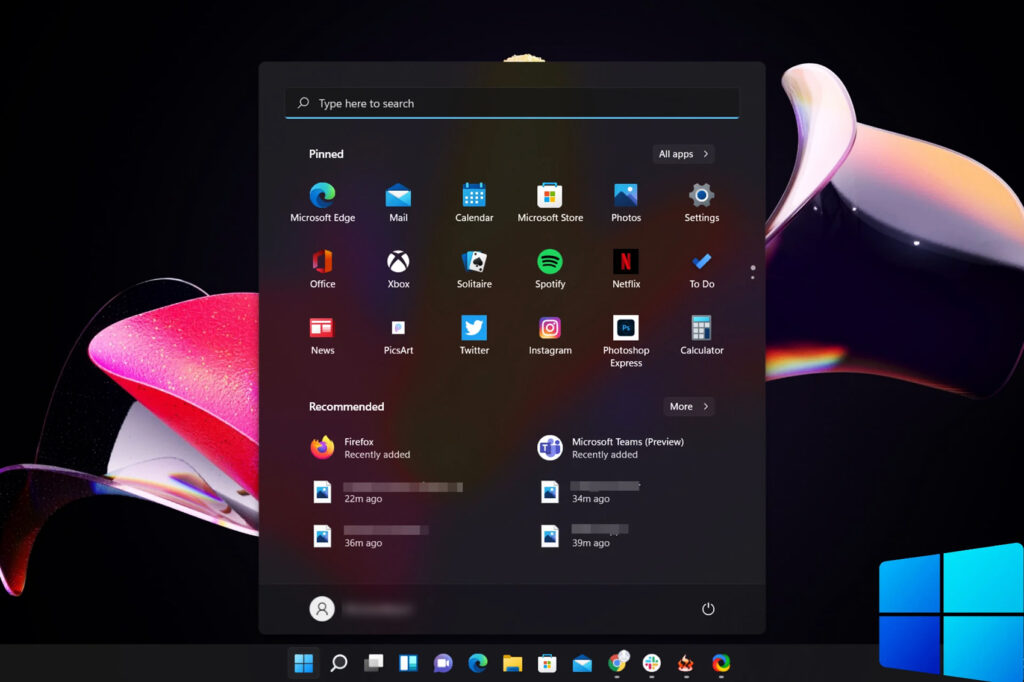
The principle of updates
A few months before the release of Windows 11, Microsoft announced that it wanted to return to a cycle of one major update per year for its system. Indeed, with Windows 10, the publisher had tried to provide two major updates per year, but often encountered performance and stability problems.
For Windows 11, Microsoft has therefore waived such a rate. However, this did not prevent him from launching updates (minor, for once) in order to offer new features. However, it seems that things are changing. Indeed, Microsoft would have finally decided to follow a much more sustained pace to integrate new features into
its system with updates dubbed " Moments “, internally. Nothing says that the name will remain, but it is rumored that the publisher will offer these "Moments" as minor updates. there could be up to four per year with, for each, an important novelty. Every three years, there would be a major update, this one. This means the next one is scheduled for 2024… (with Windows 12?)
Windows Insider, what is it?
The programme Windows Insider has been developed by Microsoft for several years now to allow users to be the first to discover new features. This allows the editor to have real users of the new version of the system and thus obtain precise diagnostics to improve things.
The program brings together a community of several million people who are often fans or curious, eager to take advantage of the preliminary versions of the system. To participate and receive updates before everyone else, simply register for the Windows Insider program on the site https://insider.windows.com/fr-fr. Registration is free.
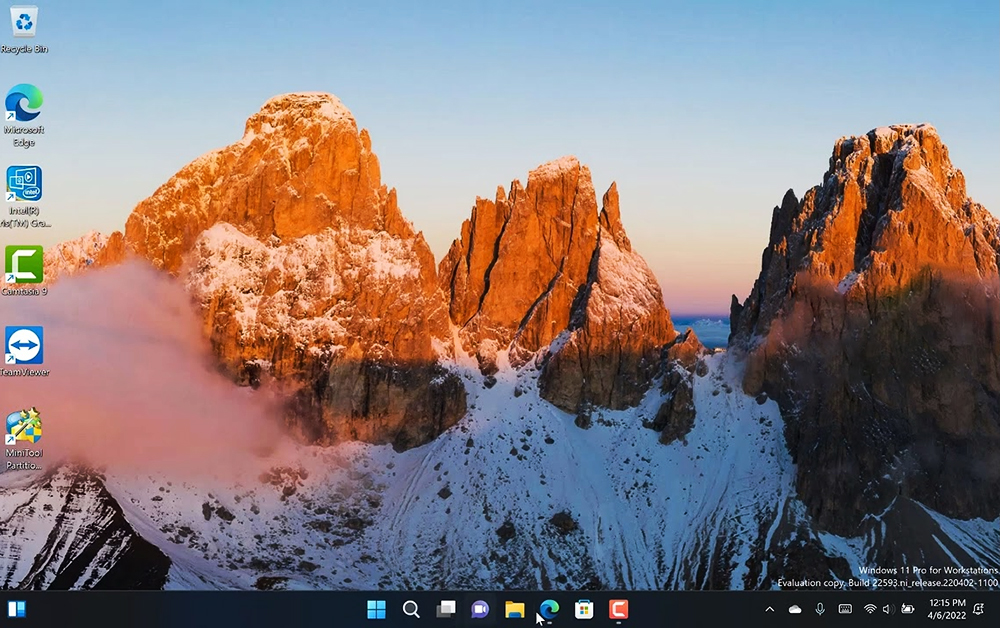
Let's talk about price
Having a new version of your system for a computer is always a good thing, but you still have to know at what price. If you have a PC running Windows 10, the update is completely free.. If your computer is powered by Windows 7 or Windows 8, then you need to purchase a Windows 11 license.
This costs €145 for Windows 11 Home and goes exclusively through a download from the Microsoft site. If you build your own machine and therefore start from a hard drive without any system, there too, you must acquire the Windows 11 license.
At the same time, be aware that if you buy a computer from a brand, the system is preinstalled, with some exceptions, and you do not have to pay any additional costs to use Windows 11.
Windows 11 versions
As with the previous ones, Microsoft has planned several versions for its Windows 11 system. Thus, there is Windows 11 Home, Windows 11 Pro (for professionals), Windows 11 SE (see page 15) and Windows 11 Professional for workstations .
If you want to know all the functions present on one and not on the other, go to the page https://www.microsoft.com/fr-fr/windows/business/compare-windows-11 with your favorite internet browser. Remember that Windows 11 Home is more than enough for most users.
Windows 11 Pro offers a few more tools, but above all dedicated to productivity, including remote deployment applications and has, for example, a Sandbox (or sandbox) function which makes it possible to reinforce security against the dangers of 'Internet. The version for workstations is exclusively dedicated to companies that use servers while Windows 11 SE is designed for education.
Differences between Windows 10 and Windows 11
Rather than long speeches and endless texts, we offer you a summary table of the main differences between Windows versions 10 and 11.
| Feature | Windows 10 | Windows 11 |
| New UI | X | |
| Automatically locks when leaving and can wake up when arriving | X | |
| Recording window locations | X | |
| Smart App Control security layer | X | |
| natural narrator | X | |
| Live Captioning | X | |
| Amazon Appstore to install Android apps | X | |
| Video call optimization with background blur and automatic framing | X | |
| Command bar (to return to the last game played) | X | |
| Support for touch screens | X | X |
| Search module (in the taskbar for Windows 11) | X | X |
| TPM 2.0, hardware security module | X | X |
| Microsoft Edge (but optimized for Windows 11) | X | X |
| OneDrive cloud backup | X | X |
| Windows Security app | X | X |
| Creating and grouping virtual desktops | X | X |
| Snap Layout for windows (easier on Windows 11) | X | X |
| Custom themes with high contrast | X | X |
| Voice command (enhanced in Windows 11) | X | X |
| Microsoft Store, new redesigned interface | X | X |
| Clipchamp application for video editing | X | X |
| Digital pen supported (optimized under Windows 11) | X | X |
| Emojis | X | X |
| Auto HDR (calibration possible under Windows 11) | X | X |
| DirectStorage (for game compatibility) | X | X |
| DirectX12 (to exploit the integrated graphics circuits or on dedicated cards) | X | X |
| Spatial 3D sound | X | X |
| PC GamePass | X | X |
| Xbox game bar | X | X |
| Microsoft account | X | X |
| Works on lightweight devices | X | X |
The main difference between Windows 10 and Windows 11 is security. Unlike Windows 10, Windows 11 supports TPM 2.0 technology (or trusted platform module). An encryption standard that relies directly on the terminal's processor.
To read also >> Top: 10 Best Operating Systems For Your Computer – Check Out The Top Picks!
Windows 11 SE, what is it?
If you are interested in the different versions of Microsoft's operating system, you may have noticed that the publisher has planned several versions of Windows 11. There is the Family version and the Pro version, but there is also a variation much less known: Windows 11 SE.
Windows 11 SE is a special edition of Windows designed for education. It runs on internet-connected devices that run essential education apps. Windows 11 SE comes with the Microsoft 365 office suite pre-installed, but the subscription is sold separately. Overall, the interface of Windows 11 SE is similar to those of other versions of Microsoft's system.
However, this is to provide a simplified experience for students. For example, there is no widget at the bottom left of the taskbar as there is in other versions. A special effort has been made on data confidentiality. A list of authorized applications is pre-established so as not to have unpleasant surprises and programs installed that should not be.
Since this is a version intended for students, Microsoft has provided remote management of Windows 11 SE through the Microsoft Intune Education platform.
AVAILABILITY
Windows 11 SE is available exclusively in pre-installed mode on OEM devices. The latter install this version of the system on the machines that they then sell. It is therefore possible to buy computers where Windows 11 SE is installed such as Microsoft's Surface SE, for example.



