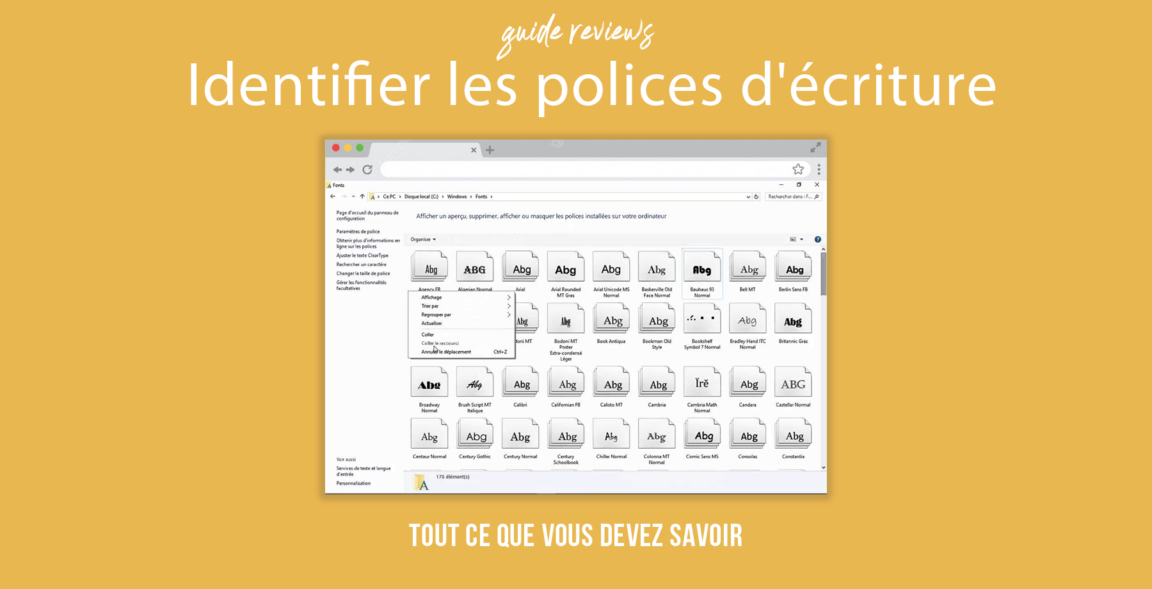Are you looking for the best free fonts, but don't know where to start? Don't worry, we're here to help! In this article, we have selected the 5 Best Free Sites to Identify Handwriting Fonts. Whether you have an image or just need a few questions answered, these tools will help you find the perfect font for your project. Explore our selection and find the font that best suits your needs. Ready to dive into the exciting world of fonts? Read on and get inspired by our top 10.
Table of contents
Identifying fonts: Top of the best free sites

In our quest to find the best sites for identifying handwriting fonts, we looked at several essential criteria. It wasn't just about finding sites that offered this service, but also making sure they were reliable, accurate, and easy to use.
One of the main criteria was the accuracy of the police identification. A good site should be able to correctly identify a font from an image or text. We also took into account the quality of the user interface. A site that is easy to navigate and use is essential for a positive user experience.
Also, we considered the cost. Although some sites offer free services, others require a subscription or the purchase of fonts. We looked for sites that offered good value for money.
Finally, the availability of additional features was also a deciding factor. For example, the ability to test fonts before purchasing or scan fonts in real time on any website is a real plus.
Here is a summary of our selection criteria:
| Criterion | Importance |
|---|---|
| Identification accuracy | Essential |
| User interface quality | Important |
| Cost | To consider |
| Additional features | A plus |
With these criteria in mind, we have compiled this list to help you find the best site to identify fonts that meets your specific needs.
WhatTheFont: An image-based font identification tool
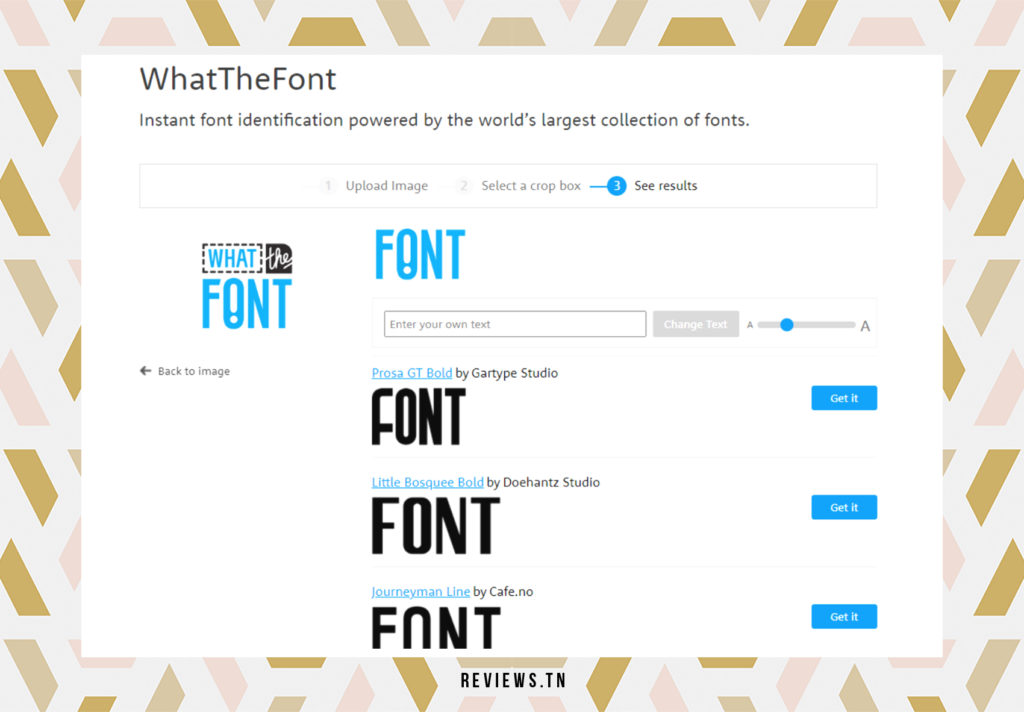
Do you know WhatTheFont? It is an innovative online tool that offers the possibility of identifying fonts simply from an image or a URL. It works incredibly intuitively: you just need to upload the image containing the text whose font you want to identify or paste the corresponding URL. As soon as you click on the text, the site does the rest of the work for you and finds the matching fonts.
The results are displayed in a very visual way, in different sizes and colors, which makes it much easier to compare and choose the ideal font for your project. Policies are priced in US dollars, which can be an important piece of information for people working on international projects.
It is important to note that although using this service is very simple, registration is required to use it. This might be a barrier for those just looking to quickly identify a font, but in general the signup process is pretty quick and hassle-free.
- WhatTheFont is an image-based font identification tool that works incredibly intuitively.
- Fonts are displayed visually, in different sizes and colors, making it easy to choose the perfect font for your project.
- You have to register to use the service, but the registration process is usually quick and hassle-free.
Identifont: An innovative tool for question-based police identification
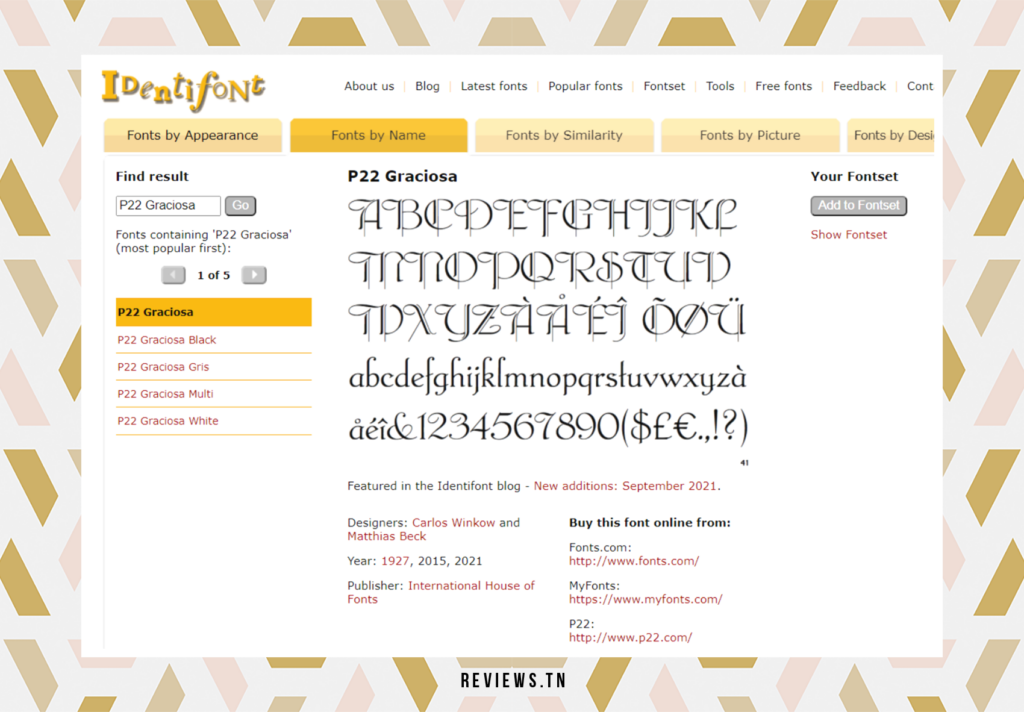
Are you looking for an easy way to identify a specific typeface? Identifont could be the solution to your problem. This one-of-a-kind tool offers an innovative and interactive approach to question-based police identification. Instead of just analyzing an image or URL, Identifont asks you a series of questions to narrow down your search. These questions may relate to specific characteristics of the typeface, such as the shape of the letters or the presence of serifs.
Identifont also offers other search methods. For example, you can search for a font by its name, if you already know it. You can also search for similar fonts, which is great if you want to vary your typography a bit while maintaining a consistent style. In addition, Identifont allows you to search for a font by its designer or publisher, or even by keywords.
In addition to its search tools, Identifont also provides detailed information about each font. So you can learn about the font's history, common uses, and even purchase options if you decide to use it for your own projects.
- Identifont offers an innovative approach to question-based police identification.
- It offers several search methods: by name, by similar fonts, by designer/publisher, or by keywords.
- Identifont provides detailed information about each font, including purchase options.
Font Squirrel Matcherator: Font identification tool from an image

Another remarkable tool in our list is Font Squirrel Matcher. It stands out for its ability to identify fonts from an image. Imagine that you come across a typeface that you like in an advertisement, a poster or a website. You want to use it in your own creations, but you don't know its name. This is where Font Squirrel Matcherator comes in. All you need to do is upload the image containing the font or paste the URL of the image directly on the site. Within moments, Font Squirrel Matcherator displays a list of matching fonts.
Another interesting feature of this tool is its flexibility in terms of acquiring fonts. You can choose to buy the font you like or download it for free, if the option is available. Additionally, Font Squirrel Matcherator has a dynamic forum where users can get help, share their experiences, or participate in lively discussions about fonts.
In short, Font Squirrel Matcherator is a simple, fast and effective tool that makes identifying fonts easy and fun.
- Font Squirrel Matcherator helps identify fonts from an image in moments.
- It offers the possibility to buy or download the identified fonts for free.
- A forum is available for getting help or participating in font discussions.
WhatFontIs stands out as a tool forpolice ID through its unique approach. The ability to upload or paste an image of text, then optimize and adjust it, provides increased flexibility and control. This feature is particularly useful when working with low quality images or with text overlaid on complex images.
Additionally, WhatFontIs emphasizes affordability. Indeed, it offers an option to display only the free fonts. This can be a real boon for budding designers and artists looking to maximize their budget. The site also features fonts for commercial use and personal, thus offering a greater variety of choices to meet the specific needs of each.
In sum, WhatFontIs is a valuable resource for anyone looking to identify a font from an image. With its ability to adjust and optimize the image and its focus on affordability, it offers a complete solution for font identification.
- WhatFontIs provides the ability to optimize and adjust the image for more accurate font identification.
- The free fonts display option makes WhatFontIs accessible even for those on a budget.
- The site displays fonts for commercial and personal use, offering a wide variety of choices to meet various needs.
Fonts Ninja: A powerful tool for identifying fonts from images or testing on design software

Have you ever come across a typeface on a web page and wanted to identify it effortlessly? ninja fonts is the tool for you. This font recognition tool allows you to identify fonts from images or tests on design software. It's a free extension for Chrome that does a lot more than just identify fonts.
It displays all the fonts present on a web page and lets you inspect font details like size, color, and even spacing between letters. Imagine being able to instantly know which font is used for the title of a blog post, or for the body text on a sales page. With Fonts Ninja it is possible!
Plus, Fonts Ninja lets you try fonts before you buy them on any design software. So you can get an idea of how the font will look in your project before making a purchase.
This tool is a real goldmine for all designers, web developers and typography enthusiasts. And the best? It is totally free and easy to use. So why not try it today?
- Fonts Ninja is a font identification tool that can identify fonts from images or tests on design software.
- It is a free extension for Chrome that displays all fonts on a web page and allows inspection of font details.
- Fonts Ninja lets you try fonts before you buy them on any design software.
The Unbeatable Benefits of Fonts Ninja
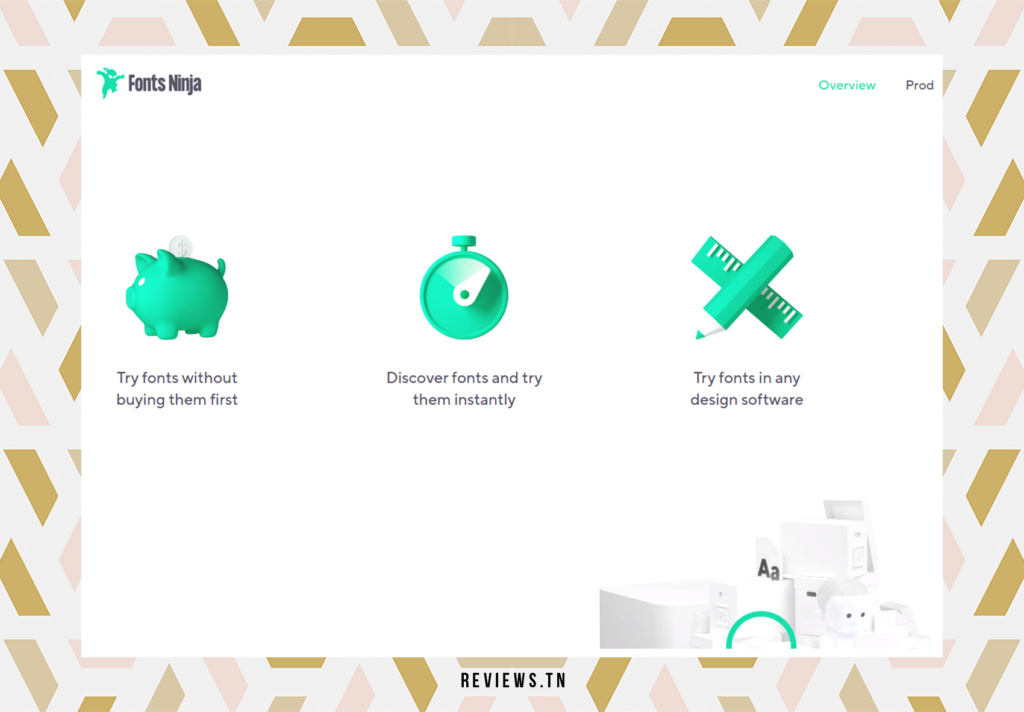
Fonts Ninja stands out for its ability to offer solutions for font test before purchasing them on any design software. This feature makes this tool invaluable for designers who want to ensure that the font they choose is a perfect match for their design needs before making the investment. Font testing allows you to assess a font's readability, aesthetics, and overall appeal in the specific context of your project.
Additionally, Fonts Ninja's browser extension is designed to work on any website, giving you the freedom to browse and analyze fonts on various sites without any restrictions. This is a major advantage for designers and developers who want analyze fonts in real time on existing websites to get inspiration or understand how a font performs in a specific web environment.
The Challenges of Using Ninja Fonts
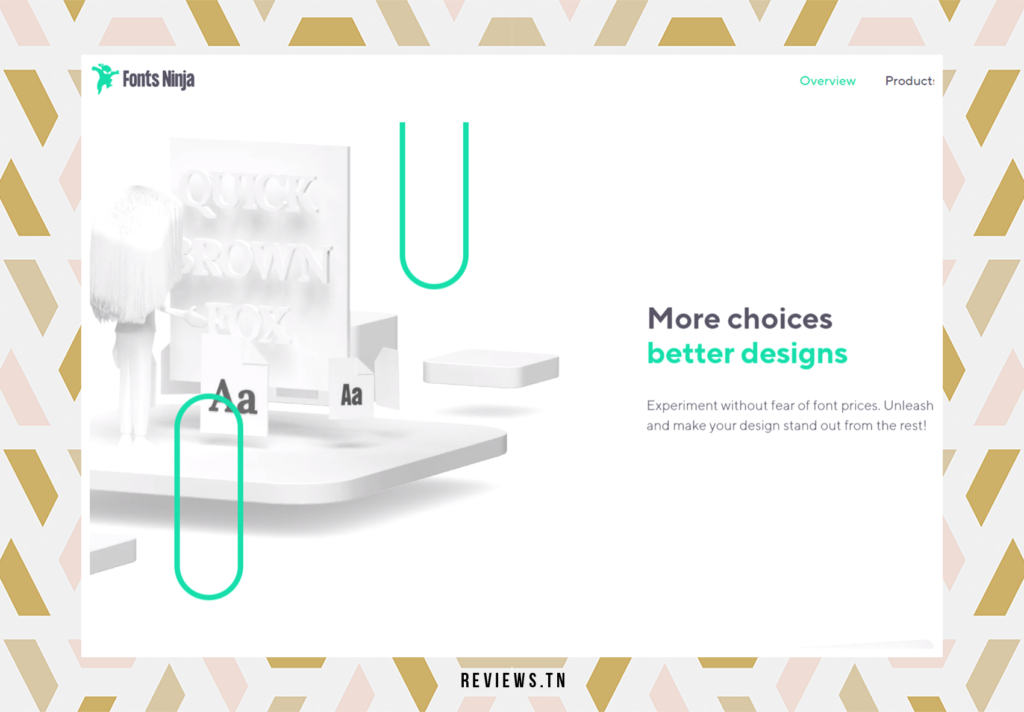
Despite its many advantages, ninja fonts also has a few drawbacks that might limit its usefulness for some users. First, while the 15-day free trial offer is generous, the annual subscription cost of $29 can be a barrier for some, especially those who only need the tool. 'occasionally.
Also, although most of the fonts are free, some of them require the purchase of a license to be used legally. This means that even if you find the perfect font for your project, you might have to shell out an extra amount to use it.
Finally, although Fonts Ninja offers great flexibility by allowing fonts to be inspected and tried on any website, the quality of the inspection largely depends on the quality of the image or text of departure. So if the image is blurry or the text is hard to read, it might be more difficult to identify the font.
To read >> The Noun Project: The bank of free icons
The critical importance of font choice in design
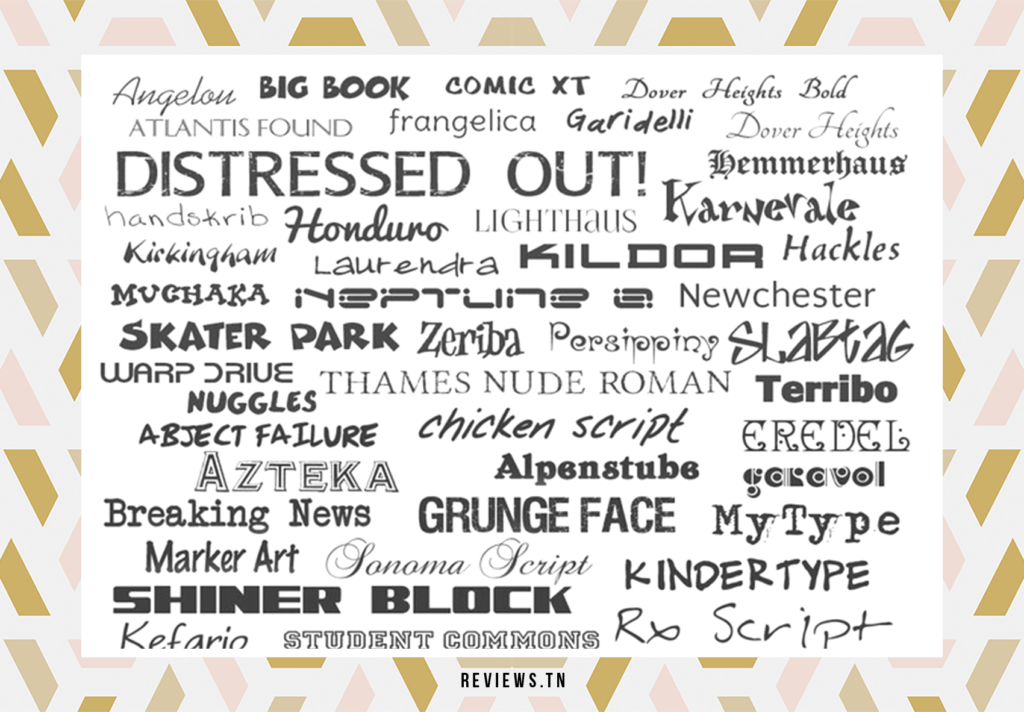
Choosing the right font is a major challenge in graphic design. A good choice can truly transform the rendering of a project, while a bad choice can harm its readability and its appeal. This is where font identification sites come in. They not only help identify fonts used in images or text, but also help you understand the potential impact of those fonts on your design.
For example, an elegant and refined font might be ideal for an invitation to a formal event, while a sturdy and bold font might be more suited to a rock concert poster. By using tools like Fonts Ninja or WhatTheFont, you can not only identify the font used in any image, but also evaluate how that font might work in the context of your own project.
In addition, these tools also convert file types, which can be extremely useful if you are working on different design software. So whether you're a graphic design professional or a discerning hobbyist, using these tools can make your job a whole lot easier and help you create truly impressive designs.
- The choice of font is a determining element in graphic design.
- Font identification tools help understand the impact of a font on a design.
- They also offer the ability to convert file types, which is useful when working on different design software.
Discover >> Dafont: The ideal search engine to download fonts
FAQ & Popular Questions
The best free sites to identify fonts are: WhatTheFont, Identifont, Font Squirrel Matcherator and WhatFontIs.
To use WhatTheFont, you must upload an image or provide the URL of some text to identify. Then click on the text to identify the font. WhatTheFont will display matching fonts in different sizes and colors.
Choosing the right typeface is crucial for design work as it can effectively communicate the desired message and reinforce the visual identity of a project.