You've captured an epic moment on your phone, but you don't know how to send it to your friends on WhatsApp without hitting the file size limit. Don't worry, we have the perfect solution for you! In this article, we will show you how to send a long video through WhatsApp, without any hassle or compromise on quality. From sharing via Google Drive to using the Panda Video Compressor app, we've got all the tips to help you share your videos in the blink of an eye. So, get ready to impress your friends with your filmmaking skills and check out these ingenious ways to send your long-form videos on WhatsApp. Ready ? Let's go !
Table of contents
WhatsApp Limitations for Sharing Media

WhatsApp, the favorite messaging app for millions of users around the world, is a great way to stay connected with friends, colleagues and loved ones. However, even though many users love WhatsApp For its ease of use and robust media sharing functionality, there are limits to what you can share in terms of file size.
The photos, videos and voice messages you can share on WhatsApp are limited to a size of 16MB. This restriction is put in place to keep WhatsApp servers clutter-free and ensure optimal performance. The reason for this restriction is simple: every time a file is shared on WhatsApp, it is transferred through WhatsApp's servers. Sharing large files may interfere with server operation, which may cause delays in message delivery and degradation of service quality.
For documents, the maximum allowed file size is 100MB. This limit is sufficient for most documents, but it can be restrictive if you want to share large files or documents with a lot of media, such as PowerPoint presentations with images and videos.
It is important to note that these restrictions are in place to ensure that WhatsApp's servers remain clutter-free. This is a necessary measure to ensure that the app continues to provide fast and efficient messaging service to its millions of users around the world.
However, despite these restrictions, there are solutions for sending large videos on WhatsApp. In the following sections, we will explore some methods to bypass these limitations and share large video files with your contacts on WhatsApp.
How to send a long video via WhatsApp
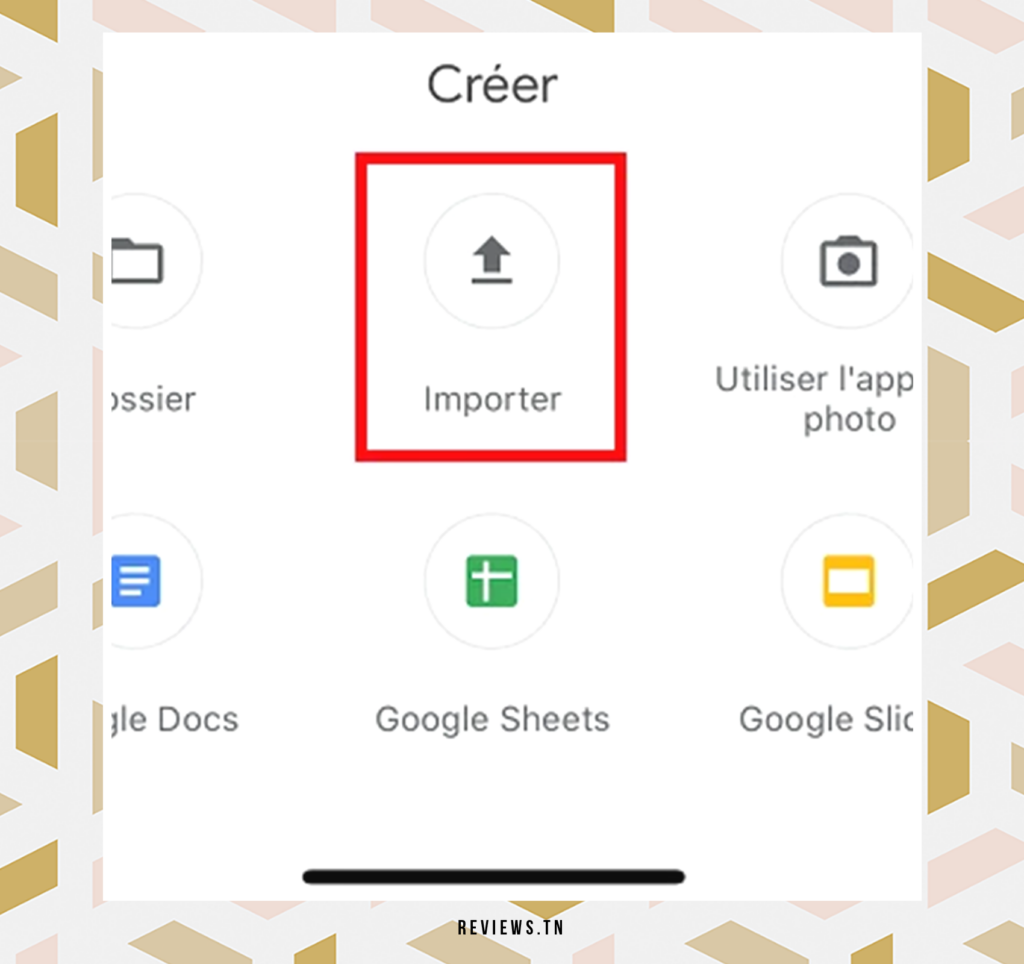
Despite the restrictions inherent to the platform, don't worry, there are solutions to bypass these limits and send messages. large video files on Whatsapp. Whether you use a mobile phone Android, iPhone or a PC, each device offers possibilities for sharing large videos via WhatsApp.
The key to sharing such videos lies in the use of cloud storage links,file transfer tools and YouTube links. These methods allow you to leverage third-party file storage and sharing capabilities to send videos that exceed the standard file size allowed by WhatsApp.
Imagine you want to share an entire movie or a multi-hour video conference with a friend or colleague via WhatsApp. WhatsApp's file size restrictions make this impossible at first glance. However, using any of the methods mentioned above, you can easily bypass these limitations and share your video with ease.
For example, you can upload your video to a cloud storage server like Google Drive or iCloud, generate a share link for that video, and then send that link via WhatsApp. Your recipient can then click the link to download and view the video at their convenience. Likewise, file transfer tools like WeTransfer work similarly, allowing you to send large videos without having to worry about file size limits.
Finally, if your video is already on YouTube, you can simply share the video link with your recipient on WhatsApp. They can then watch the video directly on YouTube, without having to worry about downloading a large file.
So how can you use these methods to send long videos via WhatsApp? Stay with us, as we'll explore each of these methods in detail in the following sections.
Using Google Drive to Send Large Videos on WhatsApp

Sharing large videos on WhatsApp can sometimes be complicated due to file size limitations. However, one of the simplest and most effective solutions is to use cloud storage links. File hosting services available include Google Drive, iCloud, Microsoft OneDrive and dropbox. However, Google Drive stands out as the most recommended option, especially for Android device users, thanks to its ease of use and large storage capacity.
For iPhone users, don't worry! You can also download Google Drive from the App Store to send large video files on WhatsApp. This makes Google Drive not only accessible but also universal for sharing large videos on WhatsApp.
How to Use Google Drive to Send Large Videos on WhatsApp
Here is a step-by-step guide to use Google Drive to send large videos on WhatsApp via Android mobile phone, iPhone and PC:
- Open Google Drive and click the plus '+' icon to add a new video to your storage. This video can be any video you want to share on WhatsApp.
- Once the video is downloaded, you will see a three-dot menu icon next to the file. Click on it and select the “Copy link” option. This will allow you to copy the share link directly from the video.
- Next, open WhatsApp and choose the name of the recipient to whom you want to send the video. This can be an individual contact or a group.
- Paste the copied link into the text input field. Make sure the link is pasted correctly to avoid any sharing issues.
- Finally, click “Send” to share the video link with the recipient. They can then click on the link to view the video directly from Google Drive.
By following these simple steps, you can bypass WhatsApp's file size limitations and easily share large videos with your contacts. Not only is this method easy to use, but it also ensures that the quality of your video will not be compromised.
To read >> How to Screen Share on WhatsApp: Complete Guide and Tips to Share Your Screen Easily
Using WeTransfer to Send Large Videos on WhatsApp
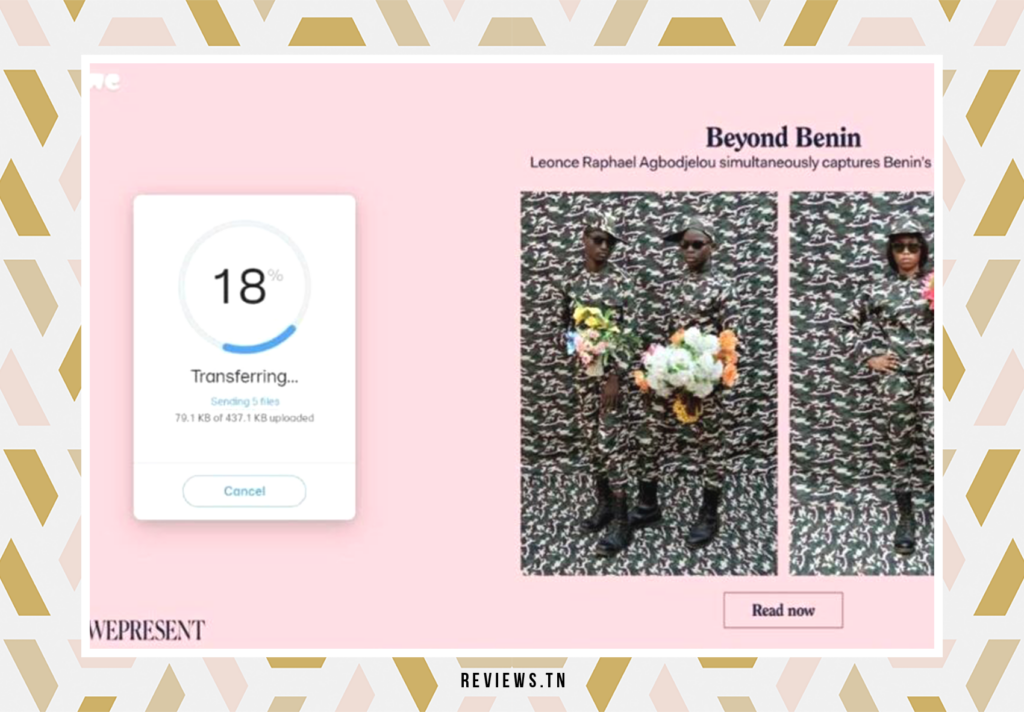
If the Google Drive option doesn't suit your needs, don't worry, there are still plenty of online tools for sending large videos on WhatsApp. The digital world is full of various tools that support different file formats and allow you to send large videos via shareable links. One of these tools is WeTransfer.
WeTransfer is an extremely easy-to-use online tool that can be used to send large video files on WhatsApp. It lets you share files up to 2GB for free, making it a convenient option if you want to send a large video.
How to Use WeTransfer to Send Large Videos on WhatsApp
Here's a step-by-step guide that will help you use WeTransfer to send large videos on WhatsApp, whether you're using an Android, iPhone, or PC:
- Start by going to the WeTransfer website.
- Click 'Add your files' to upload the video you want to share.
- Once the video is added, click 'Get Link'.
- Next, click 'Copy link' to copy the video download link.
- Now open WhatsApp and select the name of the recipient to whom you want to send the video.
- Paste the link you copied into the text input field box.
- Finally, click 'Send' to share the video.
And there you have it, you have successfully sent a large video on WhatsApp using WeTransfer. This method is very useful when you need to send a video that exceeds WhatsApp's file size limitation.
Remember that the video quality remains intact with this method, making it a great option for sharing high-quality videos.
Discover >> WhatsApp Web Not Working: Here's How To Fix It
Using Panda Video Compressor to Send Large Videos on WhatsApp

If you want to know how to send a long video via WhatsApp without sacrificing quality, another method to adopt is to use video compression applications. One of the most effective applications on the market is Panda Video Compressor. This application, which has already proven itself, is downloadable from the Google Play Store for Android users and the Apple App Store for those using iOS.
How to Use Panda Video Compressor to Send Large Videos on WhatsApp
If you are wondering how to use this app to compress your videos before sending them on WhatsApp, don't worry. The process is very simple and easy to follow. Here's how :
First, you need to select the compression option that meets your needs. The app offers a variety of compression options such as Small file, Medium file, Large file, Adjusted to Facebook Messenger, Adjusted to Email, or Custom file size. Each option allows you to reduce the size of your video to the required specifications.
After selecting the desired compression type, you can click the 'Compress' button to start the compression process. Once you click this button, the application will start reducing the size of your video while preserving its quality.
Once the compression is complete, you have the option to download the compressed video to your device by clicking on the 'Save' button. This allows you to keep a copy of your compressed video on your device for future use.
Alternatively, you can also share the compressed video directly to WhatsApp by clicking on the 'Share' button. This allows you to send your compressed video to your WhatsApp contacts in just a few clicks, making the process of sharing large videos easier and faster.
By using Panda Video Compressor, you can not only exceed WhatsApp's file size limitations but also preserve the quality of your videos. It is a convenient and effective solution for sharing large videos on WhatsApp.
To read also >> Why can't transfer media from WhatsApp to Android?
Using YouTube to Send Large Videos on WhatsApp
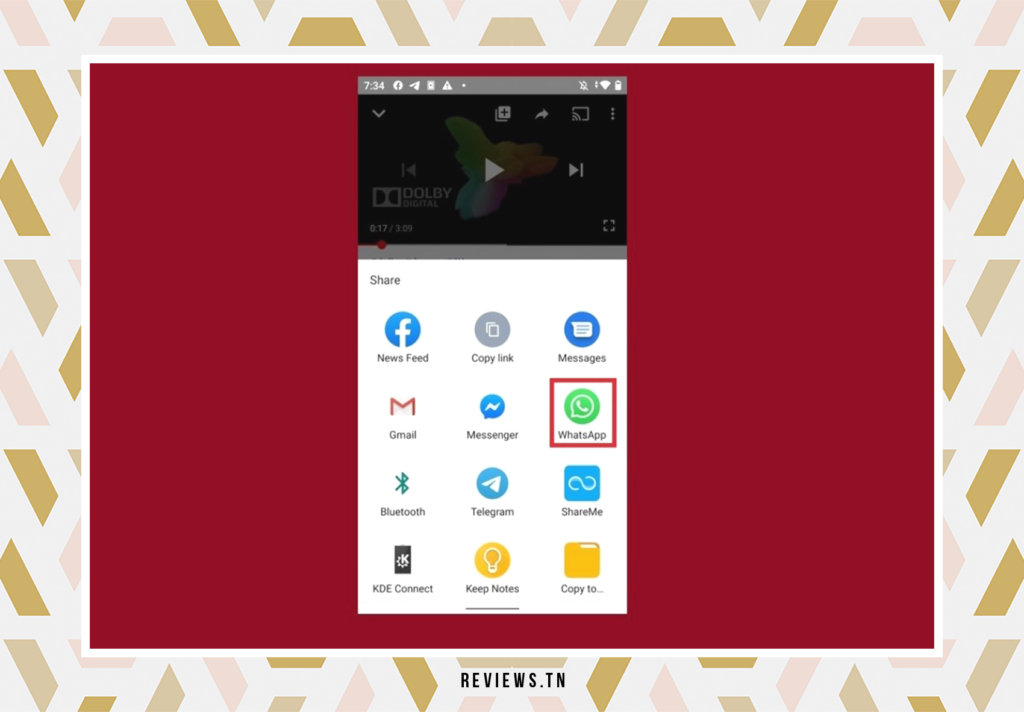
Imagine the following scenario: You've captured a memorable moment on video – perhaps your child's first step or an unforgettable evening with friends – and you want to share it with your loved ones on WhatsApp. Unfortunately, the file size exceeds WhatsApp's limit. Don't despair, because there is a tip that can help you: using YouTube.
YouTube, the world's most popular video sharing platform, can be a great solution to bypass WhatsApp's file size restrictions. Indeed, you can upload your video to YouTube and then simply share the link on WhatsApp. It's a pretty simple and straightforward process, but it's important to note that you need to adjust the video settings to Unlisted ou Private when downloading. This ensures that only people with the link can see your video.
Here's how to proceed:
- Upload your video to YouTube.
- In the video settings, select “Unlisted” or “Private”.
- Once the video is downloaded, copy the link.
- Open WhatsApp and paste the link into the conversation of your choice.
And There you go ! Your video is now accessible to everyone who received the link, without worrying about the size limits imposed by WhatsApp. It's an ingenious solution that allows you to share precious moments with your loved ones, without compromising video quality.
Conclusion
Ultimately, even when faced with the file size restrictions imposed by WhatsApp, we must not give in to discouragement. Solutions exist for sharing large videos on WhatsApp. Whether through sending storage links to the cloud, using online services like WeTransfer, or through video compression applications like Panda Video Compressor, it is possible to circumvent these limitations.
Each of these tools has its own specificity. Google Drive, for example, is a preferred option, especially for users of Android devices. With a little patience and following a few steps, you can easily share large videos on WhatsApp via your Android mobile phone, iPhone, or PC using Google Drive.
The WeTransfer online service is another interesting alternative for sending large video files on WhatsApp. It is a simple and effective tool that can be used on Android, iPhone and PC. Likewise, the application Panda Video Compressor is a great ally for compressing your videos before sending them on WhatsApp. This application offers different compression options to best suit your needs.
Finally, another solution to send large videos on WhatsApp is to share a YouTube link. This method requires uploading the video to YouTube as a private or unlisted video first. This is an ingenious trick to get around WhatsApp's size limitations.
In short, these different methods offer valuable flexibility for sending large videos to your WhatsApp contacts. Make the choice that best suits your needs and share your memorable moments without constraint.
FAQ & visitor questions
The maximum size of videos that can be sent on WhatsApp is 16 MB.
There are several solutions for sending long videos on WhatsApp despite the size limit. One can use cloud storage links, file transfer tools or YouTube links to share large videos.
Recommended cloud storage services for sending long videos on WhatsApp are Google Drive, iCloud, Microsoft OneDrive and Dropbox. Google Drive is considered the best option, especially for Android devices.



