You may have started your Instagram account as a professional, but now you're wondering how to go back to a private account and regain your personal life on this invasive platform. Don't worry, you are not alone in this situation. Many people have found themselves trapped in the whirlwind of likes, comments, and hashtags, and finally decided it was time to take back control of their account.
In this article, we will tell you how to switch from a business account to a private account on Instagram. Get ready to say goodbye to performance metrics and say hello to a more intimate and personal experience on this social platform.
Table of contents
Understanding Instagram Account Types

The world of Instagram is vast and diverse, offering a plethora of possibilities for its users. Before diving into the details of how to switch from a business account to a private account, it is essential to understand the different types of accounts available on Instagram. Each account type offers unique features, tailored to specific user needs.
First of all, we have the personal accounts. These accounts are the gateway to the platform, allowing users to exploit all the basic features offered by Instagram. Whether it's uploading posts, reels, IGTV videos or creating stories, everything is possible with a personal account. However, it is important to note that users of personal accounts cannot monitor the performance of their posts or have access to in-depth analytics.
Then we have the business accounts from Instagram. These accounts are a step above personal accounts, offering additional features for businesses and content creators. Instagram professional accounts are themselves divided into two types: business accounts and Instagram creator accounts. These accounts provide access to a multitude of creator-friendly tools, including insights and promotions.
It is true that switching from one type of account to another is possible on Instagram. However, this process requires careful consideration and analysis of the pros and cons. Each account type has its own advantages and disadvantages, and it is crucial to understand them before making a choice. Ultimately, the decision should be based on your specific goals and needs on the platform.
So, are you ready to explore the world of Instagram accounts? In the following sections, we'll look at how to switch from a business account to a personal account on Instagram. Stay with us!
To see >> What do Snapchat friend emojis really mean? Find out their true meaning here!
Switch from a business account to a personal account on Instagram
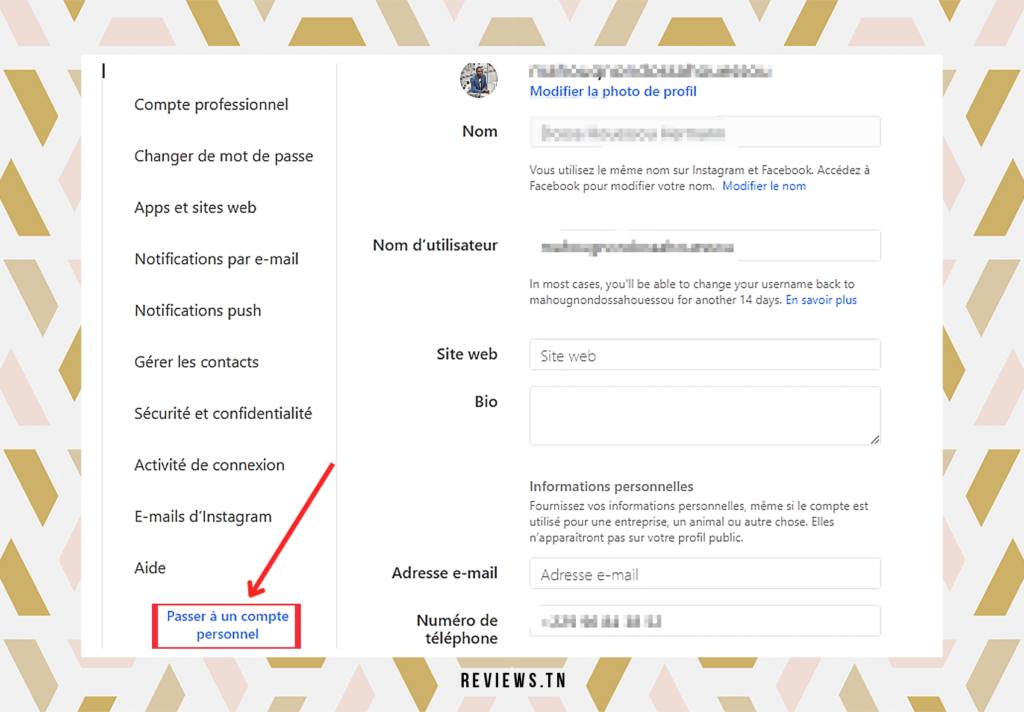
Are you considering switching from a business account to a personal account on Instagram? You may be surprised to learn that it doesn't require a lot of time or effort. In fact, this transition is a simple process that can be accomplished in less than five minutes. However, before you get started, it is important to understand what this entails. Let me walk you through the steps:
- Start by opening the Instagram app and going to your business profile.
- Tap the menu button, represented by three horizontal lines, located in the upper right corner of your profile.
- Then head to Settings. You will find them at the bottom of the drop-down menu.
- Select “Account” from the settings menu.
- You should now see a “Change account type” option. Scroll down to this option and choose “Switch to a personal account”.
- A pop-up window will appear, explaining the change. You will need to confirm your decision to upgrade to a personal account.
And There you go ! You now have a personal account on Instagram. However, it is important to note that this change may result in the loss of some professional features. For example, you may no longer have access to insights which allow you to track the performance of your posts.
The decision to switch from a business account to a personal account depends entirely on your individual needs and preferences. If you are a brand or business that uses Instagram for social media marketing, you might find that the loss ofinsights is detrimental. It is therefore a decision that should not be taken lightly.
To read >> Instagram Stories: 10 Statistics to Know About This Essential Feature
Opt for a private Instagram account
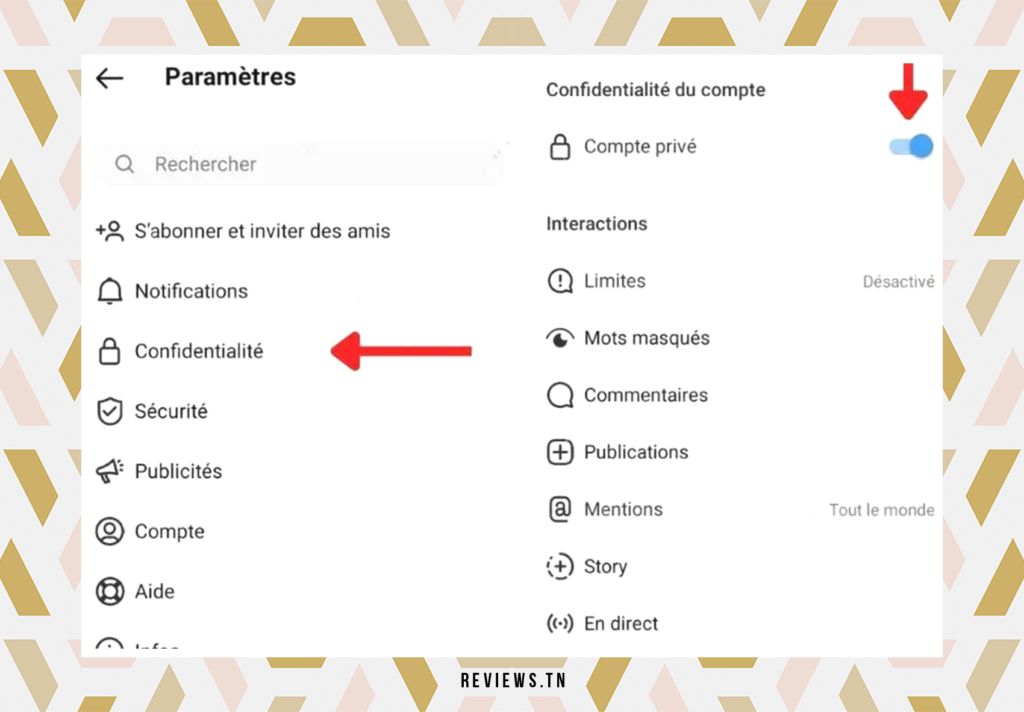
Would you like to keep your Instagram life a little more personal? You can opt for a private Instagram account by easily activating the “Private Account” option in the privacy settings. It's like turning your Instagram into a secret garden, where only your followers can admire your posts.
With a private account, your Instagram posts are like hidden treasures, available only to your followers. It's a bit like having an exclusive club where you are the gatekeeper of the content. You have the ability to approve or deny follower requests, giving you complete control over who can see your posts. This is a major benefit for those looking to create a smaller, more engaged community.
Additionally, some content creators and influencers have reported improved organic reach after switching to a personal Instagram account. It seems like the grass is greener on the other side. The often mysterious and complicated Instagram algorithm can sometimes reduce the organic reach of business accounts to encourage them to run ads. However, there is no concrete data to support the argument that switching to a personal account would improve organic reach. This is a decision that should be made after careful consideration and analysis of your needs as a content creator.
So if you're looking to disconnect from the pressure that can come with a business account and return to a more personal and private Instagram experience, switching to a personal account might be the right choice for you.
To read >> Instagram Bug 2023: 10 Common Instagram Problems and Solutions
Considerations when switching to a personal account

Considering moving from an Instagram business profile to a personal account involves considering several aspects. Imagine that you have a special key, a key that opens a secret door to a wealth of valuable information: your analyzes and insights detailed information on your audience's engagement. With a personal account, this key disappears. You can no longer use the “Insights” dashboard and valuable analytics from your existing posts will be erased.
It is crucial to understand that this loss is irreversible. Even if you decide to switch back to a business account, you will never be able to recover this lost data. It's like you misplaced that special key and now the secret door will stay closed forever.
Instagram personal profiles also have other limitations. For example, they don't include a "Contact" button, so your subscribers can't directly access your phone number, email address, Facebook page, or website. Additionally, personal accounts lack other valuable buttons such as “Insights” and “Promotions”.
Another aspect to consider is the Instagram scheduling tool of Tailwind. Think of Tailwind as a reliable ally that helps you plan and schedule your posts in advance. But there's a catch: the self-publishing feature on Tailwind is only available for Instagram business accounts. Users with personal Instagram accounts can still schedule posts on Tailwind, but they will have to upload them manually. It's like planning a surprise birthday party, but having to send out the invitations one by one. The app's push notifications are used to remind users to upload their scheduled posts, but this requires additional effort.
In conclusion, switching to a personal account on Instagram requires careful consideration. You'll need to weigh the pros and cons based on your specific needs and goals on the platform.
Discover >> Instagram Logo 2023: Download, Meaning and History
Deciding to switch to a personal account
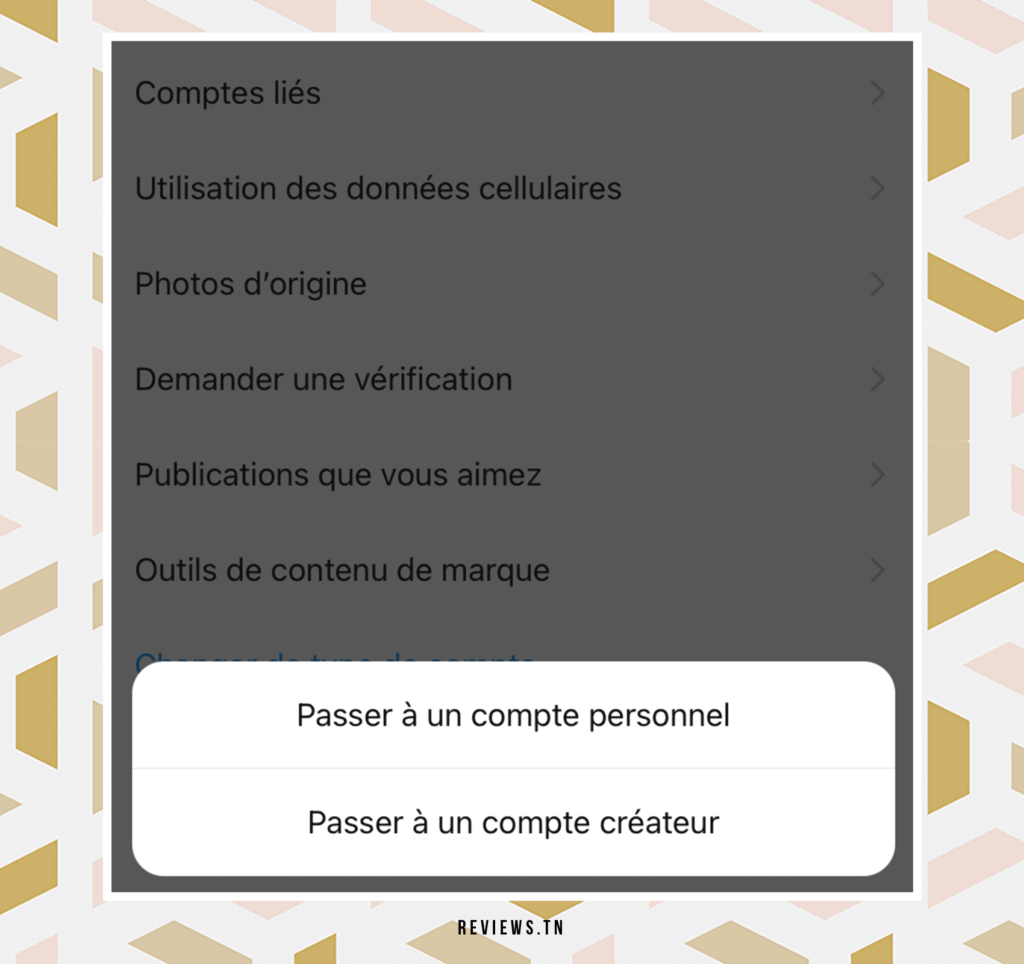
The process for switching from a business to personal Instagram account is relatively simple: just go to your account settings and select the “ Switch to a personal account“. However, this decision should not be taken lightly. This is a critical action that could impact your digital marketing strategy.
Imagine yourself at a crossroads, carefully weighing the pros and cons. On the one hand, a personal account offers more control over who can see your content. It can provide a more intimate experience, allowing you to share your daily life without the pressure of always having to create engaging, sales-oriented content. It's like taking a breath of fresh air in a world dominated by marketing and incessant advertising.
However, on the other side of the scale, switching to a personal account also means losing access to powerful analytics tools and valuable audience insights. This information is essential for understanding your audience's habits, which can help guide and refine your content strategy.
Additionally, switching back to a personal account could make managing your content more laborious, especially if you use scheduling tools like Tailwind, which are only available for business accounts.
Take a moment to think about these considerations. If you are undecided about which type of Instagram account to choose, feel free to save this article for future reference. After all, there is no need to make an immediate decision. You can always make the change later, once you have weighed all the pros and cons.
Conclusion
The decision to move from an Instagram business account to a personal account may seem simple on the surface, but it involves careful analysis and strategic thinking. Indeed, switching to a personal account is a one-way road. Once you take this step, there is no turning back. All your previous ones insights Instagram disappears into the digital ether, unrecoverable and lost forever.
The transition to a personal account can only be made through the Instagram mobile application. It is therefore essential to fully understand the implications of this decision and act accordingly. If you want to keep your precious insights, it would be wise to maintain your account as a business profile.
But the final decision does not come down to a simple question ofinsights. The preference between a personal account and a business account really depends on your individual needs, your specific brand goals, and your overall Instagram strategy. It is important to ask yourself the right questions: Who is your target audience? What type of content do you want to share? What level of visibility and control do you want over your content?
Ultimately, choosing to move to a private account on Instagram should be an informed, strategic decision that meets your specific needs and goals. With the right approach, you can optimize your Instagram presence and achieve your brand goals effectively and efficiently.



