You want to improve the quality of your photos online, and for free ? Do not search anymore ! In this article, we will introduce you to the best sites to enlarge and optimize your images. From artificial intelligence image enlargement to resolution enhancement, we've selected the most powerful tools to enhance your shots.
Check out Gigapixel AI, Upscale.media, Icons8 Smart Upscaler, HitPaw Photo Enhancer, AVCLabs Photo Enhancer AI, Zyro AI Image Upscaler, Adobe Firefly, DeepImage AI, VanceAI, and Pixelcut. Whether you are a professional or amateur photographer, these platforms offer you simple and effective solutions to achieve impressive results.
Don't miss our tips and tricks to get the most out of these tools. Ready to breathe new life into your photos? Read on to find out more!
Table of contents
Improve photo quality online for free: Top sites & tools

We will start by defining the criteria necessary to rank the best sites for improving the quality of photos online. Our main goal is to help you choose the most suitable tool for your specific needs, whether it's professional or personal photos.
First, we considered ease of use. A good tool should be simple and intuitive, allowing even beginners to use it without difficulty.
Next, we looked at the quality of the upscaling. It is essential that the tool can enlarge photos without loss of quality, retaining all details and avoiding blurring or pixelation.
Finally, we considered the cost. Although some tools are free, others offer additional features that may justify the higher cost.
This topic is important because in today's world, where images play a crucial role in communication, having high quality photos is essential. Whether you're a brand looking to sell products, a blogger looking to captivate your audience, or just someone who wants to enhance their vacation photos, using the right tool can make all the difference.
| Selection criteria | Importance |
|---|---|
| Ease of use | A tool should be easy to use, even for beginners. |
| Upscaling quality | The tool should be able to enlarge photos without losing quality. |
| Cost | The cost of the tool must be in line with its functionality. |
Gigapixel AI: A Revolution in Image Magnification

Conceived by Topaz Labs, AI Gigapixels is a real technological feat in the field of image processing. This image magnification tool is capable of increasing the size of an image up to 600% without altering its quality. This performance is made possible thanks to the power of artificial intelligence.
Whether you're working with DSLR images, computer graphics, or compressed images, AI Gigapixels proves to be a major ally for image professionals. This tool is able to change the aspect ratio of images, enhance low resolution faces with technology Face Recovery AI, improve the texture and sharpness of hair, feathers and fur, and fix extreme pixelation in low resolution images.
Imagine being able to restore an old family photo or enhance the details of a photo taken with a low quality camera. The possibilities are endless with AI Gigapixels. For all these reasons, this tool is highly recommended for professional image scaling use.
- Gigapixel AI is an image magnification tool with the ability to increase up to 600% without quality degradation.
- Artificial intelligence is at the heart of this advanced technology to optimize images, including low resolution ones.
- This tool is ideal for image professionals, offering endless possibilities for image restoration and enhancement.
Upscale.media: An online solution to optimize the quality of your images
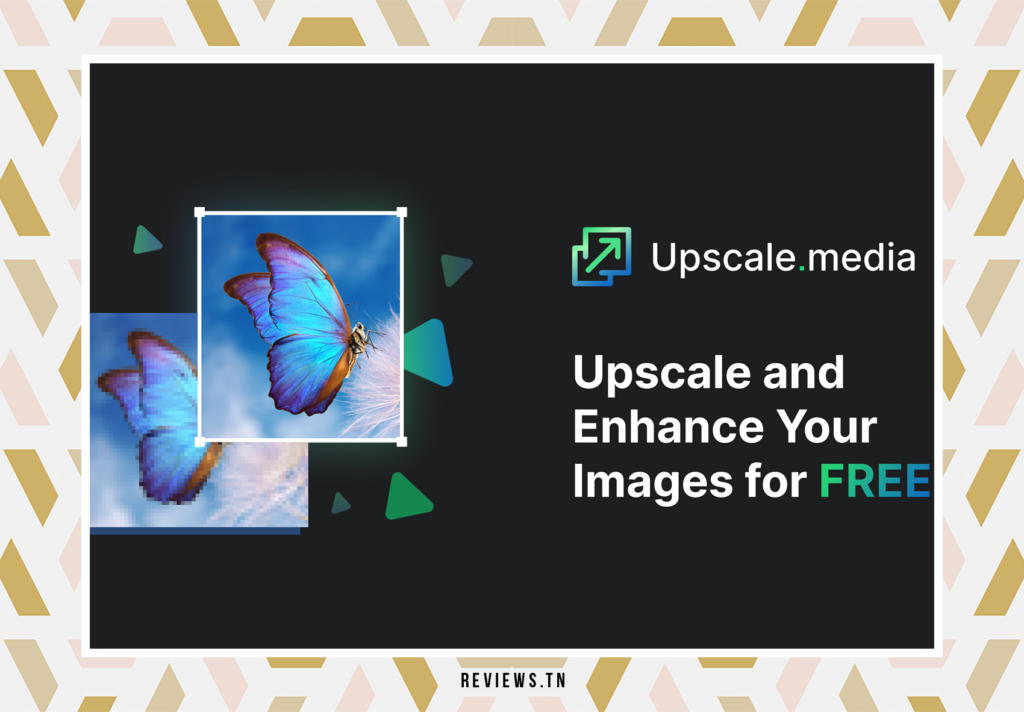
Upscale.media is a online platform innovative company that specializes in improving the quality of images. It's designed to work with a variety of file formats, including PNG, JPEG, JPG, and WEBP. One of the strengths of this platform is its ability to effectively remove JPEG artifacts, which improves the overall appearance of the image.
Additionally, Upscale.media offers a fully automated processing process for high resolution images up to 4x. This means you can get high-quality images in just seconds, without the need for any special technical skills. Simply upload the image, select the desired optimization option, and let the platform do the rest.
If you're a professional photographer looking to make your images look sharper and more detailed, or an amateur just looking to enhance your vacation photos, Upscale.media is a great option to consider. Its intuitive user interface and automated scaling process make improving the quality of your images easier than ever.
- Upscale.media is a online platform dedicated to improving image quality.
- It supports various file formats, including PNG, JPEG, JPG, and WEBP.
- It offers an automated processing process for high resolution images up to 4x.
- Upscale.media is ideal for professionals and amateurs looking to optimize the quality of their images.
Discover >> Top: 10 Best Tools to Convert HEIC Photos to JPG Free (Online) & Qwant Review: The pros and cons of this search engine revealed
Icons8 Smart Upscaler: The essential online image magnification tool

Icons8 Smart Upscaler stands out as an outstanding online image magnification tool, boasting a remarkably simple interface. It is compatible with a multitude of file formats, thus facilitating the process of enlarging images considerably. Indeed, with Icons8 Smart Upscaler, it is possible to download and enlarge one image at a time, thus offering unparalleled flexibility of use.
One of the most appreciated features of this tool is undoubtedly the side-by-side comparison and the preview of the changes made by the AI. This feature allows users to view the improvements made to their images, even before confirming the changes. Moreover, Icons8 Smart Upscaler offers the purchase of credits or an API for bulk image processing, a very convenient option for professionals who process a large volume of images.
Along with its online version, Icons8 Smart Upscaler also offers a desktop version called GoProd Mac app. The latter offers additional features, including background removal, making image processing more complete and professional. It is therefore a highly recommended tool for daily use in image processing.
- Icons8 Smart Upscaler is an online image magnifying tool with an intuitive interface.
- It offers a side-by-side comparison and an overview of AI changes.
- It offers the purchase of credits or an API for bulk image processing.
- It has a desktop version, the GoProd Mac app, which offers background removal functionality.
HitPaw Photo Enhancer: An Innovative Photo Enhancement Tool
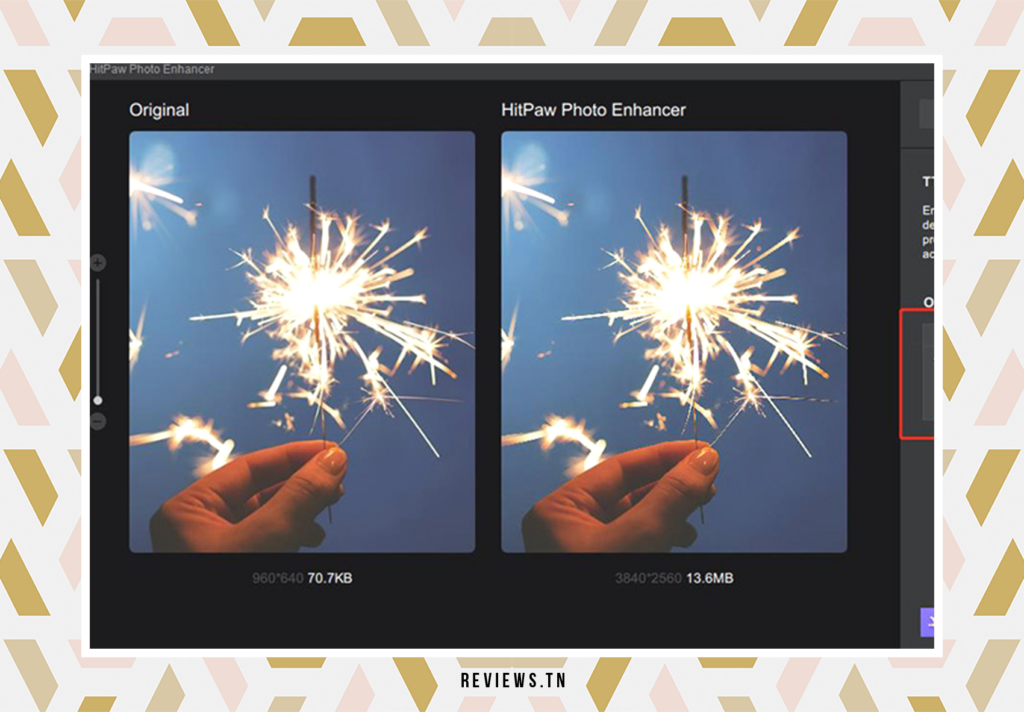
HitPaw Photo Enhancer is an innovative software that works on both PC and Mac computers. It was designed with a specific objective: to improve the quality of images. This program is capable of scaling images, so as to increase their resolution without degrading their quality. This is a notable feature that sets it apart from many similar tools in the market.
It works on a variety of photo types, providing endless possibilities to enhance your images. For example, it includes a face enhancer to make your portraits more lively and attractive. Additionally, it can color and bring old photos back to life, making it an invaluable tool for those wishing to restore their treasured memories.
The program also has a denoising model that helps remove noise and fix low light issues. It is available for Android, PC and Mac and can upscale images to HD, 2K, 4K and even 8K. Moreover, it offers batch processing for a large number of images, saving you time and effort.
- HitPaw Photo Enhancer is an innovative software to improve the quality of images.
- It can increase the resolution of images without degrading their quality.
- It includes a face enhancer, can bring old photos back to life, and has a denoising template.
- It is available for Android, PC and Mac and can upscale images to HD, 2K, 4K and 8K.
- It offers batch processing for a large number of images.
AVCLabs Photo Enhancer AI: A Remarkable Photo Enhancement Tool

AVCLabs Photo Enhancer AI is more than just a photo enhancement tool. It incorporates a sophisticated technology that allows upscaling the resolution of photos with super resolution. It's a must-have for professional photographers looking to give their photos a boost.
On top of that, AVCLabs Photo Enhancer AI fixes blurry photos by removing noise and sharpening details. Imagine being able to turn a blurry, noisy photo into a crisp, detailed image. It is now possible thanks to this impressive tool.
AVCLabs Photo Enhancer AI also offers two AI models with the face refine option. This means you can improve the look of faces in your photos, making them look sharper and clearer.
And that's not all. This tool also allows adjustment of brightness, contrast and sharpness, giving you full control over the final look of your photos.
Finally, AVCLabs Photo Enhancer AI supports various image file formats, which makes it compatible with almost all types of photos.
- AVCLabs Photo Enhancer AI improves photo resolution with super resolution.
- It fixes blurry photos by removing noise and sharpening details.
- It offers two AI models with the face refinement option.
- It allows adjustment of brightness, contrast and sharpness.
- It supports various image file formats.
Zyro AI Image Upscaler: The Ultimate Online Image Enlargement Tool
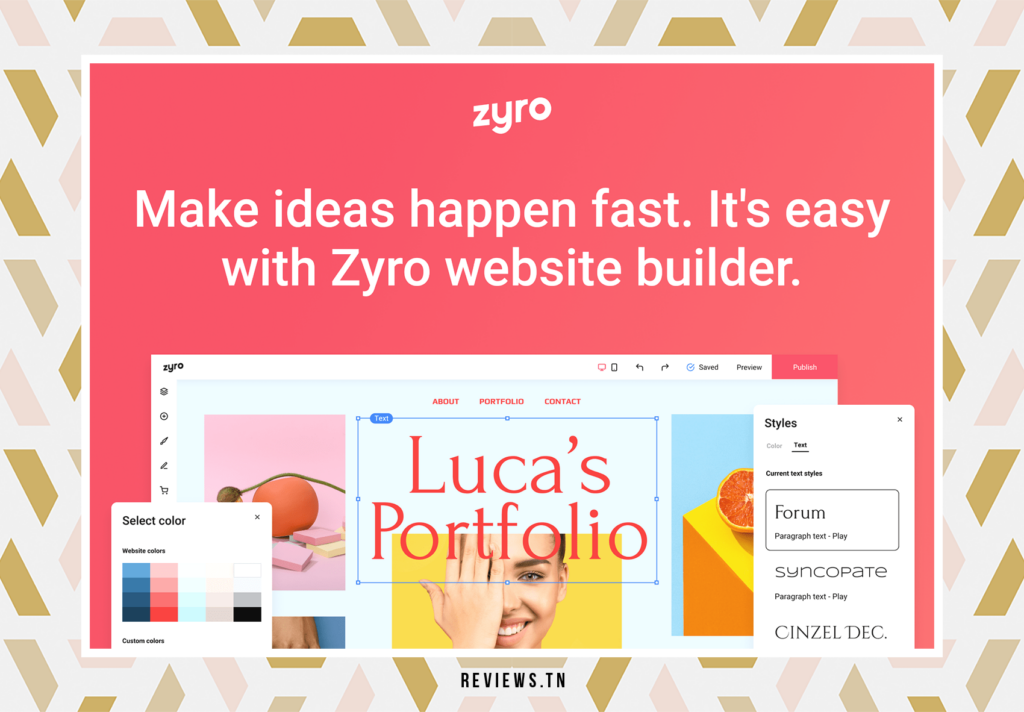
Le Zyro AI Image Upscaler is a particularly handy tool for photography enthusiasts and professionals who need a simple and effective online tool to enlarge their images. This program supports PNG and JPG formats, two of the most commonly used formats in the field of digital photography. Its interface is clear and intuitive, which greatly facilitates its use.
One of the major advantages of Zyro AI Image Upscaler is that it places no restrictions on the number of images you can scale. This means you can process as many photos as you want, without having to worry about going over any limits. Moreover, it allows to download the enlarged images without watermarks, which is a great advantage for those who wish to use their photos for professional or personal projects.
Finally, the tool is ideal for those who do not need intensive scaling features. It is ideal for photography enthusiasts and those who simply want to improve the quality of their images without having to invest in expensive or complex software.
- Le Zyro AI Image Upscaler is an online tool that supports PNG and JPG images.
- It offers a simple interface and puts no restrictions on the number of photos to be scaled.
- It allows uploading scaled images without watermarks.
- This tool is ideal for hobbyists and those who do not need intensive scaling features.
To read >> Top: +79 Best Original Profile Picture Ideas for Facebook, Instagram and TikTok (2023 ✨)
adobe firefly : An exceptionally powerful generative AI engine

Known for its suite of creative software, Adobe has upped its game with adobe firefly: an exceptionally powerful generative AI engine. Integrated in the famous Photoshop, Illustrator and Adobe Express applications, Adobe Firefly works wonders in improving the quality of images.
Firefly's most revolutionary feature is its ability to increase image size without compromising quality. It does this by using AI to analyze and reconstruct image details. In other words, it can take a small image and turn it into a large image while maintaining its sharpness and clarity.
Firefly is not limited to enlarging images, it also offers other AI art functions, such as recoloring and generative filling. Recoloring allows users to change colors in an image with one click, while Generative Fill uses AI to fill empty spaces in an image with detail that matches the rest of the image.
Using the latest advances in artificial intelligence, Adobe Firefly gives users the ability to optimize their photos with professional precision.
- Adobe Firefly is a generative AI engine that is built into Photoshop, Illustrator, and Adobe Express.
- It can increase the size of images while maintaining image quality.
- Firefly also offers AI art features, like recoloring and generative filling.
DeepImage AI: An online AI-based image scaling tool

DeepImage AI stands out as an online image scaling tool, specifically targeting real estate professionals, e-commerce brands and photographers. It offers a range of features designed to meet their specific needs. For example, DeepImage AI has presets set for real estate photos and product photos. These presets are designed to optimize the appearance of these specific types of images, emphasizing detail and enhancing color.
On top of that, DeepImage AI enhances images using higher dynamic range (HDR) and color saturation. This produces vivid and detailed color images that will grab the viewer's attention. Additionally, DeepImage AI enables enhancements to multiple images simultaneously, which is a major time saver for those working with large volumes of images.
DeepImage AI is not limited to increasing the size of images. It also offers the ability to adjust color and lighting with V2, HDR or contrast options, adding further flexibility to image editing. Moreover, it supports exporting images in JPG, PNG or WEBP formats, and allows uploading multiple images at once, from desktop or cloud storage.
- DeepImage AI targets real estate professionals, e-commerce brands and photographers.
- It offers defined presets for real estate photos and product photos.
- DeepImage AI uses higher dynamic range (HDR) and color saturation to enhance images.
- It allows the enhancement of several images simultaneously.
- DeepImage AI allows color and lighting adjustment with V2, HDR or contrast options.
- It supports exporting images in JPG, PNG or WEBP formats and uploading multiple images at once from desktop or cloud storage.
VanceAI: Complete Suite for Enhancing Photos
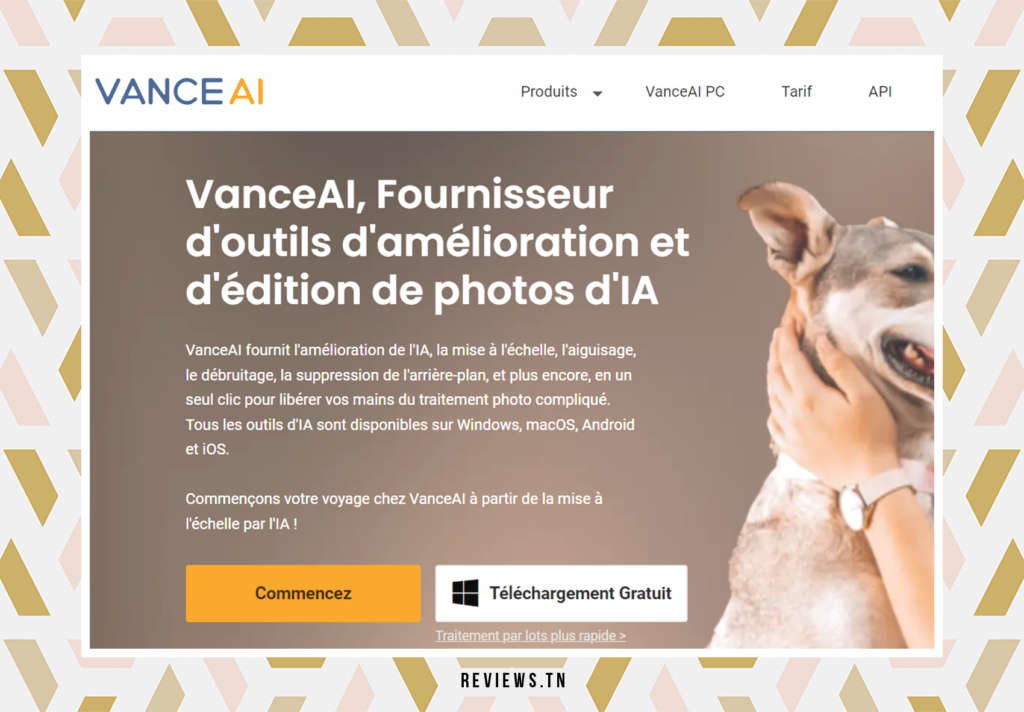
Vance AI is more than just a tool, it's a full suite of photo enhancement products. Accessible online or via a desktop application, this suite is equipped with advanced features based on artificial intelligence. VanceAI's core tool is able to scale images at various magnification levels without any quality distortion, which is a definite plus for image professionals.
In addition to scaling, Vance AI offers tools for sharpening, retouching, enhancing and dehumidifying, thus making your images perfectly sharp and brilliant. The AI upscaling technology built into VanceAI uses generative adversarial networks, allowing images to be magnified by up to 800% without losing quality. It is a technological feat that greatly facilitates the lives of photographers and designers.
Image batch processing is also supported by Vance AI, which saves time by processing multiple images at once. Moreover, the tool offers various AI scaling models to meet various user needs. Finally, to ensure security and data protection, VanceAI allows images to be deleted after 24 hours.
- Vance AI is a complete suite of photo enhancement tools that can be used online or on the desktop.
- It uses artificial intelligence to scale images without quality distortion, offer tools for sharpening, retouching, enhancing and dehumidifying.
- Vance AI supports image batch processing, offers various AI scaling models, and provides data security by allowing image deletion after 24 hours.
Pixelcut: The ideal tool for optimized photo resolution

Pixelcut is a free tool accessible online, whose usefulness is to increase the resolution of photos. This image enhancement platform uses artificial intelligence technology to scale images to 2X or 4X without degrading their quality. It is a practical solution for e-commerce brands that want to promote their products through high-resolution photos.
Pixelcut's interface is simple to use. It allows you to zoom in on the photo and to have a preview of the areas before proceeding with the download. This gives the possibility to check the quality of the image and to make any adjustments. Besides, Pixelcut stands out for its integration with PixelCut editor for further editing. It's a great addition for those looking to customize their images while maintaining top quality.
All in all, Pixelcut is a versatile tool that meets the needs of online businesses, photographers, and photography enthusiasts. It offers a fast, effective and above all free solution to improve the resolution of photos.
- Pixelcut is a free online tool to increase photo resolution.
- It scales images to 2X or 4X without losing quality.
- It offers zoom and preview option before downloading.
- It integrates with the PixelCut editor for additional editing.
- It is particularly suitable for enhancing product photos for e-commerce brands.
Points to remember
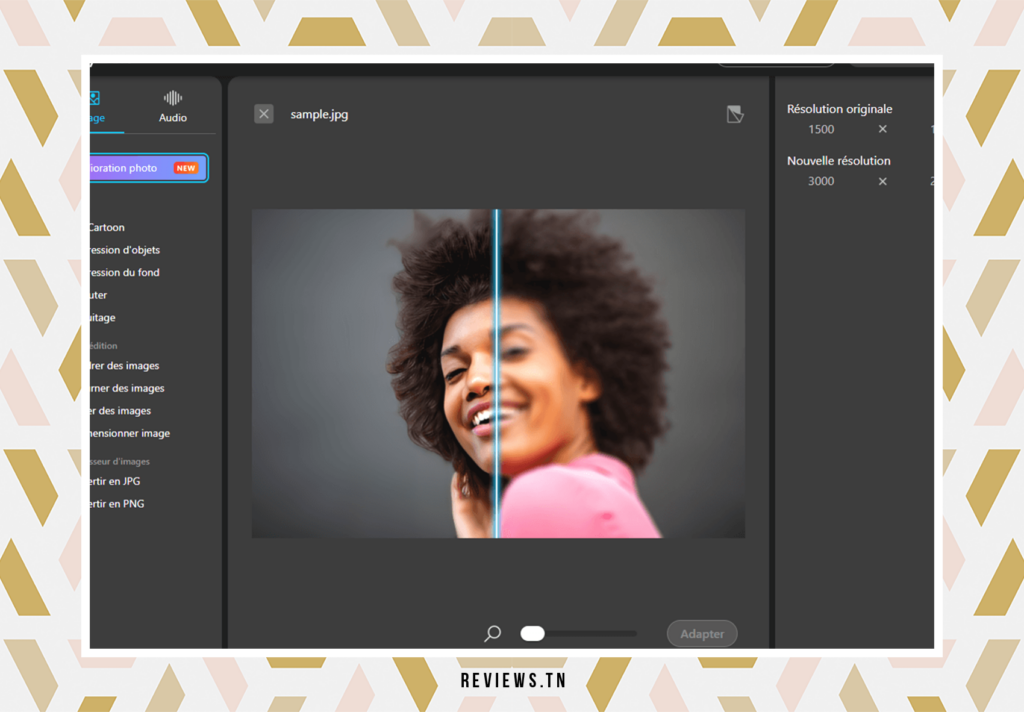
In the jungle of AI-powered image scaling tools, knowing the highlights of each service is essential. AI Gigapixels stands out for its superior performance in the market, offering image enlargement without loss of quality. It is a valuable resource for those wishing to breathe new life into their images.
As for web-based options, upscale.media et Icons8 Smart Upscaler are excellent alternatives. These platforms provide an easy-to-use and efficient image enhancement service, making photo optimization accessible to everyone.
For those who prefer desktop software, Photoshop Lightroom is a solid choice with its Super Resolution feature. It allows images to be enlarged without loss of sharpness, ideal for professional photographers.
Zyro AI Image Upscaler is a free option that leaves no watermark on enlarged images. It's a huge plus for those looking to improve their photos without spending a penny.
Go further >> Increase the resolution of an image: Top 5 tools to try to improve photo quality & Top: 5 of the Best Free Sites to Find the Perfect Font
FAQ
This section is dedicated to frequently asked questions about AI image magnification tools. You might be wondering, how does AI image magnification work? What are the advantages of using such a tool? How to choose the right tool according to your specific needs?
AI image magnification is a sophisticated process that uses deep learning to improve the quality of an image. This means it can increase an image's resolution without losing quality, which is especially useful for photographers and e-commerce brands who need high-quality images for their work.
The benefits of using an AI image magnification tool are many. Not only can it improve the quality of an image, but it can also reduce noise and pixelation, which can be especially useful for images taken in low light conditions or with a poor quality camera.
To choose the right tool, you need to consider your specific needs. For example, if you're a professional photographer, you might want to choose a tool that offers professional image quality, like Gigapixel AI. On the other hand, if you're an e-commerce brand, you might want to choose a tool that offers easy integration with your e-commerce platform, like Pixelcut.
Online photo editing sites use artificial intelligence (AI) technologies to enlarge and optimize photos. They analyze images and use algorithms to increase their resolution, improve detail sharpness and reduce noise. These tools can improve the quality of an image by retaining as much detail and clarity as possible.
Yes, these image enlargement tools use advanced AI techniques to increase the size of a photo without losing quality. They are able to generate new pixels based on the analysis of existing pixels, resulting in a magnified image with more detail and better sharpness.
These online photo editing sites can handle different types of images, including PNG, JPEG, JPG, and WEBP formats. They are compatible with images from digital cameras, graphic images and compressed images.
Yes, some of these tools use specially designed AI algorithms to optimize low resolution faces. They are able to recover missing details and improve the clarity of faces in low resolution photos.



