Top Image Search Sites: Reverse image search also called image search is to search the web using an image. Everyone knows the principle of searching by keywords on Google, but it is also possible to find information on the Internet starting from a photo or any image.
Want to know how to search from an image? The solution is reverse image search. Using this technique, you can easily search from images.
In this article, I share with you the best tools to search by image and find sources of an image but also similar images using Google, Bing, Yandex and other free tools.
Table of contents
Top: 10 Best Sites to Search by Image (Reverse)
Of course, you are used to searching Google with keywords, but did you know that you can do reverse searches with images ? Let's take an example, you're on Tinder and the person you're talking to you don't really know if it's a real photo, well you can do a reverse search on google to try to determine the origin and the source of said photo.
Search by image is particularly useful for detecting fake news, so no one can mislead you with impunity. Much of the information that reaches us on the internet is visual, so it's no surprise that much of the misinformation we encounter is also visual.

Photos are a good example of this because they can be manipulated with Photoshop, for example, or simply when taken out of context they can be associated with misleading stories and then become a good weapon of disinformation.
What we need to look for, after running our reverse image search, is a credible source that gives us context for the image. In the following section, you will have the keys to no longer having this kind of problem.
In fact, image search is like Shazam or reverse directories. You provide an image and the search engine gives you a match and it's still quite powerful. Know that this is not rocket science, it does not work every time, sometimes you will have to search a little, maybe use other photos, but in the majority of cases it is still really practical and really powerful.
Search by Reverse Image on Google PC
Let's assume that you are on your computer open your browser
Google and go to google images: https://images.google.com/.
A small camera icon will then appear to the right of your search bar, click on it.
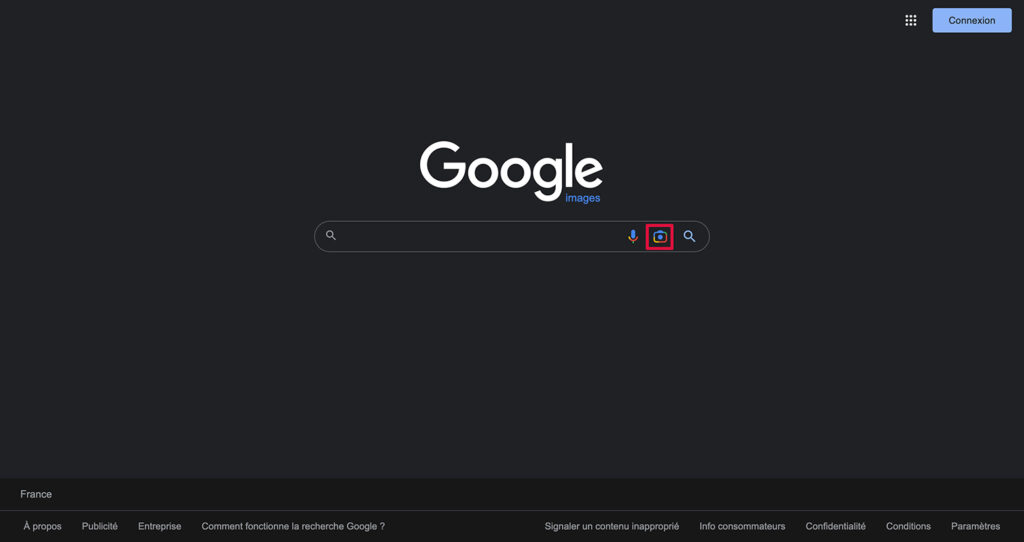
You will have the choice between pasting the url link of the image in question or directly importing this image from your PC, select the option you prefer.
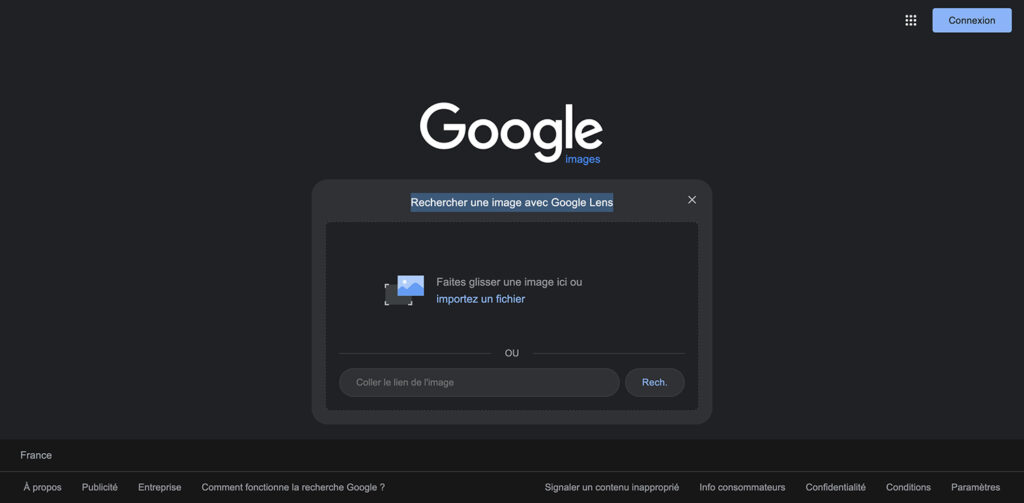
Launch the search by clicking on “search by image”. Google will then search for your image on the web and if it is part of the Google database, the search engine will present the sites on which the photo has been published.
Otherwise, Google will still show you images that are similar to the image you want to compare.
If your image contains a well-known celebrity, maybe you won't find the precise source of your image for X or Y reasons, but you will find a range of images of this star.
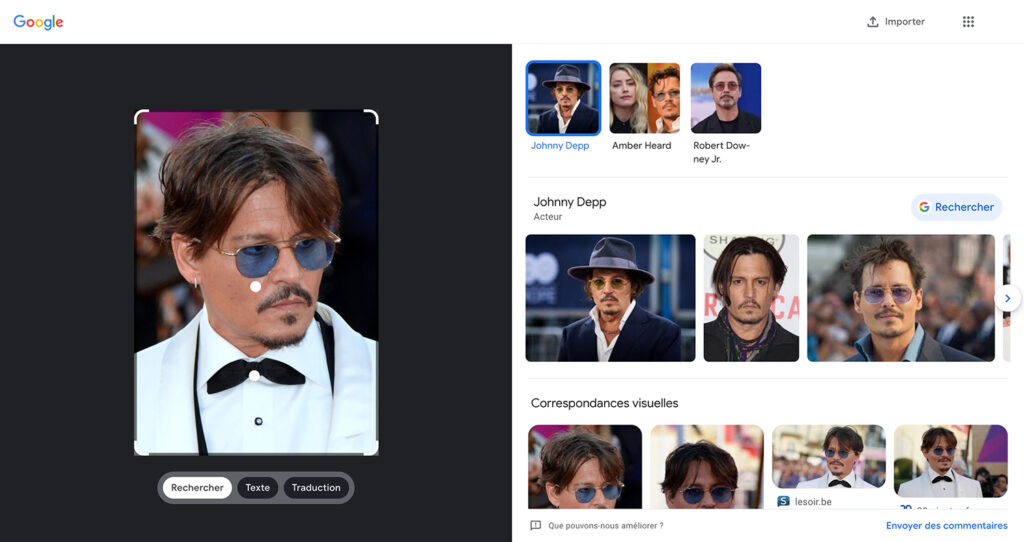
Search by Reverse Image on Google Smartphone (Android & iOS)
If you want to achieve the same result on your Android smartphone or iPhone, you will have to take a somewhat circuitous route.
All you have to do is switch your search engine to its pc version, to do this go to Google images from the chrome version of your mobile.
Go to the menu at the top right, still symbolized by the three vertical dots, then press “computer version” the pc view is activated and the image search option appears.
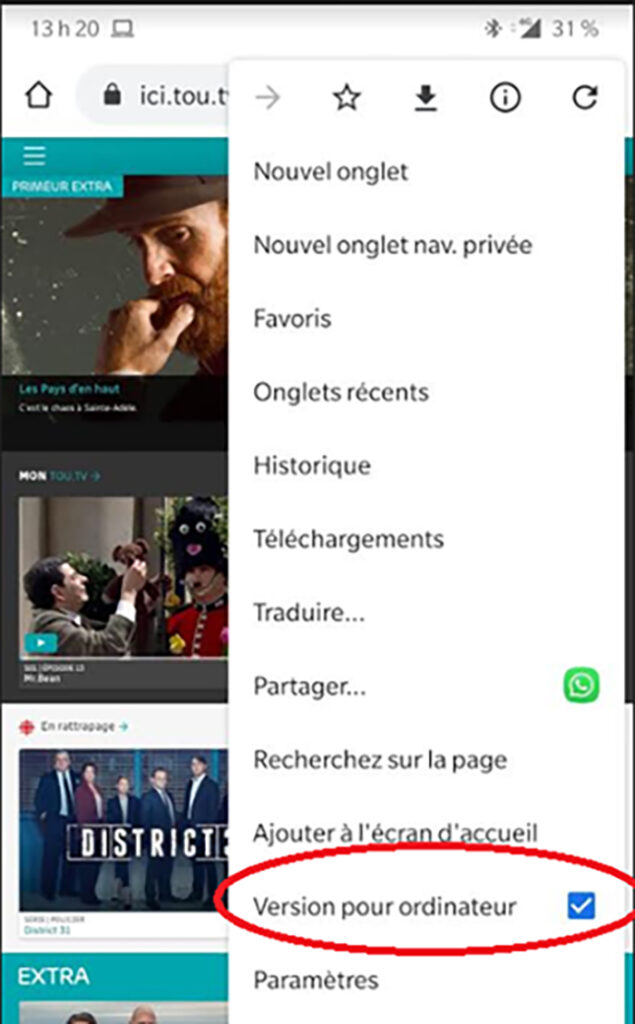
All you have to do is do the process described above and the little trick is that of course, the process also works with screenshots and screenshots, and that's quite practical.
Bing Reverse Image Search
Sometimes Google Image does not work for your image. So the second method is to use the search engine Bing Image to search by image.
Go precisely to the Bing Image page https://www.bing.com. Click on the small slider that looks like a camera.
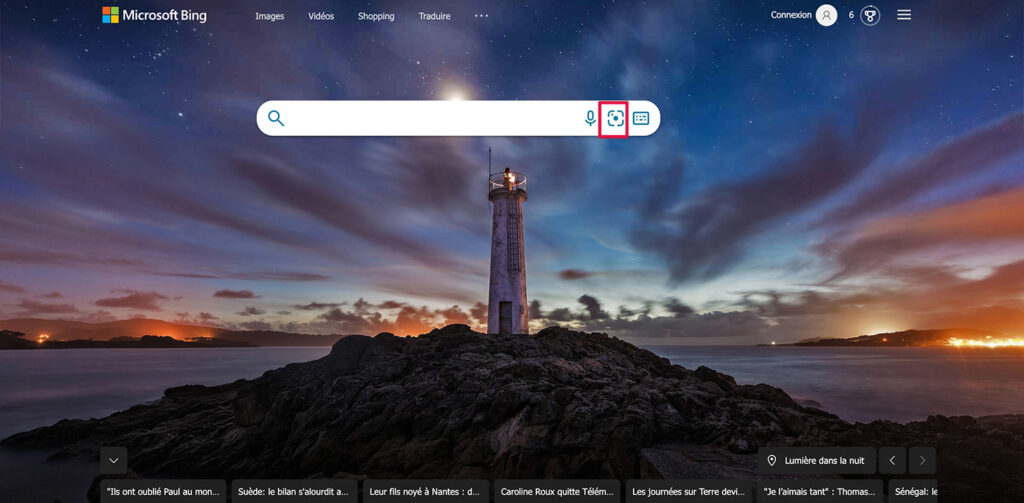
And there it is the same, you can send an image or paste the URL of your image.
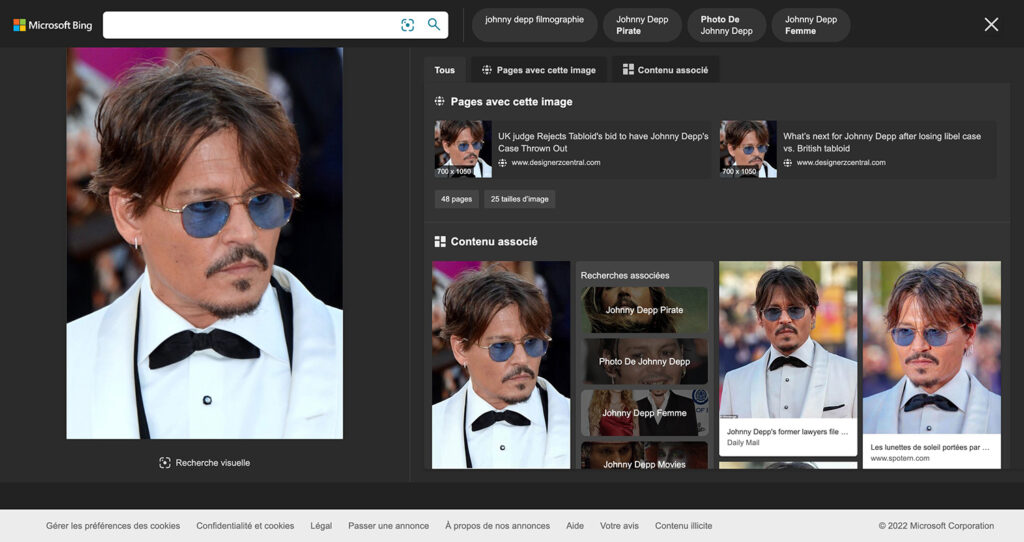
Microsoft's Bing also performs reverse image searches with the same setup as Google on desktops and mobile phones.
The latest versions of the Bing app on iOS and Android let you take photos and search for them right away. It also lets you upload photos from your camera list, scan QR codes, and scan text or math problems.
Just touch the camera icon next to the magnifying glass on the home screen and choose how you want to search for your photo.
Reverse Image Search on Yandex
La Yandex image search is a gold mine for reverse image search, and allows users to search for images from those they upload.
To search by image, go to Yandex Images: https://yandex.com/images/. Click the camera icon on the right.
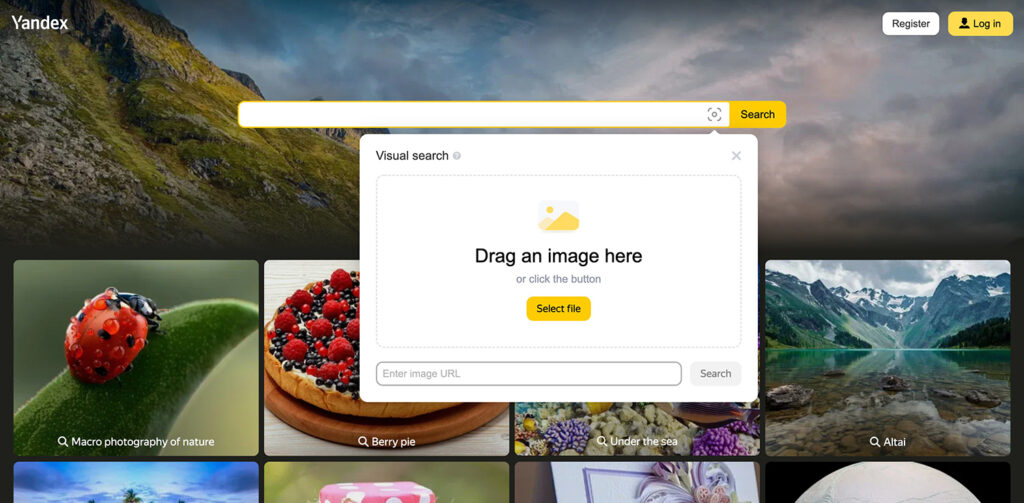
Click on “Select file”. Select the image you want to check. You can also paste the image URL instead of uploading it and reverse search your image.
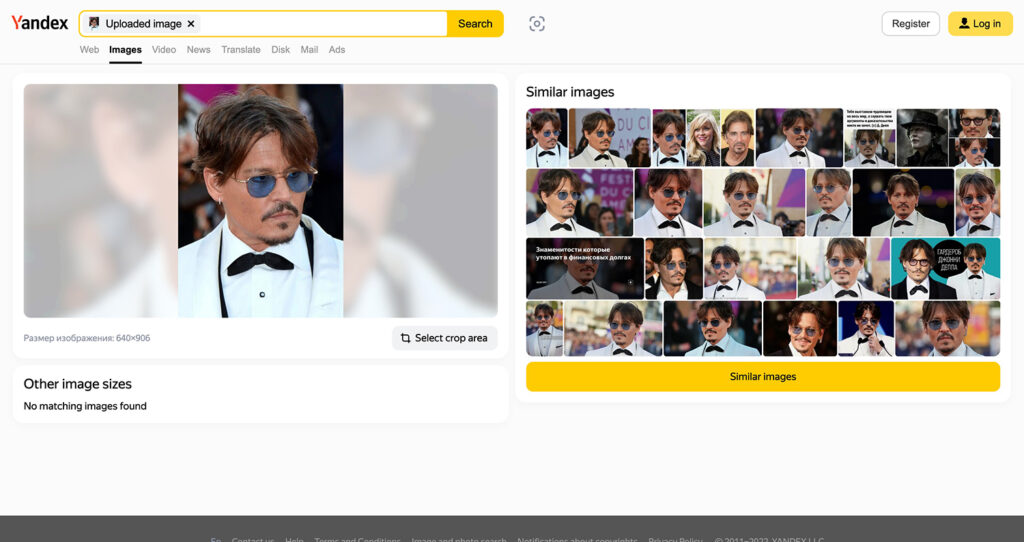
iPhone apps to search by image
There are several sites and applications that allow you to do a reverse Google Image search. Among these may be mentioned the Google app, which integrates Google Lens, which allows you to search by taking a photo or with a saved image. This function also works from the Google Photo application.
Other tools on the App Store, such as CamFind or Veracity, also allow you to search by image. Sites and applications that allow you to do a reverse Google Image search are very practical when you want to find information about an image, for example when you want to find the author of a photograph or the origin of a picture. These tools are also very useful for finding images similar to a given image.
See also: Increase the resolution of an image: Top 5 tools to try to improve photo quality & What is the Best Video Format for TikTok in 2022? (Complete Guide)
Conclusion: More Image Search Options
There are a few other third-party image search engines dedicated to finding photos, including TinEye.
There are also search engines specifically designed to help creatives find out if their work has been stolen. Check out the sites Berify et pixsy.
If you prefer reverse image search apps to using a web browser, check out Veracity, ReverseImageSearch et Reverse.
This is where our tutorial ends. If you liked our article or if you have any questions, do not hesitate to leave a comment, we are always here to answer them.



