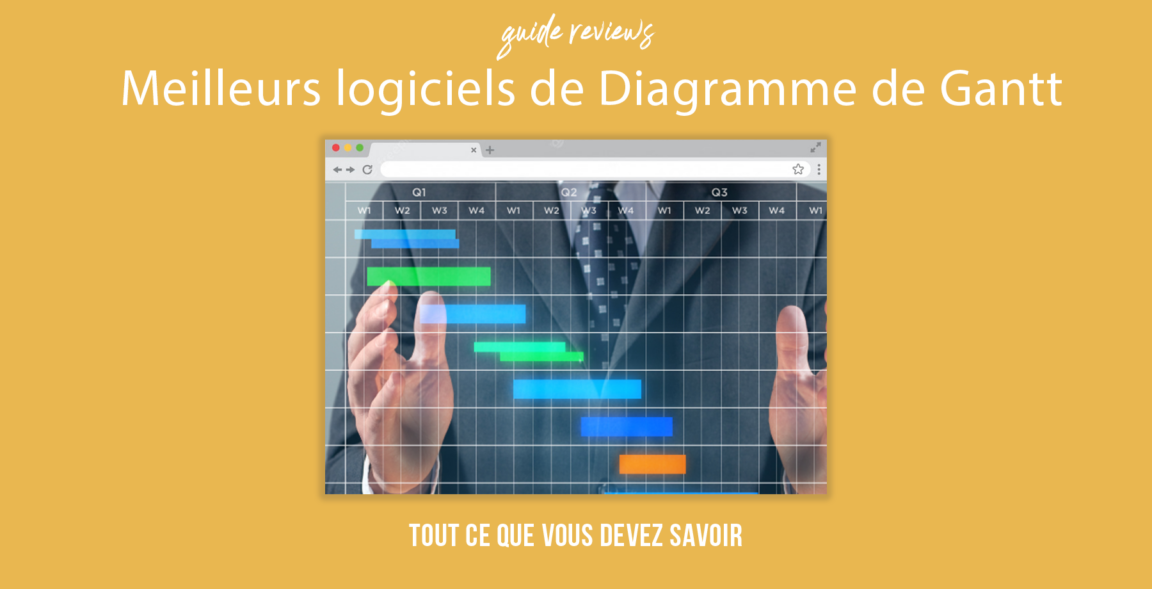Are you looking for best free online gantt chart software ? Do not search anymore ! In this article, we will introduce you to the top 10 tools that will allow you to create professional Gantt charts without spending a dime.
Whether you are a project manager, a student or simply looking for an effective way to visualize your tasks and projects, these software will meet your needs. Discover how the Gantt chart can help you manage your projects, the advantages of using it online, as well as concrete and free examples to guide you. Don't waste any more time and dive into the world of Gantt charts with these essential tools!
Table of contents
The usefulness of the Gantt chart
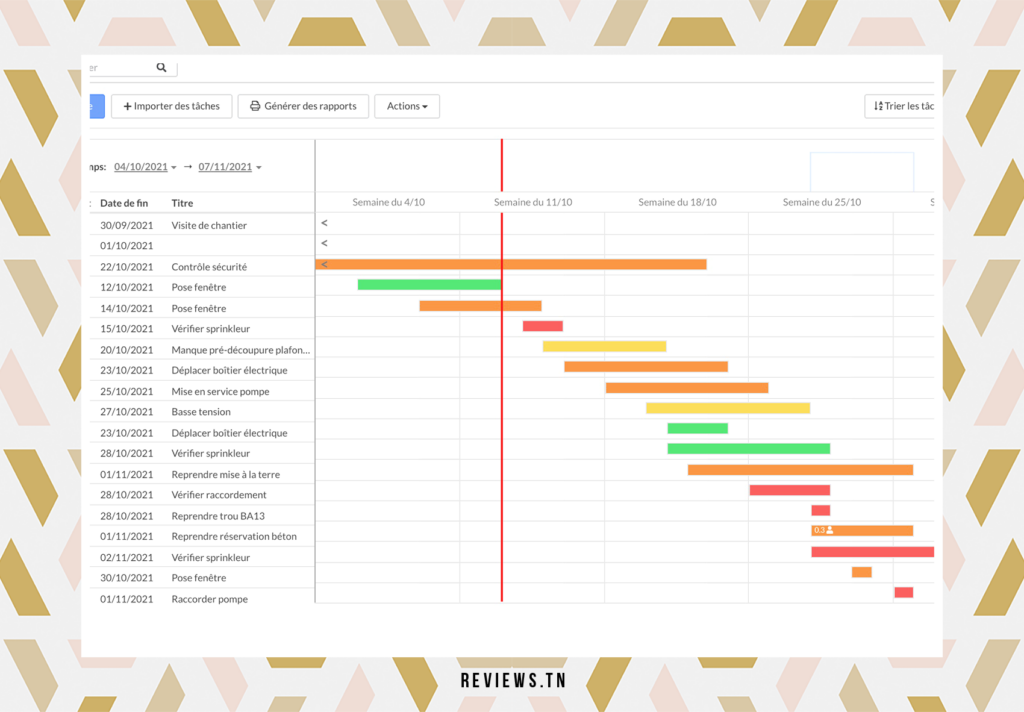
THEusefulness of the diagram of Gantt goes beyond its simple definition as a planning tool. It is actually an essential tool for anyone involved in project management. Project managers use it as a compass to navigate through the complexities and challenges that come with any project. This diagram provides a visual overview of deadlines, tasks to be completed and resources needed, which greatly facilitates the task of the project manager.
In the building sector, for example, the Gantt chart allows you to follow the progress of construction work. It gives an overview of the tasks to be done, the materials needed, the time required for each step, and much more. It thus makes it possible to effectively coordinate teams, optimize the use of resources and meet deadlines. In short, the Gantt chart is like a conductor for a project, ensuring that each part plays its part perfectly and at the right time.
Advantages of making a Gantt chart online
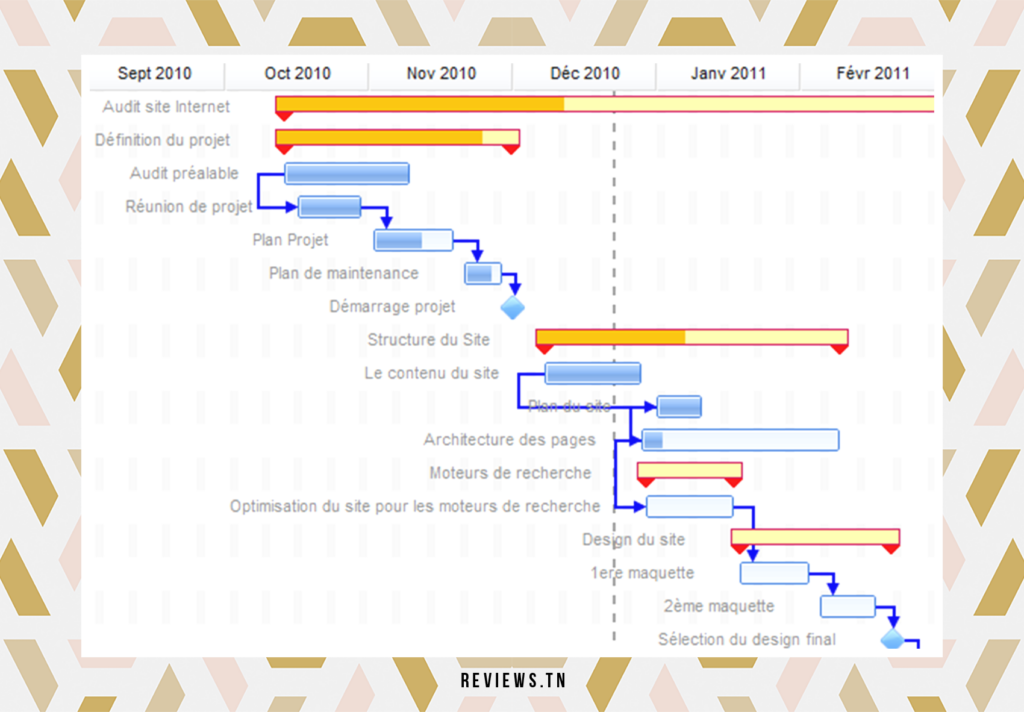
The achievement of a online gantt chart offers a host of benefits that can radically transform your project management. First of all, it allows detailed planning of each stage of the project, which helps you keep an eye on each process and avoid last minute surprises. It offers an organization and structuring of operations that are clear, precise and easy to understand, thus making your work more efficient.
The online Gantt chart is a real ally for meeting deadlines. It allows you to identify the resources needed for each task and anticipate needs, which greatly facilitates resource management. In addition, it promotes collaboration with the team by offering a shared workspace where each member can see the progress of the project and learn about their specific contribution.
However, using an online Gantt chart can dramatically improve your team's productivity. With clear visualization of project progress, each team member can focus on their tasks and clearly see where they stand in the overall project. It is a tool that promotes the motivation and commitment of the team, two key elements for the success of a project.
The online gantt chart software bring significant added value to project management. These tools are not only accessible, but also incredibly effective in optimizing workflow and productivity. For those looking for an economical solution, there are affordable options that offer an excellent return on investment. On the other hand, for those who are just starting to learn about Gantt charts, free solutions like the Gantt chart in Excel can be a good starting point.
Popular software includes Lucidchart, an online platform that allows you to create interactive Gantt charts with disconcerting ease. There is also Elegant, an extension for Trello, which automates the creation of Gantt charts based on your Trello boards. Other options like Canva, Wrike et Notion are also popular for their intuitive interface and powerful features.
Each tool has its own unique strengths and features. The choice of software will therefore depend on your specific needs, your budget and your level of comfort with technology. Ultimately, the goal is to choose a tool that makes it easy to plan, organize, and track your projects.
Discover >> Top: 10 Best Alternatives to Monday.com to Manage Your Projects & Indy Opinion: Is it really worth investing in this accounting software?
Top Best Gantt Chart Software

In creating this list, we considered several essential criteria to ensure the quality of online Gantt chart tools. We looked at the accessibility, ease of use, flexibility and features offered by each software.
For example, good Gantt chart software should allow advanced customization to fit the specific needs of each project. It should also offer an intuitive interface to facilitate task planning and tracking.
In addition, we considered the possibility of integrating other tools, such as the Google calendar, which can facilitate the synchronization of activities and communication with the team. We also looked at whether the software offers options to set dependencies between tasks, assign specific resources, and track progress in real time.
Finally, we took into account the price-performance ratio. Some Gantt chart software is free but offers limited functionality. Others are paid, but quickly pay for themselves with their advanced features and ability to improve efficiency and productivity.
| Selection criteria | Explanation |
|---|---|
| Accessibility | The software should be easy to use and accessible to all users, regardless of skill level. |
| Flexibility | The software must allow customization advanced to adapt to the specific needs of each project. |
| Features | The software should offer features that make it easier to schedule and track tasks, such as the ability to define dependencies between tasks, assign specific resources and track progress in real time. |
| Integration of other tools | The ability to integrate other tools, such as Google Calendar, is a plus as it can facilitate synchronization of activities and communication with the team. |
| Value for money | It is important to consider the price-performance ratio. Some software is free, but offers limited functionality. Others are chargeable. but quickly pay for themselves with their advanced features. |
Lucidchart
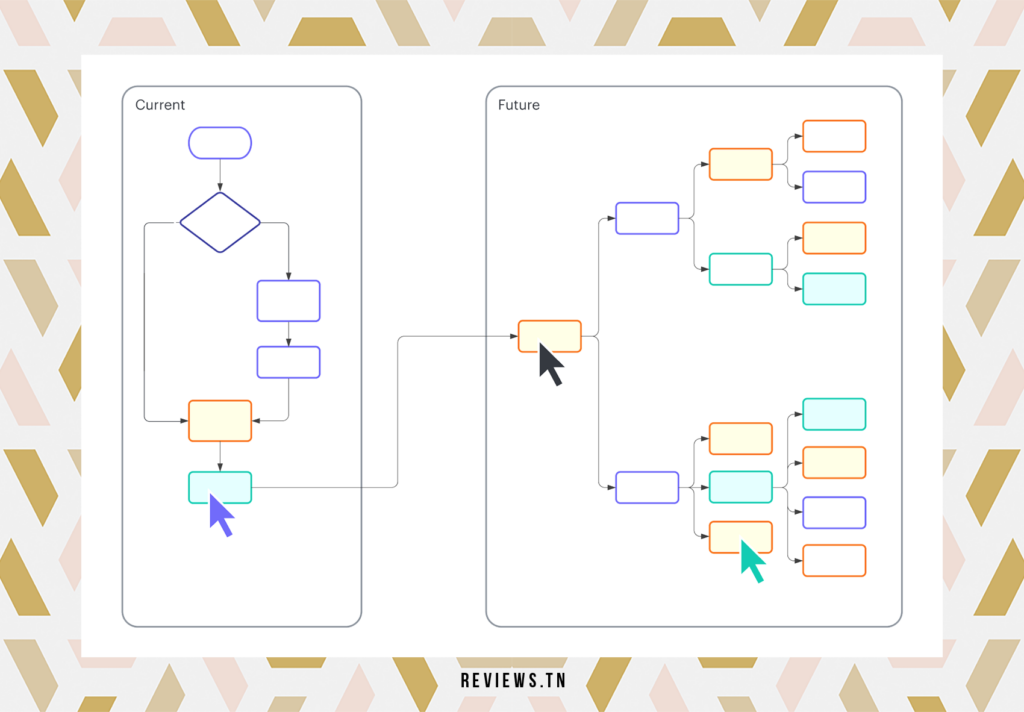
Lucidchart stands out as an exceptional online tool for creating Gantt charts with ease. It is a remarkable platform that offers an intuitive interface and a wide variety of templates, making it easy to plan your project carefully. It is the ideal tool for those looking to optimize their project management process.
Using Lucidchart is like having a professional project manager at your fingertips. It offers sophisticated features that will help break down complex tasks into more manageable ones, assign accurate deadlines, and track project progress in real time. Whether it's a small personal project or a large corporate project, Lucidchart can adapt to your needs.
Additionally, Lucidchart promotes real-time collaboration among team members, enabling smooth communication and efficient coordination. Each team member can view the diagram, add comments, and track the progress of tasks. It is an ideal solution to improve productivity and communication within the team.
- Lucidchart is an online tool that makes it easy to create Gantt charts.
- It offers an intuitive interface and a wide variety of templates.
- Lucidchart's features promote accurate planning and real-time tracking of tasks.
- Lucidchart encourages real-time collaboration, improving team communication and coordination.
Elegant (Trello)

If you are familiar with the Trello project management tool, then Elegant is an extension that could be extremely useful for you. Elegantt adds the Gantt chart aspect to Trello, enriching its functionality and making the tool even more powerful. Imagine being able to view and track the progress of tasks on a calendar, all in an environment you already know.
This extension turns your Trello boards into an interactive Gantt chart, providing a clear and readable overview of your project planning. You can easily add or edit tasks, set dependencies between them, and even assign tasks to specific team members. Additionally, Elegantt offers automatic task duration estimates based on the history of similar tasks.
Another great feature is the ability to customize the look of your Gantt chart. You can choose from multiple color themes, adjust bar size and spacing, and more. Elegantt is therefore an ideal option for those looking to increase their productivity while maintaining a pleasant aesthetic.
- Elegantt is a powerful extension for Trello that enriches its functionality by adding a Gantt chart.
- It provides an overview of project planning and enables efficient task management.
- Elegantt provides automatic task duration estimates and aesthetic diagram customization.
Excel
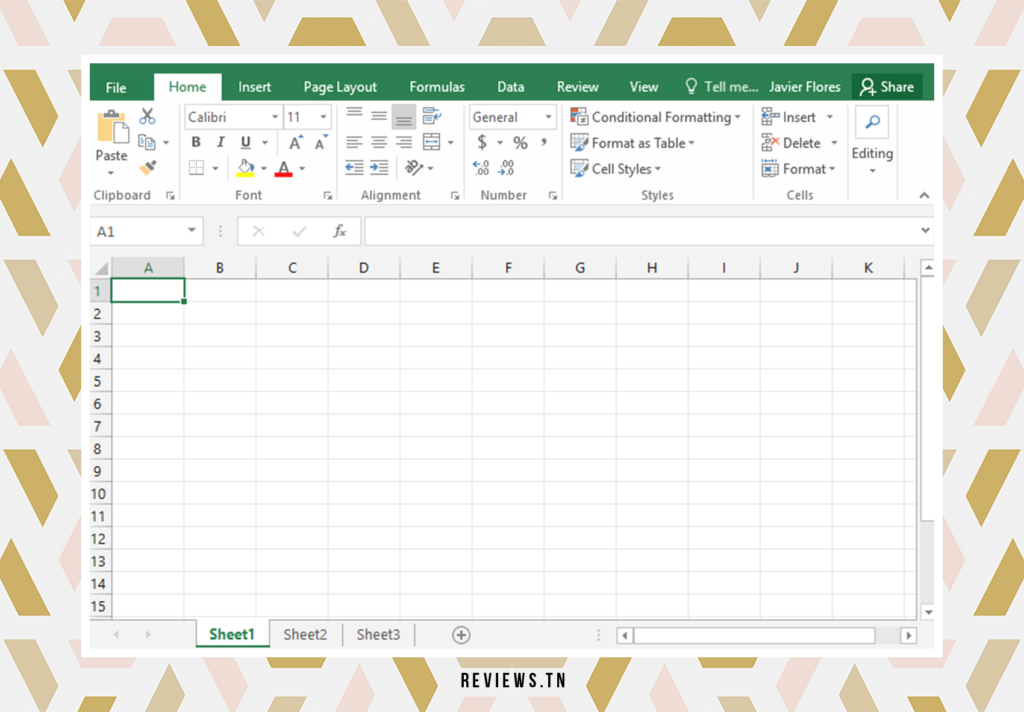
Without a doubt, Excel is a tremendously powerful and versatile tool for project management. With its ability to create Gantt charts, it turns into a go-to platform for task planning and tracking. Its great flexibility allows the diagram to be customized according to project specifics and requirements, making it a preferred choice for many project managers.
Excel offers a variety of Gantt chart templates that can be tailored to your needs. These templates are easy to use and can be customized with your own dates, tasks, and durations. Plus, you can easily share your Gantt chart with other members of your team, promoting effective collaboration.
However, even though Excel is a powerful tool, it can be complicated for beginners to master. Its very flexibility can sometimes be confusing to those unfamiliar with advanced Excel features. Additionally, although Excel is a popular choice for creating Gantt charts, there are other software programs available that offer more advanced features and a more intuitive user interface.
- Excel is a powerful and flexible tool for creating Gantt charts.
- It offers a variety of Gantt chart templates that can be tailored to your needs.
- Excel can be tricky for beginners to master, and there are other software programs available that offer more advanced features and a more intuitive user interface.
Canva

Canva, an online graphic design platform, is undeniably an innovative tool for creating visually appealing Gantt charts. Its interface is remarkably user-friendly and easy to understand, even for graphic design novices.
Canva offers a multitude of customizable templates that allow you to create unique and elegant Gantt charts. These templates can be easily edited using Canva's intuitive tools to add or remove stains, change colors, edit fonts, and add images or icons. In addition, it is possible to add dates and durations to tasks, which makes project monitoring clearer and more precise.
Not only does Canva make it easy to create Gantt charts, but it also offers the ability to share work with team members, making it easier to collaborate and communicate within projects. Also, Canva allows the diagram to be downloaded in different formats, making it easy to present and share.
Canva is a tool of choice for those looking to combine simplicity, aesthetics and functionality in the creation of their Gantt charts.
- Canva is an online graphic design platform that offers tools to create gantt charts customizable and aesthetic.
- Canva's interface is user-friendly and intuitive, which makes creating Gantt charts easy even for novices.
- Canva offers the ability to share diagrams with team members, which facilitates collaboration and communication within projects.
To read >> How To: How to use Canva in 2023? (Complete Guide)
Wrike
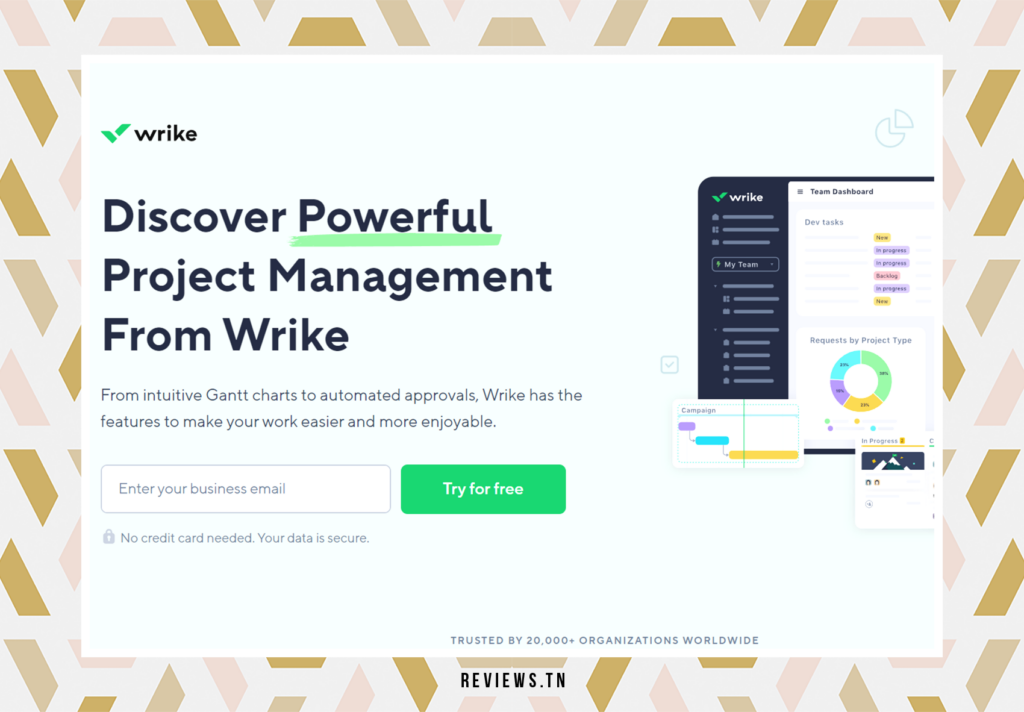
When it comes to project management, the software Wrike undoubtedly stands out in the field. Renowned for its Gantt chart functionality, Wrike offers a robust and well-organized platform for managing projects of all sizes. Users can benefit from a clear organizational structure that makes it easier to review responsibilities and performance.
By using Wrike, you can track the progress of tasks, define dependencies between them, and get an overall view of your project. Its user-friendly interface allows for quick and easy navigation, even for non-tech-savvy users. Plus, easy integration with other tools like Google Drive, Dropbox, and Microsoft Office makes collaborative work even smoother.
Wrike is especially useful in team environments where communication and collaboration are essential. It allows not only to share Gantt charts with team members, but also to comment and review them together. Thus, each member of the team has a clear understanding of their responsibilities and the overall progress of the project.
- Wrike is a project management software offering Gantt chart functionality.
- It provides a clear organizational structure for reviewing responsibilities and performance.
- Wrike facilitates collaborative work by integrating other tools like Google Drive, Dropbox, and Microsoft Office.
- It promotes effective communication within the team by allowing sharing, commenting and reviewing Gantt charts.
Notion
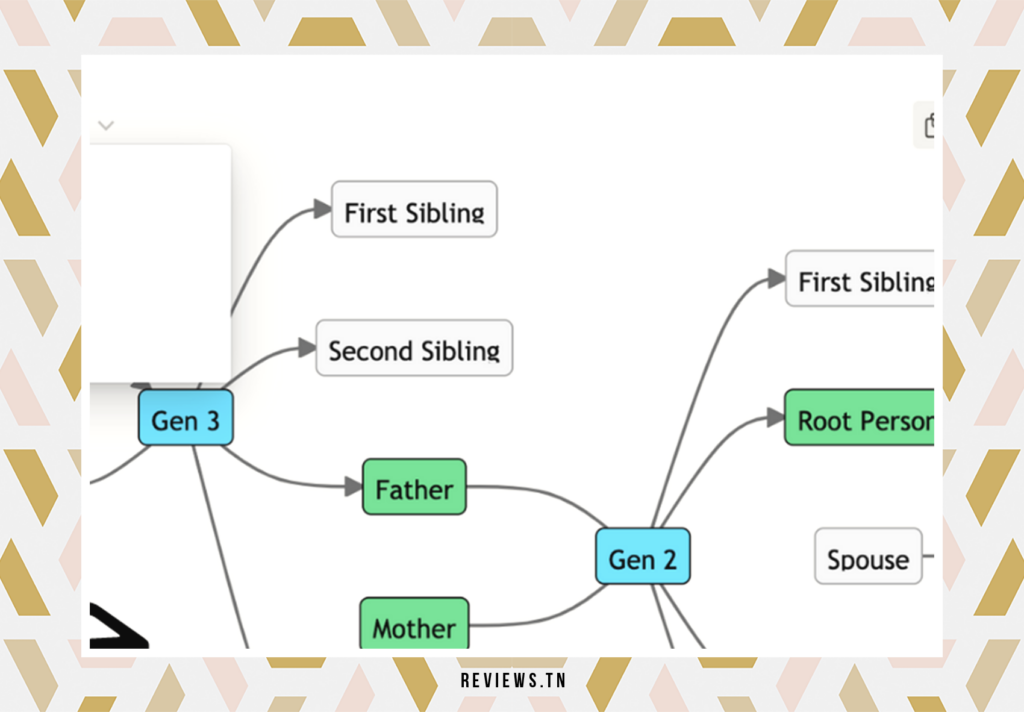
Our journey through the wonders of Gantt chart tools brings us to Notion. It's not just a simple productivity platform, but a real toolbox for everything related to project management. It allows you to create Gantt charts with ease and efficiency, thanks to its intuitive interface.
Notion stands out for its flexibility. Instead of sticking to a rigid structure, it offers the possibility to customize the diagrams according to the specific needs of each project. So you can add, edit or delete tasks, set dependencies between them and even assign tasks to specific team members.
In addition, Notion facilitates collaboration between team members. It offers a range of collaboration tools, such as diagram sharing, commenting, and reviewing, which promote communication and efficiency within the team. Plus, it allows integration with other popular apps like Google Drive, Dropbox, and Microsoft Office, allowing for smoother project management.
Besides, Notion offers a pleasant user experience with its clean and modern design. Users can easily navigate through the various features, making creating and managing Gantt charts a real pleasure.
- Notion offers an intuitive interface for creating Gantt charts.
- This tool offers great flexibility to customize the diagrams according to the needs of the project.
- Notion facilitates team collaboration with its sharing, commenting and review tools.
- It allows integration with other popular apps for smoother project management.
- Notion offers a pleasant user experience with its clean and modern design.
Bitrix24
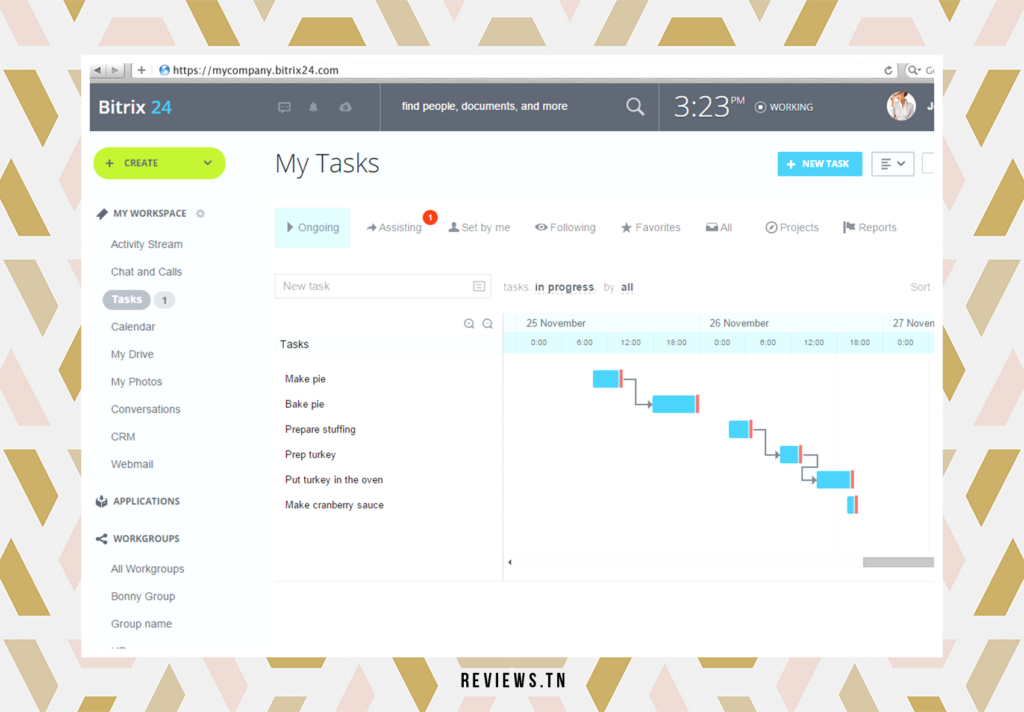
Bitrix24 is not just a project management software; it is also a platform that offers unparalleled functionality when it comes to Gantt charts. This powerful tool provides clear and precise visibility of project progress, which greatly facilitates task management and team coordination.
With Bitrix24, users can easily create detailed Gantt charts to track the progress of their projects. These diagrams provide an overview of tasks and deadlines, allowing you to quickly spot any delays or potential problems. Moreover, Bitrix24 offers an intuitive interface that makes creating Gantt charts quick and easy, even for novices.
Bitrix24's sharing feature makes teamwork even smoother. Team members can access, comment on, and review Gantt charts together, fostering better communication and collaboration. Plus, Bitrix24 easily integrates with popular apps like Google Drive, Dropbox, and Microsoft Office, making data sharing even easier.
- Bitrix24 is a project management software offering the creation of Gantt charts.
- It offers an intuitive interface for creating Gantt charts, which facilitates task management and team coordination.
- Bitrix24's sharing feature promotes team collaboration and communication.
- Bitrix24 easily integrates with popular apps like Google Drive, Dropbox, and Microsoft Office for effortless data sharing.
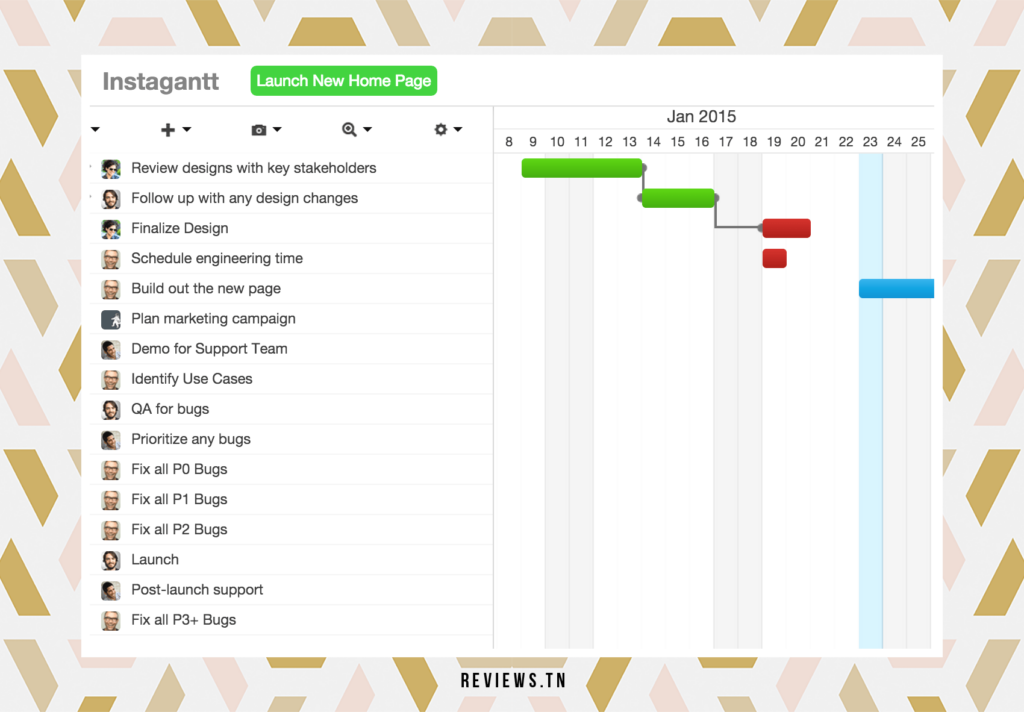
If you are looking for an efficient and convenient way to create Gantt charts, Instagram could be your solution. This online tool is distinguished by its ease of use and its wealth of features. It offers an intuitive interface that makes navigation and diagramming easy, even for unsophisticated users.
Instagantt offers a wide range of features that will help you plan your project efficiently. You can, for example, set project milestones, assign tasks to specific team members, set dependencies between tasks, and even share your Gantt chart with others for real-time collaboration.
Additionally, Instagantt offers advanced customization options, allowing you to create Gantt charts that perfectly match your specific needs. You can choose from a variety of styles and colors, add custom fields to track specific information, and even integrate Instagantt with other project management tools for increased efficiency.
With Instagantt, you can not only create stunning Gantt charts, but also use them as a full-fledged project management tool. You can track your project's progress, identify potential bottlenecks, and make informed decisions based on the visual information provided by your Gantt chart.
- Instagantt stands out for its ease of use and its wealth of features.
- It offers advanced customization options to create Gantt charts perfectly suited to your needs.
- Instagantt can be used as a full-fledged project management tool, allowing you to track your project's progress and make informed decisions.
Ganttplanner
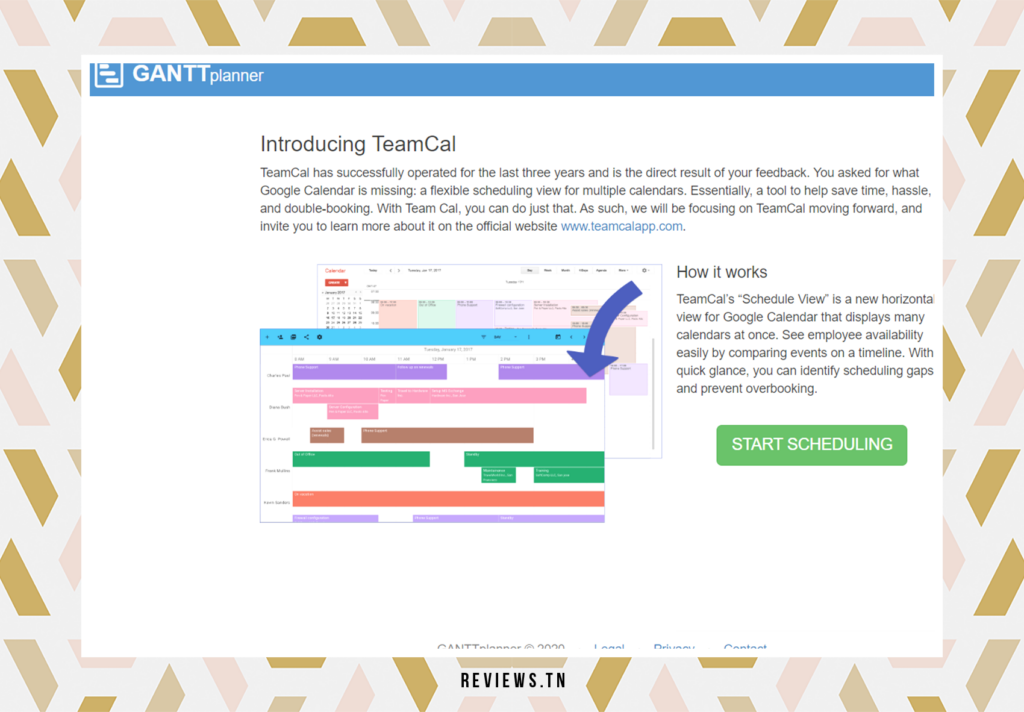
Ganttplanner is more than just an online Gantt charting tool. It is a real project management assistant that supports you in planning and monitoring your tasks. Its great strength lies in the simplicity of its interface which, despite its functional richness, remains intuitive and accessible to everyone, even without special technical skills.
Indeed, Ganttplanner offers a wide range of functionalities for optimal project management. In particular, it allows you to define the dependencies between tasks, assign specific resources to each task and monitor the progress of the project in real time. Plus, it offers the option to integrate your Google Calendar, making it easy to sync your activities and communicate with your team.
Another significant advantage of Ganttplanner is its flexibility. Whether you are a manager of a large company or a freelancer, this tool adapts to your specific needs. It offers advanced customization options that allow you to create a Gantt chart that exactly matches your expectations.
Ganttplanner is the ideal tool for those looking to optimize their project management while gaining efficiency and productivity.
- Ganttplanner is an online Gantt charting tool with an intuitive interface and rich functionality.
- It allows optimal project management thanks to its many features such as the definition of dependencies between tasks, the allocation of resources and real-time monitoring of project progress.
- It offers the option to integrate your Google Calendar, making it easy to sync your activities and communicate with your team.
- Ganttplanner is flexible and adapts to the specific needs of each user, offering advanced customization options.
- It is the ideal tool for optimizing project management and improving efficiency and productivity.
Office Timeline
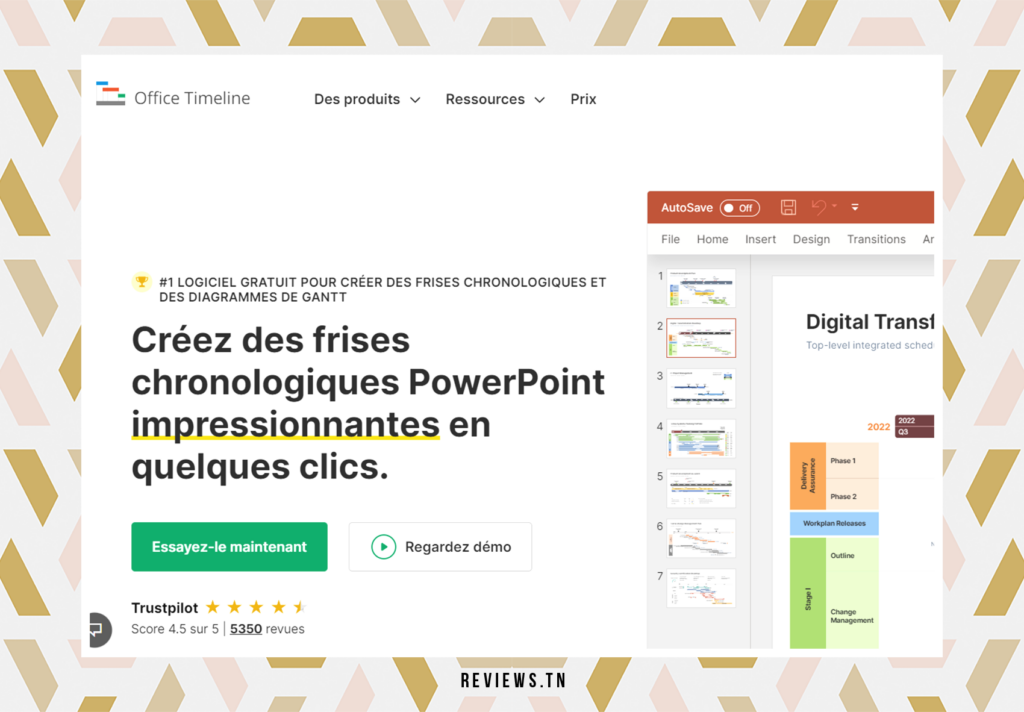
Office Timeline is an online Gantt charting tool that has revolutionized the way managers and project managers plan and execute their projects. It stands out for its ease of use and an intuitive interface that makes creating and managing Gantt charts a breeze.
From simple to complex projects, Office Timeline offers a wide variety of features that let you customize your Gantt charts to suit your needs. You can define dependencies between tasks, assign resources to tasks, and follow the progress of your project in real time. Additionally, this tool offers the ability to integrate Key Performance Indicators (KPIs) to help measure and track your project's performance.
One of the great things about Office Timeline is its ability to easily integrate with other popular software such as Microsoft Office, which makes it much easier to share and collaborate within the team. It is therefore a major ally for improving the efficiency and productivity of your project team.
- Office Timeline offers an easy-to-use interface for creating Gantt charts
- It offers a wide variety of features to customize your diagrams
- It incorporates key performance indicators to track project progress
- It integrates with other popular software for easy sharing and collaboration
Discover also >> Salesforce, specialist in customer relationship management via Cloud: what is it worth?
— FAQs & User Questions
A Gantt chart is a planning tool used in project management. It allows you to achieve a precise schedule by breaking down the tasks in the allotted time.
A Gantt chart makes it possible to follow the progression of the stages of a project and to optimize their execution. It provides an overview of the tasks to be performed on the calendar.
Yes, there are free online Gantt chart software such as Gantt chart in Excel.