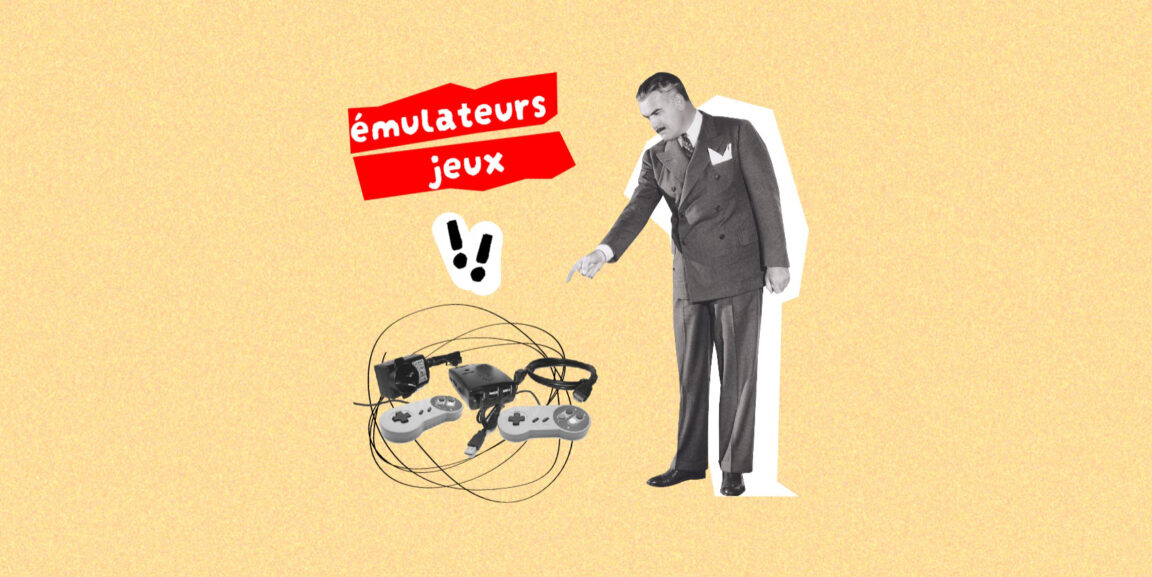Top gaming emulators on PC and Mac: To be able to play on your PC games designed for another platform, console or Android tablet for example, you must “emulate” the latter on the computer.
In this article, I share with you the complete list of the best console emulators on PC and Mac to enjoy the games of your youth for free.
Table of contents
Top: Best Gaming Emulators for PC and Mac in 2021
Every year, hundreds of retro video games are made unplayable when older consoles, from the Super NES to the PlayStation 1, stop working.
Many older games are available through PlayStation Now and Nintendo Switch Online, but what happens when a subscription service is no longer supported and companies stop storing games on their servers? Unless you have a DRM-free copy of a game, and a way to play it, you are at the mercy of the game distributors and their bottom line.
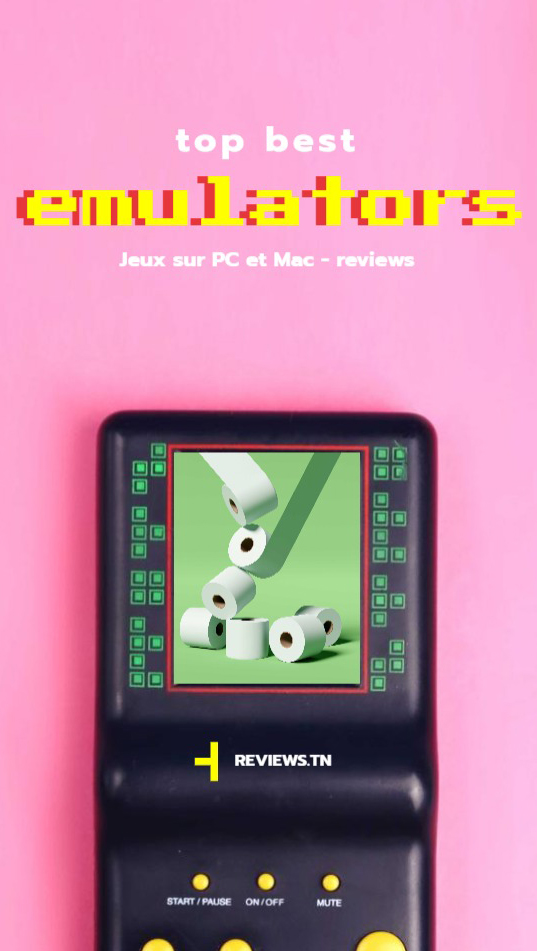
This is where come in console emulators, which allow you to play game ROMs on modern platforms. There are game emulators on PC and Mac for all retro game consoles, some even support multiple systems and for a variety of operating systems.
To read : 10 Best Cheap Poppit Games For Stress Relieving & +35 Best Discord Profile Photo Ideas for a Unique Pdp
There are legal gray areas regarding the ownership of ROM files, and some emulators require complex setups, but they are one of the best options for regaining the nostalgia for retro games.
Thus, we invite you to discover the following selection of the top best console emulators currently available.
RomStation : Play the games of your youth again
RomStation is a free emulation software linked to a gigantic database, which allows you to download games for console, PC or arcade machines and then launch them from the same interface.
For play old games, you have to download software to emulate the original platform, search the Internet for compatible versions of the games, this for each system you want to emulate.
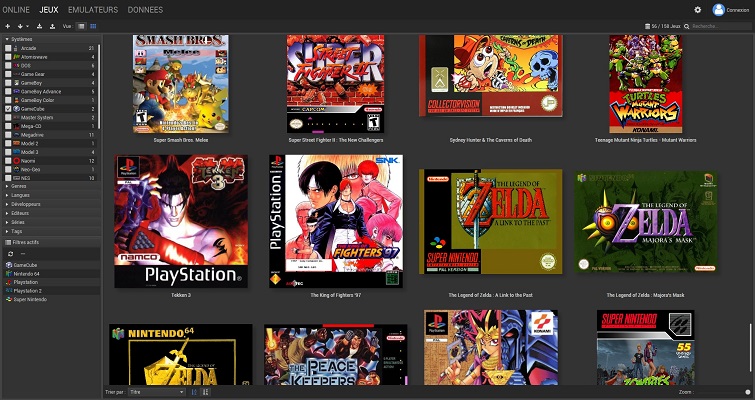
With RomStation, you do all of this from the same interface, and you access thousands of games without searching or tweaking anything. All it takes is the click of a button. It's even possible to choose between multiple emulators for the same machine if a game works better with one than with another.
One of the interesting features of the software is to allow multiplayer via the Internet for games which normally only allow it locally. It is therefore possible to play Mario Kart (N64 version) with remote players when this feature did not even exist in the original game!
Discover: Nintendo Switch OLED - Test, Console, Design, Price and Info
How to use the RomStation emulator?
As stated previously, using RomStation requires downloading the emulator, note that in order to access all the features offered by RomStation, you need to register on the site. Do not hesitate, it's free !
- Install the software: On the main site page, click the Download RomStation button, then click the Download button corresponding to your system. Start the installation. You will probably have to install additional components like DirectX, but everything is done automatically, you just have to validate. Once the installation is complete, launch RomStation. The interface emulates an Internet browser, you end up on the site.
- Find a game: Pull down the Games menu and choose a genre (Action, FPS, etc.) or a system (Gameboy, Dreamcast, etc.), then search for a game. For example, we suggest you play Yu Suzuki's masterpiece, Shenmue , developed for Dreamcast console. Click on Download and when the process is finished, click on Play. Note that the game files are stored in the C: \ RomStation \ Games folder.
- Adapt the settings: If the system has different emulators, the software will offer you to choose which one you want to use. After validating, RomStation offers you to broadcast your game on the network. You can of course refuse. Normally the game should start. It's up to you to configure the emulator so that it adapts to your configuration: controller or keyboard, quality of video, sound, etc.
- Play together: If you feel like it, take a spin in Multiplayer. Click on a game and then on Join to access a game (if you don't have the game, it will download automatically). Games are often private and you will need a password, given by the user who initiated the game. To contact him, you can register to access the chat (Login, at the top, then Register).
See also: 10 exclusive games coming to Playstation in 2022 and 2023 & Forge of Empires - All the Tips for an Adventure through Time
List of the best free game emulators
Super Mario is one of the video games that most marked our minds when we were children. Until today, it is still the favorite retro game of many people. Outside of Super Mario, Tetris and Pac-Man have been very successful, but they're hard to find today, which is a bit sad as there may be times when we feel like revisiting the happy days of it. childhood which mainly consists of playing these games.
If you want to regain and relive the experience of playing a game using an old console, you're in luck because you can certainly do so without having to purchase individual consoles! You can enjoy the best of old game consoles using just your PC! Just choose the best free emulator that emulates your favorite console, and voila!
Indeed, the great thing about emulation and console emulators is that they allow us to preserve our history and our love for classic "Retro" games! Without emulation, it would be difficult to get an old Atari, Sega, or Nintendo game to run on a computer.
Fortunately, there are emulators that help ensure that even an obscure title stays alive in one form or another.
- ePSXe (Playstation): For all fans of the Play Station who no longer necessarily have an old model in working order! This software will allow you to find all your favorite games on PC. However, the latter must have a CD / DVD drive. This emulator is compatible with Windows, Mac and Linux systems. The version for Android devices is chargeable.
- MAME (Best of Arcade Game): Multi Arcade Machine Emulator is the best known and most popular arcade game emulator. Also compatible with Windows, MAC and GNU / Linux, it provides players with more than 40000 titles. Suffice to say that you will find the best and the worst games that have never existed 'The controller configuration requires precision, but know that Marne can be associated with the very popular X-Arcade controller.
- NoxPlayer (Android games emulator): Find your Android environment on your PC. Direct access to the Playstore allows you to download and open your games directly. For the best experience, configure controllers, keyboards, mice, shortcuts, etc. You can finally opt for a horizontal or vertical display depending on the game launched. A must that already competing BlueStacks and which is ahead of it on many points!
- RetroArch (Multi Consoles): RetroArch is an open source emulator which will allow you to find on PC the experience of many vintage consoles and games. Free and always up-to-date, it is also versatile and even benefits from versions for Android.
- Abandonware UK (Games under DOS): It is a time that the under 20s cannot know: before, the PCs worked under DOS and not under Windows. To run games dating from this period, there is an emulator: DOSBox. Not easy to install and use, to find out everything go to Abandonware France and see the Dosbox.fr section (on the left).
- PS3 Mobi (PS3 free emulator): PlayStation 3 games are very popular even to this day. In fact, a lot of people love the PS3 simply because they love its titles more than the PS4 ones. Fortunately, you can run your PS3 games on other devices using the PS3Mobi emulator. PS3Mobi is designed to work on iOS, Android, and desktop platforms. There is also a Linux platform, but it has a different name.
- PCSX2 (PS2 Games): PCSX2 is another emulator for PlayStation 2, which means you can use it to play PS2 games on other devices. What sets PCSX2 apart is that it has an active community. The forum can help you significantly in case you have any issues with the emulator or the games you are trying to run. PCSX2 is designed to work on Mac, Windows, and Linux.
- PPSSPP (best PSP emulator): If you want Sony PSP games to work on your PC, then PPSSPP is perfect for you. You can use it to play free homebrew games. You can even download PSP games in .cso or .iso format. With PPSSPP, you can transfer your saved PSP games to your PC. As the PSP is quite powerful and recent, your PC must have decent specs in order to run games.
- Dolphin (Wii and GameCube Emulator): Dolphin is a free emulator for Wii and GameCube developed in 2008. More importantly, the team behind the emulator is still active even to this day. The emulator is designed to work on Mac, Windows, and Linux.
- DeSmuME (Nintendo DS emulator): It can be difficult to find an emulator for Nintendo DS, but we still managed to find a good one for playing Nintendo DS games, especially the ones you've been wanting to play for a long time! Not all titles may be available, but you can certainly find a fair number of Nintendo DS classics that are compatible with DeSmuMe.
From the list above, you already know very well that console emulators are popping up in droves as more and more people are drawn to old game graphics which are now scarce and almost non-existent!
Read also : FitGirl Repacks: Top Site to Download Free Video Games in DDL & Tirexo: The Paradise of Direct Download and Free Streaming (Guide & Address)
After exploring every nook and cranny of the internet, we can say with certainty that you can't go wrong choosing any of the console emulators we have featured above, as they are guaranteed to bring your nostalgic memories back to the top. resolution!
Discover: CleanMyMac – How to clean your Mac for free?
If you knew any other addresses, feel free to leave a comment and don't forget to share the article!