Welcome to the exciting world of Disboard, where servers grow faster than mushrooms after rain! If you are a Discord enthusiast and want to make your server prosper, then you have come to the right place. In this article, we'll take you through Disboard in detail, show you how to set it up, and give you tips for growing your community quickly. Buckle up, because we're about to take an exciting journey through the twists and turns of Disboard. Get ready to watch your server grow and celebrate your success in style!
Table of contents
Disboard: a detailed presentation
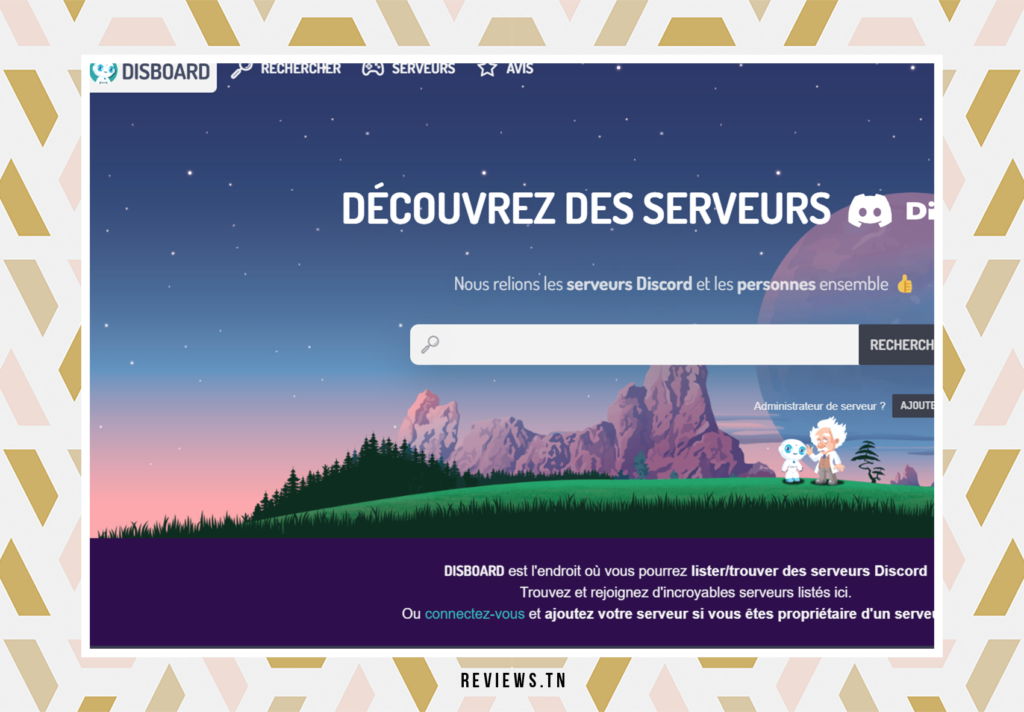
Like a reliable compass for the navigators of the Discord world, DISBOARD has established itself as a must-have Discord server listing platform. Imagine a world where server owners can grow their communities exponentially in record time. This is the universe that DISBOARD has brilliantly shaped.
Search engine optimization gives DISBOARD unparalleled visibility. So, during your various Google searches related to Discord, you will frequently come across DISBOARD. A well-deserved spotlight that makes this platform a preferred destination for millions of users every month.
And when we say “millions”, we’re not kidding. With approximately 3,4 million visits per month, DISBOARD receives more than three times the traffic of its closest competitor, Discord.me. An impressive figure, but one that should not mask a reality: many server owners are still unaware of crucial information that could help them maximize their use of DISBOARD.
Whether you are a newbie or an experienced DISBOARD user, it is essential to understand this platform in depth to get the most out of it. Think of DISBOARD as a valuable tool in your server growth arsenal. But like any tool, its effectiveness depends on how you use it.
Ready to explore DISBOARD? Hang in there, we're going to take a deep dive into this fascinating world that allows Discord servers to flourish and thrive.
To see >> Top 10 Windows Emulators for Mac in 2023: How to Run Windows 10 on Mac with Ease? & GTA 5 codes (Grand Theft Auto V): Discover all the tips and cheat codes for hours of exciting play!
How to configure DISBOARD?
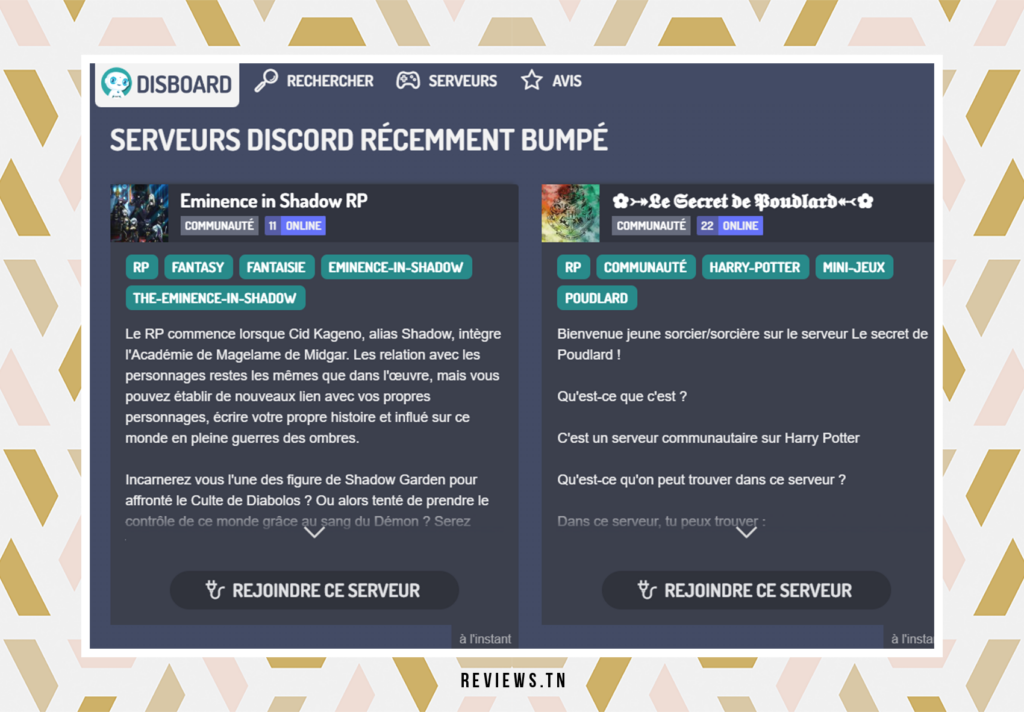
The start-up of DISBOARD starts with a simple but crucial step: inviting the bot to your Discord server. This action is no more complicated than sending an invitation to a friend for a party. You simply need to go to the official DISBOARD website and search for the bot invite link there.
Once you have invited the DISBOARD bot to your server, it is time to move on to the next step: enable the 'Public' option on your server page. This step is essential for your server to appear publicly on DISBOARD and thus attract more visitors. To do this, go to your server settings and make sure that the 'Public' option is activated.
After enabling the 'Public' option, the next step is to authorize the DISBOARD bot. This allows the bot to function properly on your server and perform the tasks it was designed to do, such as bumping, which will be explained in more detail in the next section.
Finally, to complete the setup, you need to type '!d invite' in the desired channel. This command prompts the bot to join that specific channel, giving it the opportunity to do its job.
But that's not all. To add your Discord server to DISBOARD, you must first log in with your Discord account. Next, click “Add New Server”, select the server you want to add and provide a detailed and informative description of your server. This will help users understand what your server has to offer and why they should join it.
The steps to add a Discord server to DISBOARD are simple and only require a little of your time. However, they have a significant impact on the visibility of your server and the number of members you can attract. So, don't wait any longer and start growing your server with DISBOARD now.
- Start the Discord app for desktop or smartphone/tablet.
- Log in to your Discord account.
- Click the plus symbol on the left side of the page.
- Select the “Create Server” option.
- Enter the name of your new Discord server.
- Click on “Create”.
Bumping: a strategy for more visibility
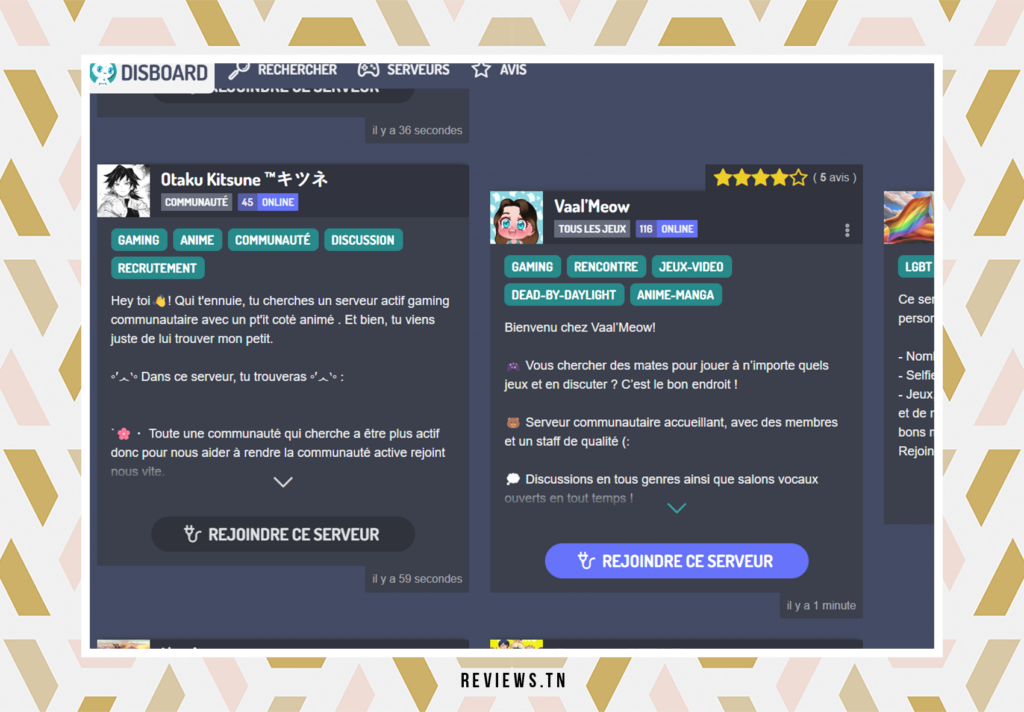
Imagine the bumping like the breath that propels your server to the top of the DISBOARD mountain, where all eyes can see it. Simply put, every time you bump your server, you push it to the top of the list for maximum visibility. Like the wind blowing on the top of a mountain, you can't keep your server at the top forever, but you can do it regularly, every two hours to be precise.
The magic command is '!d Bump'. This simple yet powerful command can be used in your Discord server chat, and voilà – your server is pushed to the top of the DISBOARD list. You can also perform this action directly on the DISBOARD website.
However, to get the most out of this technique, it is essential to Bump regularly. It's a game of patience and consistency. The more regularly you bump, the more likely your server is to attract visitors.
Here's a tip: consider creating a team of bumpers or using bots like tatsumaki ou UnbelievaBoat to time your bumps. These bots can help you organize your bumps to maximize their effectiveness. Keep in mind that another bot cannot interact with the DISBOARD bot for bumping. Each action must be performed by a human user.
And here's another tip: why not encourage your members to actively participate in bumping? You can offer rewards to those who help bump the server. This creates a fun competitive atmosphere and encourages community engagement.
Remember, each bump is an invitation to millions of visitors on DISBOARD. The more you do this, the more you increase your chances of attracting more members to your server.
To read >> How to Create a Public Discord Server and Attract an Active Community (Guide)
Tags and ratings: tools not to be neglected
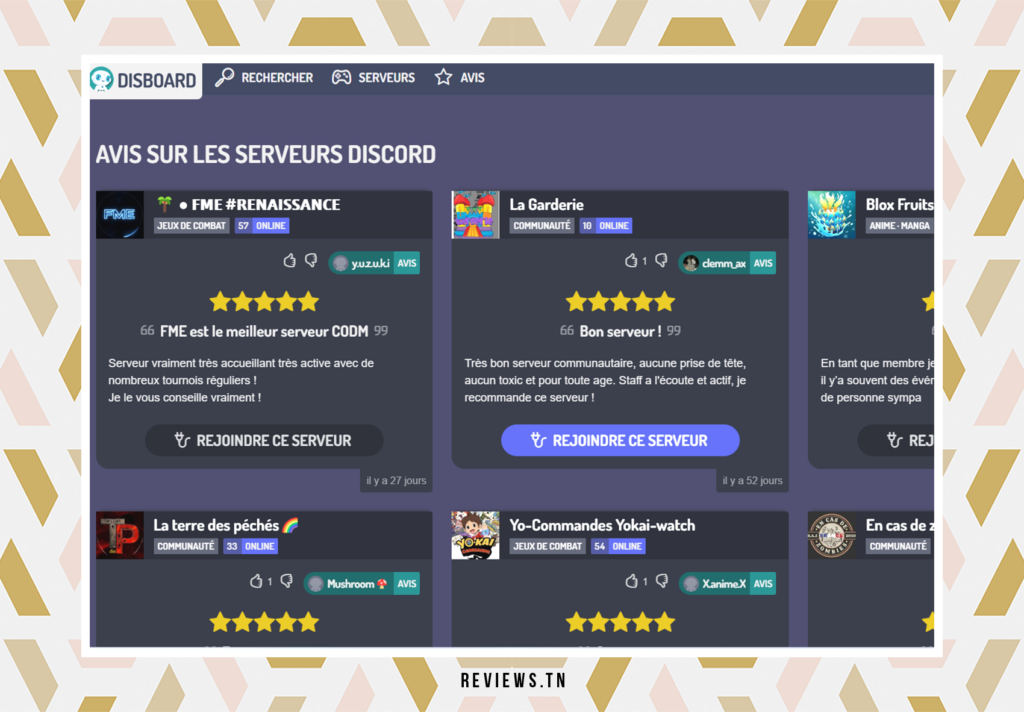
Imagine a vast ocean of servers Discord on DISBOARD, all sailing to reach the top. In this ever-changing ocean, how does your server stand out? This is where the Tags and assessments come into play, acting as a compass to guide users to your server.
Tags are like light signals in a dense fog. They are crucial for your visibility on DISBOARD and should consist of 5 powerful keywords. Think of these keywords as bait for Discord users looking for a specific server. For example, using specific tags related to a game can be more effective than generic tags like 'game'.
At the same time, a well-written description of your server that is persuasive and highlights unique features can act like a magnet, attracting new members. This is your chance to shine and show why your server is unique.
But let's not forget another key factor: reviews on DISBOARD. They can be polarizing and easily abused, but having a high overall rating can potentially benefit your server. This is a double-edged sword, as ratings on DISBOARD can be manipulated. However, asking sincere members to leave positive reviews can increase your server's click-through rate, just like a twinkling star guides sailors to their destination.
In summary, judicious use of tags, an attractive description and a solid review strategy can greatly improve the visibility of your server on DISBOARD. So, get ready to sail the DISBOARD ocean with these tools at your disposal.
Discover >> Guide: How to have Discord on your Xbox 2022?
Conclusion
Indeed, Disboard presents itself as an essential platform for those looking to discover new Discord servers. It offers a section specially dedicated to “Bumped Servers”, which are highlighted at the top of the list to ensure optimal visibility. This article is intended to serve as a step-by-step guide to help you configure the Disboard bot, with the aim of promoting the expansion of your Discord server.
The Disboard bot setup process involves creating a server, which then needs to be added to the Disboard site. Setting up this configuration is an essential step for anyone who wants to get the most out of the features offered by Disboard. The Disboard bot invite link is easily accessible on the official Disboard website.
By integrating the Disboard bot into your server via the “Your Servers” section on Disboard and clicking the “Add Bot” button, you can start leveraging the benefits of this platform. However, simply setting up the Disboard bot is not enough to ensure your server grows. To maximize your server's exposure on DISBOARD and attract more members, it is essential to take a strategic approach.
It is essential to remember that regularly bumping your server, judicious use of tags and ratings, as well as providing an attractive description of your server are all factors that can help increase the visibility of your server. your server on DISBOARD. By taking these tips into account, you can not only improve the visibility of your server, but also attract a community of active and engaged members.
In short, Disboard presents itself as a valuable tool for anyone looking to develop their Discord server. With careful management and strategic use of the different features offered by Disboard, you can be sure to attract more members to your server and create a dynamic and engaged community.
To read also >> Top: 10 Best text generators to change the type of writing on Instagram and Discord (Copy & paste)



