The success of ChatGPT has allowed the launch of several inspiring startups, with very practical features. A concrete example is the tool DesignerBot, a platform capable of creating complete PowerPoint presentations from descriptive text or a few instructions, Interesting!
The dazzling success of OpenAI with the various models launched recently, namely ChatGPT, GPT-3 or GPT-4, has given a real opportunity to new very interesting artificial intelligence projects.
In addition to text generation, we have seen several products based on “generative AI models”, namely DALL-E for image generation or Whisper for video, sound, etc. transcription.
Today it's the turn of DesignerBot, which allows you to create rich and professional presentations without having to use PowerPoint. The platform offers templates, designs, fonts or even images, automatically integrated into presentations from a simple textual command.
In this article, we will introduce the complete DesignerBot test and its hidden features, and we will also look at best alternatives to try to create beautiful presentations.
To read >> WormGPT Download: What is Worm GPT and how to use it to protect yourself from cybercrimes?
Table of contents
What is DesignerBot?
Beautiful.ai, a presentation platform allowing everyone to create engaging presentations, recently launched DesignerBot, a generative artificial intelligence designed to automate the creation of presentations and the generation of personalized images.
Using state-of-the-art artificial intelligence technology developed by OpenAI, Beautiful.ai's DesignerBot is able to generate complete presentations, including text, layout, photos, icons and appropriate design, from a simple textual request.
This AI is able to automatically create a wide variety of content and slides suitable for professional, school or personal use. It can generate text, lists, icons, and graphics that are usable for sales presentations, business proposals, marketing presentations, and even abstract concepts, from a brief description provided by the user.
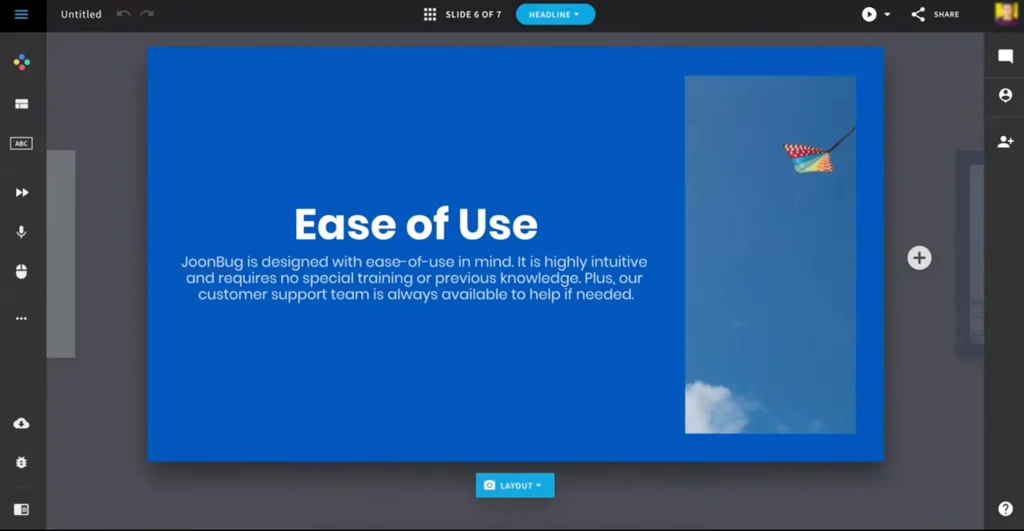
In addition, this AI can also generate images from text and produce stunning slides with its built-in artificial intelligence.
From its conception, Beautiful.ai has made it its mission to provide a collaborative solution allowing organizations to master the entire process of creating, sharing and reusing presentations within their teams. It's easy to import or export the presentations to various formats, such as PowerPoint, Google Slides and PDF, for maximum compatibility.
Create personalized presentations in the blink of an eye and generate unique images
Once DesignerBot has created a custom presentation, Beautiful.ai's powerful SmartSlides technology allows you to quickly modify slides by adding or deleting content, automatically adapting, resizing and arranging slides, while maintaining corporate brand guidelines.
- The addition of DesignerBot provides a fully automated experience in Beautiful.ai's presentation ecosystem, from concept to completion.
- Using generative AI, DesignerBot makes it possible to create captivating presentations without requiring tedious and time-consuming efforts.
- Beautiful.ai's photo library offers millions of free images, and DesignerBot's generative AI is available to generate unique images.
- Together with OpenAI's DALL-E, DesignerBot is able to generate completely new and original images from simple descriptions.
- Users can get hard-to-find images, such as a “teddy bear skateboarding in Paris at night” or an “actor holding flowers in the style of Andy Warhol,” to perfectly complement their presentation slides.
- When you click on the Designer Bot icon, you have the option to ask it to rewrite the text, make it shorter, longer, simpler or more formal.
- The personalization feature allows you to write your own text and change the tone to your preference. This functionality is similar to that offered by most generative AI products.
DesignerBot: Customize your presentations with ease and automation in Beautiful.ai

DesignerBot acts as a collaborator on your work in Beautiful.ai. Teams can customize each presentation to match their unique story and their audience.
- Powerful Smart Slides technology makes it quick to edit slides by adding or removing content, automatically adapting, resizing and laying out slides.
- Company brand guidelines are adhered to when editing slides.
- Businesses can generate entire presentations with a single click using DesignerBot.
- Smart Slides and Team controls work together to maintain brand integrity.
- The design-to-completion experience is automated through the DesignerBot feature in Beautiful.ai's presentation ecosystem.
- Designing and creating a beautiful narrative presentation no longer requires hours of frustrating effort.
DesignerBot offers a 14-day free trial
Enjoy a free trial of 14 days from your registration to discover all the features of our Pro offer. A credit card is required for this trial.
During this period, you have a full access to Pro features, such as unlimited slide creation, use of custom fonts, access to analytics and desktop player.
At the end of the free trial, your credit card will automatically be charged, unless you choose to cancel your Pro subscription before the 14 days are up. The billing cycle will begin at the end of your trial period.
Price of Beautiful.ai DesignerBot
DesignerBot PRO:
The PRO plan is for individuals and is offered at $12 per month. You can also opt for annual billing of $144. This plan is ideal for seasoned presenters. It offers features like unlimited slides, AI content generation, PowerPoint import/export, and viewer analysis. Plus, you can try it out for free.
DesignerBot TEAM:
The TEAM plan is designed for team collaboration and is available at $40 per user per month. You can choose between an annual or monthly payment. In addition to the PRO plan features, this plan includes a collaborative workspace, custom business theme, centralized slide library, custom template library, and shared asset library. You can also try this plan for free.
DesignerBot COMPANY:
The ENTERPRISE plan is designed to offer advanced security, support and control. This plan offers custom pricing options, so it's best to contact our sales team. In addition to TEAM plan features, the ENTERPRISE plan offers unlimited team resources, SAML SSO integration, user provisioning (SCIM), audit events, dedicated onboarding, team trainings, and a priority support.
5 Alternatives to Create Beautiful Presentations Using AI
If you want to explore moreAI tools similar to DesignerBot, we have compiled a list of the best alternatives accessible today.
Some sites are free while others are averagely a small fee. All of these services offer a free trial period to discover the different features.
We focus here on the AI presentation creation tools. Let's find out the list.
- Pitch : Create amazing presentations together with Pitch. This tool combines the best features in productivity, design, and presentation software to empower teams on the go to deliver stunning presentations.
- AutoSlide : AutoSlide is an AI-powered presentation tool that allows users to quickly create professional presentations.
- PiktoChart : With Piktochart, you can create a professional-looking graphic in less than an hour. No training or experience in graphic design is necessary.
- Sliof : Slides is a space for creating, presenting and sharing presentations. The Slides editor is available directly in your browser.
- Simplified : An easy-to-use, all-in-one app for modern marketing teams.
- SlideBean : Create a “pitch deck” and raise funds.
- Ludus : Ludus is a powerful web application that allows you to integrate the full power of the Internet into your slides.
- AI designs : Create logos, videos, banners, mockups with AI in 2 minutes.
We hope our article helped you discover DesignerBot, its features and the best alternatives. If you know of any other great tools to create presentations automatically, feel free to write to us in the comment section.



