“Have you finally found the perfect video on YouTube, but want to add its soundtrack to your own creation on CapCut? Do not look any further ! In this comprehensive guide, we'll show you how to put YouTube audio on CapCut in a snap. Whether you're a video editing novice or a creative pro, these simple and effective tips will have you adding the music you want to your videos in no time. No more worries, you will soon become the master of the soundtrack on CapCut! »
In summary :
- Open a project on CapCut and tap the “Insert Content” button to add audio from your phone.
- Use the template on CapCut by clicking the “Use Template” button to access the web version of CapCut with the template ready for editing.
- To record music from YouTube, log in to YouTube Studio from your web browser, select Creator Music, find the song you want to record and add it to your library.
- To import audio to CapCut PC, drag and drop your video file, upload it from your computer, Google Drive, Dropbox, Myspace, or use stock footage from the CapCut library.
- Use the “Audio” option to add music to your video on CapCut.
- Browse the audio library on CapCut to choose and add audio to your video.
Table of contents
How to put YouTube audio on CapCut: The complete guide

CapCut is a popular video editing application that allows users to create professional-looking videos. One of the most important features of CapCut is the ability to add music and sound effects to your videos. But how do you add audio from YouTube to your CapCut project?
This comprehensive guide will explain in detail the different methods to put YouTube audio on CapCut, whether you are using the mobile app or the web version.
Add YouTube audio: challenges and solutions
Integrating YouTube audio into your CapCut project may seem simple, but there are some challenges to consider. First of all, YouTube does not offer direct downloading of audio files. Additionally, the CapCut app does not have a built-in feature to extract audio from YouTube videos.
Other articles: How to Zoom in CapCut: Tips and Techniques for Captivating Zoom Effects
Fortunately, there are several workarounds for adding YouTube audio to your CapCut videos. This guide will introduce you to the most effective and simplest methods, allowing you to choose the one that best suits your needs and skill level.
Whether you're a video editing beginner or an experienced CapCut user, this guide will provide you with all the information you need to easily add YouTube sounds to your projects.
1. Use the “Insert Content” option
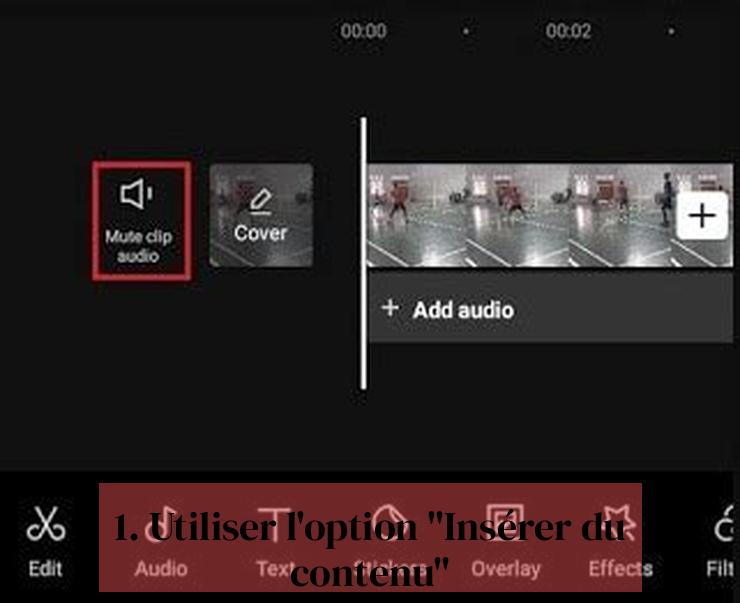
The first and simplest method is to use the “Insert Content” option in CapCut. This is an ideal solution if you already have the audio file on your device.
Here's how to do it:
To read : How to create a GIF with CapCut: Complete Guide and Practical Tips
- Open your project on CapCut.
- Press the “Insert Content” button.
- Select “Audio”.
- Choose the music you want to add from your phone.
Please note: This method only allows you to add audio files that are already on your device. If you want to use audio directly from YouTube, you will need to download it first.
However, before you start downloading, it is important to note that using copyrighted content without permission is illegal. Make sure you have the necessary rights to use the YouTube audio you want to add to your CapCut video.
If you don't have the rights or are looking for a more direct solution, don't worry! There are other methods for adding YouTube sounds to your CapCut videos, which we'll explore in the following sections.
2. Download YouTube audio
Downloading a YouTube audio for use in CapCut opens up a world of creative possibilities. But be careful, it is crucial to respect copyright. Make sure you have permission from the content owner before downloading and using any audio.
Fortunately, there are several online tools and software that allow you to download YouTube videos and audios legally. Choose a reliable and secure tool that matches your needs and operating system.
Once the sound is downloaded to your device, follow these simple steps to integrate it into your CapCut project:
- Open your project on CapCut.
- Press the “Insert Content” button.
- Select “Audio”.
- Choose the audio file you downloaded.
And There you go ! Now you can adjust the position of the sound, trim it, change its volume and sync it with your video. Feel free to get creative and bring your project to life with unique and captivating sounds.
Tips:
- Organize your audio files: Create folders for different types of sounds (music, sound effects, voiceovers) so you can easily find them.
- Check the audio quality: Make sure the uploaded audio is of good quality to avoid crackling or distortion in your final video.
- Explore editing options: CapCut offers many tools for editing and enhancing your audio files. Do not hesitate to test them to obtain the desired result.
By following these steps and using the right tools, you can easily download YouTube sounds and add them to your CapCut videos for a professional and immersive result.
3. Use a CapCut template
CapCut offers a variety of templates that already include music and sound effects. You can search for a template that uses the YouTube audio you want to add to your video.
To use a template:
- Open CapCut and find the template you want to use.
- Click the “Use template” button.
- You will be redirected to the web version of CapCut with the template ready for editing.
4. Record Music from YouTube Studio
If you're a YouTube content creator, you can use YouTube Studio to save royalty-free music to your library.
Here's how to do it:
- Log in to YouTube Studio from your web browser.
- From the left menu, select “Creator Music”.
- Find the title you want to save.
- Point to it, then click “Add title to your library.”
Once the music is saved to your library, you can import it into CapCut using any of the methods described above.
5. Import audio to CapCut PC
If you're using the PC version of CapCut, you can import an audio file directly from your computer or from an online storage service like Google Drive or Dropbox.
Here's how to do it:
- Open your project on CapCut PC.
- Drag and drop your audio file into the timeline.
- You can also click the “Import” button and select the audio file you want to import.
Tips and tricks
- Make sure the audio you use is royalty-free or that you have permission to use it.
- You can adjust the volume and duration of the sound in CapCut.
- You can also add sound effects and transitions to your audio.
By following these different methods and using the tools available on CapCut, you can easily add YouTube audio to your video projects and thus create even richer and more engaging content.
How to add YouTube audio to CapCut?
CapCut offers several methods for adding YouTube audio to your project. You can use the "Insert Content" option to add an audio file already on your device, download YouTube audio to your device and add it to your project, or use a CapCut template that already includes music and audio. sound effects.
How to use the “Insert Content” option to add audio from YouTube to CapCut?
To use the “Insert Content” option on CapCut, open your project, tap the “Insert Content” button, select “Audio” and add the music from your phone. If you don't have sound, you can find free royalty-free music on CapCut.
How to download a YouTube audio and add it to CapCut?
To upload YouTube audio, use a reliable and secure tool, then follow the steps to add it to your CapCut project using the "Insert Content" option and selecting "Audio."
How to use a CapCut template to add YouTube audio to your project?
To use a CapCut template that already includes music and sound effects, click the "Use Template" button to access the web version of CapCut with the template ready for editing.
How to record music from YouTube to use on CapCut?
To record music from YouTube, log in to YouTube Studio from your web browser, select Creator Music, find the song you want to record and add it to your library. Then you can add it to your CapCut project by using the “Insert Content” option and selecting “Audio”.



