Are you looking for a convenient and efficient way to buy or sell items online? Look no further than the Facebook Marketplace ! This popular service makes it easy for users to find local products and services, all directly from the Facebook app.
In this article we will explain to you how to access Facebook Marketplace, why you might not have it and how to use it to make your purchases or sales. Find out now how to take advantage of this essential platform to facilitate your online transactions. Don't miss this opportunity and read on to learn more about how to have Marketplace on Facebook.
Table of contents
Understanding the Facebook Marketplace

The Facebook Marketplace is increasingly positioning itself as a platform of choice for buying and selling items. It works on a simple idea: a user-friendly interface that allows users to browse, search and buy local goods, or offer their own items for sale. It covers an impressive range of categories, from furniture and household items to vehicles and real estate. So whether you're looking to sell your old bike or buy a new dining table, the Facebook Marketplace has something for you.
As a platform, the Facebook Marketplace is designed to make transactions as easy and transparent as possible. Listings are laid out in a clear and concise manner, with details of the item for sale and seller information to help facilitate a transaction with confidence. It also provides great convenience to users by allowing local transactions, which means you don't have to worry about shipping costs or long delivery times.
However, it is important to note that access to the Facebook Marketplace may not be universal. Indeed, some regions or some users may encounter restrictions due to various factors.
Although it is available in over 70 countries, some places may not have access to this feature yet. Likewise, you must be at least 18 years old to use this platform.
Le Facebook Marketplace is a powerful feature that has the potential to change the way we do business online. By understanding how it works and how to access it, you can begin to explore the opportunities it offers and discover new ways to buy and sell items in the most convenient way possible.
Facebook Marketplace accessibility

La global reach of the Facebook Marketplace extends to more than 70 countries. However, it is important to note that in some parts of the world, this accessible and convenient e-commerce platform may not yet be available. This is an important consideration that the Facebook user will need to take into account. If you find that the Marketplace icon is not appearing on your app iOS, or the Marketplace bookmark is not in the left menu on the desktop version, it's likely that your Facebook profile is associated with a country where this feature is not yet deployed.
Beyond the geographic question, users interested in Facebook Marketplace must be at least 18 years old. This policy is intended to ensure that only users who are responsible and aware of the scope of their actions participate in this e-commerce space.
The accessibility of the Facebook Marketplace also presents a special feature for new users. Facebook, in its constant fight against online fraud, has instituted a policy of gradual access to the Marketplace.
This means that new users do not immediately gain access to this feature. The objective of this measure is to curb potential fraudsters who frequently delete and recreate their profiles, in order to avoid detection and thus sell counterfeit items.
Facebook has therefore implemented measures to ensure that engagement on the Marketplace is a serious activity, to protect its legitimate users. It is a platform which, although accessible to the majority, puts the protection of its users first and foremost.
To access Marketplace in your Facebook app:
- Open your Facebook app.
- Press
.
- Under All Shortcuts, tap the marketplaces logo If it doesn't appear, tap See more.
To read >> Top: Best Cheap and Reliable Chinese Online Shopping Sites (2023 List)
How to access the Facebook market?

Facebook's ingenious algorithms are the key behind Marketplace visibility. The frequent and constant interaction with the Marketplace makes you noticeable to these algorithms, increasing the chances of the Marketplace appearing somewhere prominent in your menu. Just like in a gym, the adage “the more you go, the more results you will see” applies perfectly here.
However, if you use other functions of the Facebook platform extensively, such as groups, pages or applications, these could take the place of Marketplace in your menu. This is not a sign of panic because the Facebook Marketplace hasn't disappeared, he's just playing hide and seek with you. The remedy for this is simply to re-prioritize engagement with the Marketplace in order to elevate its visibility in your menu.
You may also not see the Marketplace in your Facebook menu at all. However, do not be discouraged! It is still possible to get to your destination by taking the scenic route. Try typing https://www.facebook.com/marketplace/ directly on your web browser and voila! You're suddenly in the heart of the Marketplace action.
For Marketplace regulars, it can become a constant in the shortcuts menu, on your desktop or iOS device. However, it is essential to remember that the frequency of visits is the key to keeping the Marketplace within reach. So, do not hesitate to regularly visit the Facebook Marketplace. By investing time in exploring the Marketplace, you will see that it is not only an online sales platform, but also a hub where users can connect, exchange and enrich each other.
Checking for policy violations
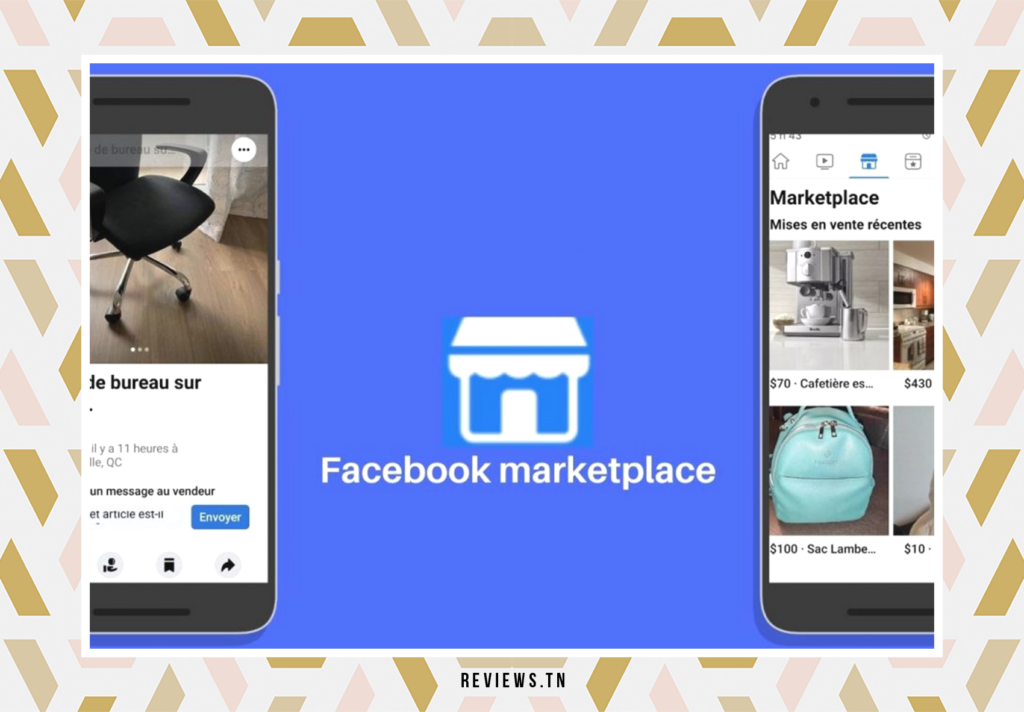
Compliance with Facebook standards is essential to have access to all its features. In the event that a violation of the rules has been identified by Facebook's algorithms, access to some of its features, such as the Marketplace, may be limited or even prohibited.
While Facebook bears responsibility for providing a safe and respectful environment for its users, it is also the responsibility of each user to read and comply with the usage policies. If you suspect a violation that may be causing a conflict with Marketplace access, Facebook provides an option to submit a review of your case.
To start this process, visit Facebook policies page, by clicking on the link 'terminology and policies', located at the bottom of the home page. There you will find a section dedicated to the Marketplace. After clicking on the 'Request a review' button, you will be directed to a form where you can explain the situation.
In this form, it is crucial to provide as much detail as possible to give Facebook moderators a complete overview of the situation. Explain your case clearly, presenting the facts in an orderly and concise manner. This is a time to prove your good faith and willingness to uphold community standards.
Note that the review process may take a while. During this time, it is not advisable to commit other offenses which could aggravate your case. Once the review is complete, Facebook will send you notifications to let you know the verdict and any action you can take.
Remember that Facebook values a respectful and safe community, so it's in your best interest to adhere to its standards and policies when using the Marketplace or any other features of the network.
With a little patience and respect for established rules, the Facebook Marketplace is an exceptional tool to leverage to maximize your online experience.
To read also >> Top: +79 Best Original Profile Picture Ideas for Facebook, Instagram and TikTok (2023 ✨)
Make the Marketplace appear in your menu

Marketplace is a powerful feature that redefines the online shopping experience on Facebook, but it may not immediately appear in your account menu. So how can we stimulate its visibility?
The first thing you can do is log out and then log back into your Facebook account. This can help refresh your profile and possibly bring up the Marketplace in your menu. If you use the Facebook application on your smartphone, consider uninstalling and reinstalling it. Sometimes a simple app update can make all the difference.
If you're relatively new to Facebook and don't yet have access to the Marketplace, try increasing your activity on the site. Engage more with other users by commenting on their posts, sharing attractive photos, adding new friends, and participating in group chats. Facebook aims to promote the community link and values active users, so more active participation can potentially unlock Marketplace access.
As indicated, the rigorous monitoring of rules and regulations of Facebook is of crucial importance. Be sure to familiarize yourself with the site's policies and follow them in all of your interactions. If you've had any disputes related to not following Facebook's policies, it's best to resolve them before you expect Marketplace to appear in your menu.
Keep in mind that Marketplace accessibility also depends on where you live and your age. Make sure you are at least 18 years old and live in one of the 70 countries where the Marketplace is available.
Finally, if despite all your efforts, the Marketplace cannot be found, patience will be your best ally. This is because some Facebook features may take some time to appear to new users.
How to Use the Facebook Marketplace to Buy or Sell Items

The concept of Facebook Marketplace is similar to a flea market or digital flea market, where users can browse, the purchase, to sell or exchange various items in their locality. As an e-commerce tool, it is not only accessible through Facebook's website, but also through its mobile app for added convenience and flexibility.
Initially, it should be noted that to use the Facebook Marketplace, the user must be 18 years of age or older. This age criterion is a strict regulation put in place to ensure responsible and ethical use of the platform. Additionally, Marketplace access is also restricted to supported countries, demonstrating Facebook's commitment to comply with various national and international e-commerce laws and regulations.
To access the Marketplace through the website, the user simply needs to click on the Marketplace icon in the main menu. In the case of the mobile app, just tap the Menu icon and then Marketplace – an intuitive process that was designed for a frictionless user experience.
Please note that, for various reasons, Marketplace may not be visible. In such situations, trying to log out and log back in, reinstalling the app, or changing the region of their Facebook profile might help. If despite these attempts the problem persists, it could be age restrictions, incompatible devices, new accounts, infrequent usage, or violations of Facebook policy – factors that need to be thoroughly investigated. checked and corrected.
As soon as Marketplace access is established, selling something is quite simple. Just go to the Marketplace section and select “Create a new listing”. The seamless interface makes listing items easy and efficient, making the process of selling online quick and hassle-free.
Discover >> Facebook Dating: What is it and how to activate it for online dating
— FAQs & User Questions
You can try logging out and back in, reinstalling the app, or changing your Facebook profile region.
The Marketplace icon may not be visible if you're in an area where Marketplace isn't available, have a new account, or have violated Facebook policies.
Common reasons include age restrictions, unsupported regions, incompatible devices, new accounts, infrequent use, and policy violations.
You can try typing the address directly https://www.facebook.com/marketplace/ in your browser.



