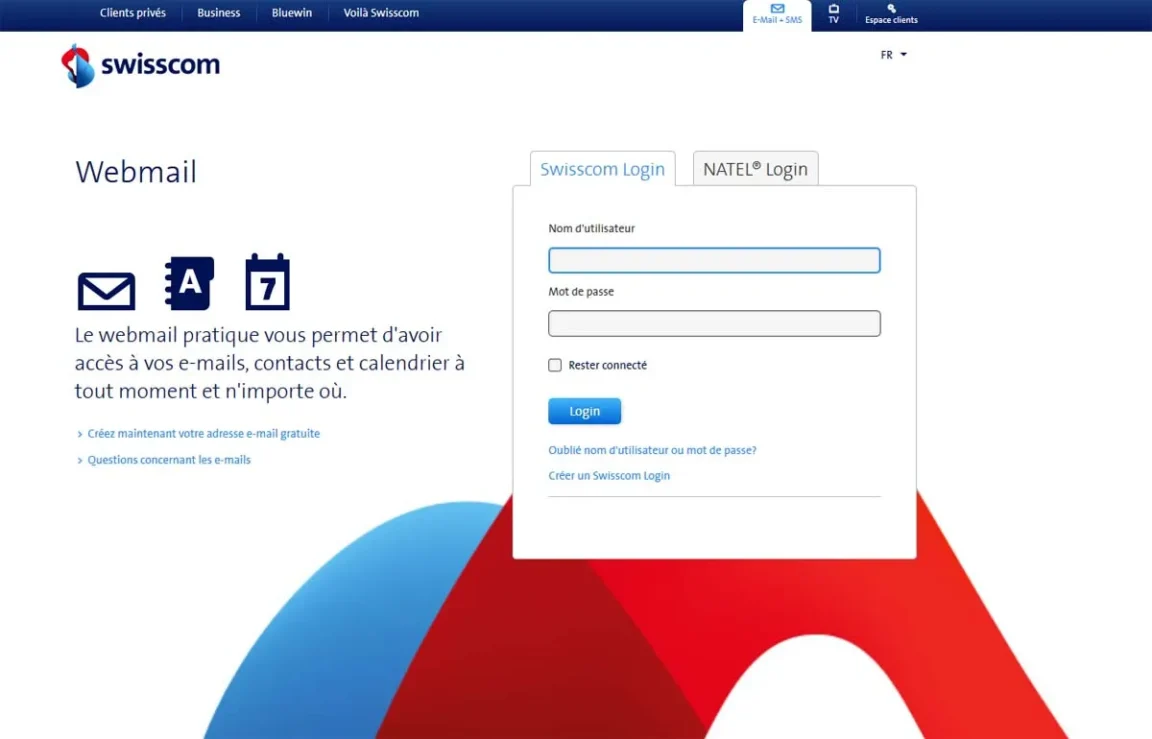Welcome to our article dedicated to Bluewin mail! If you are looking for practical advice on how to effectively manage your Bluewin email, you have come to the right place. Whether you're using a computer or mobile phone, we'll walk you through the steps to access Bluewin mail, troubleshoot connection issues, and optimize your email experience. Don't worry, we have all the answers to your frequently asked questions. So, get ready to learn useful tips and say goodbye to email hassles. Read on to find out more!
Table of contents
Access Bluewin mail on a computer
Bluewin messaging, a service offered by Swisscom, is easily accessible from any computer connected to the Internet. To do this, go to the Swisscom website, then go to the section " E-mail ". Here you will need to enter your username or mobile number, followed by your password to access your inbox and send new messages.
Steps to log in to Bluewin mail
- Visit the Swisscom website.
- Click on the heading " E-mail ".
- Enter your username or mobile number.
- Enter your password.
- Access your inbox and manage your emails.
Using Bluewin mail on mobile
For those who prefer to manage their emails on the go, the Swisscom Blue News & Emails app is the ideal mobile solution. You can download it from Google Play or the Apple Store. Use your usual login details to access your email account.
App features
- Storage for up to 5 different accounts.
- Creation of a new Bluewin email address if necessary.
- Synchronization of your email account via the IMAP protocol.
- Access your inbox and send messages from any device.
Bluewin webmail connection problems
If you are having difficulty accessing your Bluewin webmail, start by checking the credentials you have entered. An oversight or typing error can quickly happen.
Password recovery
If you have lost your password, click the link at the bottom of the login interface to recover it. You can reset it by entering your email address.
Loss of Bluewin identifier
Likewise, if you have lost your Bluewin identifier, a link will allow you to recover it.
Bluewin Customer Support
When all recovery means have been exhausted, help from Bluewin customer support becomes indispensable. You can contact them by telephone at the number 0800 555 155 for any further assistance.
To read also >> Which operator does this number belong to? Find out how to identify the operator of a telephone number in France & Secure digital safe: discover the advantages of MyArkevia to protect your documents
Practical advice for effective management of your Bluewin email
It is essential to manage your email efficiently so as not to be overwhelmed by the daily flood of emails.
Secure your account
Use a strong password and consider activating the two-step validation if available, for increased security.
Organize your inbox
Create folders and filters to automatically classify your emails and make them easier to find.
Clean regularly
Consider emptying your spam folder and deleting emails you no longer need to free up storage space.
Mobile app update
Make sure the Swisscom Blue News & Emails app is regularly updated for the latest features and security improvements.
In conclusion
Whether on a computer or via the mobile application, access to Bluewin mail is designed to be simple and secure. In the event of a problem, credential recovery is intuitive and customer support is there to help you. Follow the practical tips for the best email experience and don't forget to secure and organize your account for hassle-free management.
How do I access my Bluewin mailbox on a computer?
To access your Bluewin e-mail on a computer, go to the site https://www.swisscom.ch/ then click on the “E-mail” section at the top of the home page. You will then be redirected to the login page where you can enter your email and password.
How do I access my Bluewin mailbox on mobile?
To access your Bluewin mailbox on mobile, launch the Swisscom Bluewin application and tap the “Connection” section. On the login form, enter your email and password, then validate. You can also use the application to create a new Bluewin email address if you don't have one yet.
How do I synchronize my Bluewin email account on computer and mobile?
Your Bluewin email account will be automatically synchronized on computer and mobile using the protocol used. This way, all messages and files exchanged will be available on both devices.
How to resolve Bluewin Mail connection issues?
If you are having problems connecting to Bluewin Mail, you can follow the following steps to resolve them:
1. Check that you have entered your email and password correctly.
2. Make sure you have a stable internet connection.
3. Try signing in from another device or browser to see if the problem persists.
4. If the problem persists, contact Swisscom technical support for further assistance.
Can I benefit from free storage space with Bluewin Mail?
Yes, by using Bluewin Mail you benefit from 1 GB of free storage space for your messages and files. This allows you to keep your data secure and view it at any time, whether on computer or mobile.