PayPal Login – Full Guide: PayPal is a company that has truly revolutionized online payments. Millions of users trust PayPal to send and receive money around the world. But that doesn't mean that PayPal is a bug-free platform. Various issues appear from time to time, affecting thousands or even millions of users. Besides, login issues account for 50% of all issues reported by PayPal users. If you're unable to log in to PayPal, let's see why they're happening and how you can resolve them to access your account.

Table of contents
Is PayPal having problems today?
First of all, check to see if PayPal is affected by any known connection issues. Consult the company's official Twitter account et go to DownDetector to see if other users have complained of similar issues.
Paypal unable to connect: Your current location may be the cause
If you are using a VPN or any other tool to hide your real IP address, disable them and try connecting again. By the way, it happens that PayPal won't let you access your account if you try to log in from another country.
The good news is that this is only a temporary security measure and you should be able to use your account within a few hours. Just make sure that you are logging in from a safe place.
Check your keyboard settings
If multiple users have access to the computer you're using, someone may have changed the keyboard layout and you're not really typing what you mean. Launch a simple text editor and type in your password to make sure you're entering the correct password.
If you are on Windows 10, click on the system language icon located in the lower right corner of the screen. Make sure you are using the correct keyboard layout.
On Mac, go to System Preferences, select Keyboard, then click the tab Input sources. Change your settings, if necessary.
PayPal Login: Clear Cache
Your browser's cache and extensions can interfere with PayPal's scripts and prevent you from logging into your account. Clear your cache and cookies, disable all your extensions and restart your browser. Try to access your account again. If the problem persists, enable Incognito mode and check the results. You can also try accessing your account from another browser.
Update your PayPal app
Also, if you are on Android or iOS, check if a new version of the PayPal application is available for download. Launch the Google Play Store app, search for PayPal, then click the Update button.
If you've already tried all the above methods and still can't access your account, contact PayPal support.
I can't remember my login information for my PayPal account.
PayPal requires email authentication and password login. When you don't remember your information, the number of hurdles you have to jump through is directly related to the exact amount of information you forgot and the effort PayPal needs to make to verify you.
You thus have the option of requesting a new password or changing the email associated with the PayPal connection.
PayPal Login: Email Failed
If you can't remember the email address, PayPal allows you to do three tries. Click on the small question mark icon in the email address field, which will bring up a "Forgot your email address?" window. Click on the “Get started” button. The "Can't log in?" appears with radio buttons to select if you don't know your password, don't know your email address, or don't know either.
Since 2022, you can use this link to easily find which email was used to create your PayPal account.
The "I don't know my password" radio button prompts you for an email address, to which PayPal sends your temporary password and instructions for resetting your account. The "I don't know which email address I used" and "I don't know either" radio buttons prompt you to enter up to three email addresses that you may have used to open your PayPal account. These three radio buttons feature a visual Captcha code for an additional level of security.
Forgot your password
There is no need to panic if you know your email address but not your password. Click on the "forgot?" in the password box, then click the "Get Started" button in the pop-up bubble. Enter your email address in the “Forgot your password?” pop-up window. Enter the Captcha code, then click the "Continue" button. PayPal will send your temporary password and instructions for resetting your account to the email address associated with your account.
When you forget everything
If it's been a while since you've accessed your PayPal account and you don't remember your email address and password, click on the “Recover” link in the “Forgot your password?” window. which brings you to the "Unable to connect?" screen. with the options presented in the previous sections.
When you forget these two pieces of information, PayPal attempts to validate your identity as the account owner using some of the information you set as security questions when opening the account.
See also: Which are the cheapest banks in France?
How do I log in to my PayPal account?
PayPal, one of the largest online payment services, offers ways to send and receive money across many platforms. The main outlet for the service is its website, which houses all of your account settings and information, but it also has a mobile site, two smartphone apps, and direct integration with many online stores.
PayPal website
PayPal's website is the primary method of accessing your PayPal account. Visit the site in any computer's web browser and click Login. Sometimes you will need to click » Proceed to Account Overview » on an advertising page to access your account. Once logged in, you can send or request money, view your history, and change your account settings. The site also hosts a discussion forum to get help from other users.
If you need to edit your account, check old receipts, or get help, the website should be your first stop. It offers more features than any other PayPal site.
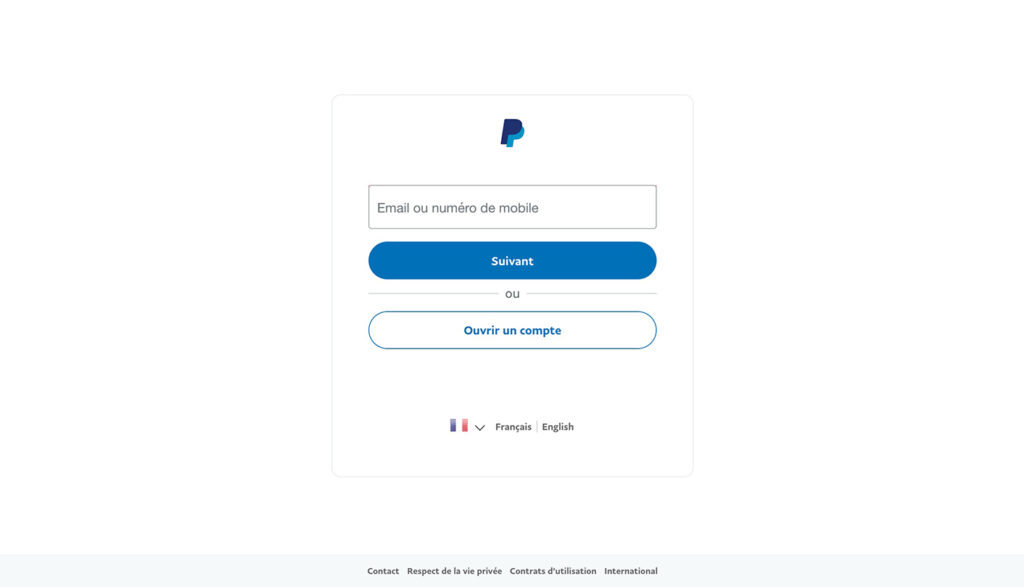
PayPal mobile site
The mobile version of PayPal's site has most of the same functionality as the full site, although not all content is formatted to fit mobile screens. You can still access the community forum, for example, but it uses the same layout as on a computer. The mobile site has all the main account options – you can use your money and change settings like your address – but if you can't find the option you need, visit the site from a computer instead.
To view the mobile site, simply go tousual PayPal address on a smartphone. The page automatically directs you to the correct version for your device.
PayPal app
The PayPal app for iOS, Android, and Windows Phone is a convenient, but less comprehensive, version of the mobile site. The app doesn't let you change most of your account settings, but you can send, receive, deposit, and withdraw money. One of the main conveniences of the app allows you to log in using your mobile number and a PIN code instead of your email address and password. To start, activate your phone on the PayPal website.
PayPal also has a second app, PayPal Here, to help merchants accept PayPal payments. PayPal Here works alongside a credit card reader which attaches to iOS and Android phones.
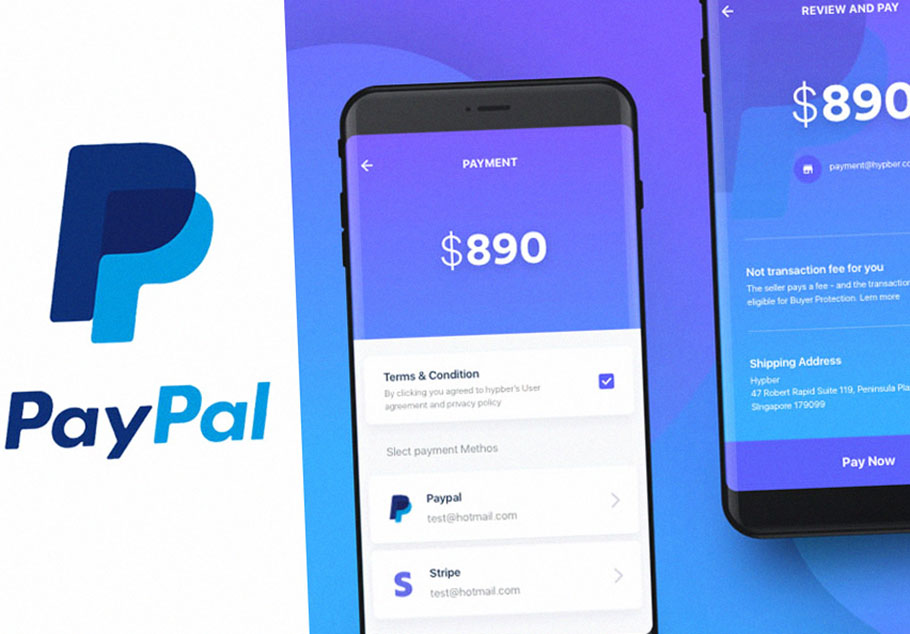
Connect via other sites
Often when you need to send a payment through PayPal, you don't visit PayPal's website directly. Online stores that accept PayPal payments, including eBay, include a PayPal login page in the checkout process. After logging in, you choose a payment source and shipping address, then your browser returns to the store's checkout page. You can track these payments later by logging directly into PayPal's site. Regardless of how payments are sent, your account shows all of your history.
When paying with PayPal on another site, make sure your browser's address bar displays the PayPal URL, beginning with https, before logging in. Malicious sites use fake PayPal-like pages to trick people into giving up their account information.
How to delete your PayPal account
While having a PayPal account is beneficial, you can still wish to delete it for several reasons. If your account has been hacked, if you want to switch to another online payment platform, if your account corresponds to a company that is no longer active, or even if you are simply considering opening a new account under another address electronic.
However, there are some important things you need to know before delete or close your PayPal account.
Important things to check before deleting your PayPal account
- Pay balances: Before initiating the deletion process, you must complete or resolve any pending payments or issues associated with your account. If there are any unauthorized transactions, you can even contact customer service about it.
- Withdraw money : You will not be allowed to close your PayPal account if you still have money on it. Therefore, you must first transfer your PayPal balance to a bank account or another PayPal account. You can even ask PayPal to send you a check for the amount in question.
- Create a copy of your transaction history: You should keep in mind that once a PayPal account is closed, all transaction history is gone forever. It is therefore important that you keep track of your transaction history (screenshot or printout) in case you need it in the future.
Steps to follow to delete your PayPal account
Step 1: Log in to your PayPal account using a laptop or computer. You cannot delete a PayPal account using a smartphone.
Step 2: Click on the gear-shaped icon located in the upper right corner of the screen. This will open the “Settings” menu.
Step 3: In the Account section, under the "Account Options" tab, click on the "Close your account" option.
Step 4: When you click on it, you are reminded if you still have money in your PayPal account. You will also be prompted to use or transfer it before permanently deleting your account.
Step 5: Now carefully enter your bank details in the input fields.
Step 6: Finally, click on the “Close Account” option to permanently delete your PayPal account.
Points to note
- You will not be able to reopen your same PayPal account once it has been closed. However, you can open a new account under the same email address. Also, all transaction history from the old account will be lost.
- The procedure for deleting a professional account and a personal account (for individuals) is the same.
24/7 PayPal Customer Service Contacts
PayPal Holdings, Inc. is an American company that operates a global online payment system. PayPal is one of the largest Internet payment companies in the world. The Company operates as an acquirer, processing payments for online sellers, auction sites and other commercial users, for which it charges fees.
2211 North First Street
San Jose, CA 95131
https://www.paypal.com/us/home
Telephone contacts
Main: (408) 967-1000
Customer Service: (402) 935-2050
Toll Free: (888) 221-1161 (Note: To speak to a PayPal specialist, you must log in to your PayPal account before dialing this number. A special code will be provided to you by your account).
Contact by email
Contacts for social media
Executive Contacts
Main contact
Amy Hannesson
Vice President of Global Customer Support
2211 North First Street
San Jose, CA 95131
amy.hannesson@paypal.com
Secondary Contact
Ellie Diaz
Senior Vice President, Global Customer Service
2211 North First Street
San Jose, CA 95131
Ellie.Diaz@paypal.com
John Rainey
Chief Financial Officer and Executive Vice President of Global Client Operations
2211 North First Street
San Jose, CA 95131
John.Rainey@paypal.com
General director
Dan Schulman
President and CEO
2211 North First Street
San Jose, CA 95131
dan.schulman@paypal.com
Conclusion
PayPal is a free platform or financial service for making payments online. It's about a instant, safe and secure method to send or receive money using a secure Internet account. PayPal is used for business and personal purposes as it allows you to pay for items and even create a merchant account.
Read also : Everything you need to know about Paysera Bank, to transfer money online
Not being able to access your PayPal account, especially when you need to make an urgent payment, is extremely annoying. To resolve this issue, clear your browser's cache and cookies, disable your VPN, or use another browser. If you're using the mobile app, check for updates. Do you often have problems connecting to PayPal? Did you find other ways to solve the problem? Share your ideas in the comments below.




