pimeyes is a reverse image search engine and facial recognition software which allows you to upload anyone's photo and search the web for other photos of that person.
Thanks to advanced facial recognition technology, pimeyes can recognize the same person in multiple photos, even if the photos were taken in different places and at different times.
However, pimeyes is not totally free. You can search for free, but you can't see which websites show the results, making the results almost useless when trying to find someone's social media profile or blog.
So what are the best alternatives to PimEyes?
Table of contents
Best Alternatives to Reverse Image Search Engine pimeyes
Below we present our selection of PimEyes alternatives.
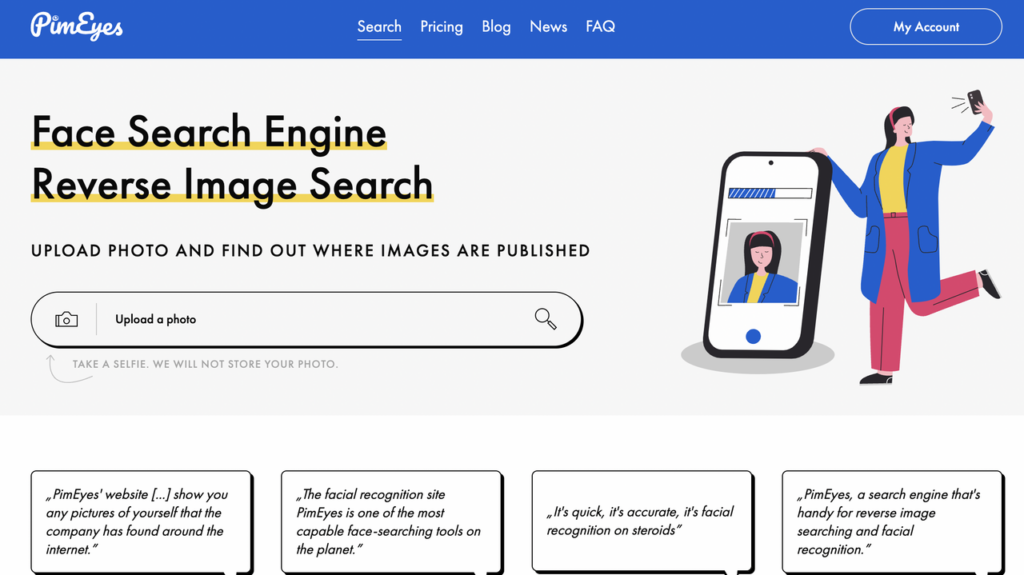
If you are looking for an excellent reverse image search engine, then we let you browse our proposal:
1. Yandex Pictures
Yandex is a Russian-based search engine that uses a combination of image recognition and facial recognition to give you accurate results, even when uploading photos of objects, buildings, or people.
Indeed, Yandex is the best free alternative to PimEyes. No registration or payment required, making it the most accessible facial recognition software on the web.
When browsing Yandex images, you can click the link next to the image result to go to the webpage where the image was found.
The only downside to Yandex is that it is a Russian-based site, so many results are in Russian. It still works great in North America and Europe and also displays results in English.
2. FindClone
FindClone (formerly SearchFace) is another Russian website that uses facial recognition technology.
It offers a limited free trial. Indeed, it is a popular Russian social media platform that effectively acts as the “Russian Facebook”.
However, it is not limited to Russia. We find Russian speakers all over the world, especially in post-Soviet countries such as Ukraine, Belarus, Latvia, Armenia, Kyrgyzstan and Kazakhstan.
FindClone can also help you check if scammers stole your profile picture and used it to create a fake account. Thus, a mobile phone number is required to register.
FindClone is in Russian, but you can use Google Translate in Chrome or Firefox to translate the page to French.
3. Search4faces
It turns out that Search4faces.com has four databases besides VKontakte images and avatars, TikTok search results, Instagram, Clubhouse and OK.ru (another popular Russian database with over 200 million users) of the social network, Odnoklassniki.
Additionally, Search4faces is transparent about the number of people in each database. Its largest database is VKontakte, which is said to have 1,1 billion results.
You may see "similar" results even if no matches are found. Indeed, Search4faces gives you the possibility to filter the results by country, city, age and gender. This is a feature that PimEyes does not have. So you can crop the image when you upload it, but the cropping feature doesn't work well on mobile.
Overall, Search4faces is far from completely reliable like all facial and image recognition software, but it's completely free and doesn't seem to limit the number of searches you can perform. It also requires user registration, unlike PimEyes.
4. EagleEye
EagleEye, unlike Pimeye, is completely free and its code is available on GitHub and has been forked hundreds of times. Its function is simple, is that of searching the Facebook, Twitter and Instagram profiles and publications of people who have uploaded photos to the tool.
Unlike Pimeye, it only focuses on the three social media platforms mentioned above, so you don't need to waste your time browsing other sites.
All you need is an image and the tool will show you all URLs with matching images. It uses facial recognition technology like Pimeye, but using it requires technical skills. That's why we didn't include it in this list in the first place, even though it's open source.
You will also need a Linux computer with an X server and Firefox installed. There is a learning curve to using EagleEye unless you have programming skills or Linux experience.
As you can see, EagleEye seems to display a long list of URLs instead of displaying the actual image. However, it is more convenient to display the raw data this way.
5. Google Reverse Image Search
It's more of an image recognition tool than a facial recognition software. It's still very good at finding similar images of celebrities, politicians, and other well-known people, and often good at finding public photos of random people.
However, unlike PimEyes, it's completely free to use and doesn't require any registration, nor does it impose limits on the number of searches you can perform each day. Plus, since it's Google, there are plenty of apps that integrate Google's reverse image search and let you use it in conjunction with tools.
To get more accurate results when using Google, it is recommended that you click on the "Tools" tab and select "Visually Similar" to get more visually similar results. Finally, make sure to crop the image to only show the face before uploading it.
Google also offers an app called Google Lens. Indeed, it allows you to take a picture of anything and do an instant reverse image search. This is a feature that PimEyes does not offer.
If you come across a poster, photo or advertisement featuring a celebrity and you don't know their name, Google Lens is much more useful than PimEyes. Just take a photo with Google Lens and find out who this celebrity is.
6. PicTriev
PicTriev is a facial recognition tool that helps you find your lookalike. Unlike PimEyes, its use is completely free and does not require registration.
Just simply upload your photo and PicTriev will analyze your photo and show you photos that look alike. Thus, it also displays a similarity score for each image.
Another cool feature that PicTriev does that PimEyes doesn't is analyze facial features and assess whether a face is male or female.
It also displays an estimated age. If you want to know if you look younger or older than you, you can find out what the AI thinks on PicTriev.
7. Betaface
Unlike PimEyes, Betaface is a tool you can use to build your own library to search through matching faces. You can create your own database, assign a name to each face, and then search that database as needed.
Then you can upload photos taken by security cameras to see if they match any of the suspects in your database.
Betaface recommends uploading at least three faces for each person in the database to get the most accurate results for future uploads. There is a demo that you can use for free.
There are several free databases to search. A free database includes tens of thousands of celebrity faces. Upload an image to match any celebrity in the database.
8. Pinterest Image Search/Lens
When you run a search, you can customize it to get more specific results. For example, you can choose to use only 22 basic viewpoints or 101 advanced viewpoints with varying levels of precision.
If you don't mind a slow search, you can go beyond the tool's perspective to compare advanced geometric and color elements like skin tones and hair styles.
You can exclude or include adult content, or let the tool categorize images based on age, gender, smile, and other factors.
Finally, if you don't want to search for results, there is a checkbox to force the tool to show only the closest matches.
The Pinterest app also integrates Pinterest Lens, which lets you take a photo of an image and find visually similar images. This can help identify celebrity photos on posters.
9. Bing Visual Search
Bing is Microsoft's search engine. Like PimEyes, it has a reverse image search tool, but unlike PimEyes, it's free to use.
Bing isn't the best at identifying faces, but it works well for celebrities and other public figures. Just crop the image as much as possible.
It's also better than PimEyes if you want to identify buildings and other objects.
10. NTech Lab
NTech Lab's FindFace tool was previously public, allowing anyone to search people's social profiles.
But it has since gone offline, and NTech Lab now offers solutions for businesses, security companies, law enforcement and governments. It promises 99% accuracy in facial recognition.
Businesses can use it to detect shoplifting or create biometric access systems that allow authorized employees access to tight spaces. Dating apps can use it to verify a user's identity. Governments around the world use NTech Lab's solutions to identify criminals and more.
NTech Lab is much more advanced than PimEyes and will serve companies looking for advanced facial recognition technology software.
11. Clearview ai
Clearview AI prides itself on being the largest face network in the world. Although it is supposed to be limited to law enforcement, it also serves private security companies.
Clearview AI customers also include various commercial companies and universities.
If you're in law enforcement or have a private security company trying to investigate, PimEyes isn't really helpful. If you are authorized to use Clearview AI, you will have more success.
Clearview Ai is said to have a huge database of faces from various sources including social media sites. It claims to have almost 100% accuracy in recognizing and matching faces.
Conclusion
Through this article, we have toured the multiple alternatives to PimEyes.
So, after this research, we choose Google Image Search as the best PimEyes alternative.
It is the largest search engine on the web, with the largest database and technology that crawls websites daily to quickly retrieve newly posted images.
If you're looking for very specific images, images that aren't easy to find on the web, or images that don't have many similarities where PimEyes isn't very helpful.
Don't forget to share the article on Facebook and Twitter.
To read : Top: 10 Best Sites for Searching by Image (Reverse)




