Have you ever found yourself in a situation where you were desperately trying to access your OVH mailbox but without success? Don't worry, you're not alone! Accessing your mailbox can sometimes seem like a real ordeal. But don't worry, because in this step-by-step guide, we will show you how to easily access your OVH mailbox. Whether you're a tech pro or a novice, we've got you covered to make your job easier. So fasten your seat belts and get ready to discover the secrets to accessing your OVH mailbox in the blink of an eye!
Table of contents
Access your OVH mailbox: A step-by-step guide
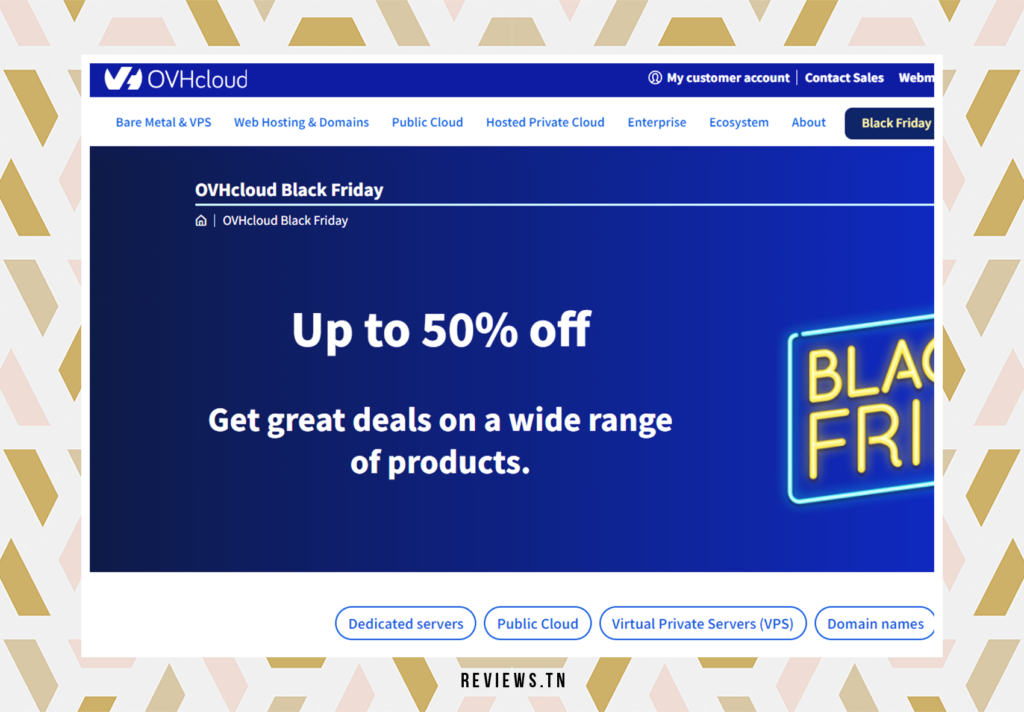
If you are part of the online community that benefits from the email service byOVH, one of the most respected web hosting and domain name companies, you already know that its email system is a powerful tool. However, if you don't yet know how to access your OVH mailbox, don't worry. We will guide you through a series of simple steps.
Before starting, it is essential to understand that to access your OVH mailbox, you must first access your OVH customer area. This is the first step towards accessing your emails. To do this, you will need to log in to the site OVH.com.
It is also important to note that access to your OVH mailbox may be slightly different depending on the service you use. For example, if you use the OVH web hosting service, you may need to follow additional steps.
| Fact | Description |
|---|---|
| OVH | One of the largest web hosting providers and domain names in Europe. |
| OVH mailbox | A mailbox associated with your name domain purchased from OVH. |
| Access to mailbox | You must first access the customer area OVH by connecting to the OVH.com website. |
In the following sections, we will guide you through the process of logging into the OVH customer area, using Roundcube to read and send emails, and other important details to help you navigate your mailbox OVH. So stay with us and find out how to access your OVH mailbox.
Connection to the OVH customer area
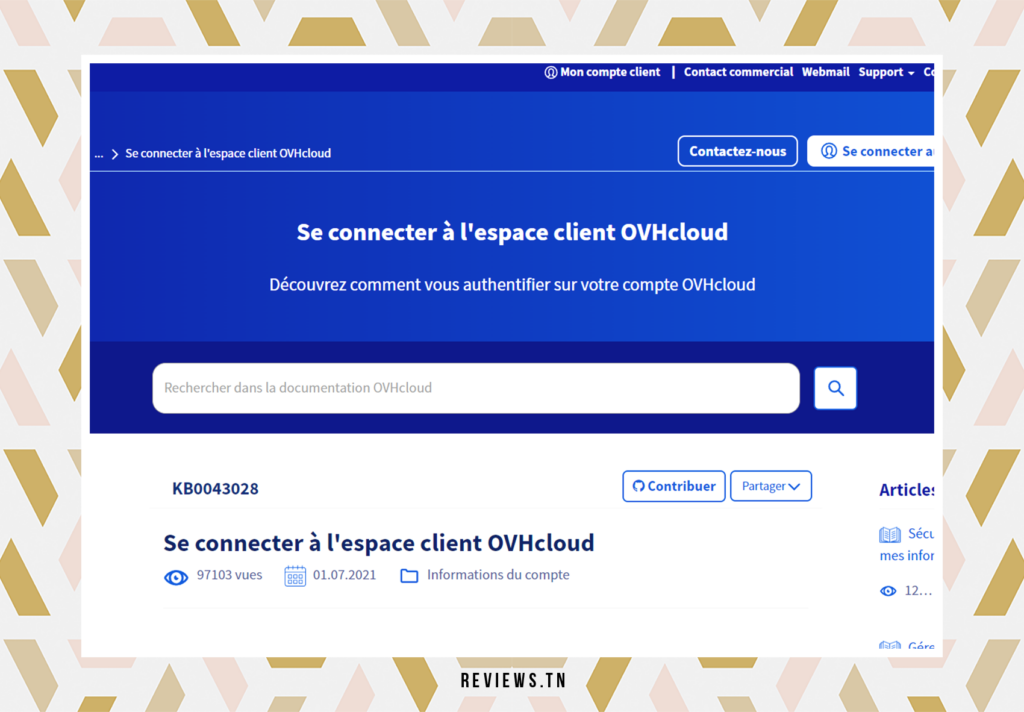
To access your OVH mailbox, you must first connect to your OVH customer area on the OVH.com website. It is from this customer area that you will be able to manage all the services you have purchased from OVH, including your web hosting and your mailbox.
To connect to your customer area, go to the OVH.com website and click on “Customer area” at the top right of the home page. You will then be redirected to the login page.
Once on the login page, enter your OVH username and password in the corresponding fields. If you have forgotten your password, you can click on the “Forgotten Password” link to reset your password.
After entering your connection information, click on the “Connect” button to access your OVH customer area.
Once connected to your customer area, you will see a list of all the services you have purchased from OVH. Among these services, look for the one that is associated with your domain name and that corresponds to your mailbox. This could be the web hosting you have chosen.
To access your mailbox, click on “Web hosting” in the list of services. This will take you to your web hosting management page.
On your web hosting management page, you will find a section called “Emails” where you can access the list of all the mailboxes associated with your domain name. Find your mailbox in this list and click the “Go to mailbox” button to access it.
By following these steps, you will be able to easily access your OVH mailbox and start reading and sending emails.
Use Roundcube to read and send emails
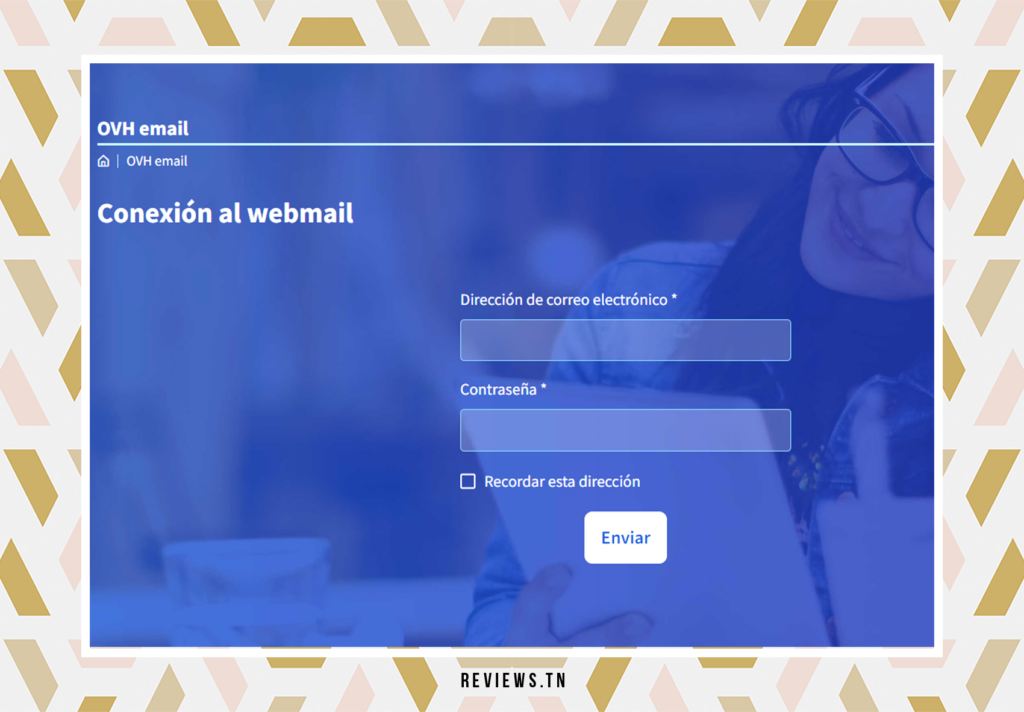
When you connect to your OVH customer area, you will be redirected to Roundcube, OVH's web messaging interface. This is where you can read and send your emails with ease.
Roundcube is a user-friendly and intuitive tool that allows you to manage your mailbox efficiently. You can access your emails, organize them into folders, mark them as important, delete them, and much more.
Once you are on the Roundcube page, you will find your mailbox ready to use. You can view your new messages and respond to them directly from the interface. You can also compose new emails and send them to your contacts with just a few clicks.
Roundcube also offers you the possibility of personalizing your mailbox according to your preferences. You can choose a visual theme you like, change the interface layout, and set up filters to automatically sort your emails.
It is important to note that OVH servers are located in different regions of the world, which guarantees optimal availability and speed for your emails. OVH has data centers in Europe, Asia and North America, as well as in France, Germany, the Netherlands, Poland and Spain.
To access Roundcube, you must first log in to your OVH customer area. Once logged in, find your mailbox in the list of services and click “Go to mailbox”. You will then be directed to Roundcube, ready to use your OVH mailbox.
With Roundcube, managing your emails becomes simple and convenient. Take advantage of this user-friendly interface to stay connected and organize your electronic communication with ease.
To read also >> Top: 21 Best Free Disposable Email Address Tools (Temporary Email)
Connection to your OVH FTP

To connect to your FTP OVH, you must use an FTP client such as FileZilla or Cyberduck. You will also need your OVH username and password to log in.
Configuring your web hosting and OVH domain name
The configuration of OVH depends on what you want to do with your web hosting and your domain name. If you need help with configuration, you can contact OVH technical support.
To read >> How to recover an Outlook password easily and quickly?
Access Roundcube
To access Roundcube, you must first access your OVH customer area, then click on “Web hosting” to access the web hosting management page.
From there, click on the “Emails” section to access the list of mailboxes associated with your domain name. Find your mailbox and click the “Go to mailbox” button to access Roundcube.
How do I access another mailbox hosted by another provider?
If you have another mailbox hosted by another provider, you must use the login information provided by that provider to access it.
Connection to OVH webmail
To connect to OVH webmail, you must open a web browser and go to the OVH connection page. Enter your full email address and password, then click the “Sign in” button.
Recovery of an OVH account
To recover an OVH account, you can go to the OVH website, click on “Customer area”, then click on “Forgotten password”. Enter the email address associated with your OVH account and click “Send”. Follow the instructions in the password reset email sent to your email address and create a new password for your OVH account.
Creating an OVH account
To create an account with OVH, you must visit the official OVH website and click on “Log in” at the top right of the page. In the window that opens, click “Create an account”. Complete the registration form with your personal and contact information, create a secure password, and agree to the terms and conditions. Click “Create My Account” to finalize the account creation process.
To access your OVH mailbox, you must first access the OVH customer area by connecting to the OVH website and clicking on “Customer area”.
To access Roundcube, you must first access your OVH customer area, then click on “Web hosting” to access the web hosting management page. From there, click on the “Emails” section to access the list of mailboxes associated with your domain name. Find your mailbox and click on the “Go to mailbox” button to access it.
To connect to OVH webmail, open a web browser and go to the OVH connection page. Enter your full email address and password, then click the “Sign in” button.



