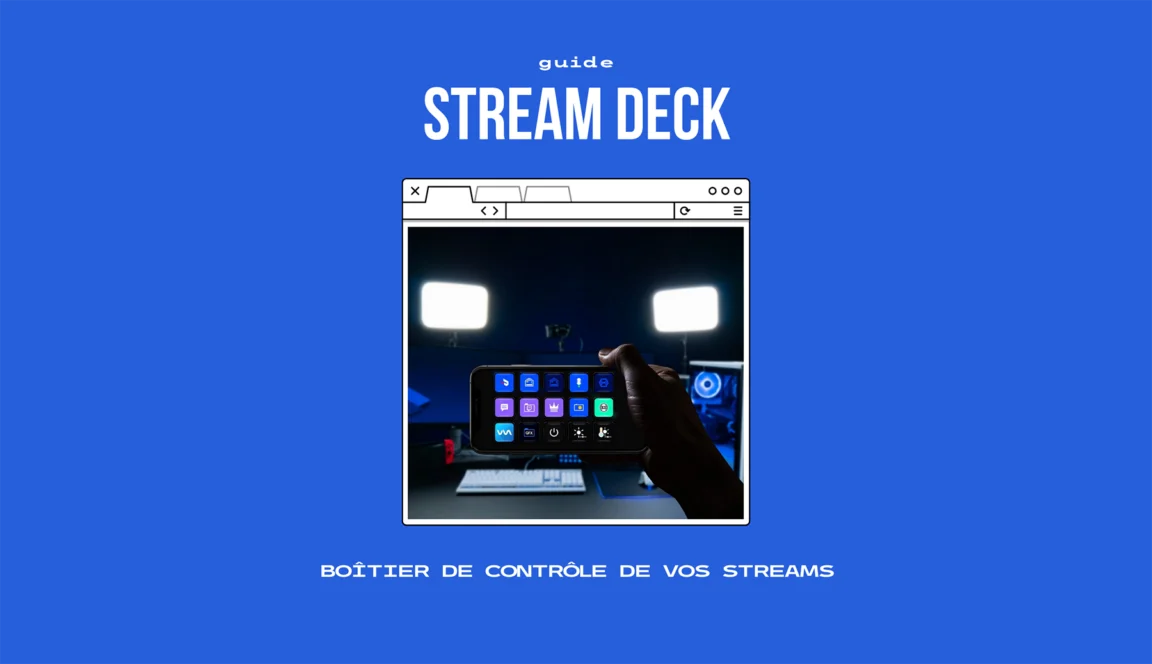Want to improve your streaming experience and make your workflow more efficient? Do not search anymore ! The Stream Deck is the tool for you. But what is the stream deck exactly and how to use it to get the most out of it?
In this article, we'll walk you through everything you need to know about the Stream Deck, from the basics to how it works with streaming services. Whether you're a professional streamer or an avid hobbyist, find out how this little device can revolutionize the way you stream content online.
Get ready to customize, optimize and simplify your workflow with the built-in features of the Stream Deck. Don't miss this opportunity to find out how to take advantage of this revolutionary tool.
Legal disclaimer relating to copyright: Reviews.tn does not carry out any verification regarding the possession, by the websites mentioned, of the licenses required for the distribution of the content on their platform. Reviews.tn does not support or promote any illegal activity in connection with streaming or downloading copyrighted works; our articles have a strictly educational aim. The end user assumes full responsibility for the media they access through any service or application referenced on our site.
Team Reviews.fr
Table of contents
Stream Deck: control box for your streams

Le stream deck is an outstanding achievement from Elgato, a company known for its cutting-edge technological innovations. This company, which is a subsidiary of CORSAIR, designed this hardware tool to facilitate the management of the various functionalities on a computer.
The Stream Deck is a true revolution in the world of technology, making interaction with your computer system smoother and more efficient.
Imagine having all your favorite features at your fingertips, with just one click, without having to navigate through multiple menus or use complex keyboard shortcuts. That's the convenience the Stream Deck promises and delivers. With its compact and easy-to-use design, it offers an unparalleled user experience.
Moreover, Elgato is not resting on its laurels. Recently, the company announced a major update to its app Stream Deck Mobile. This update turns any smartphone into a complete productivity platform. You no longer need to be at your desk to have full control over your features. With the new update, the Stream Deck Mobile app is now free and supports up to six touches on an iPhone or iPad.
In short, the Stream Deck is an indispensable tool for anyone looking to optimize their productivity and efficiency. Whether professional streamers, content creators, or simple tech enthusiasts, the Stream Deck is here to make your digital life easier.
Stay tuned to learn more about the different features and customization possibilities that the Stream Deck has to offer in the following sections of this article.
Take full advantage of Stream Deck Mobile
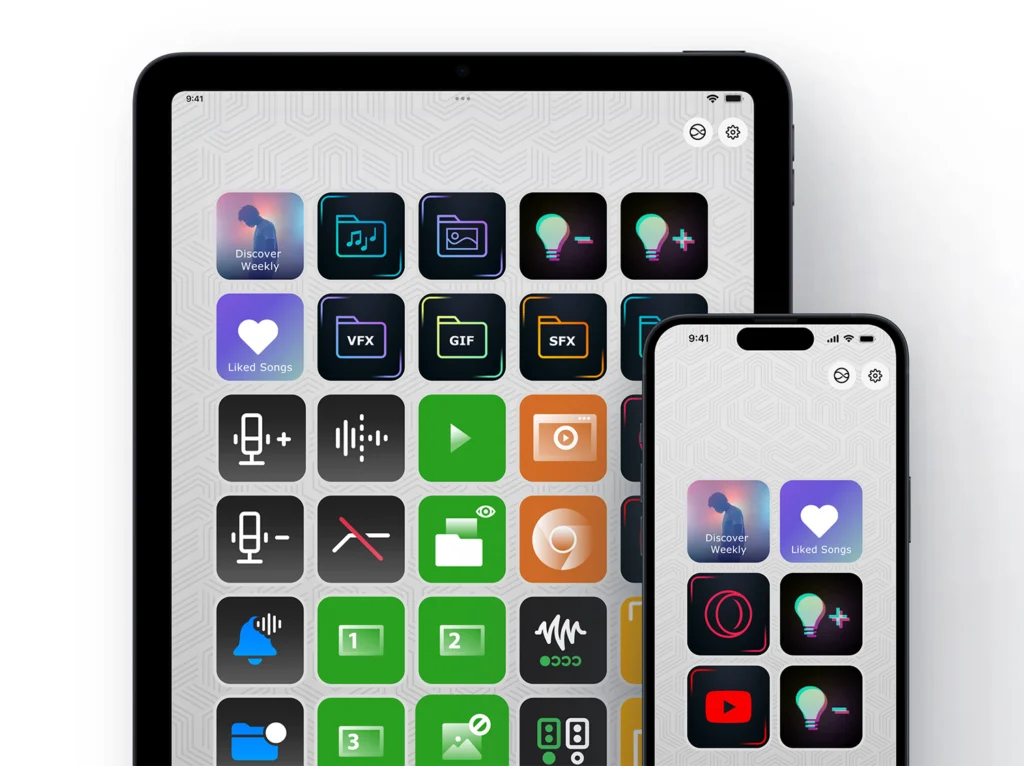
Stream Deck Mobile, designed by Elgato, is an incredibly intuitive application that offers users total control over their favorite applications, all at your fingertips. This application is a great ally for those looking optimize their workflow, whether it's game streaming, productivity app control, or even Zoom call management. There is literally a plugin for every need.
With Stream Deck Mobile, personalization is at the heart of the user experience. Indeed, the application offers six free keys, but for those looking for advanced features, the purchase or Pro subscription offers custom layouts and up to 64 keys. You can therefore adapt your interface according to your specific needs and preferences.
Stream Deck Mobile is now native to iPadOS. This optimization takes full advantage of the device's large screen, providing an enhanced user experience. Plus, the app can be run concurrently with other apps, for added versatility and productivity.
For those looking for even greater capacity, the Pro subscription allows for two keyboards side-by-side, providing up to 128 keys. Imagine the power and efficiency this can bring to your productivity!
Stream Deck Mobile is available for download from the Apple App Store for iOS and iPadOS devices. The price of the Pro version varies depending on the subscription options. So why wait? Take control of your productivity with Stream Deck Mobile and discover a new way of working.
Advanced customization with Stream Deck
La personalization is undoubtedly one of the most attractive features of Stream Deck. The possibilities seem endless, creating a unique and tailored user experience. Each key can be configured to perform a specific action, whether it's launching a program, controlling streaming items, or even sending tweets.
Users have the freedom to switch between dark mode and light mode, depending on their preferences or lighting conditions. In addition, the rotation of the keyboard can be controlled, allowing for more ergonomic use. With the Pro version, users have even more leeway to personalize their experience, with the ability to change the number and configuration of their keys.
Another advantage of the Stream Deck is its extensive library of community plugins and profiles available on the Elgato Marketplace. These plugins can be used to improve efficiency and productivity, adding specific functionality or integrating the Stream Deck with other tools and services. Users can also share their own creations with the community, contributing to the constant expansion of this library.
Customization is not limited to functionality but also extends to the appearance of the application. With custom faceplates or images, users can give their Stream Deck a personal touch, reflecting their style or brand. It's another way for users to feel more connected to their productivity tool.
In sum, Stream Deck Mobile, available for download on the Apple App Store for iOS and iPadOS devices, offers an advanced and adaptable user experience for each individual. Prices for the Pro version vary depending on subscription options, offering even more possibilities for customization.
The built-in features of the Stream Deck

Stream Deck, in addition to its advanced mobile app, comes with a galaxy of built-in features that make the tool even more powerful and adaptable. One of these features is in its software. The Stream Deck software includes an innovative feature called “Hotkey Switch”. This feature allows users to easily switch between two shortcuts, optimizing navigation and productivity.
That's not all, an unofficial but very useful plugin allows users to activate Apple's "Shortcuts" tool directly from the Stream Deck. It is a feature that adds an extra layer of convenience and speed to the user experience. Users can create and execute complex shortcuts for common tasks, all with the press of a Stream Deck button.
Additionally, Stream Deck can integrate with automation tool IFTTT (If This Then That). This integration allows users to control various connected services and devices. Whether it's turning on house lights, posting tweets, or sending emails, IFTTT with Stream Deck offers a plethora of automation possibilities.
In addition, for professionals and frequent users of the Zoom video conferencing platform, there is a specific plugin to control Zoom calls. This allows functions like mute/unmute, record and exit meetings to be performed, all from the Stream Deck. It's a feature that makes online meetings much smoother and more manageable.
Stream Deck's built-in features go far beyond its customization capabilities. They offer users a range of tools that improve efficiency and productivity, while making the user experience more enjoyable and intuitive.
More streams >> What is KickStream? All about the New Streaming Platform like Twitch
Interact with streaming services through Stream Deck
For all streaming enthusiasts, Stream Deck is not just a productivity tool, but a true streaming companion. It offers seamless integration with various streaming services, making it a must-have tool for any streamer.
Stream Deck has developed a specific plugin for Discord, a very popular voice chat application among gamers. This plugin allows users to control microphone and headset settings without having to quit their game. Whether you want to turn up the volume, mute your microphone, or mute, it's all possible with a single click on your Stream Deck.
For music lovers, Stream Deck also offers various plugins for music streaming services like Spotify and Apple Music. These plugins allow you to control reading, skip to the next song, adjust the volume, and more. You can even search for your favorite tracks directly from your Stream Deck.
And for those who like to keep track of their time, there is a plugin for the time tracking tool, Toggl. Using this plugin, you can start and stop timers directly from your Stream Deck. This is an extremely useful feature for anyone working on time-limited projects or just wanting to track their work time.
Stream Deck is more than just a productivity tool. Whether you're a game streamer, content creator, or just someone who wants to improve their productivity, Stream Deck has something for everyone.
To read >> Guide: How to Download Free Switch Games (2023 Edition)
So why not give Stream Deck a try today and find out how it can transform your workspace or your streaming experience?
FAQs & User Questions
Stream Deck Mobile is an application developed by CORSAIR subsidiary Elgato that turns your smartphone into a portable productivity interface. It allows users to control their favorite applications and customize their configuration.
Stream Deck Mobile offers several features, including app control, shortcut customization, and the ability to create custom layouts. The Pro version unlocks advanced features like custom layouts and up to 64 keys.
The free version of Stream Deck Mobile allows up to six keys to be used on an iPhone or iPad. The Pro version, available through subscription or purchase, unlocks advanced features like custom layouts and up to 64 keys.
Yes, you can run Stream Deck Mobile alongside other apps on your device. You can even have two keyboards side by side, giving you up to 128 keys (requires Pro subscription).