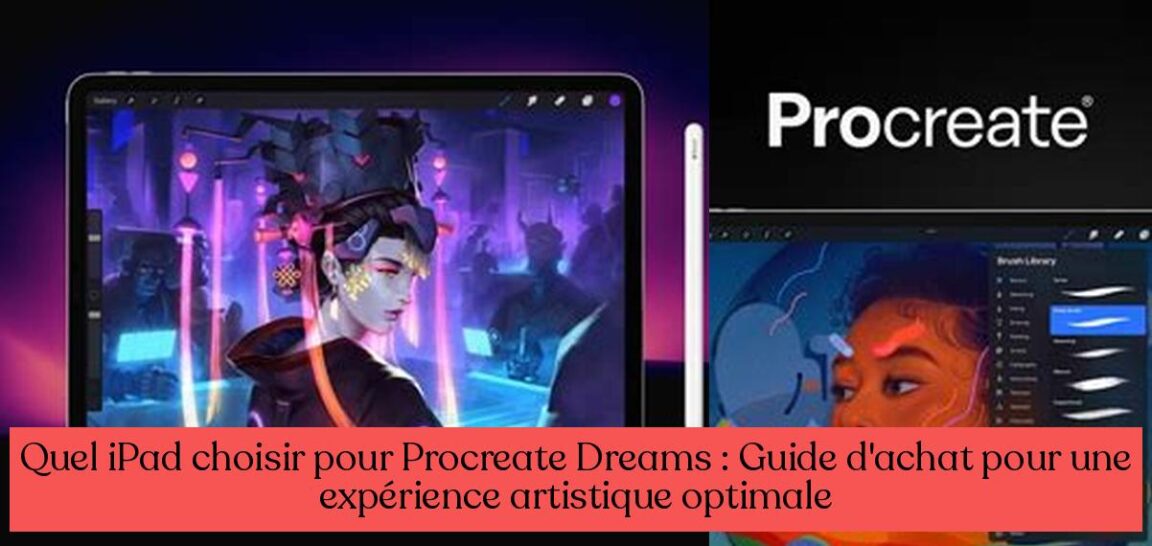Are you a passionate artist looking for the perfect iPad to bring your creative dreams to life with Procreate Dreams? Do not look any further ! In this article, we'll explore which iPad to choose for the best experience with this revolutionary app. Whether you're a seasoned professional or an enthusiastic hobbyist, we have the perfect guide to help you find the perfect digital companion to unleash your creativity. So buckle up, because we're about to dive into the exciting world of digital art on iPad!
Key points to remember:
- Procreate Dreams is compatible with all iPads capable of running iPadOS 16.3.
- Procreate works best on iPad Pro 12.9″ because of its cutting-edge technology, large storage capacity, and large RAM.
- Procreate Dreams is a brand new animation app with powerful tools available to everyone.
- The iPad Pro 5 and 6, iPad Air 5, iPad 10, or iPad Mini 6 are among the best choices for using Procreate.
- Procreate Dreams is only available on iPads running iPadOS 16.3 or higher.
- Procreate Dreams will be available for purchase at a price of 23 euros from November 22.
Table of contents
Procreate Dreams: Which iPad to choose for the best experience?
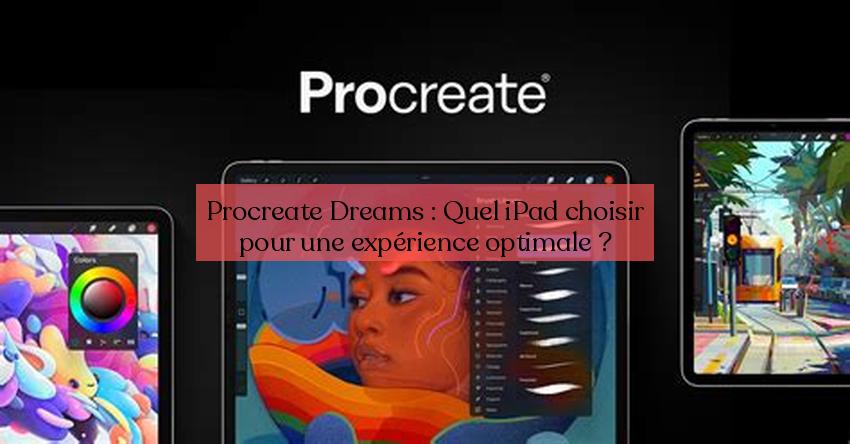
Procreate Dreams, the new animation app from Savage Interactive, is now available on the App Store. Compatible with all iPads capable of running iPadOS 16.3, the app provides an optimal experience on specific models. In this article, we will look at the best iPads for Procreate Dreams, taking into account their technical specifications and performance.
iPad Pro 12.9″: The ultimate choice for professionals
The iPad Pro 12.9″ is the ideal choice for professional artists and animators who want a smooth, uncompromising creative experience. Featuring the latest M2 chip, this iPad delivers exceptional performance and optimal responsiveness. Its 12,9-inch Liquid Retina XDR display delivers stunning resolution and faithful color reproduction, which is essential for animation work. In addition, its large storage capacity and large RAM make it easy to manage complex and large projects.
iPad Pro 11″: A perfect balance between power and portability

The iPad Pro 11″ is an ideal option for artists and animators who want a powerful and portable iPad. Equipped with the M2 chip, it offers impressive performance and remarkable responsiveness. Its 11-inch Liquid Retina XDR display offers high resolution and exceptional image quality. Although more compact than the iPad Pro 12.9″, the iPad Pro 11″ remains spacious enough to comfortably work on animation projects.
iPad Air 5: An affordable choice for amateur artists
The iPad Air 5 is a great option for amateur artists or beginners who want an affordable iPad without compromising performance. Featuring the M1 chip, it offers solid performance and satisfactory responsiveness. Its 10,9-inch Liquid Retina display offers high resolution and good image quality. Although it's less powerful than the iPad Pros, the iPad Air 5 is still a viable choice for basic animation work.
iPad 10: A budget-friendly option for casual users
The iPad 10 is a budget-friendly option for casual users who want an affordable iPad for using Procreate Dreams on an occasional basis. Featuring the A14 Bionic chip, it offers decent performance for everyday tasks and simple animation work. Its 10,2-inch Retina display offers acceptable resolution, but it's important to note that image quality isn't as high as higher-end models.
Which tablet is compatible with Procreate Dreams?
The new Procreate Dreams animation tool is designed for artists looking to create fluid and captivating animations on their iPad. The recommended specifications are:
- iPad Pro 11-inch (4th generation) or later
- iPad Pro 12,9-inch (6th generation) or later
- iPad Air (5th generation) or later
- iPad (10th generation) or later
These iPad models have the performance to handle the high demands of Procreate Dreams, including the high track count and render limit.
Technical specifications of iPads compatible with Procreate Dreams:
| IPad model | Number of tracks | Render Limit |
|---|---|---|
| iPad (10th generation) | 100 tracks‡ | 1 track up to 4K |
| iPad Air (5th generation) | 200 tracks‡ | 2 tracks up to 4K |
| iPad Pro 11-inch (4th generation) | 200 tracks‡ | 4 tracks up to 4K |
| iPad Pro 12,9-inch (6th generation) | 200 tracks‡ | 4 tracks up to 4K |
‡ Audio tracks do not count toward the track limit.
If you are not sure which model of iPad you have, you can check it in your iPad settings by going to General > About.
Once you've verified that your iPad is compatible with Procreate Dreams, you can download the app from the App Store. The app is free to download, but it requires a paid subscription to access all features.
Which iPad do you need for Procreate?
Procreate is a popular digital drawing and painting app, available exclusively for iPads. If you want to use Procreate, you'll need to make sure you have a compatible iPad.
Which iPads are compatible with Procreate?
The current version of Procreate is compatible with the following iPad models:
- iPad Pro: 12,9 inches (1st, 2nd, 3rd, 4th, 5th and 6th generation), 11 inches (1st, 2nd, 3rd and 4th generation), 10,5 inches
- iPad Air: 3rd, 4th and 5th generation
- iPad mini: 5th and 6th generation
If you don't know which model of iPad you have, you can check by going to Settings > General > About.
What is the best iPad size for Procreate?
The best iPad size for Procreate depends on your needs and personal preferences. If you like working on big projects, you might prefer a 12,9-inch iPad Pro. If you prefer a more portable iPad, you might prefer an iPad Air or iPad mini.
What other features should you consider when choosing an iPad for Procreate?
Besides screen size, you should also consider the following features when choosing an iPad for Procreate:
- Processor power: The more powerful the processor, the faster and smoother Procreate will run.
- The amount of RAM: The more RAM, the more layers and brushes Procreate will be able to handle.
- Storage space: If you plan to create large projects, you'll need an iPad with plenty of storage space.
- Screen quality: A high-quality screen will allow you to see your projects more clearly and work more precisely.
What is the best iPad for Procreate?
The best iPad for Procreate depends on your needs and budget. If you're a professional artist who needs a powerful and versatile iPad, the 12,9-inch iPad Pro is a great choice. If you're an amateur artist or on a budget, the iPad Air or iPad mini are good options.
What iPad do artists use for Procreate?
As a digital artist, you may be looking for the best iPad to get the most out of Procreate. Fortunately, we have the answer: the last 12,9-inch iPad Pro M2 (2022) is the ideal iPad for Procreate.
Why is the iPad Pro 12,9-inch M2 best for Procreate?
The iPad Pro 12,9-inch M2 offers a perfect combination of power, portability and features that make it ideal for digital artists. Here are some of the reasons why the iPad Pro 12,9-inch M2 is the best choice for Procreate:
- Liquid Retina XDR display: The iPad Pro 12,9-inch M2's Liquid Retina This means your artwork will be displayed with incredible detail and precision.
- M2 chip: The M2 chip is Apple's latest chip, and it's incredibly powerful. It delivers up to 15% faster performance than the M1 chip, meaning Procreate will run smoothly and lag-free, even when working on complex projects.
- Second generation Apple Pencil: The second generation Apple Pencil is the perfect tool for using Procreate. It is sensitive to pressure and tilt, allowing you to create natural, flowing strokes. Plus, it magnetically attaches to the iPad Pro 12,9-inch M2, making it easy to carry and use.
- iPadOS 16: iPadOS 16 is Apple's latest operating system for iPad, and it comes with many new features that make Procreate even more powerful. For example, you can now use layers, masks, and adjustments to create more complex works of art.
Examples of artists using the iPad Pro 12,9-inch M2 with Procreate
Many digital artists use the iPad Pro 12,9-inch M2 with Procreate to create amazing works of art. Here are some examples :
- Kyle T. Webster: Kyle T. Webster is a digital artist who uses Procreate to create colorful, detailed illustrations. His work has been featured in magazines such as The New York Times and The Wall Street Journal.
- Sarah Anderson: Sarah Andersen is an illustrator and comic book artist who uses Procreate to create her popular comics. His work has been published in books, magazines and newspapers around the world.
- Jake Parker: Jake Parker is an illustrator and children's book author who uses Procreate to create his colorful and fun illustrations. His work has been published in books, magazines and newspapers around the world.
If you're a digital artist looking for the best iPad for Procreate, the iPad Pro 12,9-inch M2 is the ideal choice. It offers a perfect combination of power, portability and features that make it the ideal tool for creating stunning digital artwork.
Which iPads are compatible with Procreate Dreams?
Procreate Dreams is compatible with all iPads capable of running iPadOS 16.3. The iPad Pro 5 and 6, iPad Air 5, iPad 10, or iPad Mini 6 are among the best choices for using Procreate.
Which iPad is recommended for the best experience with Procreate Dreams?
iPad Pro 12.9″ is recommended for a better experience with Procreate Dreams due to its advanced technology, large storage capacity and large RAM.
When will Procreate Dreams be available for purchase and at what price?
Procreate Dreams will be available for purchase at a price of 23 euros from November 22.
What types of files can be imported and exported in Procreate Dreams?
In Procreate, you can import and export work in a wide variety of image formats, including the .procreate format.
Is Procreate Dreams available on all iPads?
No, Procreate Dreams is only available on iPads running iPadOS 16.3 or higher.