Do you dream of creating your own video game without spending a cent? Do not search anymore ! In this article, we present to you the 10 best software to create a video game for free. Whether you're a curious beginner or a seasoned developer, you're sure to find the tool that suits your needs.
So, take your game ideas out of the box and get ready to dive into the fascinating world of video game creation. From GameMaker Studio 2 to Godot Engine, discover these innovative software that will allow you to bring your craziest ideas to life. Ready to take the challenge ? Follow the guide and become the creator of your own virtual world.
Table of contents
1. GameMaker Studio 2: A complete tool for 2D games
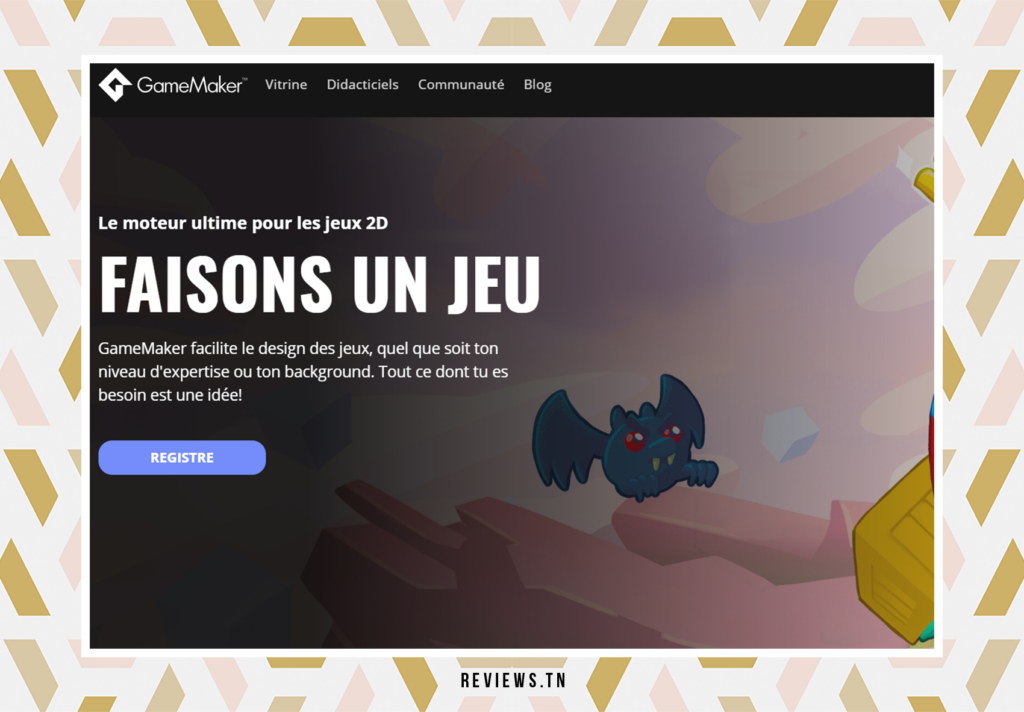
Imagine a single piece of software that lets you create, publish and optimize high-quality 2D games; that's exactly what GameMaker Studio 2 is. This all-in-one tool is the toolbox of choice for many indie developers who want to bring their creative vision to life. GameMaker Studio 2 serves as a springboard for those looking to get started in the gaming industry, while providing robust features for professionals.
As a beginner, you might think that creating games is a daunting task. However, GameMaker Studio 2 makes this task as easy as dragging and dropping elements. Yes, you heard right ! The “drag and drop” option is a real boon for novices. And for the more adventurous, they can dive into “GML”, the platform’s proprietary programming language.
GameMaker Studio 2 isn't just about creating games. It helps you fine-tune your game with tools for performance optimization and bug fixing. You can even customize your workspace according to your needs to increase your productivity.
Here's a look at what GameMaker Studio 2 has to offer:
| Features | Description |
|---|---|
| Creating images and sprites | Create attractive graphics for your game |
| Animating elements | Bring your characters and decorations to life |
| Bugfix | Make sure your game works perfectly |
| Optimizing Performance | Improve the speed and fluidity of your game |
There is a free 30-day trial of GameMaker Studio 2 for those who want to try it out before investing in the paid version, which offers the ability to export games to different platforms.
In summary, whether you are a beginner taking your first steps into game development or a professional looking for a powerful tool, GameMaker Studio 2 is an ideal choice for creating high-quality 2D games.
To read >> GTA 5 codes (Grand Theft Auto V): Discover all the tips and cheat codes for hours of exciting play!
2. Construct 3: An ideal companion for creating web games without programming
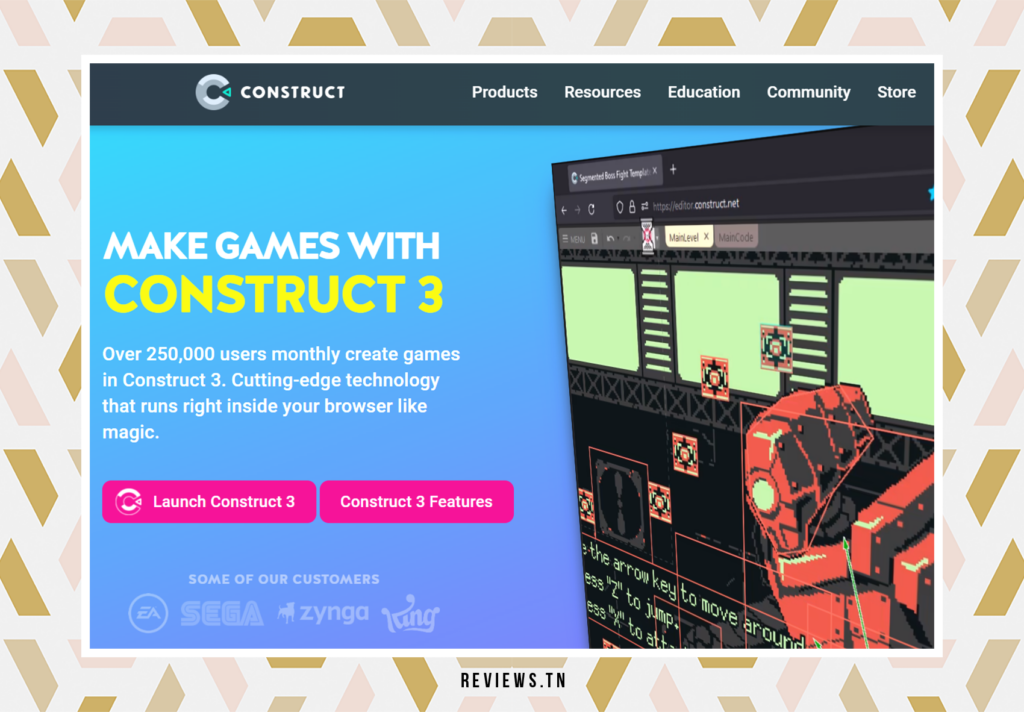
Imagine yourself, comfortably seated in front of your computer, a cup of coffee within reach. You're about to embark on an exciting adventure: creating your own 2D web game, without even touching a line of code. This adventure is Construct 3 who offers it to you.
Construct 3 is a valuable tool for those who wish to create 2D web games without the need to master a programming language. It has a user-friendly, intuitive interface, which offers functionality of drag and drop, making game design as easy as building a house of cards.
The beauty of Construct 3 is in its simplicity. No need to install heavy software on your machine; Construct 3 lives and breathes on the web. It can be used entirely on a web browser, which makes it incredibly accessible. And for those working in places without an internet connection, don't worry, Construct 3 can also work offline.
The free version of Construct 3 provides basic functionality for program HTML games. This is a great entry point for those new to game development. For those with greater ambitions, there are expansions available for advanced development.
Imagine being able to program predefined movements, add particles or sprites, manage the audio track... All these options are possible with the Construct 3 extensions. It's a springboard to go from learning to create games to making them of your own masterpieces.
In short, Construct 3 is a 2D web game creation tool that, with its simplicity and ease of use, makes game development accessible to everyone, regardless of their programming skill level.
3. RPG Maker MZ: Democratizing role-playing game creation

Imagine for a moment: you are sitting in your corner, dreaming of creating your own fantasy world, populated by daring heroes, mythical creatures and epic quests. You don't have programming skills, but you have a vivid imagination. How can you turn this dream into reality? The answer is simple: with RPGMaker MZ.
RPG Maker is revolutionary software that makes creating role-playing games accessible to everyone, regardless of their programming skill level. Its latest release, RPG Maker MZ, continues to advance this worthy goal.
The RPG Maker series was created in 1997, with the ambition of democratizing the creation of role-playing games. And 23 years later, RPG Maker MZ has crowned these efforts with a series of improvements and new features.
What makes RPGMaker MZ such a powerful and popular tool for creating RPG games? Its advantages are numerous and varied. Among these advantages, we can cite its advanced character editor which offers users the freedom to move some elements of their characters, adding a new dimension of realism and customization to their games.
RPG Maker MZ is not just a tool, it is a platform that gives everyone the opportunity to make their game creation dreams come true. So, if you've always wanted to create your own role-playing game but didn't know where to start, RPG Maker MZ might just be the solution you're looking for.
4. Stencyl: Software that opens the doors to game creation for everyone
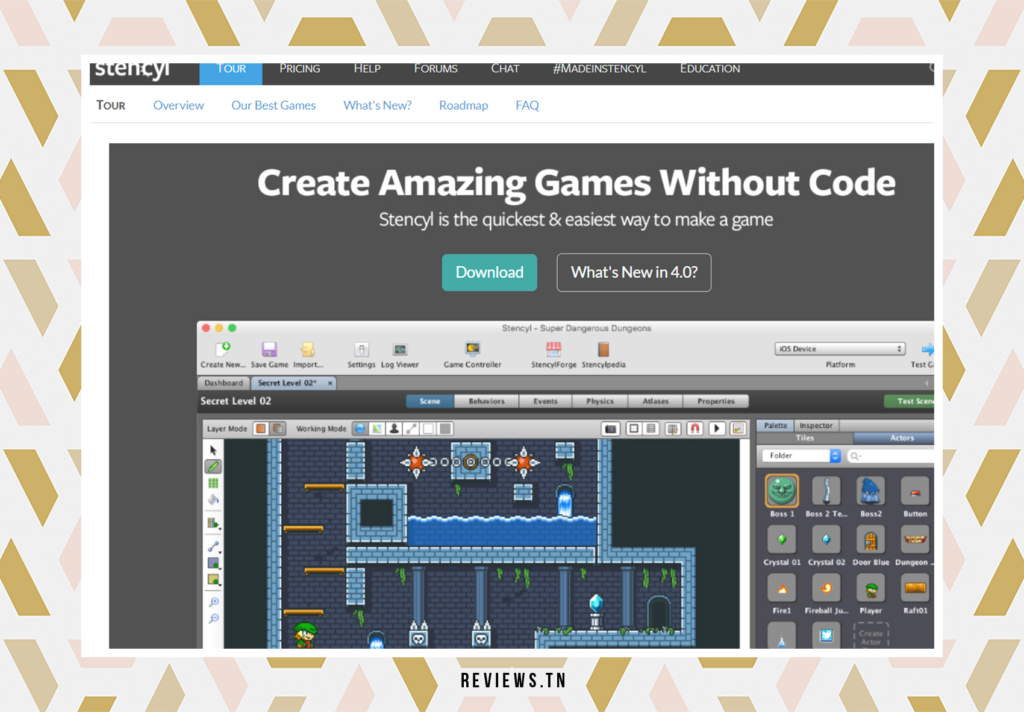
Imagine yourself comfortably seated in front of your computer, a cup of coffee in hand, ready to start creating your very first game. You don't know how to code? Carefree, Stencyl is here for you. This software is designed to be accessible to everyone, from complete beginners to seasoned coders, and adapts to your experience level.
Stencyl is a gem in the game development industry, known for its intuitive interface and drag and drop. It's the perfect tool for those taking their first steps in game creation. It allows you to focus on what matters: bringing your vision to life.
What if you are already an experienced coder? You won't be left out. Stencyl gives you the ability to code using the powerful Haxe language. This lets you push the limits of what you can create, customizing every detail of your game.
Another major asset of Stencyl is its rich library of resources. There you will find many plugins, sounds and images to incorporate into your games. And to top it all off, Stencyl uses Flash for web gaming, allowing you to create games that are both smooth and performant.
In short, Stencyl is software that democratizes game creation, opening the world of game development to everyone, regardless of their experience level. It offers a solid platform for creating unique and engaging games, and is a must-have tool in any aspiring game developer's toolbox.
To see >> Top: 27 Best Free Artificial Intelligence Websites (Design, Copywriting, Chat, etc)
5. LÖVE: Open source software for 2D games

Let's now set off to discover SEES IT, software aimed at those who are not afraid to dive headfirst into the world of programming. A true treasure of 2D game creation, it is a tool that has already proven itself in the field.
What makes LÖVE a preferred choice for some video game creators? First of all, it's software free et open source. This means that its user community is constantly improving it, adding new features and fixing bugs. A significant advantage when we know how quickly technology evolves.
Then, LÖVE is a software multiplatform. Whether you're using Windows, macOS, Linux, Android, or iOS, you can get LÖVE up and running and start creating your game. It's a freedom that can be valuable, especially if you're working in a team and everyone uses a system. different exploitation.
However, it is important to note that to use LÖVE, one must be comfortable with the programming language LUA. This is not software for beginners, but rather for those who already have some programming experience and want to push their skills to the next level.
LÖVE offers many great features, including support for different image formats. It also has the Box2D physics engine, which allows you to realistically simulate movements and collisions in your games.
In summary, if you are a seasoned programmer and looking for a tool to create 2D games, LÖVE might just be the tool for you. And even if you're new to programming, why not give it a try? After all, it's free and open source, so you have nothing to lose!
To read also >> Top 5 Best Free Software to Test Your Graphics Card Performance
6. GDevelop: The French flagship for the creation of 2D and 3D games
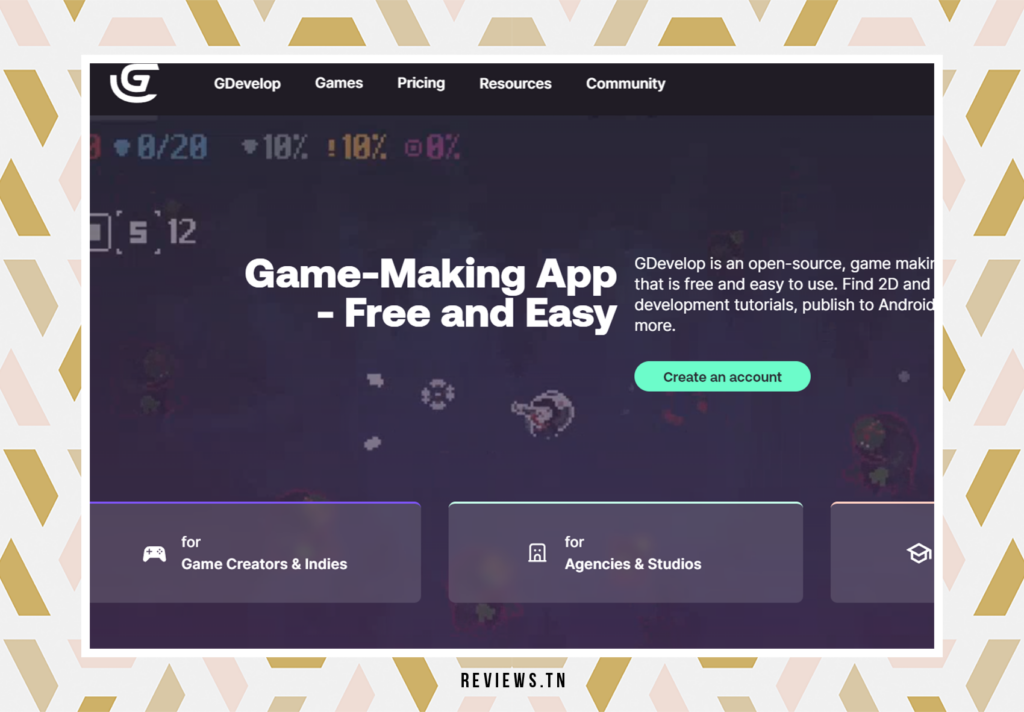
Imagine a video game workshop at your fingertips, offering a plethora of features, without the complexity of programming. This is the dream that GDevelop, a French software, has produced. Being open source and cross-platform software, GDevelop stands out as a tool of choice for aspiring game creators, as well as experienced developers.
The first thing that jumps out at you with GDevelop is its intuitive and complete interface. Fully translated into French, it is designed to make it easier for novices to get started while offering a depth of functionality for experienced users. Whether you want to create a 2D game that recalls the great classics of the 16-bit era, or a 3D game that fully exploits the modern capabilities of today's machines, GDevelop has you covered.
Another advantage of GDevelop is its rich in features. It allows you to easily manage objects, animations and even 3D boxes. Users can bring their imaginations to life without being restricted by software limitations. Plus, adding game assets is a breeze thanks to GDevelop's library of extensions, which allows you to customize your game in unique ways.
Finally, for those who feel a little lost in game creation, GDevelop offers game creation tutorials and complete documentation. These resources are designed to help beginners understand the basics of game creation, while also providing valuable advice for more experienced users.
In summary, GDevelop is a comprehensive platform for game creation, offering a user-friendly interface and a multitude of features. Whether you're a beginner looking to make your first game or an experienced developer looking for a new tool, GDevelop is worth your attention.
Discover >>What are the best free online drawing tools? Discover our top 10!
7. Unity: A powerful game engine for stunning creations

When we think about creating video games, one name often stands out: Unity. This powerful game engine is more than just a tool, it is a true creation platform, an essential reference in the field. Whether you're a beginner taking your first steps into this fascinating world, or a seasoned professional looking to push the boundaries of your art, Unity has something to offer you.
Unity is a technological feat that allows you to create both 2D and 3D games. It offers unprecedented creative freedom, giving developers the power to bring their boldest visions to life. And yet, despite its power and complexity, Unity remains accessible to beginners thanks to an intuitive interface and detailed tutorials.
Additionally, Unity is a tool multiplatform, which means you can develop your game once, then deploy it on a multitude of platforms, whether PC, consoles, or mobile. This is a valuable feature in the age of gaming platform diversity.
Another advantage of Unity is its ability to promote collaboration. In today's game development environment, it's rare for a game to be the work of just one person. Unity allows several people to work together on the same project, making it easier to carry out more ambitious projects.
And if you need proof of Unity's ability to produce quality games, just look at some of the titles that have been made with it: Verdun, The Forest, and many others. These games have captivated millions of players around the world, and they owe much of their success to the power and flexibility of Unity.
8. Unreal Engine: Software with advanced features for an extraordinary gaming experience
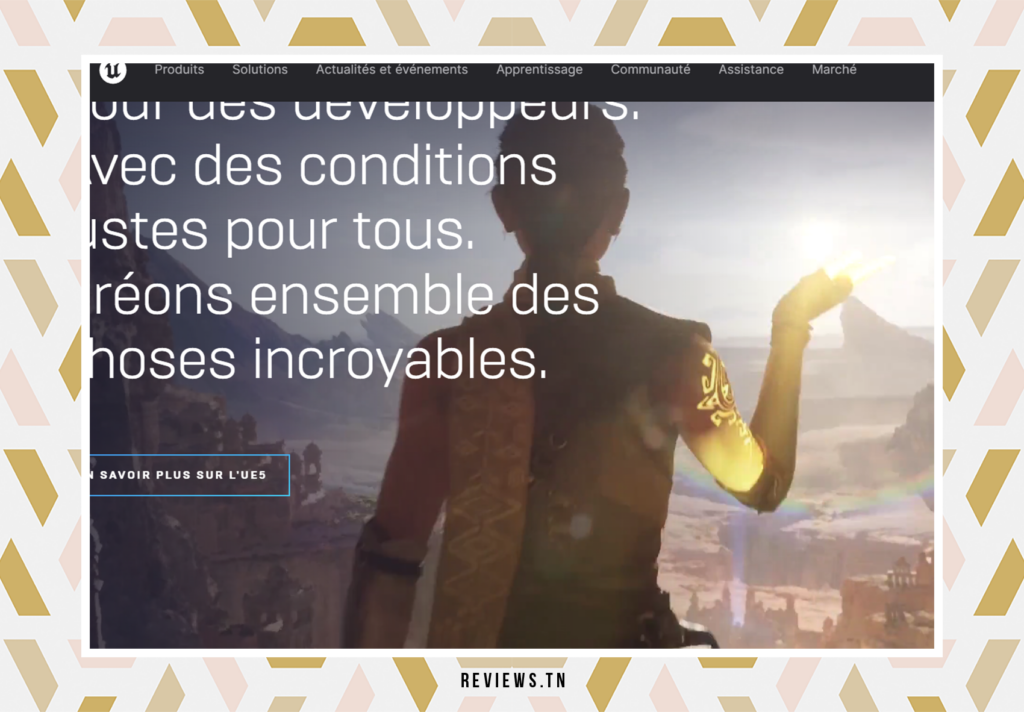
If you have the soul of a video game creator, the software Unreal Engine might just be the tool of your dreams. Remarkably powerful, it offers a multitude of advanced features designed to bring your most daring ideas to life.
Let's imagine for a moment that you want to create an immersive game with stunning graphics. With Unreal Engine, you would have cutting-edge tools at your disposal to create vividly realistic animations. Imagine characters moving with impressive fluidity and precision, dynamic effects bringing fantastic worlds to life, captivating light shows... All this is possible with Unreal Engine.
And best of all? This software is not just for professionals. Yes, it has sophisticated features, but it was also designed to be accessible to beginners. You will find a multitude of online tutorials to guide you in learning this software, step by step. You'll be surprised how easy it is to master this tool and create games that exceed your expectations.
So, whether you are a game development expert or a passionate beginner, Unreal Engine is software that deserves your attention. It might just be the game-making companion you've been waiting for.
9. CryEngine: Complete software for experienced game designers
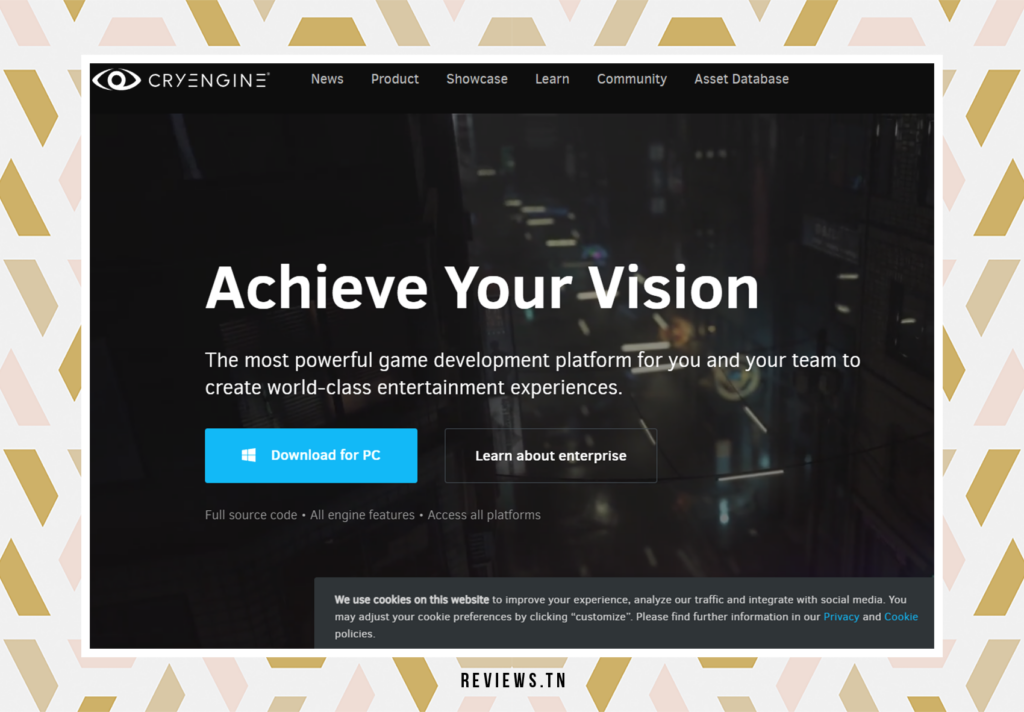
If you are looking for a tool that gives you the opportunity to push the limits of your creativity, then CryEngine might just be the game creation software that meets your expectations. Considered by many to be a true Swiss army knife for game designers, CryEngine offers an impressive range of features, suitable for power users who want to bring their most daring visions to life.
This game development software is famous for its ability to create visually stunning environments. He is notably behind the creation of successful games such as Crysis and Far Cry. Whether designing grand open worlds or detailed levels, CryEngine provides the freedom and tools needed to design superior games.
Compatible with multiple platforms, CryEngine allows developers to design games for PC, consoles and even virtual reality devices. It therefore offers significant flexibility for those who wish to reach a large and diverse audience.
It is important to note that CryEngine, while very powerful, requires some expertise to fully exploit. It is therefore particularly suitable for experienced game designers who already have a solid understanding of game development software. However, for enthusiasts up for the challenge, learning CryEngine can be a rewarding experience.
In summary, if you are an experienced game developer looking for a tool that will allow you to push the limits of your creativity, CryEngine might just be the software you've been waiting for.
10. Godot Engine: Open source software for 2D and 3D games
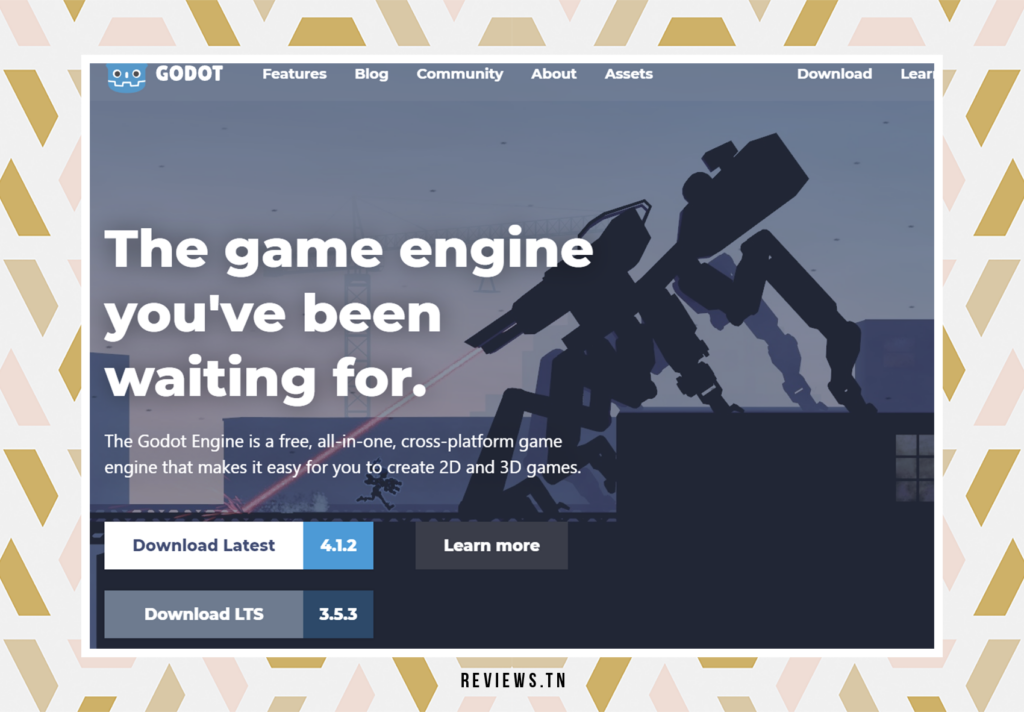
Now let's enter the wonderful world of open source software known as Godot Engine. Godot Engine is a video game development tool that shines for its versatility, as it allows the design of games in both 2D and 3D. Its open source feature means that it is free software, that is, you can modify and improve it according to your specific needs.
Godot Engine stands out for its intuitive interface which makes it easy to get started, even for novices in video game design. It is important to note that its ease of use does not mean that its capabilities are limited. On the contrary, Godot Engine suggests a multitude of features that bring your video games to life. For example, with Godot Engine, you can manage lights and shadows precisely, creating immersive visual ambiances for your players.
Godot Engine is a favored choice for many indie game developers, and has been used to create several games that stand out for their quality.
Additionally, Godot Engine is multiplatform. It can be used under any operating system, be it MacOS, Windows or Linux. Once your games are created with Godot Engine, they can be played not only online and on PC, but also on iOS and Android devices. This flexibility is a major advantage of Godot Engine, as it significantly expands your target audience.
In short, Godot Engine is an efficient and accessible tool that allows you to design high-quality video games, in 2D or 3D, using an intuitive interface and advanced features. Its open source nature and cross-platform compatibility make it an ideal choice for all video game developers, whether new or experienced.
Conclusion
The world of video game development is vast and full of possibilities, offering an array of tools available to passionate creators. Each free game creation software has its own qualities, as well as its challenges, making choosing a tool a crucial decision in the creation process. It's essential to choose software that meets not only your specific needs, but also your level of game development expertise.
Software such as game maker studio, Construct, Stencyl, cocos2d, RPG Maker, click team fusion are all wonderful tools, each with their own unique strengths. Whether you're a novice getting started with game development or an experienced developer looking for a challenge, these software offer a variety of options to help you on your creative journey.
The important thing is to find the software that suits you best, the one that allows you to bring your vision to life, while providing a smooth and intuitive development process. Remember, it's not the tool that makes the game, but the developer who uses it. So whatever you choose, rest assured that you can create something truly special.
Recommended software for creating a video game for free are GameMaker Studio 2, Construct 3, RPG Maker MZ, Stencyl, LÖVE and GDevelop.
GameMaker Studio 2 offers powerful tools and diverse features such as creating images and sprites, animating elements, fixing bugs and optimizing game performance.
Yes, GameMaker Studio 2 is suitable for beginners. It offers a “drag and drop” option for beginners and allows you to learn the platform’s programming language called “GML”.



