Contact Snapchat Support - Having trouble with Snapchat and need to contact the Snapchat support team? Maybe there is an outage, are you having issues with the app, or just want to clarify something with the Snapchat team?
The company offers a solid support service so that its users can sort out most issues on their own. However, if Snapchat users don't find a solution useful, there are different ways to reach the support team.
I'm going to show it to you today:
- How to contact Snapchat support through the Snapchat website.
- How to contact Snapchat through the Snapchat app.
- How to contact the company through the Snapchat Support Twitter account.
- How to contact Snapchat support to get their flames back.
So if you are in the middle of a breakdown or have another problem, hang in there, help is coming!
Table of contents
How to contact Snapchat Support?
Here are all the ways you can contact the support team.
Method 1. Contact Snapchat support through website (Snapchat support page)
You can directly contact Snapchat's customer service and support teams through the website. here is the link .
When you visit the page, you will see that they only offer limited support options.
- I believe my account has been hacked.
- I can not access my account.
- Report a security concern.
- ? Loss of my Snapstreak (It's heating up!).
- Bug spotted in the application.
- Need help with a Snapchat feature.
- Report Intellectual Property Infringement.
- I have a privacy question
The site offers quick tips and solutions to common problems, and asks for your email address if the problem is more complex.
However, Snapchat support takes approximately 1-3 business days to respond to reports made on the site.
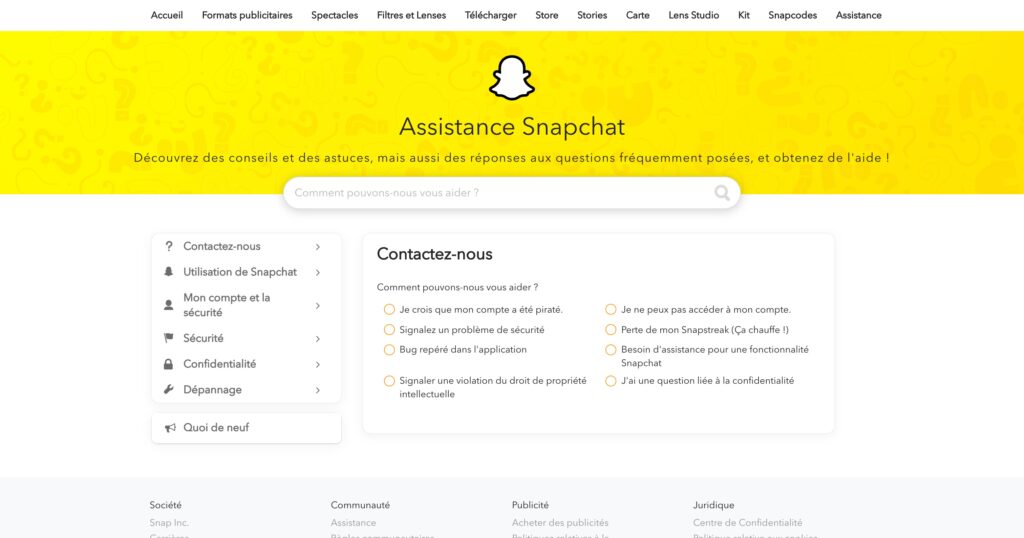
Pro Tip: If your Snapchat isn't working, it's best to try and fix it yourself before contacting Snapchat. Check out our Snapchat section.
Method 2. Contact Snapchat customer service from the app
Contacting Snapchat through the app isn't faster than doing it from the web. But it's more convenient for most Snapchat users.
Start by logging into your account, then:
Step 1: Go to the Snapchat app and click on your profile.
From there, look for the gear-shaped icon in the upper right corner of the screen.
Step 2: Scroll down to the "I need help" section.
Click on this option and you will be taken to a new screen.
If you have an older version, you will need to look for the “More Information” section and press “Support”.
Step 3: Click on the big orange "Contact Us" button.
You go to another section where you can specify the problem.
Step 4: Choose one of the services
A menu similar to that of the web will appear.
Each article lists a problem and a potential solution.
They have a lot of inquiries regarding the meaning of messages pending on snapchat and locked snapchat accounts.
Try to research your question before contacting them.
If the solution they offer isn't enough, the Snapchat app lets you send them a message.
You will need to provide an email address and phone number.
Here again, it will take them 1-3 business days to get back to you.
Method 3. Contact Snapchat Support Twitter Account
It may sound ironic, but your best way to connect with them is through Twitter.
The Snapchat Support Twitter account always responds to user questions.
To get his attention on Twitter, just tag him with his username @snapchatsupport followed by your question.
If this is a private request that only you should see, send them a Twitter DM.
If it's not a private question, try tagging them directly. The issue you report may be shared by other users.
By making these issues public, you will make them a priority for the application. Thus, they will be corrected more quickly.
Method 4. Contact Snapchat Support to get their flames back
Snapchat developed Snapstreak mode to encourage users to exchange snaps. By exchanging snaps every 24 hours or less, and on more than 3 consecutive days, you will get the emoji? next to his nickname. Here you are in Snapstreak mode! Note: Conversations (chats) and group chats are not taken into account for Snapstreak mode.
Do not panic, it is possible to recover your Snapchat flames, by simply making the request to Snapchat, here are the steps to follow:
- Go to settings.
- Click on “contact us”.
- Select "My Snapstreak mode (It's heating up!) has disappeared".
- Complete the document.
- To the question "have you seen the ⌛️ icon", it is recommended to answer "no". Next, the situation that led to this situation is explained (for example, “I was traveling and therefore could not see the hourglass”).
The Snapchat support team will always have the final say and judge whether or not we deserve to get our Snapstreak back. Snapchat reserves the right to refuse a request. We usually get a response very quickly, but the response time can take up to three days.
Read also : Emoji Meaning — Top 45 Smileys You Should Know Their Hidden Meanings
Is there a Snapchat support number to call?
At this time, the Snapchat support phone number to call does not exist.
However, Snapchat users can contact Snapchat support just by using their phone.
In a way, it's the same. It's just a little less personal and it will take more time.
Why can't I log into my Snap account anymore?
Are you having trouble logging in or creating a new account?
Here are some tips for successfully logging in and being able to send Snaps again!
Check your username and password
Make sure you are using the correct username and password. If there is an error in the Snapchat username or password, the error message “ No users found may be displayed.
Check your internet connection
Make sure your device has a good internet connection.
You can try to connect to Wi-Fi if the cellular network is insufficient. You can also restart your device if there is a problem with your internet connection.
Uninstall unauthorized applications and modules
The error message " Impossible to connect may appear if we have detected the use of unauthorized third-party applications or add-ons. You will then no longer be able to log in or create a new account?♀️.
If you are using an unauthorized app or add-on, uninstall it and only use the official Snapchat app.
Avoid using a VPN with Snapchat
Some Snapchatters using a VPN (Virtual Private Network) to connect to Snapchat may have difficulty creating an account or signing in.
If your device is on a VPN and you're having trouble connecting, try changing networks and connecting again.
Un-root your Android device
Rooted Android devices not allow to login Snapchat?? The message " Connexion error May appear if you try to log into Snapchat or create a new account on a rooted Android device.
If your Android device is rooted and you can't sign in:
- Un-root your Android device
- Uninstall third-party apps and modules
- Reinstall the official Snapchat app
Contact your device manufacturer if you need further assistance.
Reactivate the deleted account
If you deleted your Snapchat account less than 30 days ago, you can still log in using your username and password to reactivate it.
You cannot log in with your email address or change your password. The error message " No users found may appear if you try to sign in using your email address instead of your username.
Please note: : If you deleted your account 30 days or more ago, it is permanently deleted and you can no longer log in.
Snapchat account might be blocked
A Snapchat account can be blocked for different reasons. You cannot sign in if your Snapchat account is blocked.
This helps protect the account and ensures that Snapchat remains a safe and fun space for self-expression.
Read also : Top 10 Best Sites to View Instagram Without an Account & How to permanently delete your Instagram account
Thanks for visiting and don't forget to share the article on Facebook and Twitter!




