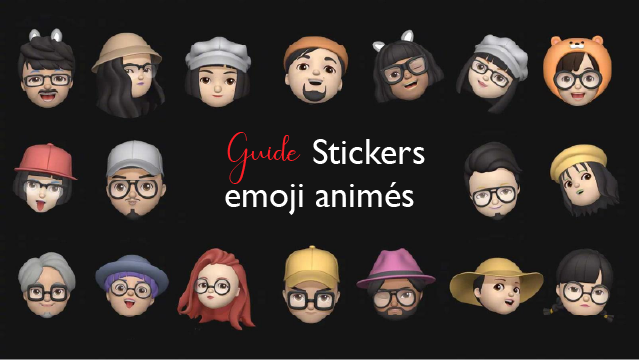To make conversations more fun on Whatsapp, iMessage or other instant messengers, you can create your Animated emoji stickers : Animoji a little character that looks like you and put it in fun situations. We explain how to create your avatar! 💕
Table of contents
How to create an animated emoji?
Animated Emoji Stickers are custom animoji created by Apple. They allow you to create a comic strip in a mini version of your face (or of another person). It's possible to customize skin color, hair, eyes, mouth, glasses, facial hair, face shape... In other words, it's Apple's version of Bitmoji on Snapchat or AR Emoji on Samsung.
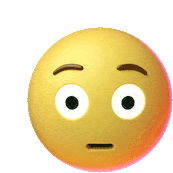
The creation of these animated emoji is done from the Messages application. With iOS 14 and iPadOS, your Memoji becomes a pack of stickers accessible from your keyboard. To create animated emoji Stickers, here is the procedure to follow:
- Open the Messages app
- Tap the Animoji icon and swipe right
- Click on New emoji
- Customize the characteristics of your emoji then validate
- Your animoji is created and a pack of emoji stickers is automatically created!
See also: Emoji Meaning: Top 45 Smileys You Should Know Their Hidden Meanings
How to have your Memoji in photo?
there is a simple trick to save Memoji as a PNG imageThen with transparent background, directly on iPhone and without using Mac or other applications.
- Open the application "Footnotes«
- Type and create a new note by clicking on the icon at the bottom right.
- Select a frequently used Memoji or click the 3-dot icon to open Memoji stickers.
- Choose one or more Memoji to add them to the note.
- Touch the Memoji sticker inserted in the note to display it in full screen.
- Finally, for save Memoji tap the share icon at the bottom left and click on the item "Save the image«.

WhatsApp: how to create your own emoji stickers
The function that allows you to create your own stickers is only available on the web version of WhatsApp. Indeed Emoji Whatsapp offers a new function that allows you to create animated emoji Stickers from your own images and share them in your conversations.
To make a personalized Whatsapp Emoji sticker, the manipulation is very simple:
- Go to one of your conversations and click on the emoji icon,
- Click on the icon corresponding to the sticker, then select "Create",
- Load the image of your choice, then make the desired edits,
- Share your personalized sticker in the chat.
The sticker is then saved and accessible in the tab reserved for stickers, you can reuse it at any time.
How to create animated emoji stickers on iphone
You can create a Memoji that matches your personality and mood, then send it in Messages and FaceTime. Plus, with a compatible iPhone or iPad Pro, you can create an animated Memoji that borrows your voice and mimics your facial expressions. In other words, it's the Apple version like Bitmoji On Snapchat or AR Emoji On Samsung.
Creating a Memoji is child's play. It is done in just 4 steps:
- Open the iMessages app
- Tap the Animoji icon and scroll right
- Click New Memoji
- You must modify the properties of your Memoji and validate it
- Your Animoji is created and the Memoji sticker pack is automatically created!
You can then send Memoji in iMessage to entertain friends and family. Memoji also uses an iPhone's True Depth camera to go mobile and match facial movements and mouth expressions.
Get Memoji Feature On Android
One of the most popular iPhone features is undoubtedly Memoji and Animoji. Unfortunately, Anime Characters Made by Apple are not available on Android smartphones. But, it is possible to get a version that is similar to Memoji for Android.
GboardGoogle
GboardGoogle, Also known under the name of google keyboard, has a feature called Emoji Minis. With this feature, you can scan your face and get a set of stickers in different styles and multiple shapes. To use it, of course, you'll need to use Gboard as your phone's keyboard.
Once Gboard is installed, open the keyboard somewhere and press poster icon And then click the icon Plus sign +. At the top there is a section minis Your – select Create.
This will guide you through taking a selfie and generating three sets of stickers: Emoji, Sweet, and Bold. You can customize it if the process did not correctly capture your shape from the image. Click Fact And emoji Ready Use now.
To read >> Top 10 Best sites to create an Avatar online for free
Samsung AR Emoji
Also we have Samsung AR Emoji which is available on Galaxy S9 S10, Note 9 and 10 with limited capabilities on S8.
To use, turn on Camera app And go to the front camera. Press Option AR Emoji In the top camera modes. Next, select the blue "Create my Emoji" button and take a selfie. Go to the wizard – select your gender and customize your clothes etc. Click OK when finished.
When using the selfie camera, AR Emoji will appear as an option below, along with other filters. You can take photos and record videos of emojis that reflect your movements. This feature is not available on S8.
We hope you found what you like Create Your Own Emoji Sticker. Now you can receive it and send it to everyone in your contact list!
See also: Top: +79 Best Original Profile Photo Ideas for Facebook, Instagram, and tikTok (2022 ✨)