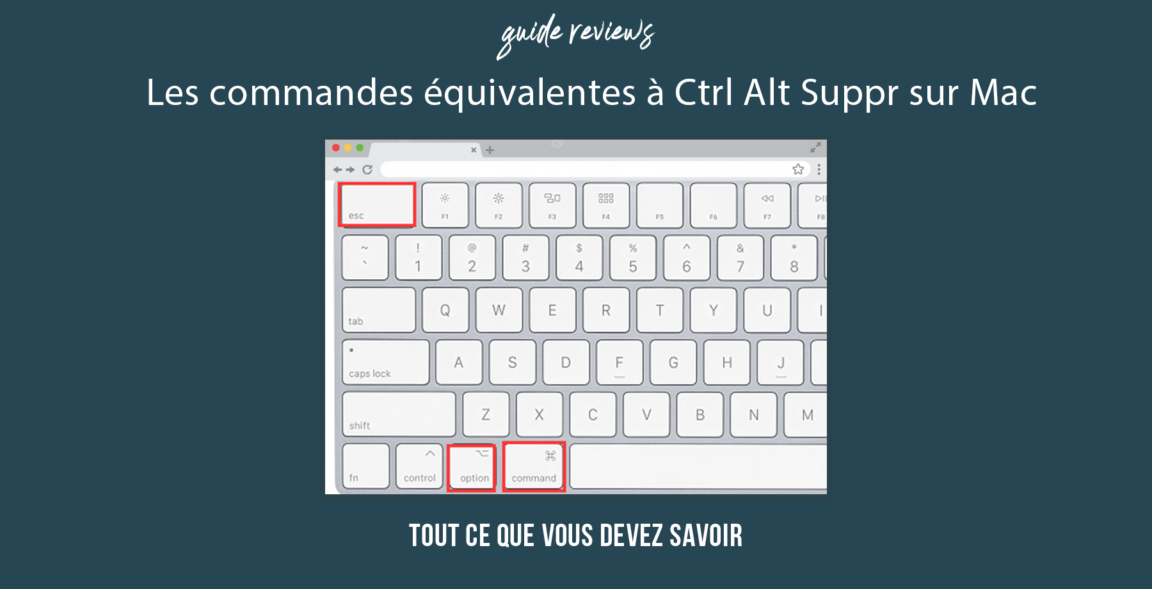Are you on a Mac and need to “Ctrl Alt Del” to resolve a problem? Look no further, this article is for you! We'll show you the commands to use on your Mac keyboard to achieve the same results. You'll see, it's as simple as a " Command+Option+Esc "!
And if you're curious about why Apple chose this key combination, stay with us, we have an interesting anecdote to share. So, get ready to discover the hidden secrets behind “Ctrl Alt Del” on Mac and master your keyboard like a pro!
Table of contents
Use “Command+Option+Esc” as the equivalent of Ctrl Alt Del on Mac

If you've ever dealt with a frozen computer screen, you know how difficult the command “Ctrl Alt Del” of Windows can be a real savior. However, if you are a Mac user, you may be wondering what the equivalent of this command is on your device. The answer is simple: “Command (?) + Option (?) + Esc”. This keyboard shortcut opens the “Force Quit” menu, a handy tool for terminating any application that is not responding as expected.
| Windows command | Equivalent on Mac | Function |
|---|---|---|
| Ctrl + Alt + Del | Command + Option + Esc | Open the “Force Quit” menu |
Other methods to force quit an application
But don't worry, if for some reason the "Command (?) + Option (?) + Esc" shortcut doesn't work for you, there are other ways to force an application to quit on a Mac . You can do this through the apps themselves, using Activity Monitor, or even through Terminal.
Tip: If an application is unresponsive, try exiting it normally first. If that doesn't work, you can then try force quitting.
Whether you're a new Mac user looking for a guide to navigating this new territory, or a regular looking to sharpen your skills, knowing these commands and tools can help you keep your Mac running smoothly .
To read also >> Error code 0x80072f8f – 0x20000: How to resolve it effectively?
The Apple menu on Mac: an alternative to Ctrl Alt Del

Imagine yourself, sitting comfortably in your chair, working on your Mac, when suddenly an application freezes. You may remember your Windows days, where a simple key combination Ctrl Alt Delete could solve the problem. But now you are on Mac. So what is the solution ?
The answer lies in the small Apple logo, located in the upper left corner of your screen. This menu, equivalent to “Ctrl Alt Del” on Windows, is your gateway to many useful and essential functions for managing your Mac.
Explore the Apple Menu: More Than Just a Shortcut
By clicking on the logo Apple Lossless Audio CODEC (ALAC),, you'll discover a list of options that extends well beyond a simple shortcut to force quit a stubborn app. You can access system preferences, the App Store, restart your Mac, turn it off, or log out. These features are all at your fingertips, making managing your Mac as smooth and intuitive as possible.
About This Mac: A Dive Inside Your Machine
The Apple menu also provides direct access to the “About This Mac” option. It's like a window open to the heart of your machine, allowing you to view its technical specifications and check which version of macOS you're using. It's an invaluable tool for anyone who wants to understand and optimize their Mac's performance.
With one click, you can access a detailed breakdown of your storage, discover which items are taking up the most space, and take steps to optimize your hard drive usage. And that's just a taste of what you can do with the Apple Menu.
So, the next time you're faced with an unresponsive application, remember: on Mac, no need to Ctrl Alt Del. The Apple Menu does that and more.
Discover >> IPX4, IPX5, IPX6, IPX7, IPX8: What do these ratings mean and how do they protect you?
Understanding storage usage on your Mac
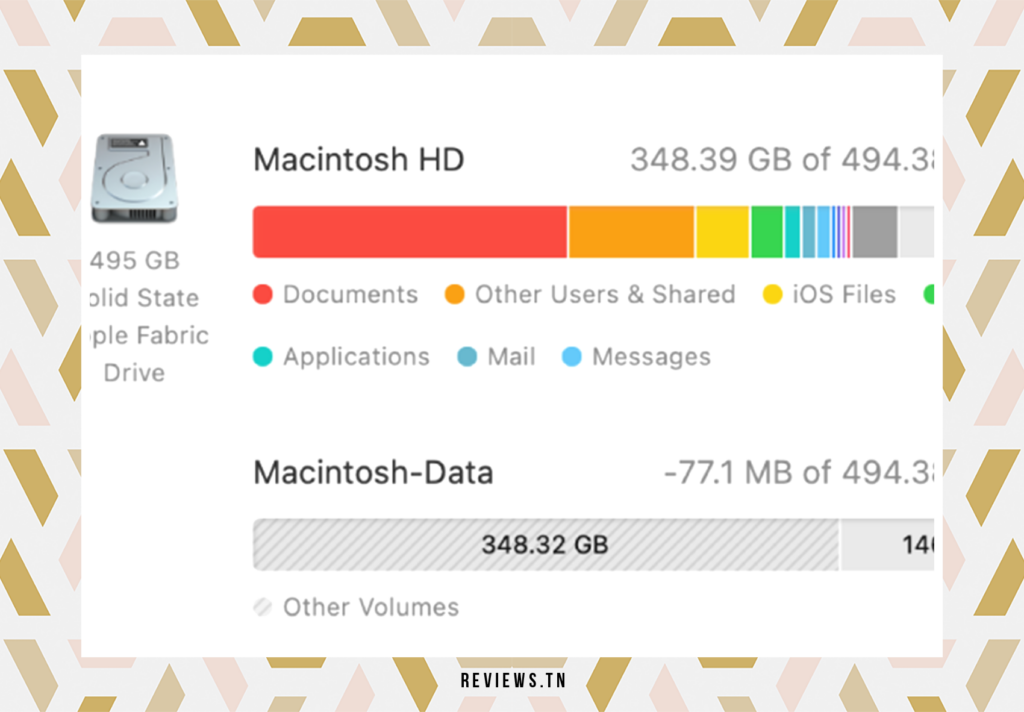
Imagine yourself browsing your Mac, opening your favorite apps, downloading new files, and suddenly, an alert message appears: “Space storage almost full ". This is where you realize the importance of understanding how your storage space is used. Luckily, the Apple Menu is here to help.
Le Apple menu, with its welcoming apple icon at the top left of your screen, has more than one trick up its sleeve. It is a veritable mine of information, ready to be exploited. If you click "About This Mac," you'll be introduced to a new world of statistics about your computer, including a detailed breakdown of your storage.
This feature is a veritable treasure map for those looking to understand where all their storage capacity is going. It could be that video editing app you haven't used in months, or those thousands of vacation photos you forgot about. Identifying the culprits for taking up your storage space can help you free up space when needed.
However, although macOS does not have an exact equivalent to the command “ Ctrl Alt Del » of Windows, it offers a range of similar functions accessible via the Apple menu or keyboard shortcuts. These commands allow you to efficiently manage your applications and machine, and keep your Mac performing and organized.
So the next time you wonder where all your storage has gone, don't forget to check the Apple menu. He might just have the answer you're looking for.
Also see >> Top 10 Windows Emulators for Mac in 2023: How to Run Windows 10 on Mac with Ease? & CleanMyMac: How to clean your Mac for free?
The closest equivalent to Ctrl Alt Del on Mac is “Command (?) + Option (?) + Esc”.
This combination opens the “Force Quit” menu on Mac, allowing you to close an application that is not working properly.
You can also use the respective apps or Activity Monitor to force quit an app.