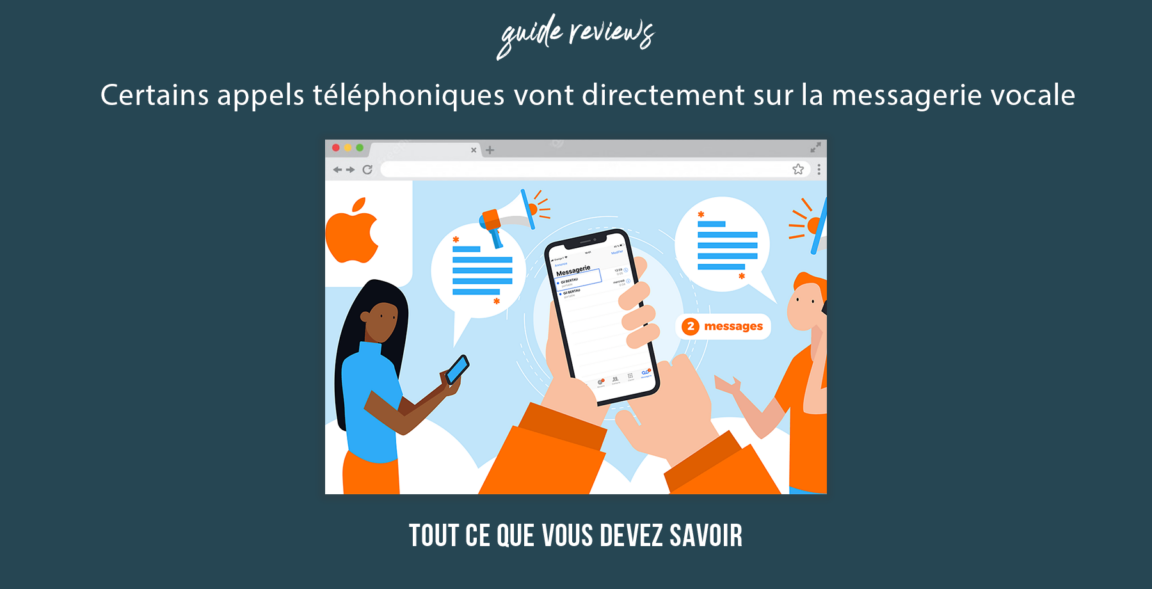Have you ever called someone and went straight to their voicemail, without even hearing the ringtone? It's frustrating, isn't it? Well, don't worry, you're not alone in this situation! In this article, we'll explore why a phone call can sometimes go straight to voicemail.
From voicemail settings to connectivity issues to spam blocking apps, we'll walk you through it all. Hang in there, because you're about to learn some tips to get around this problem and ensure your calls never end up "voicemail" again.
Table of contents
Why does a phone call sometimes go straight to voicemail?

Imagine this situation: your phone is right next to you, but you are not receiving calls. Later, you discover a voicemail from a missed call. It's a familiar scenario, isn't it? This mystery of calls going straight to voicemail without your phone even ringing can be confusing. But don't worry, we're here to clear things up.
There are several reasons why this happens. Sometimes it's just a matter of your phone's settings. Other times it may be due to issues with your carrier. In some cases, it's a combination of both. Don't worry, we'll break down each of these reasons in this blog.
| Possible reasons | Explanations |
|---|---|
| Voicemail settings | If call forwarding is activated, your calls will be directly sent to voicemail without ringing your phone. |
| Poor connectivity | If your phone is in mode plane or if the network is bad, calls will be directly redirected to voicemail. |
| Activating Do Not Disturb | If “Do not disturb” mode is activated, all calls will be automatically sent to voicemail. |
| Operator settings | If the operator has network problems, your calls could go through directly to voicemail. |
| Spam blocking applications | Some applications can send calls from unknown numbers directly to voicemail. |
| An iOS system bug | A system malfunction iOS could also be the cause of this problem. |
Now you have an idea of why a call might go straight to voicemail. In the following sections, we will discuss each of these reasons in more detail and provide you with practical tips to resolve this issue.
Voicemail settings

Imagine yourself in the middle of an important meeting, your phone rings and you decide to let the call go to voicemail. But, what would happen if all your calls started going straight to voicemail without even ringing your phone? Quite a disturbing scenario, isn't it? This is precisely where we need to take a look at your voicemail settings.
It could be that an unnoticed change in your voicemail settings is the culprit. It's a bit like a front door set to open at any time without even ringing the bell. This open door could redirect your incoming calls directly to your voicemail, without you knowing.
So how can you check this? It's essential to dive into your settings to make sure everything is set up correctly. Often, just a glance can reveal if a change was made without your consent. Like a guard who checks the locks before closing the building for the night, you can stay in control of your calls by regularly checking your voicemail settings.
In short, if your calls go directly to your voicemail without ringing your phone, it is possible that your voicemail settings have been changed. It is therefore essential to check them to ensure that they are correct. It's a small detail that can make a big difference in how you receive your calls.
To read also >> Call hidden: How to hide your number on Android and iPhone?
Poor connectivity

Imagine yourself in a remote corner of the countryside, surrounded by rolling fields, far from the noise and visual pollution of the city. It's the perfect place to disconnect, isn't it? But this bucolic context has a drawback. If you are too far from your telephone company's towers, you risk having poor connectivity. This can cause problems receiving calls on your iPhone, even if everything seems fine in your settings.
Poor connectivity is one of the main causes why your calls may go directly to your voicemail. When you are in an area with weak or no signal, your iPhone may not be able to receive calls. In this case, your phone will be like a desert island in the ocean of technology, unreachable by all incoming signals. Incoming calls will therefore not ring your iPhone and will automatically be routed to your voicemail.
Another scenario that can cause this problem is when your iPhone is in airplane mode. This mode cuts off all communication with cellular networks, Wi-Fi and Bluetooth. It's like your phone taking a non-stop flight to a destination where no signal can reach it. Therefore, all incoming calls are immediately redirected to your voicemail.
So it's essential to check your connectivity and make sure your phone isn't in airplane mode when you're expecting important calls. The same goes if you find that your calls are going straight to voicemail. Just a glance at the connectivity icon at the top of your screen might give you an idea of why you're missing calls.
Discover >> Guide: How to Locate a Phone Number for Free with Google Maps
The Mystery of Activating Do Not Disturb

Imagine a scenario: You're waiting for an important call, perhaps a call from a potential employer or a long-time friend. But to your surprise, all calls go straight to your voicemail, without making your phone ring once. The excitement quickly dissipates and gives way to confusion. Why is this happening?
One of the most common causes of this strange phenomenon is the unexpected activation of the function Do not disturb on your iPhone. This feature is a blessing for those looking to escape the incessant cacophony of calls and notifications. But when it is activated by mistake or forgotten, it can cause great frustration by sending your valuable calls straight to voicemail.
It's worth noting that Do Not Disturb is not the same as Silent Mode. While silent mode simply reduces the volume of ringtones and alerts, Do Not Disturb redirects your incoming calls to voicemail without even ringing your phone.
But don't worry, the solution to this problem is quite simple. You can easily turn off Do Not Disturb by opening Control Center. To do this, simply swipe down from the upper right corner of the screen if you're using an iPhone with Face ID. If your iPhone doesn't have Face ID, simply swipe up from the bottom of the screen. Once you open Control Center, simply turn off Do Not Disturb.
So, if your calls go straight to voicemail without ringing your phone, don't forget to check if Do Not Disturb is turned on. Sometimes the solution to a frustrating problem can be as simple as a swipe of the screen.
To read also >> Android: How to reverse the back button and gesture navigation on your phone
Operator settings
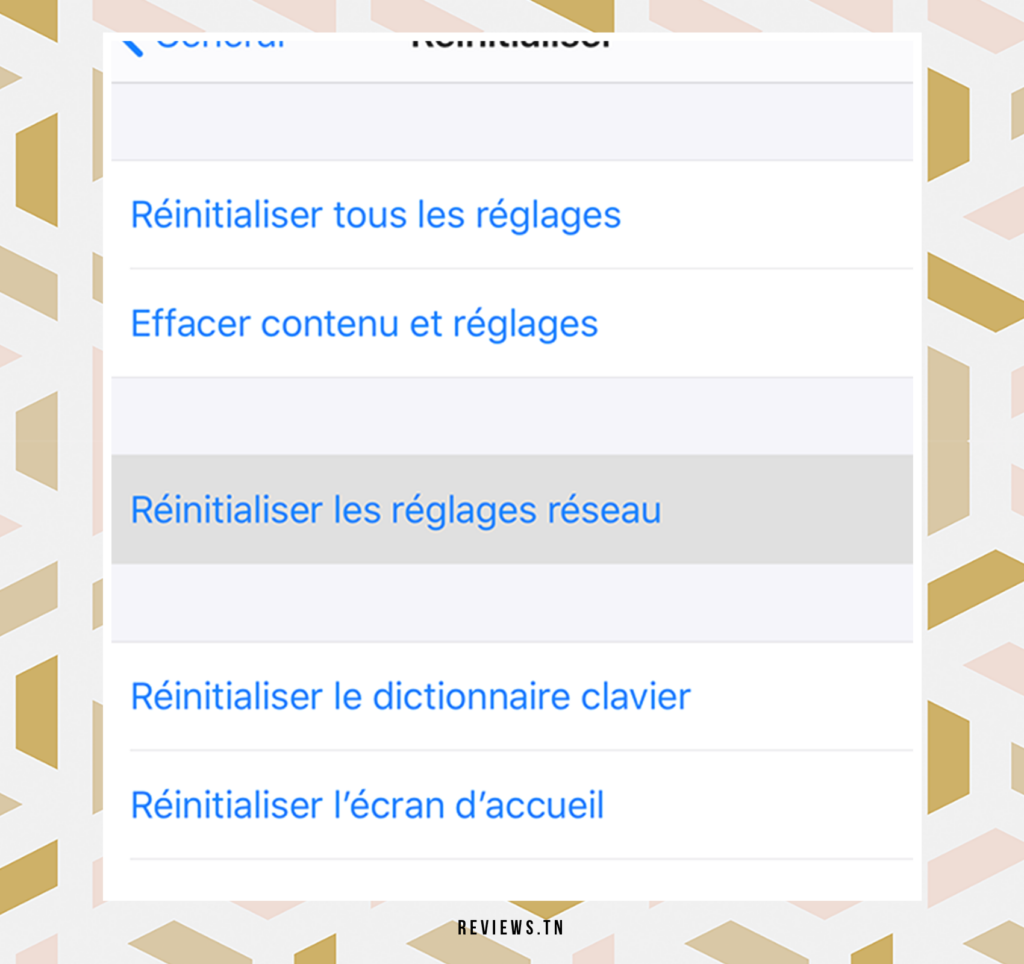
Imagine a time when you are waiting for an urgent call, but your iPhone remains silent. You check and, surprise, the call goes directly to the Voice Messaging. Frustrating, isn't it? Well, this problem could be related to your carrier settings, an aspect often overlooked when such problems arise.
Your carrier settings are like instructions that allow your iPhone to connect to your service provider's network. It's a bit like a road map for your phone. If this card is outdated, your iPhone may have trouble connecting to the network, redirecting incoming calls directly to your voicemail. It's a situation analogous to an outdated GPS directing you to a closed road.
So how to solve this problem? The remedy is simple: just check for an update to your carrier's settings. To do this, follow these steps:
- Open the Settings app on your iPhone.
- Go to General then select About.
- If a carrier settings update is available, an alert will appear on your iPhone screen.
- Just tap Update to update.
Keeping your carrier settings up to date ensures that your iPhone has the most up-to-date map for connecting to your service provider's network. This can help prevent incoming calls from being redirected to voicemail and ensures that you won't miss those important calls.
Spam blocking applications: friends or foes?
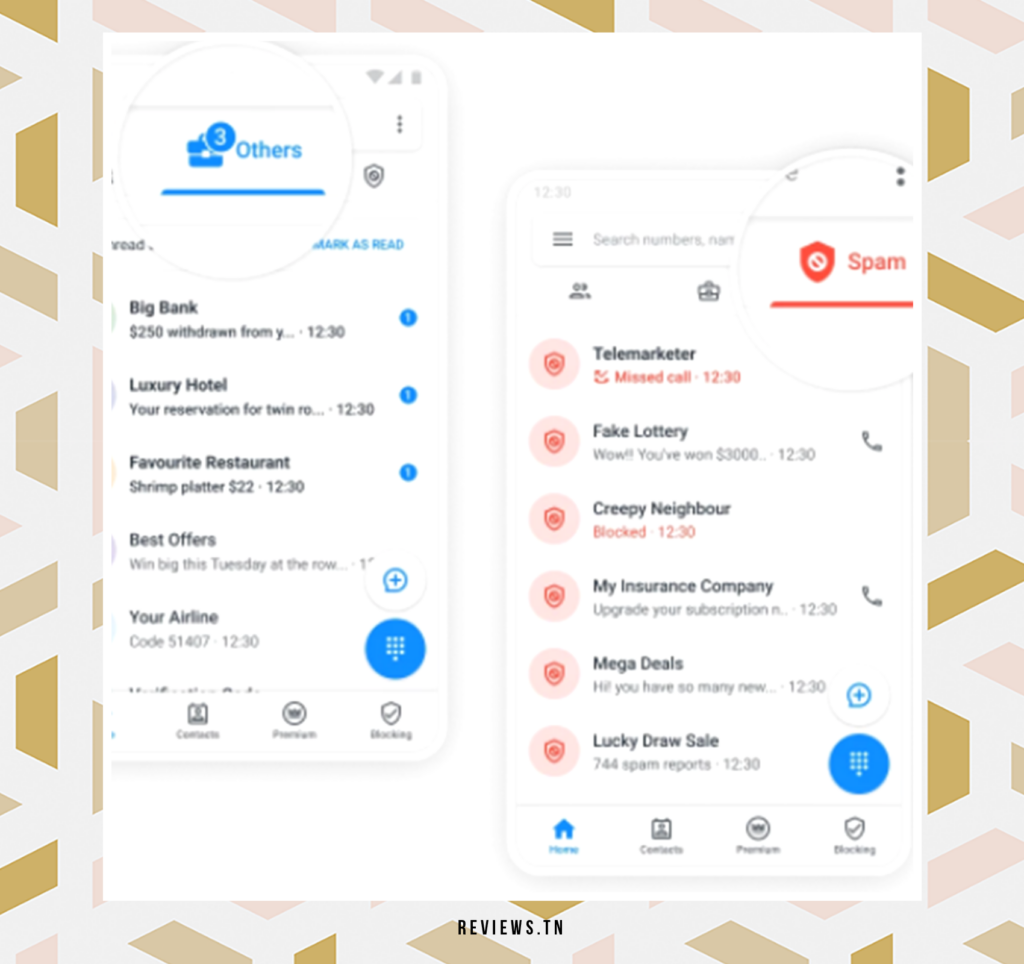
There is no denying that we live in an age where spam calls seem to be a constant in our daily lives. As a result, many people turn to spam blocking apps in hopes of finding some peace of mind. But what happens when these apps get overzealous and start blocking even the calls you want to receive?
Unfortunately, this is a situation that many iPhone users may encounter. These spam blocking apps, while useful for filtering unwanted calls, can also sometimes cause incoming calls to be redirected to your voicemail without making your phone ring.
“He is like an overprotective guardian who, in an attempt to protect you, ends up isolating you even from those you want to see. »
So it is advisable to uninstall all spam blocking apps to see if that fixes the problem. To do this, you can simply long-press the app icon until the action menu appears and then select the uninstall option.
Please note : It's important to remember that every app is different and some may require additional steps to completely disable or uninstall.
Once you have uninstalled spam blocking apps, test your phone by asking someone to call you. If you notice that calls are no longer being redirected to voicemail, then you will have solved the problem.
Ultimately, it's about finding a balance between the peace of mind provided by blocking spam calls and the ability to receive the calls you really want to have. And sometimes that might mean adjusting the settings of those apps or even doing without them.
An iOS system bug
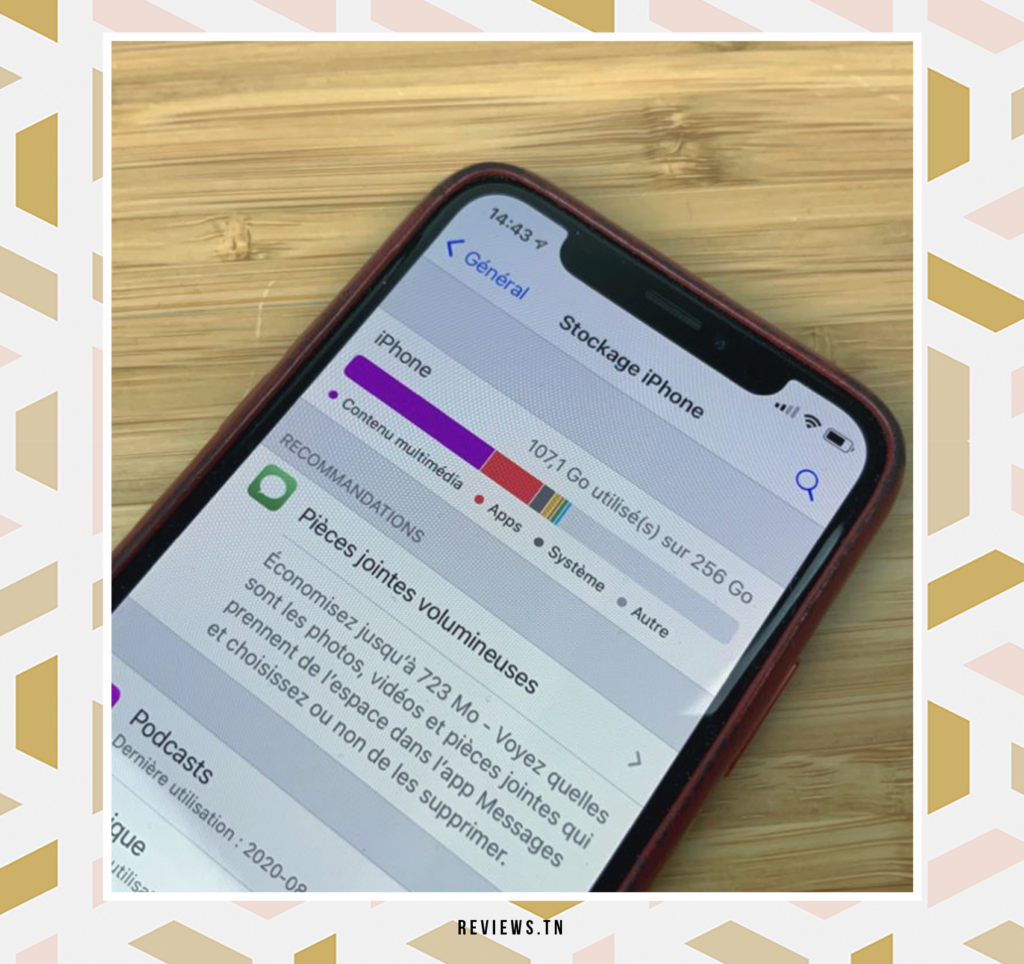
Another culprit that could cast a shadow over your calling experience could be a iOS system bug. Yes, as perfect as your iPhone, it is not free of bugs and technical problems. Sometimes, during a system update, complications may arise, leading to unexpected malfunctions. One such issue could be incoming calls being redirected to voicemail.
You may be wondering how a simple bug can cause such chaos. The answer is simple. System updates are like brain surgery for your iPhone. They affect the most fundamental elements of the operation of your device. Sometimes even a minute error in the update process can lead to unintended consequences, one of which could be calls being redirected to voicemail.
A phone call may go straight to voicemail for several reasons, including if voicemail settings have been unknowingly changed, poor connectivity, Do Not Disturb mode is enabled, or voicemail settings operator are affected.
To fix this issue, you can check and adjust key settings like Do Not Disturb, Airplane Mode, Call Forwarding, Call Announcement, Silent Stranger Calls. You can also reset your iPhone's network settings or check for a carrier settings update. If the problem persists, it is recommended to contact your mobile carrier to report a service issue.
To turn off Do Not Disturb mode on your iPhone, open Settings, tap Phone, then turn off the switch next to Do Not Disturb.