Have you ever found yourself in a situation where you wanted to download a video from any online site, but you didn't know how to do it? Don't worry, you're not alone! We have all faced this frustrating problem. But don't worry, because we're here to help!
In this article, we will introduce you to the best free tools to download videos from any online site. Whether you want to capture a funny video from YouTube, save a viral clip from Twitter, or download videos from other popular platforms, we have the solution for you. So, get ready to become an expert in online video downloading, hassle-free and at no extra cost!
Table of contents
1. Y2Mate
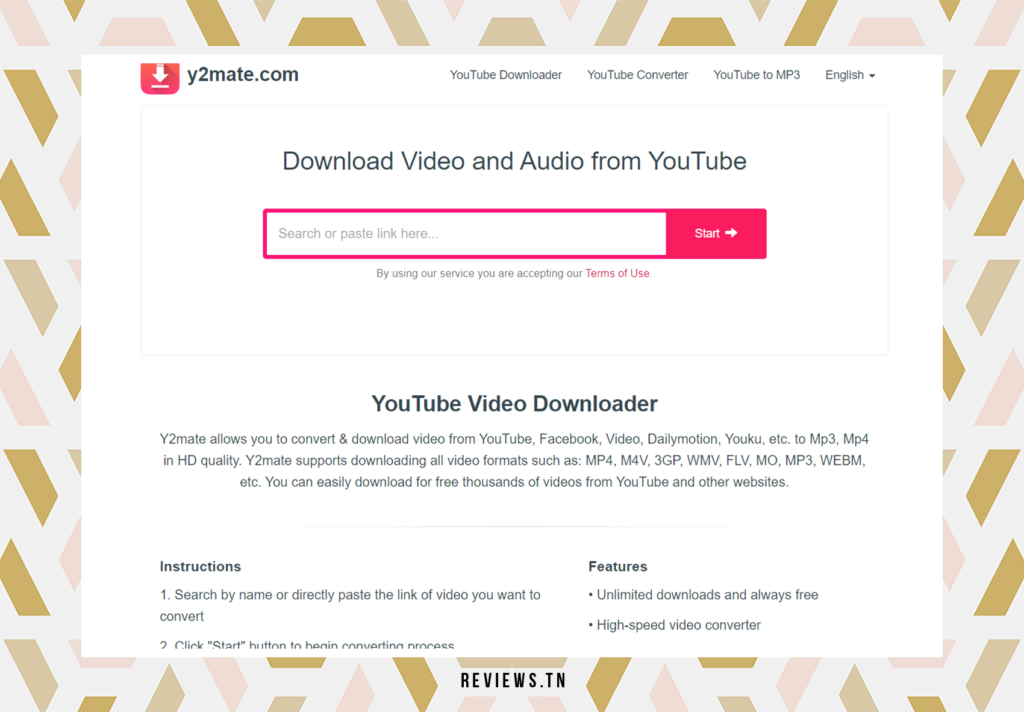
Imagine you're browsing YouTube and come across a video that you absolutely want to save to watch later. This is exactly where Y2Mate comes into play. Known for its undeniable effectiveness, Y2Mate is a preferred choice for many Internet users looking to download YouTube videos.
The simplicity of its use is one of the main advantages of Y2Mate. No need to worry about technical complications. All you need to do is copy the URL of the YouTube video you want to download, paste it into the URL field of Y2Mate, and press Enter. The magic happens by itself!
Once you paste the URL, Y2Mate gives you the freedom to choose the resolution and format that suits you best. Whether you prefer high resolution for an optimal viewing experience or a specific format for trouble-free playback on your device, Y2Mate has everything covered to meet your needs.
And that's not all! After selecting your preferred resolution and format, all you have to do is click “Download”. In just a few moments, the video of your choice will be saved on your device, ready to watch at any time, even without an Internet connection.
Y2Mate stands out as an essential tool for any YouTube video lover, offering a simple and effective solution to download your favorite videos directly to your device.
2. SSSTic
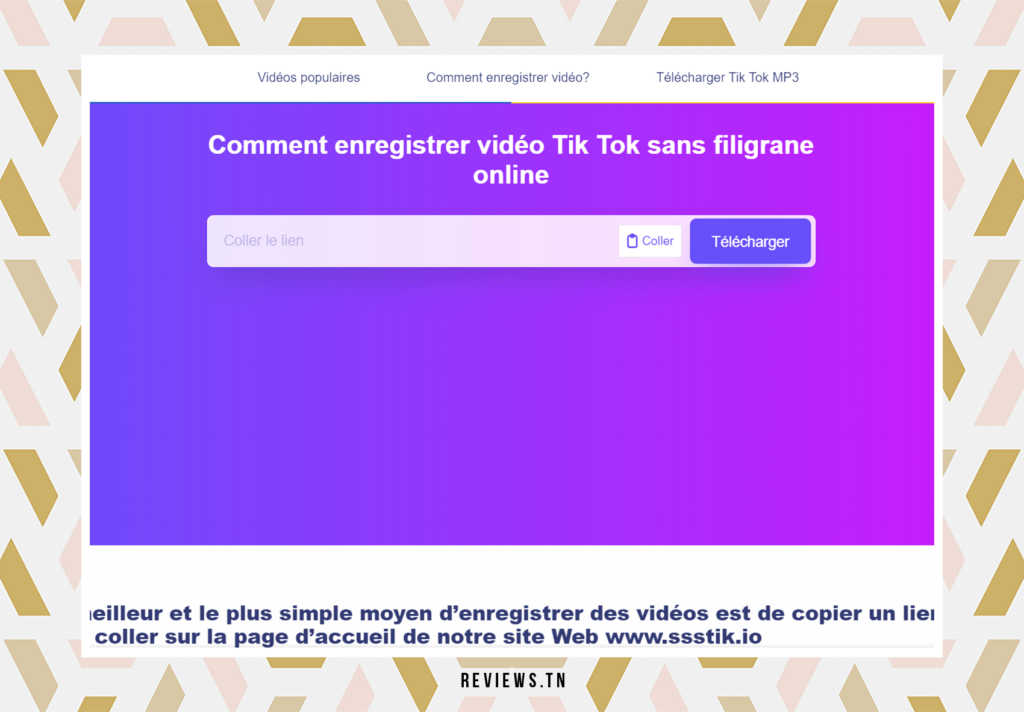
In the dynamic and constantly evolving world of social media, TikTok has established itself as an essential platform for sharing and discovering short videos. It is in this context that SSSTic stands out as a valuable tool, a true ally for anyone who wants to download TikTok videos without a watermark. This popular TikTok video downloader is your passport to enjoying your favorite TikTok videos without any distraction, without any intrusion of the watermark that can sometimes distract from the very essence of the video.
But how does it work? The process is simple and easy to follow. First, you need the URL of the TikTok video you want to download. Once you have this, simply paste it into the SSSTik URL field. There is no complicated process or hard to understand settings. It's as simple as that.
The simplicity of SSSTic makes it one of the most popular TikTok video downloaders available today. It offers users the ability to download their favorite TikTok videos directly to their devices without a watermark, allowing them to view them at any time, even when offline. It is an essential tool for all TikTok lovers who want to make the most of their experience on this platform.
This TikTok downloader will help you in the following cases:
- You want to save TikTok to mp4 because it may be deleted on TikTok servers one day.
- You need to save TikTok to mp3
- You want to create a collection of funny videos and watch them later with friends.
- You are a content creator and you need these videos without watermark to create your own funny video.
3. Download Twitter Videos
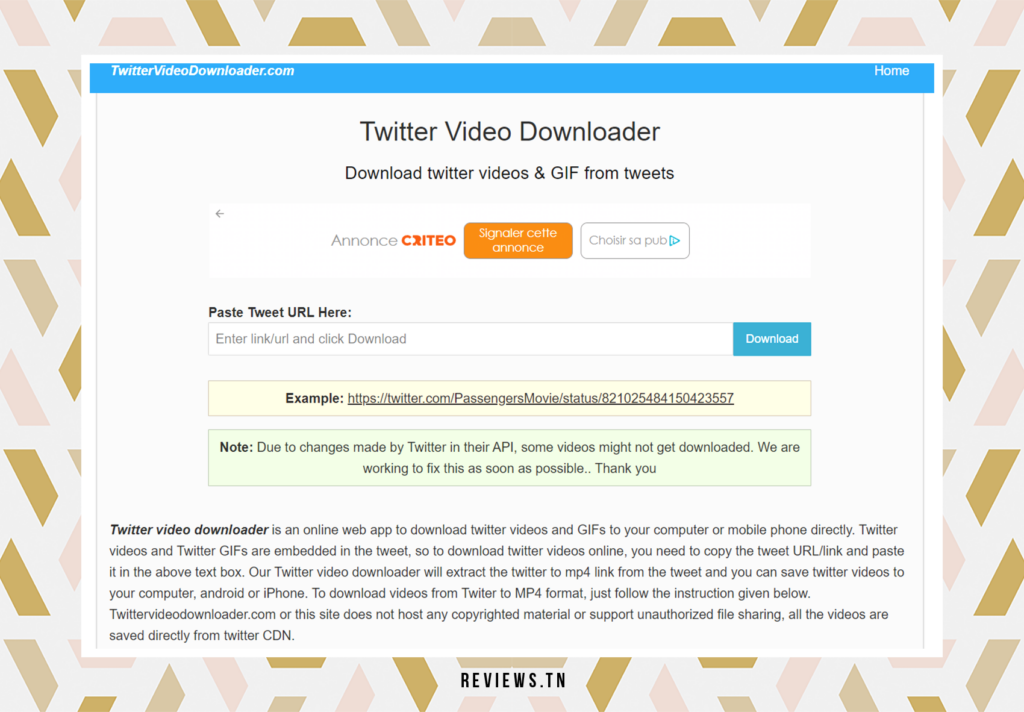
Imagine browsing Twitter, coming across a fascinating video and wanting to save it for later viewing. The problem is that Twitter does not offer a direct download option. So how do you do it? This is where comes in Download Twitter Videos.
Download Twitter Videos is an online tool that turns an otherwise tedious task into a walk in the park. Simply copy the URL of the tweet containing the video you like, then paste it into the field provided for this purpose on the Download Twitter Videos platform. With just one click, the video is ready to save to your device.
You can even choose the format you want to save the video in. Whether you prefer standard MP4 quality or HD resolution, Download Twitter Videos gives you the flexibility to choose. It's a quick and easy way to save your favorite Twitter videos to watch later or share with your friends.
So with Download Twitter Videos, you can now download videos from Twitter without any hassle. Whether for pleasure or for work, this platform proves to be a valuable tool for all video lovers on Twitter.
4. iGram

Imagine, you are browsing Instagram and come across a fascinating video that you want to save for later viewing. What are you doing ? The answer is simple: use iGram.
This incredibly useful online tool allows you to download Instagram Reels and videos directly to your device. Whether you want to save your own Instagram videos or those of other users who have captured your attention, iGram is the perfect tool for this.
But how does it work? It's simple. All you need to do is copy the URL of the Instagram video you want to download and then paste it into the provided field on the iGram platform. With one click, the video will be downloaded in MP4 format, ready to watch at any time, even without an Internet connection.
And that's not all. iGram is also capable of downloading Instagram photos. So, whether you want to save a memorable video or image, iGram is your one-stop-shop for all your Instagram download needs.
So, the next time you come across an Instagram video that you can't stop watching over and over again, remember – there's a tool for that. And this tool is iGram.
5. FDown
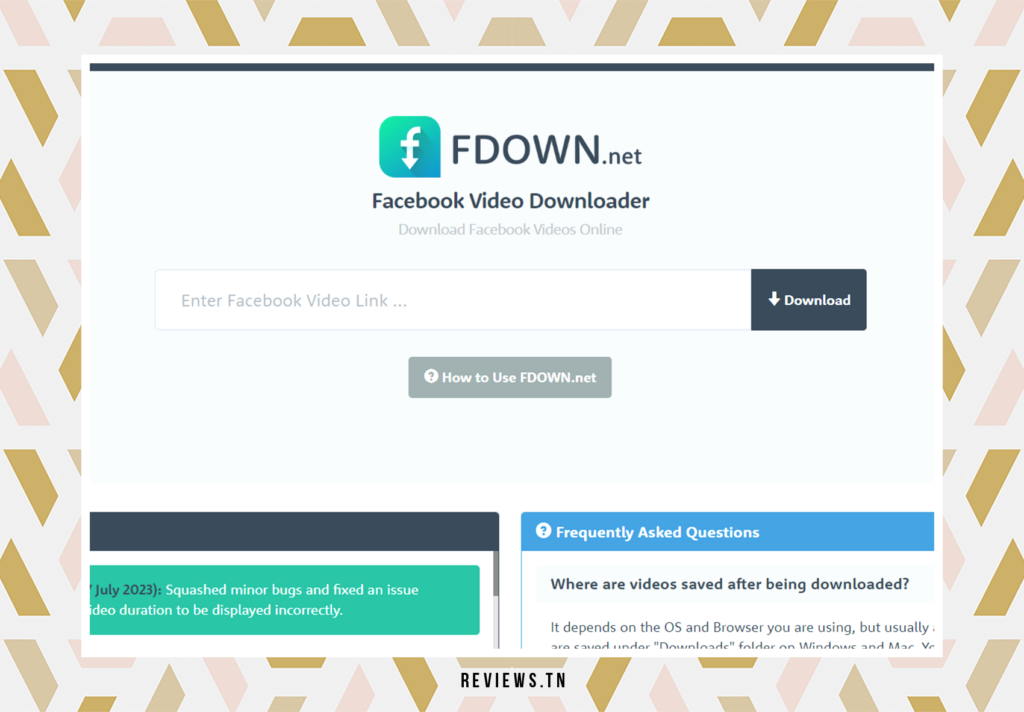
Imagine you're browsing Facebook, and you come across a video that captivates you. A familiar feeling comes over you – you definitely want to save this video to watch again and again. But how to do it ? It's there that FDown enters the scene.
FDown is an online tool designed specifically to allow you to download public videos or Reels from Facebook. Yes, you read correctly. You can now save your favorite Facebook videos in one click, while enjoying impeccable image quality.
But that's not all. FDown goes even further by offering you a Chrome extension named video downloader plus. With this extension, you no longer need to leave the social network's home page if you find a video that you want to save. However, the extension only allows you to download the videos in HD quality, which means the file size will be larger.
Using FDown is child's play. Just copy the URL of the Facebook video you want to download and paste it on FDown. You can choose to download the video in normal or HD quality. Note, however, that FDown can only download public, not private, videos from Facebook. But don't worry, there are other methods to download private videos from Facebook.
Ultimately, FDown is a must-have tool for any Facebook video lover. It allows you to save and watch your favorite videos anytime, even offline, and share them with your friends. It's time to enrich your Facebook browsing experience with FDown.
6. Pokopin
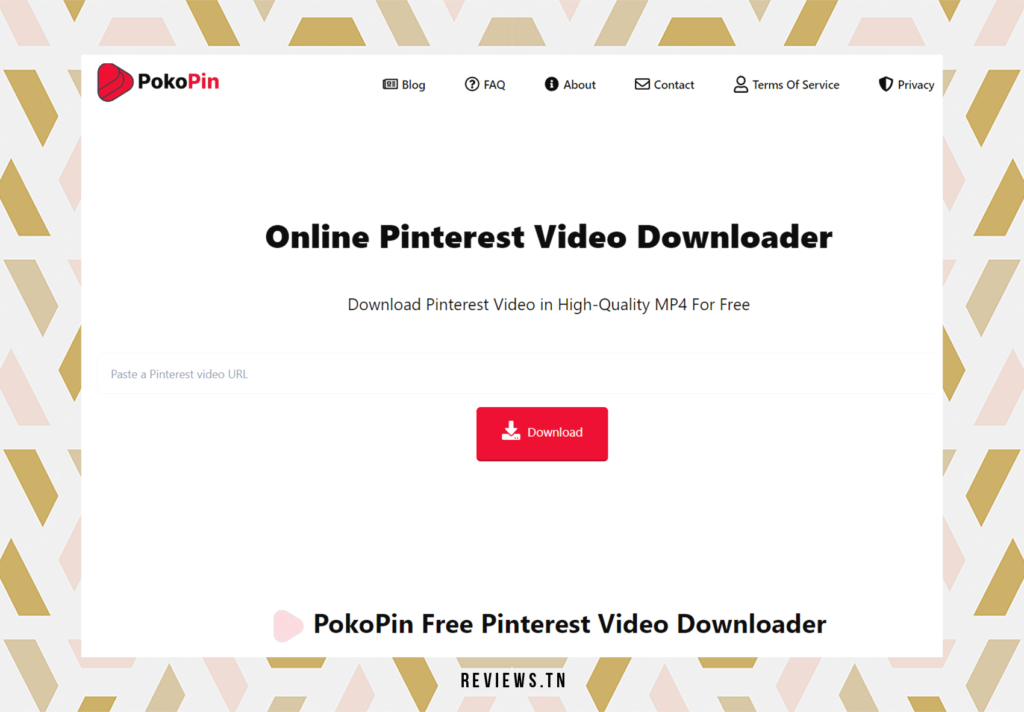
Imagine yourself browsing your favorite platform, Pinterest, and coming across an awesome video that you want to save for future reference. Maybe it's an inspiring home decorating video or a clever DIY tutorial. What are you doing ? You use Pokopin, a Pinterest video downloader for users.
Pokopin is designed to allow you to download videos directly from Pinterest. No need to search for the original video on Youtube or TikTok to download it. With Pokopin, you can simply download the video directly from Pinterest. Simply open the video pin on a new web page, copy its URL, and paste it into the Pokopin URL field. By clicking the red download button, Pokopin will generate a link to download the Pinterest video in MP4 format.
This feature makes Pokopin a valuable tool for Pinterest users who want to save and reuse the platform's video content. Whether you are a creative looking for inspiration or a simple user wishing to keep useful tutorials, Pokopin offers you a simple and effective solution.
So the next time you're browsing Pinterest and find a video you'd like to keep, remember Pokopin. It's the perfect tool to download Pinterest videos and enrich your collection of inspiring videos.
Discover also >> Top: 10 Best Sites to Download YouTube Videos without Software for Free
7. freemake video downloader
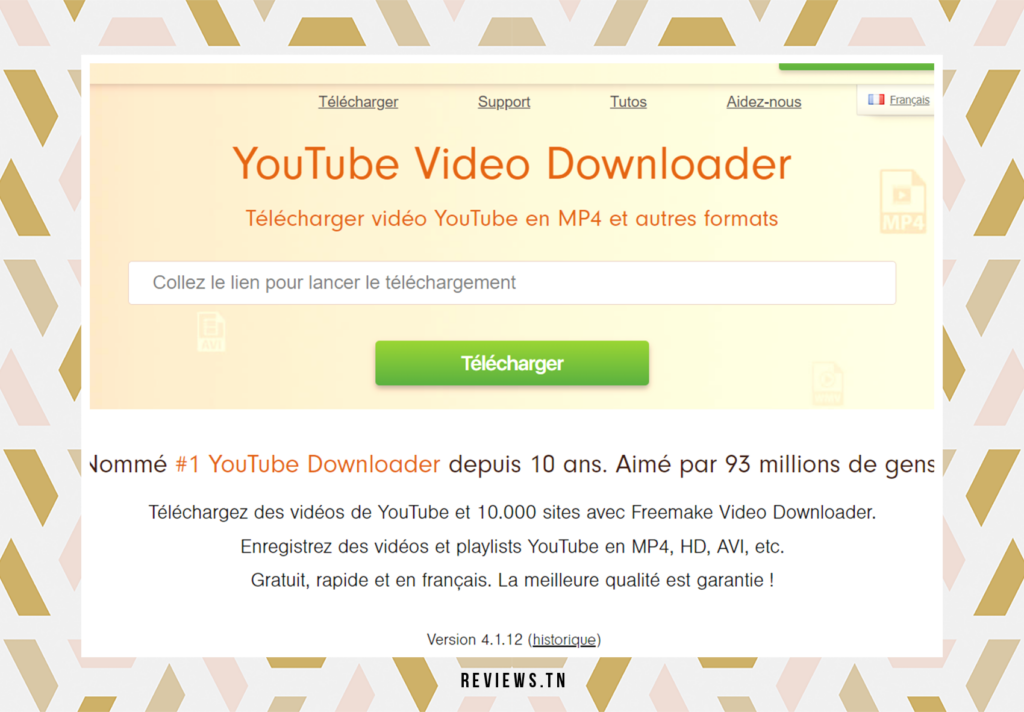
Imagine a versatile tool that lets you download videos from over 10 sites. This is exactly what Freemake Video Downloader offers you. This desktop application turns downloading videos into a simple and enjoyable experience. Whether it's YouTube, Vimeo, Dailymotion, or other video streaming platforms, Freemake Video Downloader is your go-to solution.
What sets freemake video downloader What stands out from its competitors is its ability to save your favorite videos in a variety of formats. Whether you want to keep your videos in MP4, MP3, AVI, WMV, MPEG, 3GP or FLV, Freemake adapts to your needs. It is compatible with Windows and Mac operating systems, which means you can download and watch your favorite videos no matter what device you are using.
Using Freemake is child's play. Simply launch the app, copy the video URL from your web browser, paste it into Freemake, and choose the desired output format. With just a few clicks, your favorite videos will be ready to watch at any time, even offline. In summary, Freemake Video Downloader is a free, easy-to-use and very effective online video downloader.
8. ClipConverter
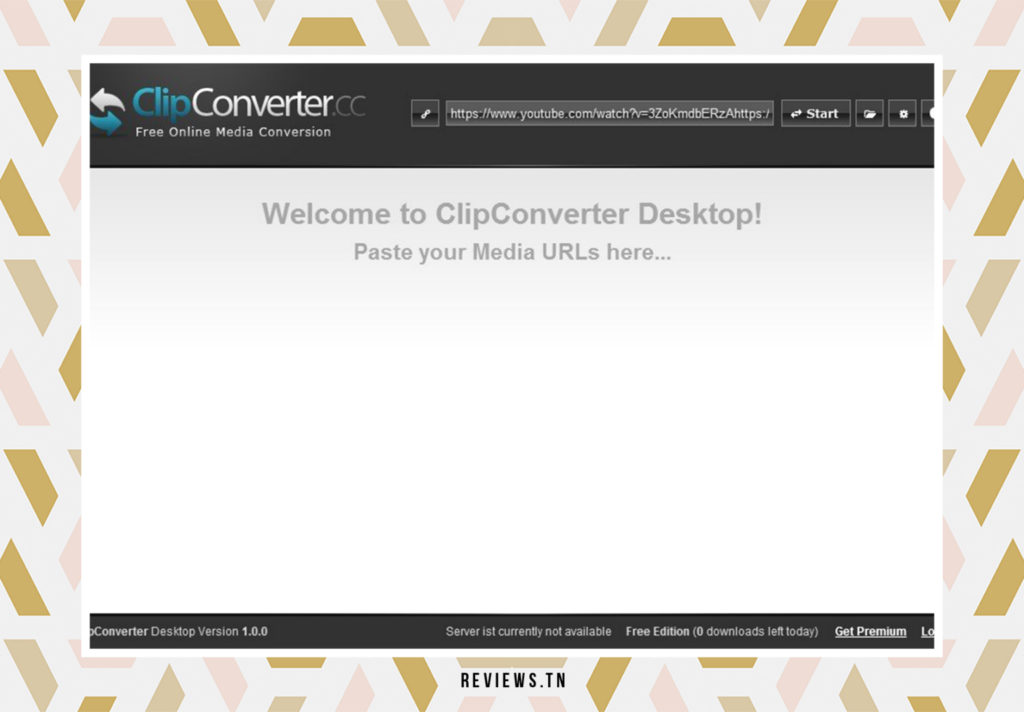
Entering the scene, we have ClipConverter, a web-based video downloader that does more than just help you download videos. It's like a Swiss army knife for your online video downloading needs. It supports downloading videos from a variety of platforms, expanding your content horizons.
Imagine you are browsing the Internet, and you come across a video that you would like to save to watch again later. With ClipConverter, it's child's play. You can not only download the video but also convert it to the format that suits you best. The real beauty of this tool is its versatility. Whether you want an MP4 video for your project or an MP3 video for your playlist, ClipConverter has you covered.
And the icing on the cake? ClipConverter also offers browser add-ons. These browser extensions are like shortcuts for your downloads. They allow you to download videos directly from your browser without having to copy and paste the URL. It's a valuable time saver in our fast-paced digital world.
In summary, ClipConverter is a great tool that makes downloading videos simple. It combines ease of use, versatility and speed to give you an unparalleled online video downloading experience.
9. Zipza's YouTube converter
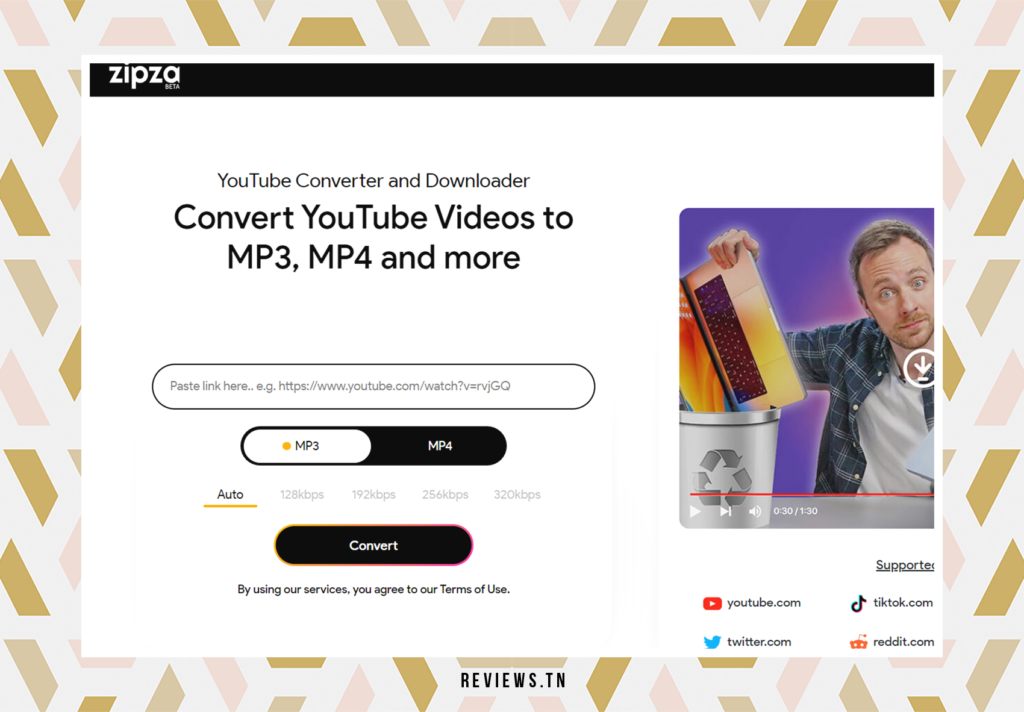
In the world of online video downloading, there are tons of options. However, some stand out for their ease of use and effectiveness. This is the case of Zipza's YouTube converter, an alternative tool that stands out for its versatility and convenience.
At first glance, this video downloader might seem like a YouTube-exclusive tool, but don't be fooled. It offers much more than that. Zipza's YouTube converter supports downloading videos from various popular platforms like YouTube, Vimeo, Facebook, Instagram and many other sites.
But what makes this tool even more attractive is its ability to convert videos into different formats. This is an essential feature, especially for those who want to play their downloaded videos on different devices. Whether you want to watch your video on a smartphone, tablet, computer or TV, Zipza's YouTube converter gives you the flexibility to adapt the video format to your needs.
Thus, Zipza's YouTube converter allows you to download videos directly to your device. This is a handy feature that saves you from having to transfer your files manually. Once you have selected the video to download and chosen the desired format, the tool takes care of the rest. You can then sit back and enjoy your video without further delay.
In summary, if you are looking for a simple, efficient and versatile solution to download and convert videos online, Zipza's YouTube converter might just be the tool you need.
10. VLC Media Player

By mentioning the name of VLC Media Player, many associate this tool with a simple media player. However, under this name hides a real Swiss army knife of multimedia. Indeed, in addition to its ability to play a multitude of audio and video formats, VLC presents an often overlooked but incredibly useful feature: the ability to download videos online.
Imagine yourself, comfortably seated on your sofa, watching your favorite video on Vimeo ou Dailymotion. Would you like to keep it to see again later or share it with your loved ones? With VLC, it's possible! All you have to do is enter the video URL into the player, and that's it.
It's as if you had your own video club at home, just a few clicks away!
Unfortunately, as of today, downloading YouTube videos is not yet supported by VLC. However, don't worry, there are plenty of other tools that will allow you to download your favorite videos from this platform, like the Zipza YouTube converter mentioned earlier in this article.
VLC Media Player is more than just a media player. It is a true multimedia assistant that gives you unparalleled flexibility and convenience to download and enjoy your favorite online videos. And the best part? It's free !
11. OBS Studio
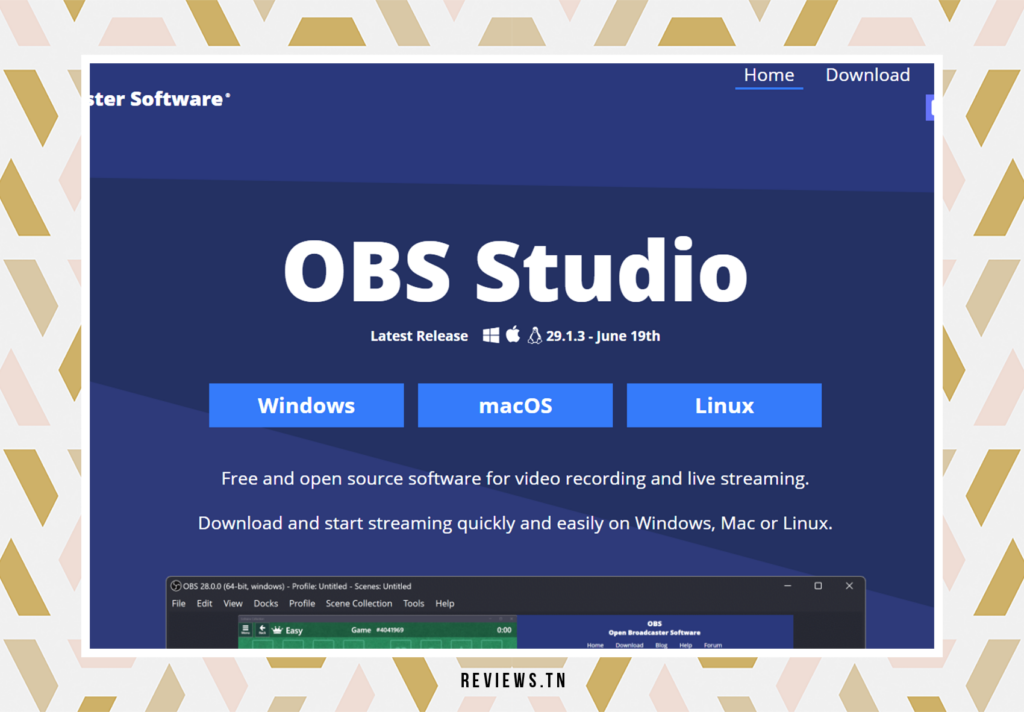
Now let's enter the world of screen recordings with OBS Studio. This free application is a real Swiss army knife for recording your videos. Whether you want to record a live webinar, an exciting game play, or other video content on your screen, OBS Studio is the tool for you.
Not only does it offer the ability to record videos from your screen, but it also includes a range of editing tools. This means you can tweak your recordings to achieve the result you want, without the need for separate video editing software. It's a real saver of time and effort.
Available on Windows, Mac and Linux, OBS Studio is one of the best free screen recording apps on the web. Its user interface is simple and intuitive, making it accessible even to technology novices.
In summary, if you are looking for a free and efficient way to download videos from any online site, don't forget the screen recording option. And when it comes to screen recording, OBS Studio is a top choice.
Disclaimer
It is crucial to understand that using the tools mentioned in this article, such as Zipza YouTube Converter, VLC Media Player, and OBS Studio, has a limited scope. These tools are mainly designed to create free online video recordings for personal use. They are not intended for downloading copyrighted material. Indeed, this practice could have serious legal consequences, including legal action.
Downloading videos using these tools can also violate the terms of service of certain websites. Websites have their own rules of conduct and copyright compliance, and ignoring them can result in severe penalties. This could range from temporary suspension to permanent ban of your account.
It is therefore essential that you exercise caution and consider the potential consequences before downloading videos from the Internet. Be sure to respect the websites' copyrights and terms of service.
In short, these tools are here to help you download videos from any online site for free, but their use should be ethical and legal. Users are therefore advised to act with caution and responsibility.




