Zimbra Free is an online messaging service accessible free of charge by Free to those who subscribe to it. The service is easy to use and offers many great features. Here is a complete guide to use this webmail properly.
Zimbra is the choice for those who want to enjoy a smooth interface and more storage space. It was available long before RoundCube, another free webmail. Intuitive, but accessible to everyone, and because it's free, Free Zimbra wants to give you total freedom. What are the features of this platform? And how to create a Zimbra account without followers? Highlights here everything you need to know about this free webmail from Free.
Table of contents
Introducing Free's Zimbra free webmail
Before starting our guide, it is necessary to define what a webmail is.

What is webmail?
Webmail is the computer interface for reading, managing and sending electronic mail (email) from an Internet browser. A webmail is therefore accessible from an url, and can be considered as software in SAAS (Software As A Service) mode. A webmail is simply an interface allowing you to view, create, send and receive your emails directly in your web browser.
The main advantage of webmail is that to check your e-mails, you can access the server from any computer, tablet or smartphone (provided you have an internet connection). In addition, you have a mailbox of several gigabytes on the server and you no longer risk losing your e-mails in the event of a crash of your computer. The downside is frequent ad intrusion (unless you're using an ad blocker).
Free's free webmail
Zimbra is an online messaging platform offered by Free. It is also a webmail with a more fluid interface and access to many features to manage their emails. The platform is an alternative solution for Free subscribers with email addresses. But everyone can also enjoy a Free Zimbra mailbox 100% free of charge.
The free Zimbra Free webmail is accessible via 2 technologies, HTML and Ajax. The Ajax version is more efficient and faster. Thanks to this type of interface, you can check your emails and send them in a fun way.
When creating Free emails, you can choose between different webmails like Zimbra or RoundCube. IMP was previously available for free. The Free operator's online messaging service is provided in open source. that you used Windows, Linux, IOS or Android, Zimbra works with all of them.
Origins
Zimbra Collaboration Suite (ZCS) is a collaboration software suite, which includes an email server and a web client, currently owned and developed by Zimbra, Inc. (formerly Telligent Systems).
Zimbra was originally developed by Zimbra, Inc., and released in 2005. The company was later purchased by Yahoo! in September 2007, and later sold to VMware on January 12, 2010. In July 2013, it was sold by VMware to Telligent Systems which changed its own name to "Zimbra, Inc." in September 2013.
In August 2015, Verint acquired Zimbra, Inc., sold ZCS to Synacor, and reintroduced the Telligent name for the remaining assets. According to former president and chief technology officer of Zimbra Scott Dietzen, the name Zimbra is derived from the Talking Heads song I Zimbra.
Features, Features and Benefits of the Service
Zimbra offers a variety of features which distinguish it from other messaging and webmail services available on the market. Downloading email software is not required to use Zimbra Free and it works with other popular clients like Microsoft Outlook or Mozilla Thunderbird. These tools allow you to check your e-mails offline. Know that this will be possible if you use Zimbra. In fact, you can set up your email address on any of these platforms.
One of those cool features is the ability to organize emails by type, which can be very useful for those who have different types or categories in their inbox and who need an easy way to identify the place of certain messages at a given time; another great addition would definitely be labels! These simple designations help users quickly sort through huge amounts of data while preventing data loss.
Also there are two levels of search options to easily find your emails : simple if you just want a quick fix on a particular recipient/topic while advanced search allows for a more in-depth search.
Zimbra Free gives you the ability to customize your messaging interface, you can customize the Zimbra graphic theme at will. And like many webmails, it also offers you online diaries. This easy to use tool can really help you improve your organization and is a real bonus.
Zimbra Free comes with 1 GB of storage space that can easily be expanded up to 10 gigs free ! and to top it off, you can create an email account on Zimbra even if you are not a mobile or free internet client. You will be able to create any number of accounts on Zimbra. Indeed, Free has decided to make the service free and unlimited.
How do I access online messaging?
To connect to Zimbra de Free, there are two methods: direct access via webmail and access via an email client. You already have a Free email account and you want to take advantage of the Zimbra platform? Here is the procedure to follow :
Direct access to Zimbra Free
To access the Free webmail service, you must connect directly to the Free Zimbra portal, to the following address: zimbra.free.fr. Identify yourself on the dedicated connection space using your “@free.fr” email address as your username and not your telephone number. As for your password, it is the one you chose when you registered.
Once connected, you have access to the section entitled “Management of my Mail accounts”.
Then click on “Migrate to the new Free webmail”. To validate your request, you must confirm the request.
The migration process to Zimbra webmail usually takes a few days, please be patient while your Zimbra account is updated. In the meantime, you can still use Roundcube to manage your mailbox.
Access via email software
As mentioned in the previous section, Zimbra Free can be accessed using email software.
Thus, you must absolutely install this software on your computer in order to configure your space. Right after installation, the rest is very easy to do. You can choose to use OutlookThunderbird, mailbird or even mailspring.
Once the messaging software is installed, the rest is done automatically. Be careful to choose your nickname carefully, because it is this name that will appear on all the messages that will be sent. Also be sure to save your password. Without it, you will not be able to log in ahead. But make sure not to expose it to other people to avoid the risk of hacking.
How to create a Free Zimbra account?
Anyone can use Free's free webmail without having to subscribe to Freebox. The same is true for secondary accounts.
Create a Zimbra account by subscribing to Freebox
To benefit from Zimbra, you must go to your Freebox Subscriber Area and log in with your username and password. Then select the " Managing my email accounts » and create your new mail space with Zimbra. If you are a new Free customer and have just subscribed to one of their offers, you will automatically be prompted to create an account on Zimbra. You can then access your Zimbra webmail at the following address: zimbra.free.fr.
Note that your e-mail addresses must not contain underscores (_) or hyphens (-). and do not add a dot at the end of the login either, addresses of the login.@free.fr type cannot be activated to avoid the risk of hacking/phishing. Your login must contain between 3 and 20 characters and the password between 8 and 16 characters.
You can create as many accounts as you want. However, it should be noted that once the e-mail account has been created, it will be active within about 2 hours.
Create a Zimbra account without subscribing to Freebox
Of course, it is possible to open a Zimbra account without subscribing to Free. But the process can be longer, Gmail is a simpler alternative in this case.
On your phone or computer, open a browser and navigate to: https://subscribe.free.fr/accesgratuit/. Enter your personal information in the appropriate fields and check the general conditions of sale.
Once the data validation is complete, click Continue to go to step 2. Just follow the instructions on the platform until the account creation is confirmed.
You noticed it: it takes a long time to create a Zimbra email account without a Freebox subscription. Also, you have to wait to verify your account by mail. You receive your username and password to activate your Free Zimbra webmail. Of course, you can modify and customize it later.
Change your password for the Free mailbox
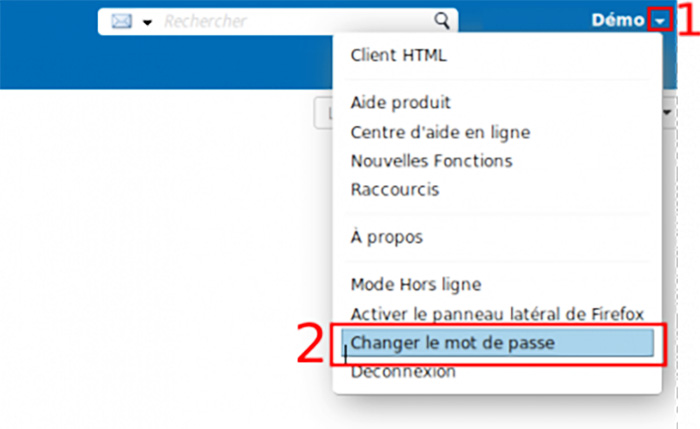
For change your Zimbra login password, here are the steps to follow:
- Log in to Webmail.
- At the top right of the Zimbra window, click the white arrow to the right of your name.
- In the drop-down menu, click on the field Change Password.
- A new Change password window opens:
- In the Old password field, enter your currently used password.
- In the New Password field, enter the desired new password.
- In the Confirm field, re-enter the password entered in field 2.
- Validate the modification of your password, by clicking on the Change password button.
- Once validated, a confirmation message is displayed.
- You can close this window, your password is changed
Recover a Forgotten Password
Forgot your password and can't log in to your Free Zimbra account? It's easy to manage.
Simply go to: https://subscribe.free.fr/login/ and click on “ Change password ". You will need to enter your email. A message will then be sent to your emergency mailbox telling you how to choose a new password.
Create sub accounts
A second Free email account can be created for both Free subscribers and non-subscribers. After creating the primary account, the user will receive their login, which can be used to create one or more secondary mailboxes.
To do this, you must go to the Free connection space and use the identifier to connect. Finally, click on the “Create your additional email accounts” section and follow the steps.
Like the main account, the secondary account will be activated within an average of 2 hours after its creation and it must respect the naming rules indicated in the previous section.
Increase webmail capacity from 1 GB to 10 GB
You may have noticed that Free's Zimbra messaging service is particularly limited, with just 1GB to store everything (messages received and sent, with attachments). In fact, if this gigabyte was enough a few years ago, it is no longer the case today. So if your Zimbra inbox at Free is full, don't worry, you can easily increase its capacity from 1 GB to 10 GB. Of course, and it's free!
- To change Zimbra's storage capacity, open your usual web browser and go to the Free portal.
- Click on Subscriber space, at the top right of the home page.
- In the new page that appears, enter your email address – not your Free ID! and the password associated with your e-mail, then click on Connection.
- On the next page, titled Management Interface: Mail, Web, click on the option Change Zimbra's capacity to 10 GB, in the left column.
A page is displayed indicating that the migration operation is in progress and that it usually takes 48 hours.
Maxi attachment size under Zimbra
In recent months, the maximum size of attached files has been significantly increased. Until now, these had to be 10 MB maximum in theory (and even a little less in practice). This limit has now increased to 75 MB. An improvement which is not negligible and which was expected by users of the messaging system offered by Free.
You can send attachments up to 75 MB in size. If you send multiple attachments, their total size cannot exceed this limit. So if you want to send large files in PJ, it is advisable to opt for a host like Wetransfer.
WeTransfer appears to be the most successful solution, allowing in a few clicks, without creating an account, to upload the desired files, then to send an alert by email to the person concerned, who can then in turn download them to their computer. .
Compromised account or blocked access: How to recover your Free mailbox?
Several Free messaging users, in @free.fr, often found themselves in a dead end. Their email clients return an error and refuse to send or receive emails, and this is due to a hacking attempt on your mailbox. In this case of blocking, do not panic because you can follow this manipulation to recover your compromised mailbox.
The blocked connection page offers the Internet user to contact the service concerned at the address abuse@proxad.net. On our side, we received a response from the abuse department in less than 10 hours. Our account was opened immediately. Note that it is also possible to browse the free newsgroups (proxad.free.services.messagerie).
However, it is then necessary to change your password to ensure the security of your email account again. Free Reminder in his email the procedure to follow:
- you must go to the management interface: https://subscribe.free.fr/login/
- you must connect with the identifiers of your mailbox, that is to say the email address and its password.
- In the “Manage your email accounts” section, you will find a link “Change your password”.
We also invite you to use this password exclusively for consulting your mailbox. Be aware that if you don't make this change very quickly, the hacking is likely to continue and your mailbox will be suspended again.
Bug Zimbra Free: Track current issues and outages
Occasionally, Free customers may experience difficulties with Free's phone, television or Internet services, and online services like Zimbra are no exception.
To track current outages and day-to-day issues, you can check out the following service: https://www.totalbug.com/zimbra-free/. This free tool allows you to view current issues and outages on Zimbra Free. Of course, this is not a service offered by Free but a collaborative service based on user reports, so you can contribute to it.
The main problems that can be encountered with Free's Zimbra are:
- Inability to connect to their email account or difficulties in consulting their email accounts
- Incorrect or abnormal mail quotas
- Some folders or emails are no longer visible via Webmail
- Display of the message "This account does not use Zimbra webmail"
- Display of the message "Your identifiers have been sent to your contact e-mail address" but without receiving the message
- Inability to receive or send emails
- Display of the message "server unavailable"
- Problems of quickly saturated eMail box
- Zimbra email accounts hacked
The most common problem on Zimbra Free being the blank page. When you try to check your emails on Zimbra, a blank page is displayed instead of your emails or you can't read them. This problem may be due to the incorrect settings of your internet browser or an older version of it, so remember to update your internet browser or try another browser.
Furthermore, the issue affecting POP and IMAP servers for reception and the SMTP servers for transmission. It is probably a malfunction of one or more Free mail servers. In this case, a solution should be deployed by Free, so there is no need to try to configure your messaging software.
Filter unwanted emails on zimbra
Basically, spam is unsolicited, irrelevant email sent in bulk to a list of people. These may be unsolicited commercial messages or fraudulent messages, such as those involving lottery scams, phishing scams or computer viruses.
Your Zimbra Free webmail integrates blacklist and whitelist functionality directly into webmail. So you can define the email addresses you want to block for your account.
For that you need :
- go to the Preferences tab then click on the tab Email.
- Then, you have to go to the part Spam Options.
- Then fill in the address you wish to block and click on Add.
- Finally, to save the changes, click on the Save button at the top left.
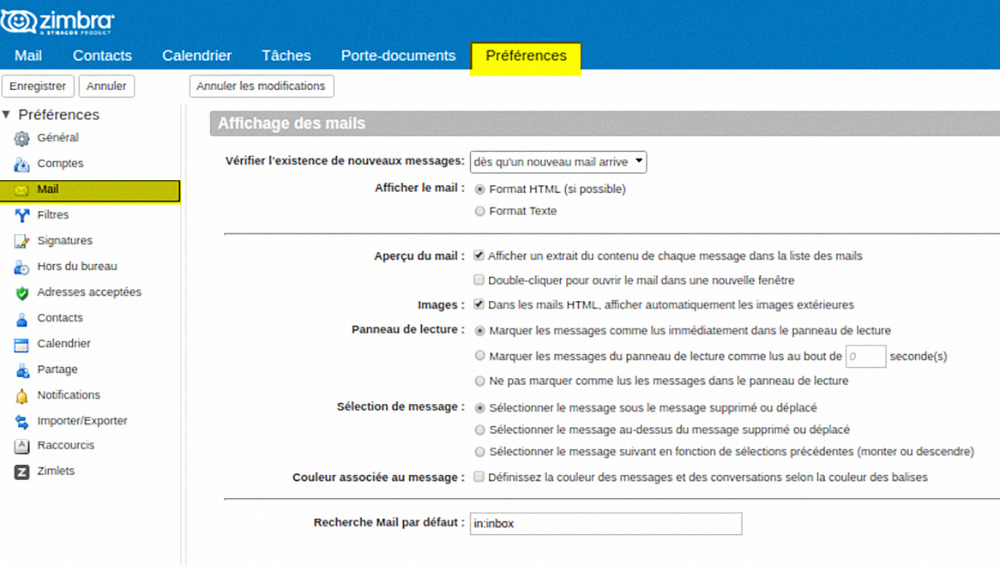
For more security, you can activate the automatic Anti Spam Filter feature in your Zimbra Free box. It's a little-known function, but Free offers anti-spam for free. It is relatively efficient. All you have to do is activate it in your mailbox.
To avoid SPAM: Top: 21 Best Free Disposable Email Address Tools (Temporary Email) & YOPmail: Create Disposable and Anonymous Email Addresses to protect yourself against spam
How to restore deleted emails?
If you have deleted messages and then emptied the trash from the Zimbra interface, but you want to find one or more messages, this is possible up to 15 days after emptying the trash.
Right-click on the Trash, and select the " Restore Deleted Objects“. A new window allows you to select the messages to restore.
There are two methods for selecting messages:
- selection of contiguous messages: click on the first message, then on the last message in the list while holding down the “SHIFT” key.
- selection of non-contiguous messages: select each message by holding down the "CTRL" key.
After selecting the messages, the "Restore to" button allows you to choose the destination folder for the restored messages. Moreover, if you use a messaging software to consult your messaging (Thunderbird for example), the false bottom trash can is not functional: if you empty the trash from the messaging software, these messages are definitively lost.
Alice Zimbra Webmail
Alice ADSL is the ISP and brand of Telecom Italia France in France. Since the company was founded in 2003, its subscribers can log in to Alice Webmail Zimbra to check their email. Accessible to new customers since its acquisition by Illiad (Free) in 2008. In addition, from the day of launch, the ISP offers a complete spin-off offer through its own “triple play” box. In fact, it was the first operator to start deploying its own fiber optic network. This results in an offer to prevent you from subscribing to France Telecom. As a customer, you have access to free Zimba messaging. Indeed, you can read and write e-mails from the webmail on webmail.aliceadsl.fr.
Clients such as aliceadsl, alicepro, aliceteam, libertysurf, worldonline can access webmail and related services. You can choose between 2 email clients: Webmail and Zimbra. One is not better than the other, it is above all a question of taste. However, ISPs urge their users to prefer Zimbra.
Contact support for your Zimbra account
If you are still having trouble accessing your account or using your Zimbra email features, please note that the Zimbra company does not offer any support for this email service.
It is therefore necessary to contact the assistance of Free. You can consult the online help sheets at this address: http://www.free.fr/assistance/2424.html . Otherwise, you can reach a Free advisor online or by videoconference by going to this address: https://assistance.free.fr/contact/#freebox. You will first need to log in with your Free account.
See also: SFR mail: How to Create, Manage and Configure the mailbox efficiently? & Versailles Webmail: How to Use Versailles Academy Messaging (Mobile and Web)
The advantages and disadvantages of Zimbra Free webmail
First, Zimbra offers the ability to check emails on various devices. To access it, you must log in to the platform using a terminal. This service allows you to check your e-mails from different devices in addition to your computer. The second characteristic is that it does not require any specific installation on the computer. It doesn't need to be updated because everything is automated on Free's servers. Thus you could converse with your partners, customers and collaborators simply by using the filters and the programming functions.
Its main drawback is the low storage capacity. This may limit the size of emails or attachments sent. Compared to competitors such as Gmail, Yahoo Mail or Voila mail, Zimbra remains limited in storage space, preventing a total archiving of all emails and attachments in the Mail Free Zimbra box. However, the storage volume may vary depending on the operator that offers messaging for example Alice Zimbra.
In conclusion, the online courier service Zimbra Free is very useful in terms of its presentation and operation. Zimbra is an online email service that offers you many benefits while remaining free.



