VOXAL - realtime voice modifier : Want to have a little fun during an audio call, a discord chat or a videoconference? Change your voice! The right app and a few clicks are all it takes to achieve it.
On the computer, there is a plethora of free software such as VoiceMeeter, Clownfish voice changer, VoiceMod, or even AV Voice Changer to name a few. In this article we will focus on VOXAL, free voice changer, available for both Windows and macOS.
Table of contents
How to change your voice?
You don't need to have a talent for imitating to take the time of a Skype conversation or a game session on Steam or Discord, a totally unrecognizable voice. To transform into Darth Vader, robot, woman, man, old man, child or even demon turns out to be rather simple.
The technology is there to lend a hand or, rather, to lend you an original voice that will be difficult to identify. No need for expensive equipment or complex software either. Your PC, associated with the right app does the job perfectly.
So, Voxal is one of the best free software for Windows. It lets you change your voice in virtually any application that uses a microphone, including all of your favorite games.
By the way FunCalls is another of the call voice changer apps available on Android and iOS. You can use it to prank your friends with different voice effects. This can also be used to make international calls with the paid version of the app.
VOXAL voice changer: Real-time voice modifier
As soon as we think " sound modification », We invariably turn to the honorable Audacity, but this is not about disguising your voice a posteriori, on a recording, as this powerful and free software is capable of. Here the modification is carried out on the fly.
Convenient for making jokes without the operation requiring too much preparation. There are many tools to modify your voice in real time from a PC. Among these, Vowel from NCH Software stands out for its simplicity.
Its publisher has made a specialty of multimedia software for sound and video processing. Voxal is available for free and in French. A free version of Voxal is available for non-commercial use only. If you plan to use Voxal at home, you can download the free version here.
Changing your voice is a fun operation. It must therefore remain within this framework. Do not use this software to hide your identity in order to harm someone.
How do I change my voice with Voxal?
1. Prepare the ground
Like all other software of this kind, Voxal will first pick up your voice through the PC microphone, then apply the desired effect and then broadcast the modified voice through the machine's speakers.

Guaranteed echo and feedback effect. To avoid any disturbance. It is therefore better to use a headset with a microphone preferably.
2. Taming Voxal
The interface is divided into four sections. On the left, the pane presenting the vocal effects that can be used free of charge. In the center are the characteristics of the chosen effect (vocal tone, equalizer, etc.).
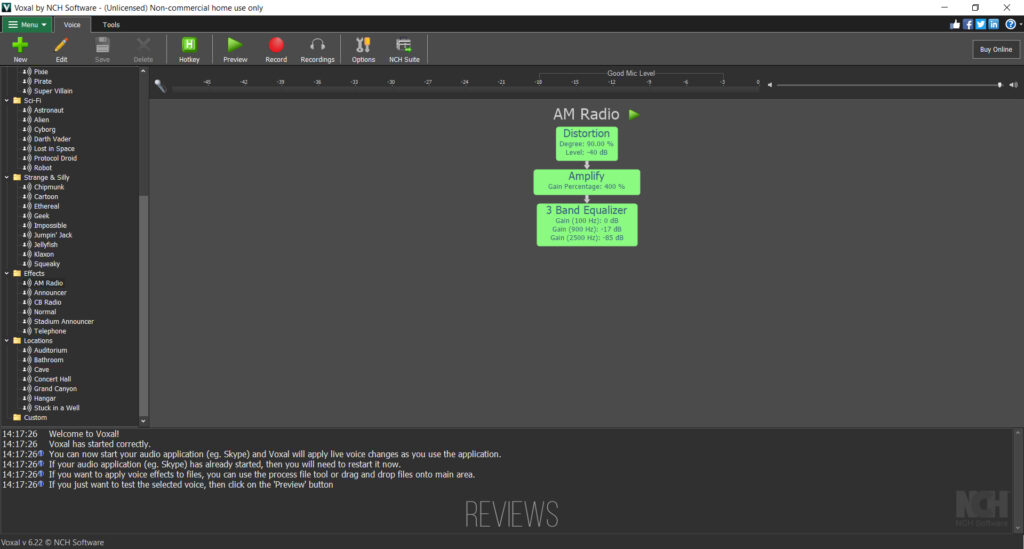
Finally at the top line up your buttons for the different tools. At the bottom of your window is displayed the history of the actions carried out.
3. Make a first try
Expand the Tools menu then Options. From the Device Overview menu and choose Headset. Check that the drop-down menu located just above (Peripheral preview) indicates the microphone to use.
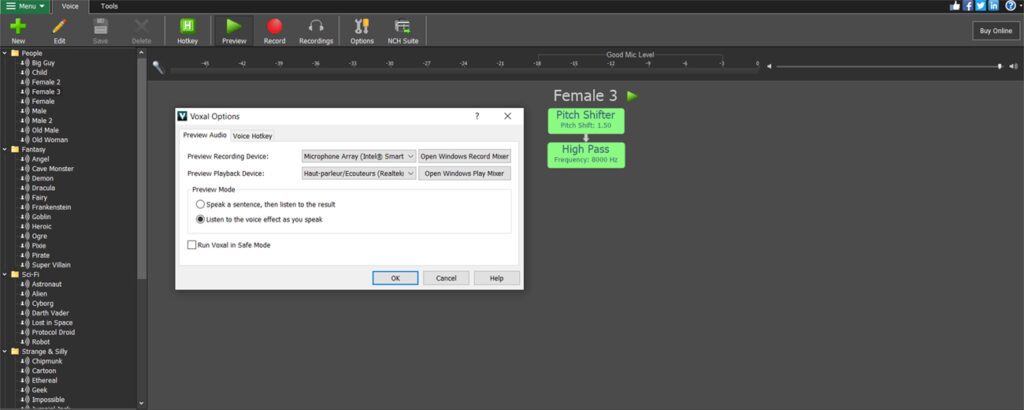
Confirm with OK. Activate the Tools tab then choose a voice in the left pane (Gobelin in our example). Click the Preview button and go. Your voice is disguised on the fly (with a slight delay due to processing time, however).
4. Conduct a conversation
Experiment with the different voice models. When you have found the voice effect you want, turn off Preview by clicking the eponymous button. Leave the Voxal app open and launch audio calling software like Discord or Skype for example.
Your voice will remain modified during the conversation. You can also change the effect along the way. Leave Voxal to return to a normal voice.
How is Voxal performing?
Voxal Voice Changer works perfectly well on Windows and Mac. The app is designed to help you disguise your voice for anonymity on the web and create voices for videos, podcasts, and games. It comes with an extensive library of vocals and vocal effects that help you get the sound you want.
Very similar to its competitor Voicemod, which is also free, the voxal voice modifier works perfectly with most streaming and live streaming applications, I even tested it with Zoom and Messenger and the result is satisfactory.
In terms of performance and results I find that the Voxal voice changer is one of the best on the market, especially with a constantly growing library of voices, and free download, Voxal Voice Changer is now the right choice for a change. voice easily and for free, whether for your streams or to make a call.
VERDICT : Voxal Voice Changer is an excellent and user-friendly program from NCHsoftware for changing your voice. Voxal applies many vocal and sound effects in real time and is also capable of recording audio files.
Discover: Top +35 Best Discord Profile Photo Ideas for a Unique Pdp
Are voice changers illegal?
Audio processors that change the pitch and format of the voice using effects are legal and can generally be used anywhere. However, using a voice changer to commit crimes or engage in other harmful behavior is NOT legal.
Read also : List - How do I watch a whole movie on YouTube? & 5 Best Tools to Download Streaming Videos
In summary, it is not illegal to own or use a voice changer as long as you do not use it for criminal purposes, such as to intimidate or threaten someone.
Don't forget to share the article!




