Compass online no download : A compass provides a known reference direction that helps with navigation. The cardinal points are (clockwise): North, East, South, and West. Facilitating orientation during hikes or explorations, the compass is a useful tool, even in the age of the Internet. Today, with the advent of technology, it is possible to use the compass on any smartphone for free and without downloading.
In this article, we share tips for effectively using the compass online, free and without downloading.
Table of contents
Can a smartphone be used as a compass?
The compass function of phones and tablets is made possible by something a little more sophisticated: a sensor called magnetometer, which is used to measure the strength and direction of magnetic fields. By analyzing the Earth's magnetic field, the sensor allows a phone to determine its orientation quite accurately.
Android devices have a built-in compass. Even if you have an old or cheap phone, there's probably a magnetometer inside. And there are many apps that use this magnetometer to display a digital compass on your phone screen.
The Compass app comes pre-installed on all new iPhones and can help you determine your direction and altitude. Although not always accurate, the iPhone's Compass app can come in handy when you want to make sure you're on the right track. To use the compass on your iPhone, you just need to launch the Compass app and calibrate it.
Be aware that some major brands have a compass app or function built into their phones – for example, Samsung has a quick tools panel on the edge, with a built-in compass widget, while Huawei's latest models have their own app compass. If you are unsure if you have this app on your phone, do a quick search or use a no download online compass from the list in the next section.
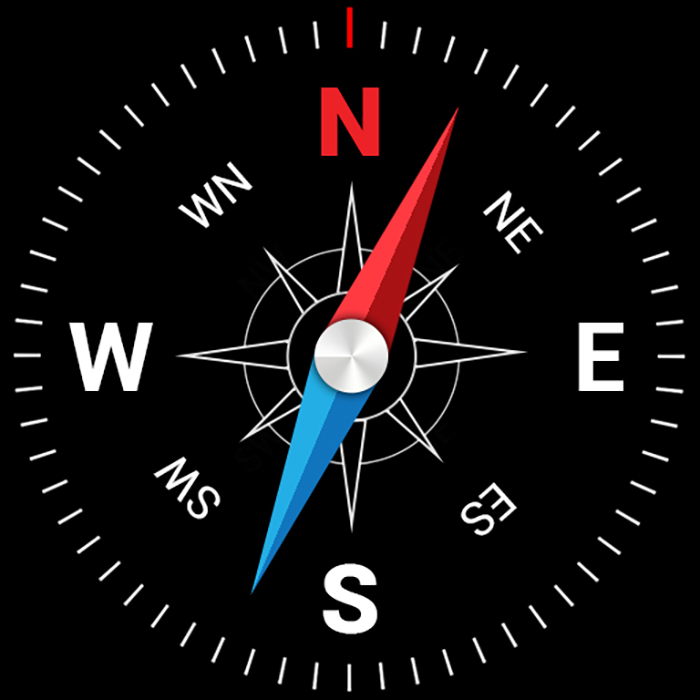
Operation of online compass on smartphone
The compass helps you to locate on a map but also to identify what surrounds you. Its basic use is simply to position the map correctly by making the north of the map coincide with the north indicated by the compass needle.
Unlike classic compasses that indicate North with a magnetic needle, smartphone sensors have no magnetic parts. The compass sensors of smartphones pick up the magnetic fields external to the device and are linked to the accelerometer of the device to know its position. So you use your smartphone as an online compass without downloading in any position, unlike the classic compass that you lay flat.
How to use the compass on iPhone?
The Compass on the iPhone is especially useful when trying to find directions, elevations, coordinates, and the direction of north. To use the compass, touch the compass dial to mark your current direction. Once you start moving, the red line shows you how far off course you have deviated.
Once you've opened the Compass app and calibrated it, you'll see a series of numbers near the bottom of the screen. The first set of numbers represents degrees. There are 360 degrees on the compass, with 0 being north, 90 being east, 180 being south, and 270 being west.
The second set of numbers represents your coordinates, that is, your position relative to the Earth's lines of latitude and longitude. You can use these coordinates to pinpoint your exact location. And if you tap on coordinates, Apple Maps will open (if you have it installed) and show you where you are on a map.
The last two lines tell you where you are geographically and at what altitude.
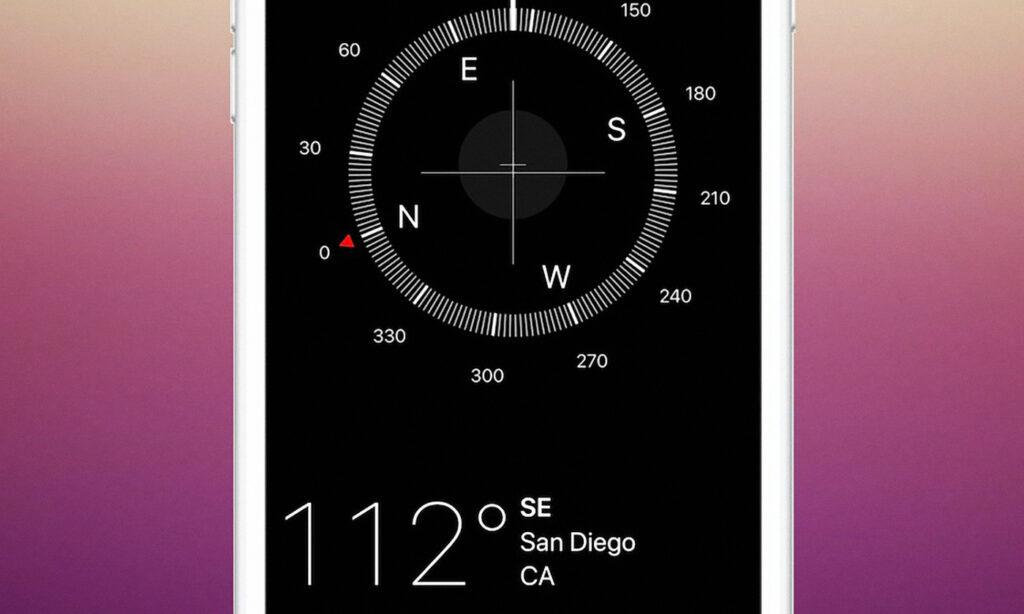
How to use the compass on Samsung?
To can use the compass on your Samsung devices, you need to enable it first: Here's how:
- Go to the Settings app.
- Tap Display.
- Enable Edge Panels.
- Now open Edge Panels and then select Panels.
- In the Panels screen, select Tools.
- Now you have successfully enabled the Tools feature where you can find the compass option.
Once the Tools option is enabled in the Border panels, you can easily launch and use the compass. Here's how:
- Step 1. Swipe left to open Edge Panels, then go to Tools menu.
- Step 2. Here, tap on Compass. To detect your location quickly and accurately, turn on Location in Settings.
- Step 3. Finally, to use the compass on your Samsung Galaxy phone, tap on Calibrate.
- Step 4. Now the compass is ready.
Discover also >> Best Free and Reliable Weather Apps and Sites
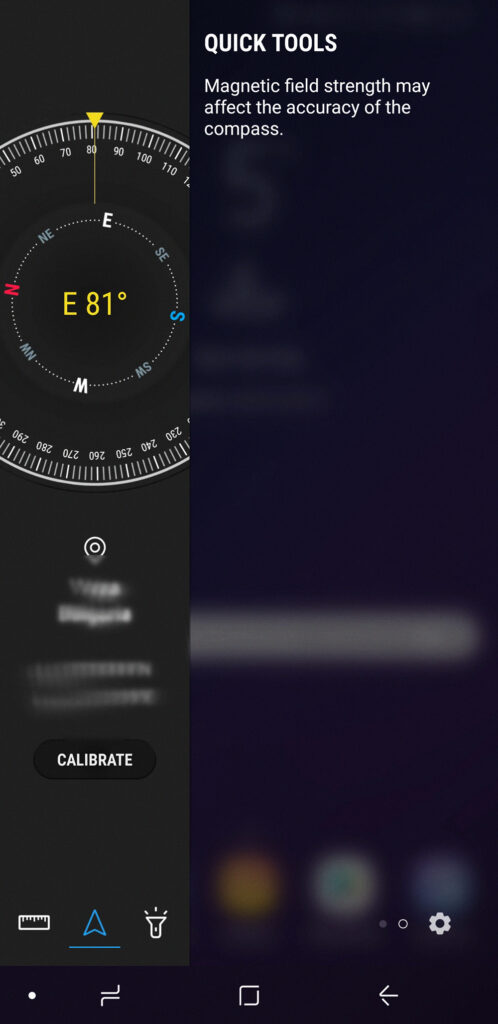
Finding direction using Google's online compass
It is also possible to orient yourself using the online compass without downloading offered by Google. In the Google Maps app, you should see a small compass symbol in the upper right corner, below the button to change the terrain and style of the map. If the compass is not visible, use two of your fingers to pan the map view and display it.
The red symbol of the compass icon indicates north, while the gray symbol indicates south. The blue beam icon indicates your current direction of travel.
Rather than manually moving your map to face a certain direction, you can tap the compass icon to automatically orient the map view north and south at your current location.
This means that as long as your blue icon has a ray pointing up, you are heading north. If it's pointing down, you're heading south, etc. To do this, touch the compass icon in the upper right corner of the Google Maps map view. Your map position moves and the icon updates to indicate that you are heading north.
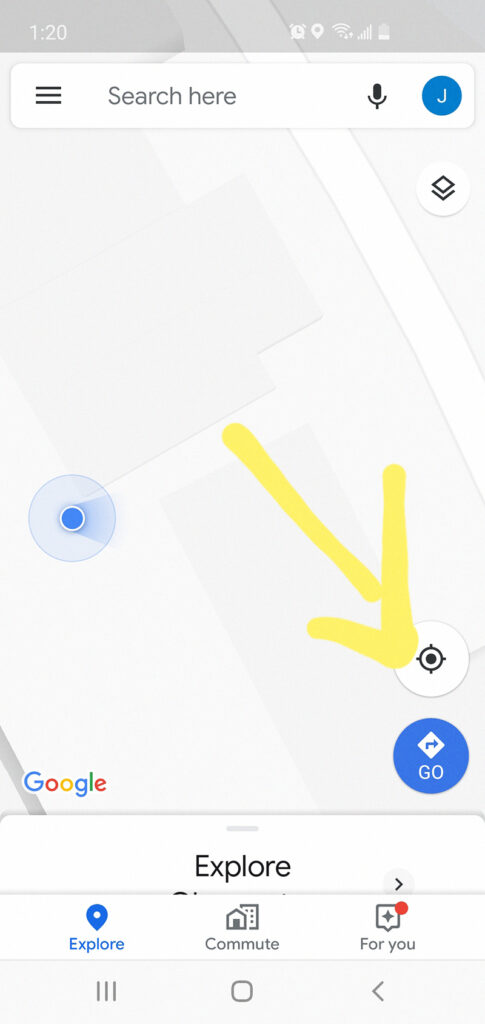
Calibrating your Android compass on Google Maps
If Google Maps doesn't calibrate your compass automatically, you need to perform a manual calibration. Open the Google Maps app, making sure your device's blue circular location icon is visible.
Tap the location icon to bring up more information about your location. At the bottom, tap the “Calibrate Compass” button.
The compass calibration screen appears. Your current compass accuracy should display at the bottom of the screen as Low, Medium, or High.
While holding your device and following the on-screen method, move your phone three times, drawing a figure eight in the process.
Best Compasses online without downloading.
In addition to the solutions proposed in the previous sections, it is possible to opt for the use of a free online compass. To guide you, here is the list of the best online tools that offer the feature for free. compass online no download :
- Online Compass — Online Compass, an easy-to-use compass in your web browser for navigation and orientation, which shows direction relative to geographic cardinal directions north, south, east, and west. Simple, without having to download apps.
- Compass — Free online compass without downloading.
Discover: SweatCoin – All about the app that pays you to walk
Best Online Compass Apps
Rather than buying a traditional compass that you have to remember to take or carry with you, you can simply download a free compass app on your phone. There are many choices; Check out this collection to find a compass app for Android or iOS that meets your needs.
1. Kompass
If you want a free compass app for Android for camping, off-roading, or any other activity that requires you to let others know where you are, this one will do the trick.
Get Compass on Google Play Store.
2. Steel Compass
Compass Steel is a simple, ad-free compass app with true heading and magnetic heading. The compass is renowned for its accuracy and high contrast for better readability. This self-calibrating application has a tilt compensation function that helps to obtain correct measurements. You can also set and save target directions.
It also has a sun and moon direction indicator and multi-color themes to choose from.
Available for free on Google Play Store.
3. Compass: Smart Compass
This android app is part of smart tools app collection which also has useful apps like metal detector, level and distance measuring app.
Download Smart Compass at Google Play Store.
4. Compass: Digital Compass
If you're looking for a simplistic design that shows both magnetic north and true north, then the digital compass might do the trick.
You can use the app to determine the direction you are facing, including relief, azimuth, or degree. Use the compass to know your current location, slope angle, elevation, sensor status and magnetic field strength.
The digital compass is built using a magnetometer, accelerator, gyroscope and gravity. So you can use it for several functions, like adjusting your TV antenna, looking up horoscopes, and showing Qibla direction.
The app also lets you add a direction marker and calibrate less accurate readings. To calibrate, simply shake your device in an “8” motion.
Available for free on Google Play Store.
5. Compass 360 Pro Free
This free Android app promises to work anywhere in the world, making it ideal for adventurous travelers.
Download Compass 360 Pro for free from Google Play Store.
6. GPS COMPASS NAVIGATOR
This modern design compass application for tablets and smartphones is also one of the most complete.
First of all, it can function properly without ever needing an Internet connection. Very practical for camping and traveling abroad for example. A voice can describe the navigation to the user, but it can be disabled at any time.
Each trip can be recorded for personal use or to easily retrace your steps. In the same way, the user's current position can be saved. With the Internet, he can also obtain coordinates from Google Maps or other map applications.
Read also : Top: 10 Best Free Streaming Apps to Watch Movies & Series (Android & Iphone)
Conclusion: Finding North without a compass
Finally, know that it is possible to find the north and orient yourself without needing a compass by using the direction of the sun.
If the Sun is in the east (early morning), then north will be approximately a quarter turn counter-clockwise (for example, if you are facing the Sun, you will need to face left). If the Sun is in the west, north will be a quarter turn clockwise. If the Sun is in the south, north will be in the opposite direction.
Around noon (depending on daylight saving time and your position in the time zone) the Sun will be due south in the northern hemisphere and due north in the southern hemisphere.
Without a compass, you can find the approximate north. By pointing the small hand of his watch towards the sun, the south will be marked by the bisector of the angle formed by the small hand and by the direction of 13 p.m. in winter and 14 p.m. in summer.




