Roblox studio is not only a place where you can choose from millions of games, but also a game development software free, where you can also develop your own games for other players to enjoy.
In reality, it is a collection of over 50 million games, Roblox is a huge library of user-generated content.
If you want to enter the world of Roblox game development and unleash your creativity, find in this article all the necessary information about Roblox studio, the powerful game development software that will allow you to create your own games and share them with the community.
Are you ready to start?!
Table of contents
What is Roblox Studio?
Roblox hasa very powerful tool which allows users to develop their own games, customize them according to their own style and invite friends to join you.
It is Roblox studio, a Roblox creation tool that helps you create your dream locations. It provides Developers with a more comprehensive and complex set of tools, which gives a greater sense of mastery and creative expression. The Studio also allows you to test and develop your own games in an isolated environment before publishing them on the dedicated site.
The different features of the software are accessible to all players and it has different skill levels ranging from the most basic as a beginner to those who are experienced programmers.
How to Download Roblox Studio
Roblox is a complete community of video game fans. You can play multiplayer games, share with other members, chat with your friends, join thematic groups, etc.
Ready to create a first Roblox game? All it takes is a PC with an internet connection. To start, you must launch the Roblox Studio for free. To do this, one must either visit Roblox.com and click Create or download Roblox Studio on the PC.
Follow his steps to download Roblox Studio:
- Access the site Official website and log into your account.
- Once logged into your account, visit one of your games, click
in the upper right corner and select Edit.
- A pop-up window will appear informing you that Roblox Studio is installed
- Once installed, Studio will open automatically
See also: ROBLOX: How to get Robux for free and without paying? & Minecraft Tlauncher: Is it legal? Download, Skins and Reliability
Roblox Mobile Studio
This application is designed for those who want to build their own dream places where they can test their products and also for high-level programmers who can benefit from such professional tools as object and terrain manipulation. Additionally, they can use or input complex or high-end game scripts and other functions.
However, if you don't know how to use it, don't worry, just install the app first if you have downloaded it on your phones, however, if you don't have it yet. 'Apk you can download it fromApp Store or Google Play.
Once your download is complete, go to File Manager and click on that Apk file and select the install option. After installation, launch the app and register on it to start your career.
Create your first Roblox game
Ready to create a first Roblox game? Nothing is simpler than that, follow our guide:
Open Roblox Studio: If it's the first time you open the program, the game development software will probably ask you to log in. You may get a pop up to recover your work environment, don't panic, follow the instructions and you will have access to the studio.
Select "New" in the left sidebar.
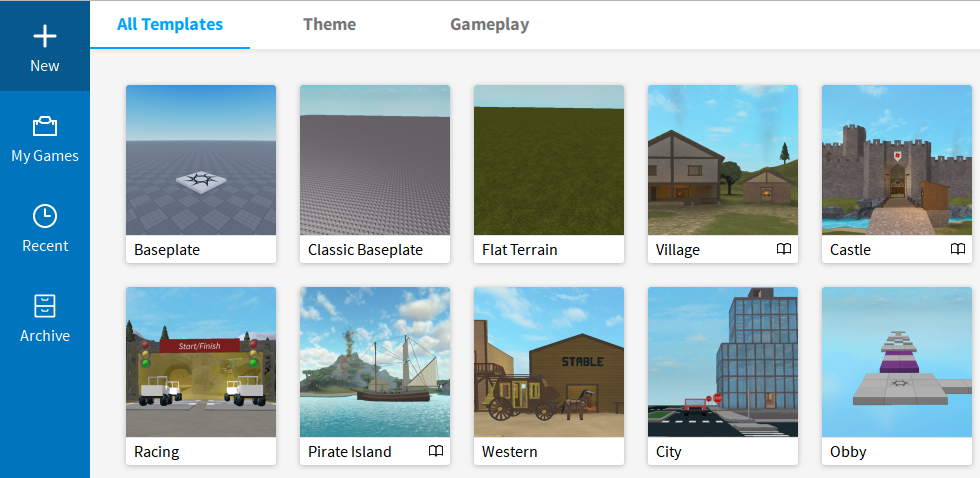
Choose a Template: there are several game bases to create. Baseplate is the default white boilerplate, the others are aptly named. So click on “Baseplate” and there you are with an empty area that you can fill and program in order to develop your own games.
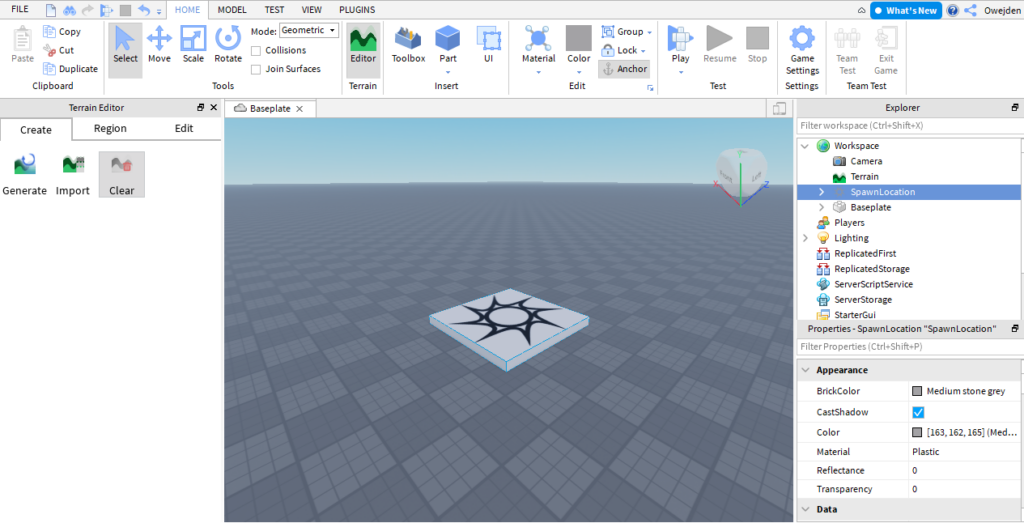
Discover the interface: To the right of your Roblox Studio game development software are the Explorer and Properties panels. ”Explore” allows you to find the objects you need for your game, as well as to place them. “Properties” allows you to modify these objects: what they look like and how they behave.
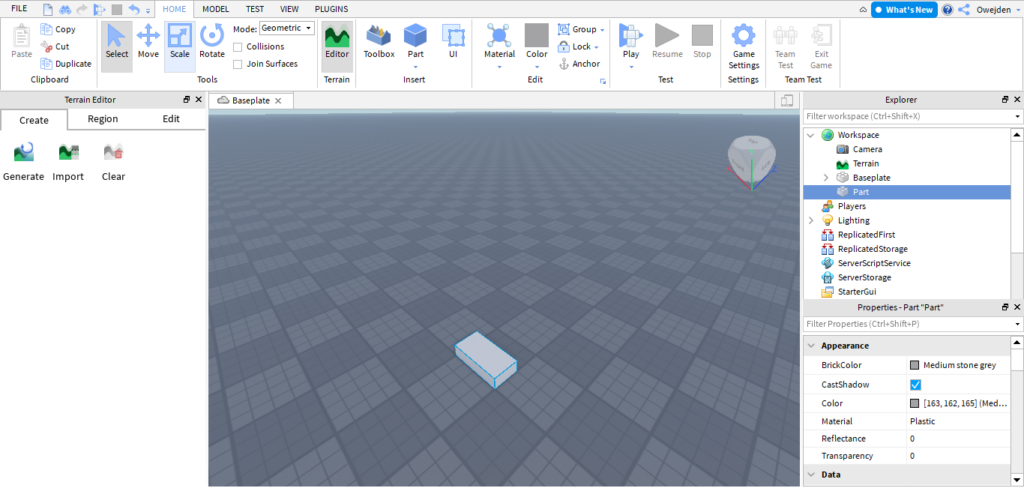
Place a first object: Take for example a “Part” object, a simple brick. By selecting this object, you will then see in the Properties part that you can modify many things. “Appearance” allows you to modify the color, texture, opacity and light reflection on your object. “Data” allows you to add data to your object: name, orientation, parent, position. “Behavior” defines the behavior of your object.
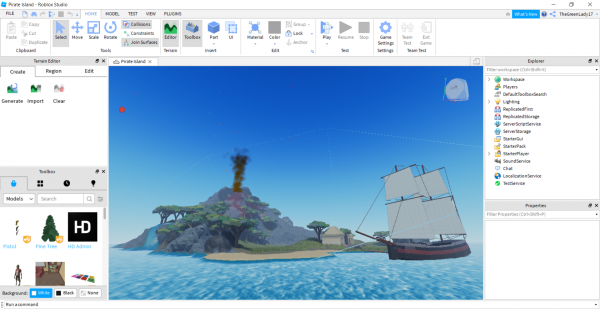
Define the decor and settings that will be used for your project. Then, Then click on Create an Experience
Discover: What is KickStream? All about the New Streaming Platform like Twitch
Roblox Studio is considered a development platform for beginners, however, this free program allows community members to earn money with their creations when they launch. Indeed, if users buy passes for their games, developers can then profit from these purchases.




