Online translation services: Online translation is a real small revolution because it allows you, in the space of a few clicks, to translate in real time a blog article, a press article or to write a text in English or any other language of your choice.
Indeed, finding the best translation services is something that every business or individual may need sometimes. People need a translated court document, a document written in a foreign language by a native drafter - the reasons are endless. Good translation services are great for people who don't know a language or don't have the time to devote to it.
Some areas are more difficult to translate than others because it is not just about using correct words and phrases in a foreign language. A text should retain its meaning and remain relevant to a new audience in the best possible way.
That is why, find the best online translation site should be the next step for everyone.
Table of contents
What is the best online translation service?
1. The best: Google Translate
Google Translate turns out to be the best online translator current: it stands out from all other online tools by a clean, simple, accessible style, clarity in its design and above all by the quality of its translations.
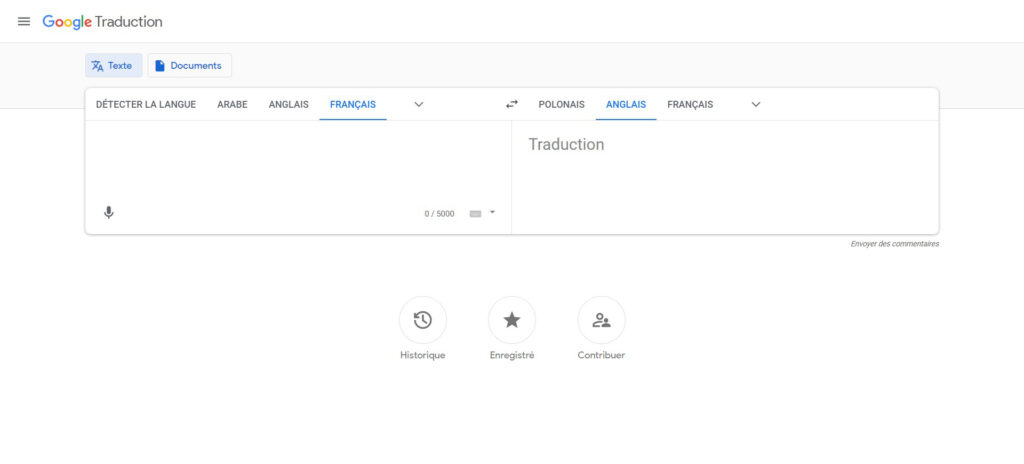
Google Translator is integrated with other Google products, such as Chrome's machine translation functionality in the browser and several Android apps that stream to the built-in Translate app for content like translating tweets or text on web pages .
It supports dozens of languages, and takes the trouble to figure out which language you're reading thanks to its automatic detection. In addition, it is possible, for each Internet user, to listen to the desired translation.
To read : 10 Tips to know about GG Traduction, the Free Google Translator
2. The most efficient: DeepL
Quality side, DeepL is a fairly new translation tool (launched in August 2017), but often considered as the most efficient. Created by the Linguee site team, DeepL relies on the latter's database to perform its translations.
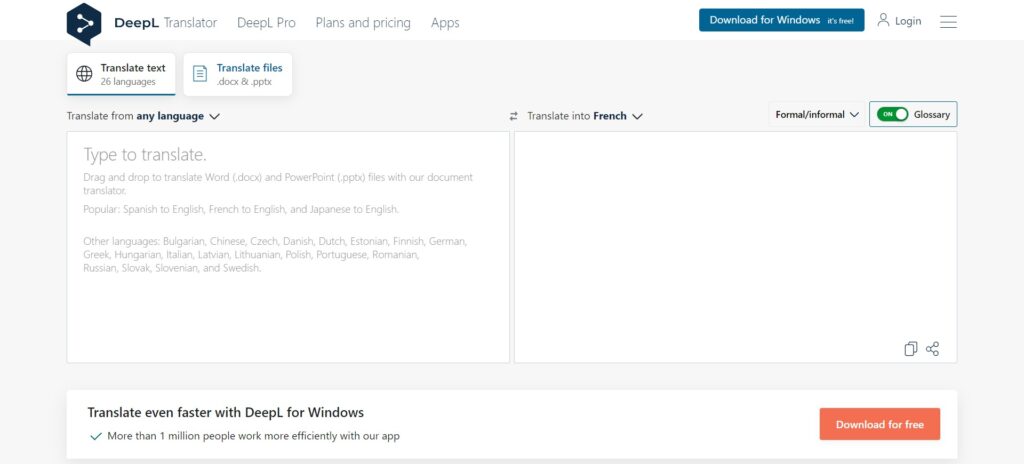
Deepl also supports dozens of languages, has built-in auto-detection, can translate web pages or downloaded documents, and allows users to vote translations based on their accuracy.
3. Offline translator: Microsoft Translator for Windows 10
Offline translation is the strong point of this application. In addition, the number of supported languages continues to increase.
Unlike Google Translate which is a completely web-based application, Microsoft Translator can work without internet and does it very well.
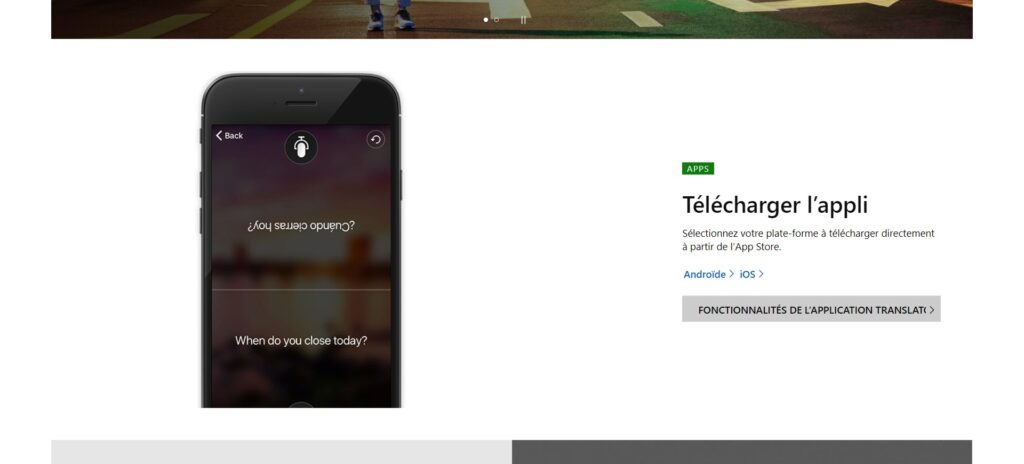
One of the features that sets it apart is camera translation. Just point your camera at signs, newspapers, menus, or other printed text.
Text translation is also a very useful feature, especially when chatting with someone who does not speak your language.
The app also has voice translation and text-to-speech functionality. Just tap the speaker icon to hear the pronunciation of the translated phrase.
The app saves all your translations and you can also mark them as favorites for easy access.
4. Best software: Babel
Finally, Babylon Translator is considered the best translation software. With this tool, you can recognize and translate up to 77 languages.
The translator is not only affordable, it also comes with top-notch features and the ability to work from any desktop apps you want, including email.
The program allows you to designate a specific language for each of your contacts. This way, you can compose an email in English, but the recipient will receive it in the language of their choice.
Likewise, the other party can write in the language of their choice and you will receive the message in English or any other language of your choice.
5. The alternative: Bing Translator
Bing Translator, a Microsoft product, is the translation engine built into Windows Phone. It has the distinction of being the last engine of web translation with a free API, so developers often rely on their translation in applications (It also allows developers to pay for access).
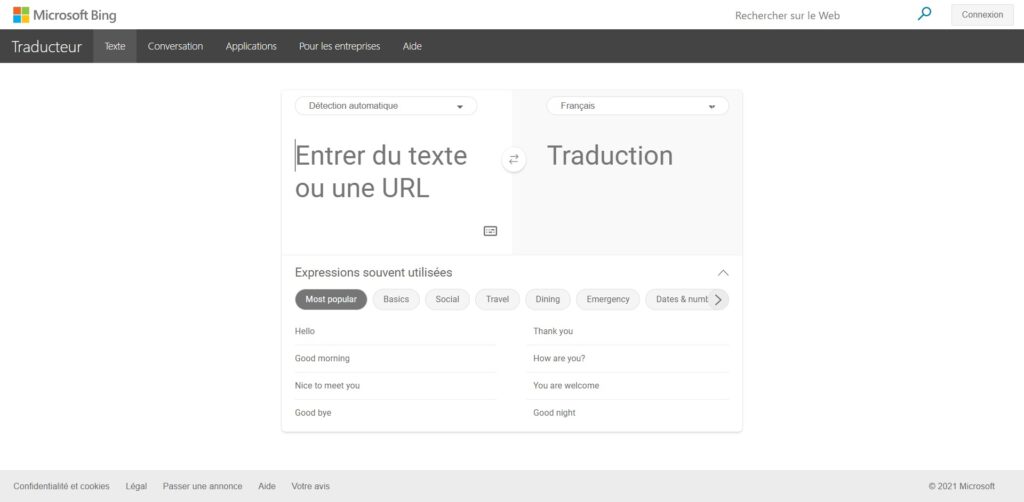
It also supports dozens of languages, has built-in auto-detection, can translate web pages or downloaded documents, and allows users to vote translations based on their accuracy.
The main advantage of Bing Translate is really is OCR and text recognition features in its Windows Phone application.
How to use language translators?
Automatic language translators almost all work on the same principle, namely:
- You enter a word in your preferred language,
- Then you choose your language in which the translator will have to translate.
- You hit 'Enter' and the word is translated.
Online translation services that can translate more than three languages are often equipped with an option to hear pronunciation.
If this is the case, in principle you type the word or the expression you want, you then press a key (see your translator's user manual) which in English will be called 'say' and you hear the pronunciation.
What is the best way to translate a text from your PC?
DeepL is a fairly recent translation tool (launched in August 2017), but often considered the most powerful.
Created by the Linguee website team, DeepL relies on the latter's database to perform its translations.
Indeed DeepL allows you to translate 26 languages (French, English, German, Spanish, Italian, Dutch, Polish, Russian, Bulgarian, etc.).
Read also : Best English French Translation Sites (2022 Edition) & Reverso Correcteur: Best free spell checker for flawless texts
How do I access Google Translate?
Using Google Translate, you can translate words or phrases spoken out loud if your device has a microphone. In some languages, the translation will also be spoken aloud.
- Go to the page Google Translate.
- Select the input language.
- At the bottom left of the text box, click Speak.
- At the “Speak now” prompt, say the text you want to translate.
- To stop recording, click Speak.
Currently, the voice mode is not compatible with the language detection feature.
On iPhone and iPad:
- Open the Translation app
.
- At the top, select the source and target languages.
- Tap Talk.
- If this button is grayed out, it means that voice recognition translation is not available for this language.
- When you hear the “Speak now” message, say what you want to translate.
How to use Google Docs to translate a Word document
Although Google Docs is a separate office suite, you can also use it to open and work with your Word documents. Google Docs has a translation feature that you can use with downloaded Word files.
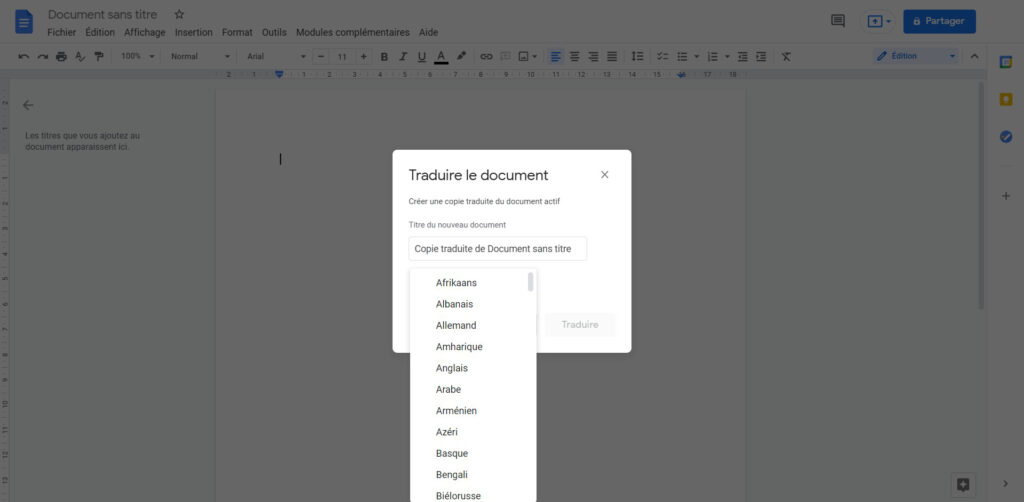
This basically uploads your Word document to Google Docs, translates the text, and lets you save the translated version to your computer. You can do it as follows:
- Open a new tab in your browser and navigate to Google Drive. This is where you upload documents for editing in Google Docs.
- Click on New followed by Downloading files and select your Word document.
- Right click on your document in Google Drive and select Open with, followed by Google Docs.
- When the document opens in the editor, click the button File menu and choose Save as Google Docs. You need to do this because Google Docs cannot translate Word documents directly.
- A new Google Docs file will open with the contents of your Word document. To translate this, click on the Tools menu at the top and choose Translate the document.
- Enter a name for your new translated document, choose the target language from the drop-down menu and click Translate.
- Your translated document will open in a new tab. To save it as a Word document, click the button File menu and select Download, followed by Microsoft Word.
How to stop the translation?
Turn off automatic translation - Google Chrome
- In Chrome, click on the menu Customize and control Google Chrome then Options.
- Click on the Advanced options section.
- In the zone Translate, uncheck the Prompt me to traduire pages that are written in a language that I cannot read.
- Then close the tab.
To read : Can I or Can I? Do not have ANY DOUBTS about the spelling!
Disable Microsoft Translate extension - Safari
- Open Safari.
- Press tab Share.
- Select tab More.
- Deactivate the function Translator
Disable and remove Mozilla extensions (Firefox)
Deactivate an extension without deleting it.
- Click on the button menu then Modules complémentaires and choose Extensions
- Scroll through the list of extensions.
- Click the ellipsis icon (three dots) that corresponds to the extension you want to disable and select deactivate.
To re-enable the extension, find it in the list of extensions, click the ellipsis icon (three dots) and select Enable (restart Firefox if necessary).
To read : Best Alternatives to WeTransfer to Send Large Files for Free
How do I change the language of the downloaded audio / video titles?
It is not uncommon for a DVD, or other video medium, to contain multiple subtitle or audio tracks. VLC allows you to change languages without having to go back to the main menu.
To change the language of the audio track on a disc, open the menu Audio. Move the mouse pointer to Audio tracks, then click the language of your choice.
In addition, to change the language of the subtitles, open the menu Subtitles, move the mouse pointer to Tracks Subtitles, then click the language you want.
This modification is done in real time. You do not need to restart the program.
Why should a translator be requested?
Today, any notarial office may need to call on a translation company. The translator can be called upon during lawsuits, the sale of real estate, divorce, adoption or any legal, administrative or commercial act. The translation of documents is essential in the legal world and must be irreproachable in notarial matters.
This operation must be rigorous, precise, with the use of specific terms adapted to the situation. It is therefore essential to call on professionals who most often must be sworn in because of the official nature of the documents to be transcribed.
Indeed, the translation of an act is a legal translation, but is not necessarily sworn. The term “sworn” designates the translator's ability to affix his seal to the extent that he has taken an oath before a court.
In the case of translations of so-called “notarial” documents, all civil status documents that will be requested must be translated by a sworn translator (example: marriage, birth or death certificates, etc.). Sworn documents will also be required in certain cases of divorce or inheritance.
Finally, it is possible to request translations of wills, civil status documents, criminal records, judgments or expert reports.
What is the translator's specialization?
A translation is said to be specialized when the content can be attributed to a particular field: marketing, legal, tourism, medical, etc.
Most translators are "generalists" when they start their careers and then specialize according to their preferences as well as the projects that can be entrusted to them.
Any professional translator who has studied translation is able to do the research necessary to process a technical project, however this can take a long time. This is why they generally opt for a specialization in a particular field of activity.
Read also : Best Free Book Download Sites (PDF & EPub) & Best Sites to Listen to Free Audiobooks Online
Don't forget to share the article!



