Top Free PDF Converters — You want to edit a PDF, but you don't know how to do it. There are many online pdf converters in order to convert them to an editable file, in particular Word. Faced with this maze, many of you do not know which application to use.
A best PDF converter is very important when you need to convert PDF to another format such as Microsoft Word, Image (like JPG), Excel, eBook, PowerPoint, among others, and vice versa.
In this article, we will tell you about free online PDF file converters that have proven themselves. So, let's discover them together.
Table of contents
Top: 10 Best Free and Fast PDF Converters
The PDF file format has some advantages over Word's .doc format, especially when you need to share documents with others using various desktop and laptop devices. PDFs have been an open standard since 2008, and all modern operating systems and web browsers are fully capable of displaying PDFs.
You can rely on a PDF to present your content exactly the way you want it, regardless of the device or browser it's viewed on. PDFs look professional and you can even include your favorite fonts without worrying if the recipient has them installed. PDF readers even allow users to electronically sign contracts and other documents before sending them back to you.
Microsoft Word 2013 and newer versions support exporting to PDF directly from the software, but if you want to do batch conversions or edit the PDF afterwards, you will need a dedicated PDF editor with a Word to PDF conversion feature.
In the following list, we show you the best free PDF converters currently available.
1. iLovePDF
iLovePDF is a professional converter that can convert PDF files to Word format online. No registration is required and you do not need to provide any personal information. It allows you to convert files quickly and for free.

Select "PDF to Word" to convert and upload the PDF file you would then like to convert. Then select the “.docx” or “.doc” format. Click "Convert" and you're done!
A few seconds later, the conversion will be complete. And then you can download the converted file to your computer by clicking the download link provided by the website.
2. Small PDF
Finally, this PDF to Word converter allows you to upload your documents from Dropbox, Google Drive or simply from your computer. This online converter is ideal for Chromebooks because you can import PDF files directly from sources available online. After the files are converted, they can be downloaded to your computer or sent to cloud storage services like Dropbox or Google Drive.
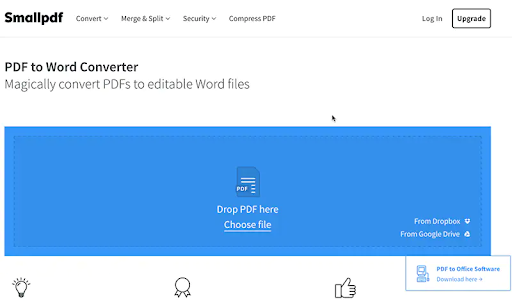
3. Zamzar PDF to Doc
Zamzar is one of the best online PDF converters, you can convert PDF files not only to Word format but also to many other formats. The web service is very easy to use and all conversion steps are clearly displayed on the website.
First select the document, then choose the format you want to convert the file to, enter your email address and click the "Convert" button. Wait a few seconds and you will receive a link to download the converted document. Moreover, the converted documents are stored on their servers for 24 hours. So you can download them at any time.
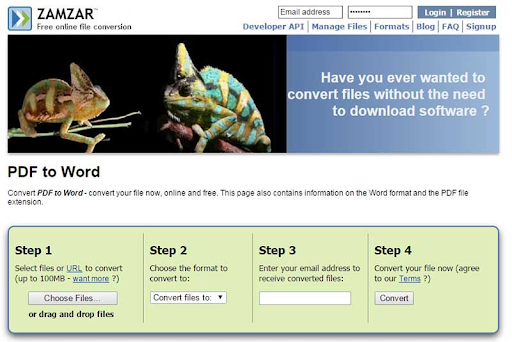
Read also : 5 Best Free PDF to Word Converters without Installation
4. PDF to Doc
PDF to Doc Converter is one of the best converters in terms of features and is very easy to use. Unlike other online converters, it allows you to upload up to 20 files at the same time and the files will be converted instantly. We tried to convert documents over 50 pages and the results with this software were very promising. Apart from converting PDF to doc format (the old word format), it also converts your PDF documents to the latest docx format to word format, which makes it much easier to edit word files. Another great thing about the service is that its homepage is ad-free which makes the interface more enjoyable.
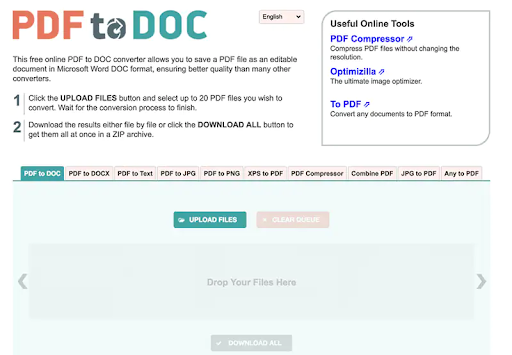
5. Nitro PDF to Word Online
If you are looking for a professional tool to perfectly convert your PDF documents, Nitro PDFtoWord is the ideal solution. The website has a very simple interface. Upload your file, enter your email address and click the "Convert" button. Your documents will be automatically converted in the background and once the PDF files are converted, then they will be automatically emailed to the email address you provided earlier.
The only downside of the free version is that you cannot convert PDF documents larger than 5MB or 50 pages. Therefore, you will need to purchase the pro version so that you can convert larger documents and download the converted files directly from the website instead of emailing them to you.
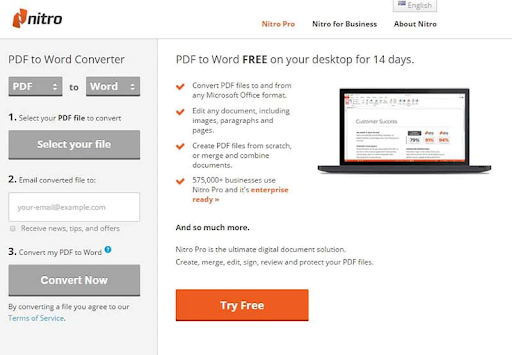
6. PDF Online
Converting PDF files to Word format is one of the easiest online tools to use. It has a very user-friendly interface that allows you to convert and download converted documents from the same webpage. So you don't need to provide your email address to get the final Word document. Another advantage of this online service is that there is no page limit or PDF file size. But on the other hand, this software does not allow you to convert multiple files at the same time and provides no option to convert some specific pages of a Word document.

7. PDF element
PDFelement is one of the best PDF to Word converters on the market. The main thing that sets it apart is that it provides a complete set of professional tools that not only allow you to convert PDF documents to Word format, but also easily organize, edit, convert and organize your PDF documents.
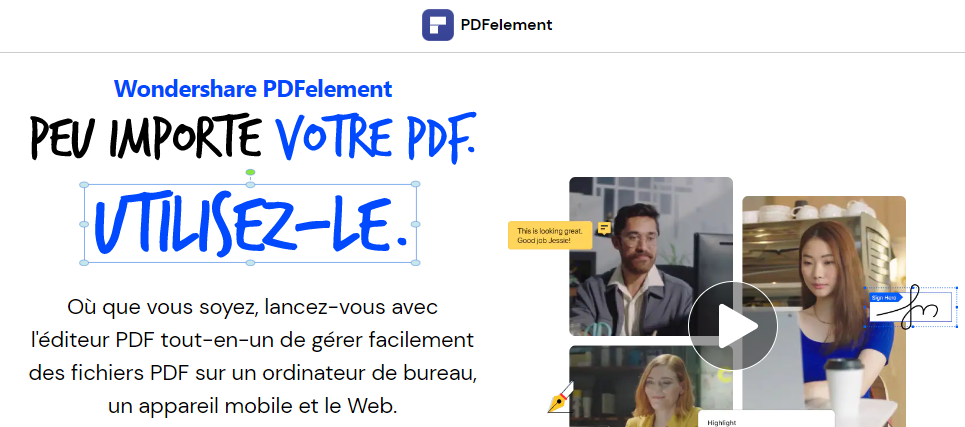
Discover: convertio, a free online file converter
8. UniPDF
UniPDF is another great free converter. Its main advantage is that it is fast and very easy to use. Unlike many other PDF converters, once converted there will be no issues with the layout of images, text or any other content in your PDF document.
It has a very easy to use interface. Moreover, the program is not overwhelmed by a large number of advertisements, and adjusting its settings is very simple. It can also be used to convert PDF files to images in formats like JPG, PNG, and TIF.
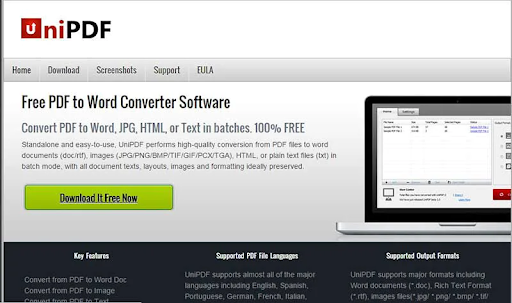
9. PDFMate Free PDF Converter
It is one of the best free PDF to Word converters. It works well and lets you keep the original layout and formatting of the PDF document. It also lets you perform PDF to PDF conversion, which is handy when you want to change the security settings of a PDF file. Moreover, you can use it to convert PDF to other formats including ePUB, HTML, JPG, TXT, etc.
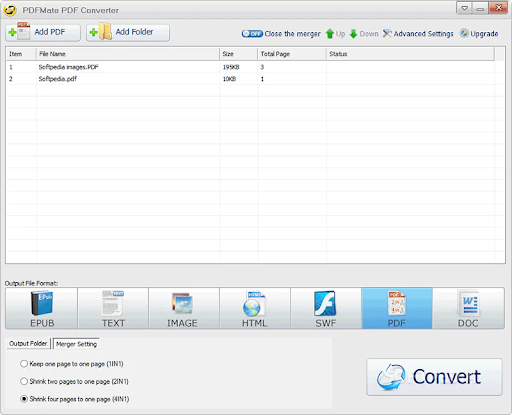
10. Free File Converter
The converter allows users to convert files larger than 300MB. After the conversion is complete, you can download the files as a compressed ZIP archive. It also supports converting to ePUB, HTML, MOBI, TXT and more.
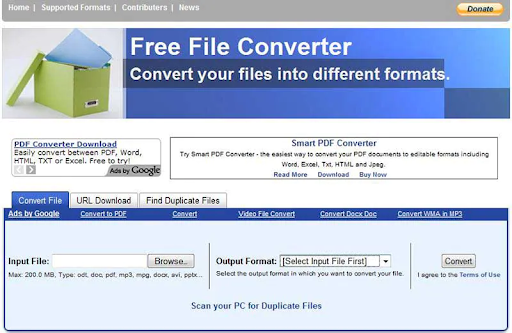
11. Lighten PDF Converter
Cheap PDF converter compatible with Windows and Mac OS. It is able to convert selected files to DOC, TXT or RTF format while retaining most of their original characteristics. The conversion accuracy and speed is good, a 100-page PDF document can be converted to DOC in about 1 minute.
Moreover, batch conversion is also possible and the function of converting password-protected files is integrated. A computer with a 2 Ghz processor and 1 GB of RAM is recommended for maximum speed.
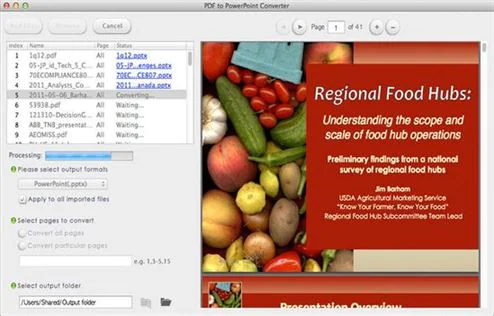
Conclusion
If you are new to PDF converters, you need to know what a good PDF converter should do. So, in the following, we list some important features for reference:
- Support a wide range of formats, like Microsoft documents, images, ebooks, etc.
- Make sure there will be no quality loss after conversion
- Designed with OCR technology which will be helpful in making scanned images editable.
- Cross-platform and user-friendly
Faced with our list of the 11 best free PDF converters, no more wasting time. We invite you to try one of them and leave us your opinion. However, there are other tools such as Convertio who can also help you.



