Play pokemon go game without moving - with fake GPS software :
Based on the principle of collectible cards, Pokémon Go is a video game whose goal is to find imaginary and fantastic characters: Pokémon. It is a game that uses the position of the players and their space for the effective animation. It is indeed a question of moving from one place to another to be able to meet Pokémons to capture. But following the health crisis that the world is experiencing, and the confinements that are causing us a problem, it is becoming very difficult to move around and search for Pokémon in this situation.
If you are a Pokémon player, but can no longer leave your home, it is possible to complete your collection by teleporting elsewhere on the planet. In essence, changing your location with fake GPS software will give you access to new cities and therefore to much more varied and powerful Pokémon. This type of software allows you to browse anonymously and securely, change your IP address and move wherever you want on the world map.
Discover with us the best fake GPS software to play the Pokémon Go game without moving on your device.
Table of contents
play pokemon go without moving
Moving around in the game, capturing rare Pokémon in certain areas, without physically moving, is not magic. It is entirely possible. Today, playing Pokémon Go without leaving home has become real.
On any machine, one can find solutions for each user. From location-falsifying GPS software and apps are specially developed to help you control and change the actual location of your device. So you have the possibility to play Pokémon Go without moving, while controlling your location.
Nonetheless, all fake GPS software cannot give you a satisfactory result and the ability to manipulate your GPS. To tell the truth, only one premium software meets these specifications today.
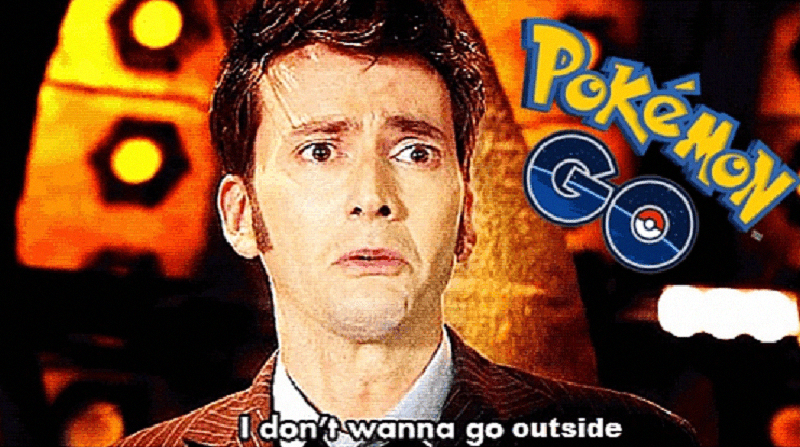
AnyTo: take you anywhere with just one click
AnyTo is considered as the safest iOS and Android location changer currently on the market. Indeed it is designed to create fake GPS for augmented reality games. Of course you can use it for fly on Pokémon Go Android or iOS and easily catch more Pokemon in the game without moving.
This fake GPS software allows you to adjust the speed of movement and travel times, and take a break at any time. Additionally, you can search for a specific coordinate as your destination, which is especially useful for AR games, i.e. Pokémon GO.
- Change GPS location anywhere in the world.
- Plan a route to move with a custom speed, which minimizes the risk of being banned more realistically.
- Import/Export a GPX file to save your favorite routes.
- Work great with Augmented Reality (AR) games and social media etc.
Every time you want to move to a different location, you have to go back to AnyTo and hire a new fake location. This is why it is useful to define the location of the Pokémon to catch up, in order to better use the fake GPS software.
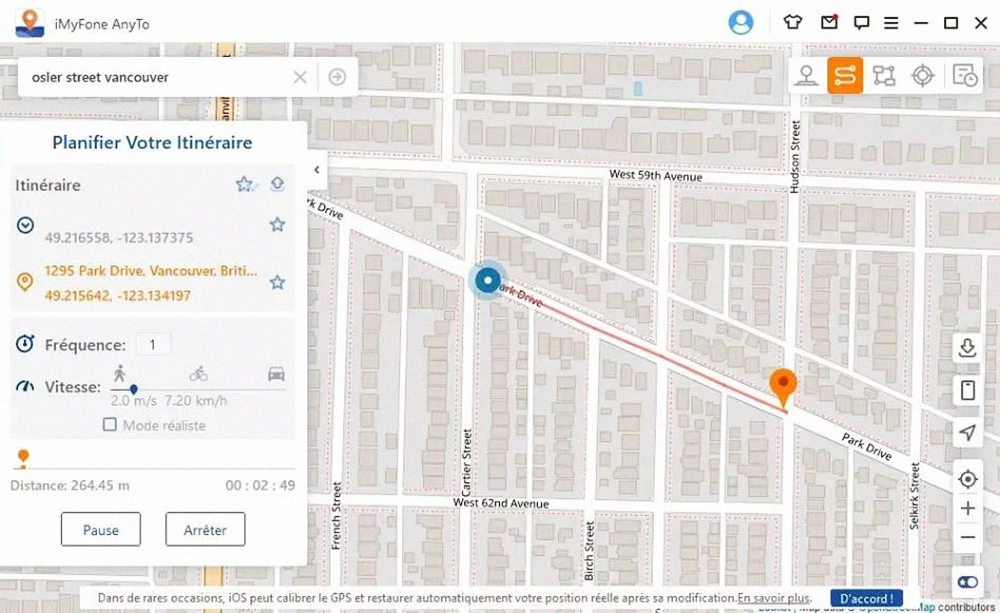
The interactive map for Pokémon GO players
To set the location of Pokémon, it requires an interactive Pokémon map that shows the location of Pokémon spawns. This kind of map shows the position of Pokémon in the world! You can also find your Pokémon's best attacks and all of their statistics at any time.
If you are looking for a tool to meet your needs for geolocation of Pokémon, raids, field studies and all other information around your city, Pogo Map is the perfect tool.
It allows you to quickly find a field study you need, an activated raid in your city, a current lure, the best Pokemon for the League, the 100% and even the 0%.
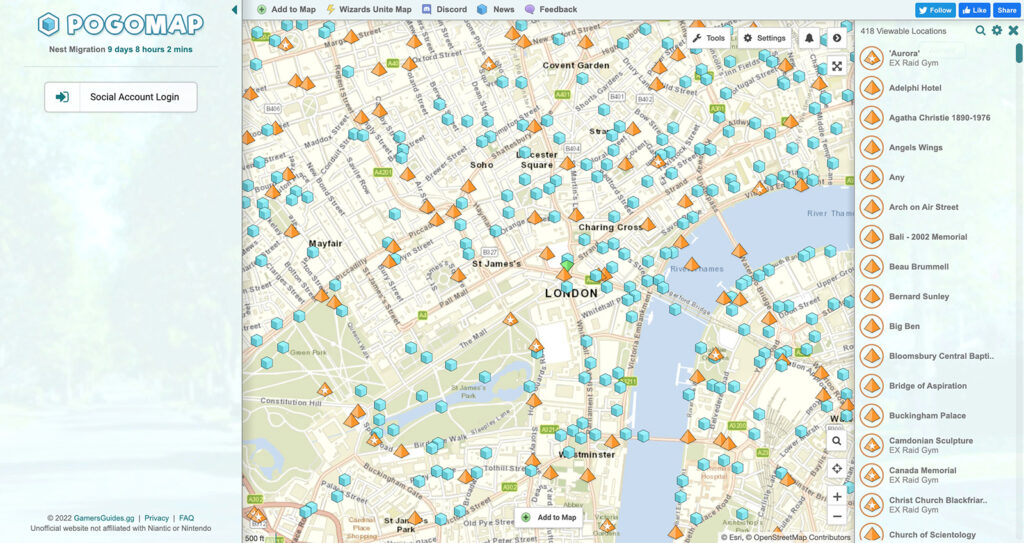
Play Pokemon Go from your PC without moving, it's possible
Si Pokémon GO is in principle reserved for players on iOS and Android smartphones and tablets only, it is quite possible to enjoy Niantic's phenomenon game from a PC or Mac. This requires an Android emulator. If this solution is to be preferred on days when you do not intend to move from home, it has the advantage of not cannibalizing the battery of your smartphone.
Here's a way to play Pokemon GO without moving from the comfort and safety of your home. All you need is a Windows computer, some patience, and this Android emulator BlueStacks.
play pokemon go on pc with bluestack
BlueStacks App Player is an Android emulator. It allows to run or play the application or game of your choice on your PC. When you have BlueStacks with you, you can install Pokémon Go on it and use the custom commands. The fully customizable environment and support of BlueStacks makes it the best choice for playing computer games.
To use pokemon on your pc first download BlueStacks. A fairly simple installation is required after downloading.
After installing this Android emulator, launch it and download Pokémon Go. Set it up as you normally do on an Android device. Sign in with Google and it will detect the account you joined with Pokémon Go earlier.
How to use AnyTo on PC?
Before you can enjoy Pokémon GO from your computer, it is necessary to indicate your geographical position. To do this, it is necessary to use Fake GPS AnyTo software.
You can download this software here.
If you want to change your location, you need to open AnyTo and set a new location. To facilitate this operation, it is useful to define some places as favorites.
You can now detect the Pokémon and if the camera is not working, just turn off the AR mode on demand. Confirm and catch Pokemon in virtual reality mode.
Pokémon Go: move without moving on Android
iMyFone AnyTo (Windows version) now supports Android devices, with Game Mode and Social Mode.
Here are the steps to follow to move on Pokémon GoStart by downloading iMyFone AnyTo on your PC and installing it. Then, open it and click on the button Start. Follow the onscreen instructions to connect your Android to the computer.
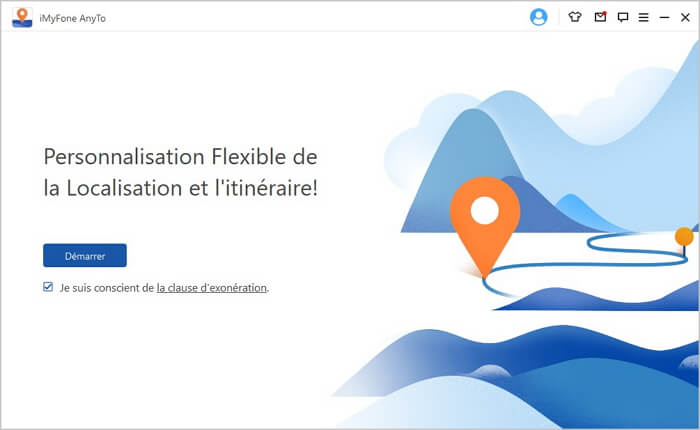

- When the system will identify your device, the list " Choose your device will be displayed. Choose your Android device that you want to connect.
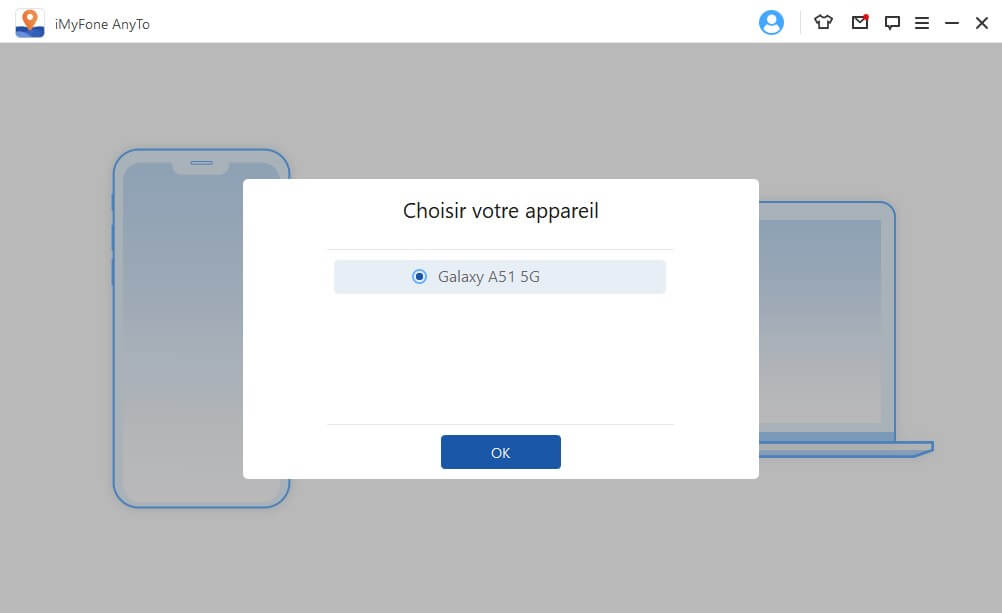
- After choosing your device, start USB debugging according to the program guide. Verify that the phone's USB connection mode is set to Media Transfer Protocol.
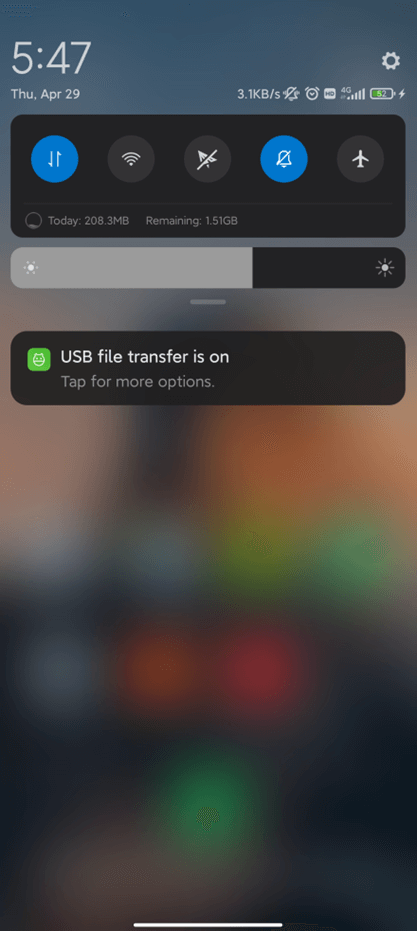
- Follow the guide in the program. Press 7 times on " Build number (or "System Versions") to open developer mode, then enter " Developer option » and open « USB debugging (some Android phones will also need to enable "Allow application installation via USB").
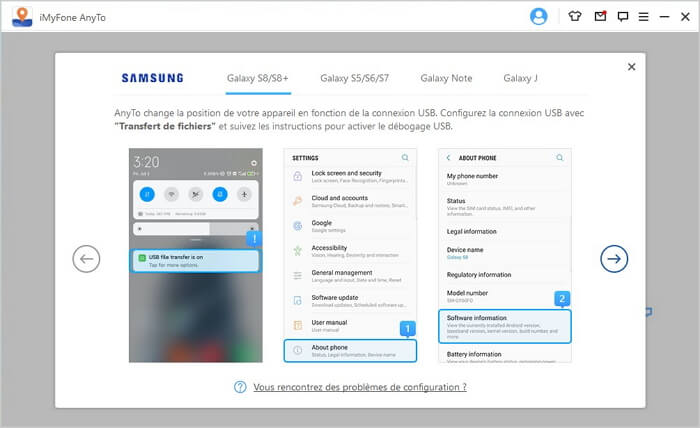
- Confirm " Allow USB debugging on your phone. If the window does not appear on your device, click " Show again " to see her.
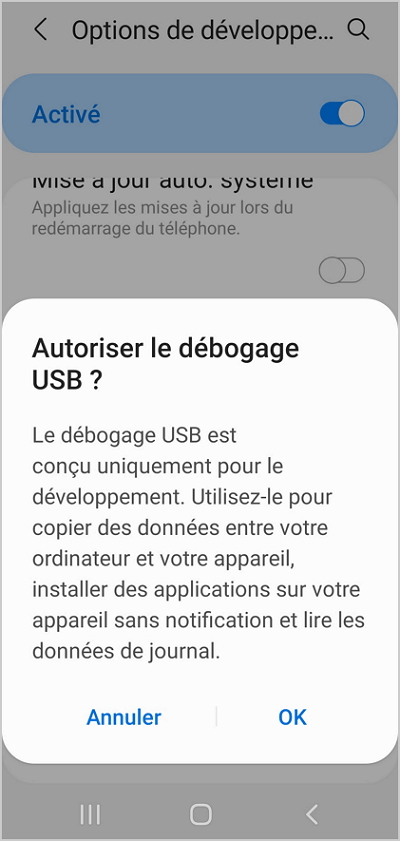
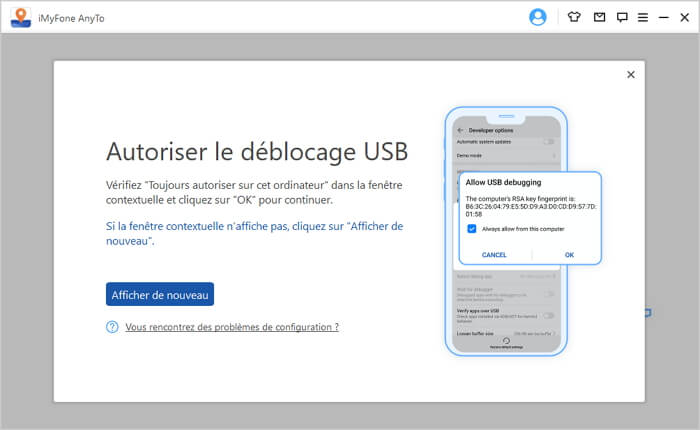
- Once done, you will enter the mode selection interface and choose the one you want to use.
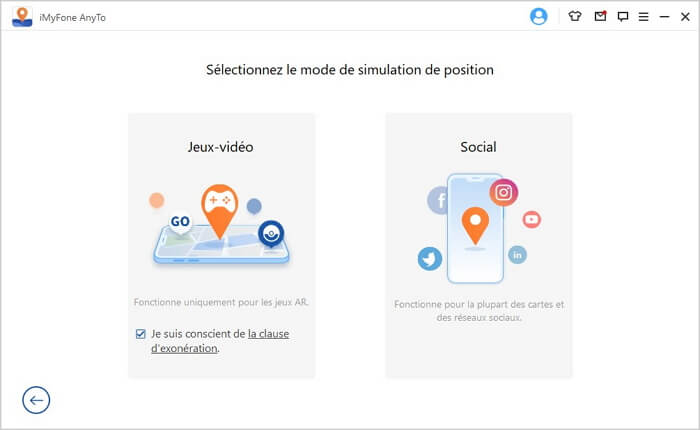
After connecting your Android device with the software, now it's time to jump into Pokemon Go and start hunting the best Pokemon in the world from your home.
You only have a few simple steps to follow and the hunt begins!
- Check the disclaimer, then click on Games Mode.
- The program will then start loading with its progress bar. Just wait. Some cell phones need to confirm and give certain permissions, so take a good look at your phone.
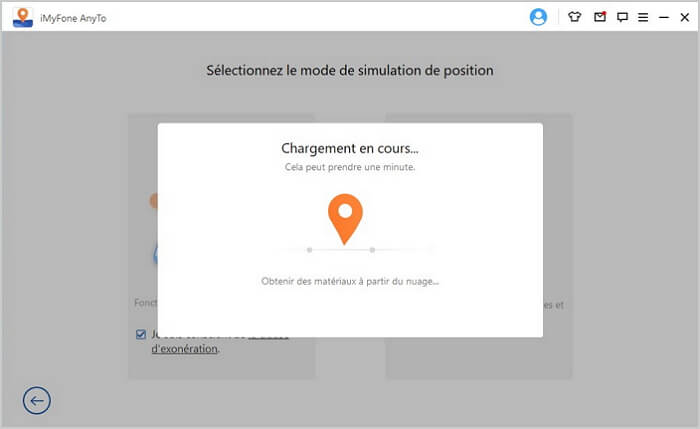
- After the download is complete, if you see a " You are ready !“, all you have to do is log in to your account on your phone. Usually the window only appears when you start the game for the first time. This will automatically disappear when you log in to your account and access the map.
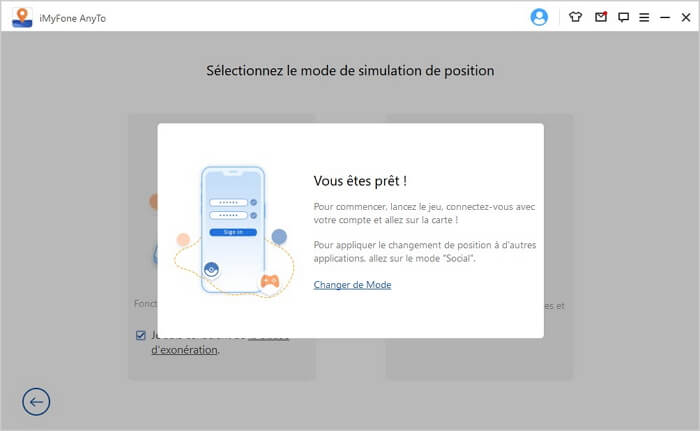
- Map loading will begin. Once the map is loaded successfully, you can find your location on the map.
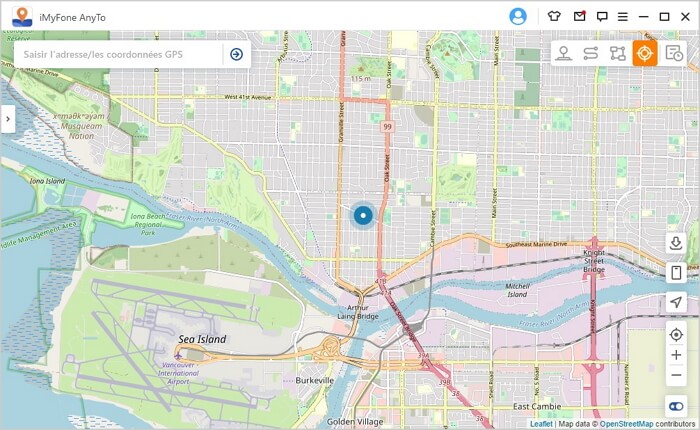
- Choose the teleport mode in the upper right corner (the 3rd one). You can now zoom in or out on the map by scrolling the mouse, and select a destination. You can also enter the address/GPS coordinates in the upper left corner to search for your destination.
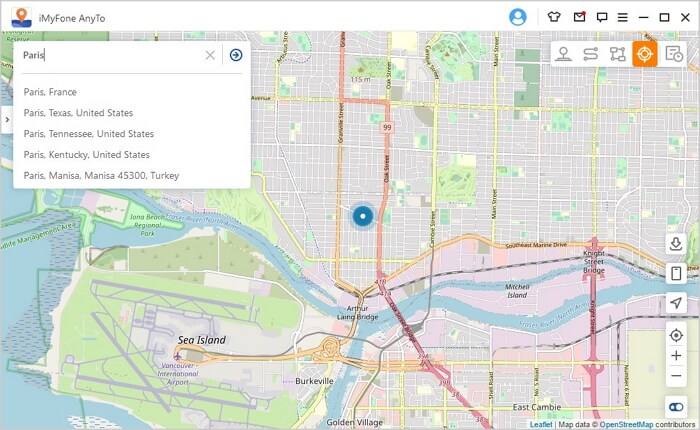
- When you select a destination, the sidebar is displayed. It shows you destination information, including location name, coordinates, and distance. Click Move. Your location will be changed immediately. All location apps on your iPhone will also change to the new location.
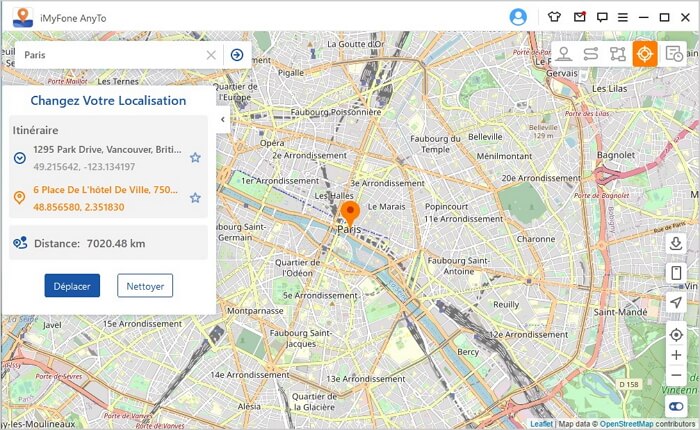
Move around in Pokémon Go without moving on iPhone
Follow the same steps to connect your iPhone with your PC.
Once your device connects to the computer successfully, it displays a map with your location. To change your location on the iPhone for the game, select the Teleport Mode in the upper right corner. Now open the Pokémon Go game on your device.
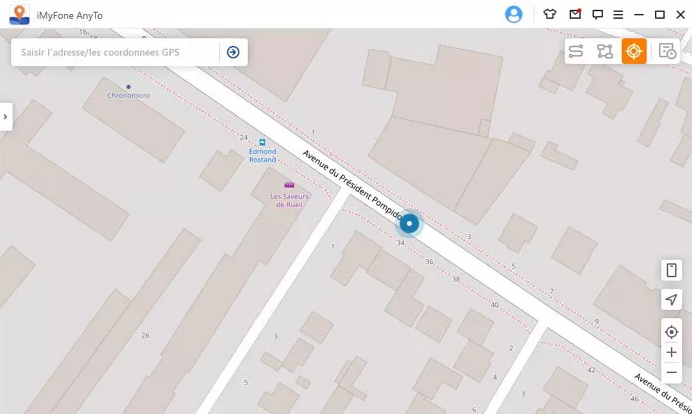
On the map in iMyFone AnyTo, choose a fake location by dragging and zooming the map as a fake GPS location.
When you select a destination, a sidebar appears showing destination information, including location name, coordinates, and distance. You can also enter the name of the place or the coordinates in the box Research to select your destination.
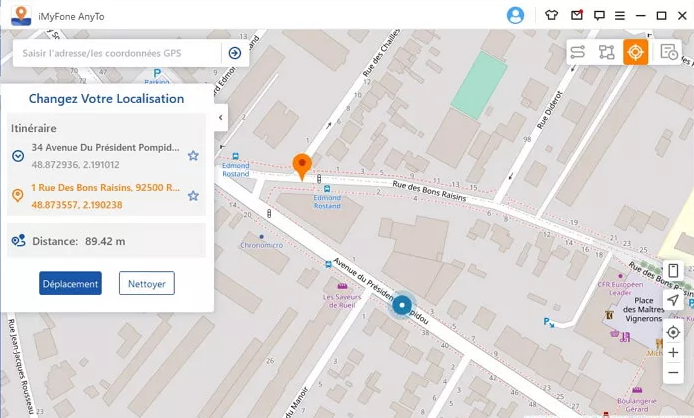
After selecting a destination, just press the button Move. You see, your location has changed to the new location! You can check the location in the game, which is changed to the same new location synchronously.
To read : 5 Best Apps to Know the Price of Pokémon Cards Accurately
How to download the app for free
Among all the methods of changing location, the most recommended is the software iMyFone AnyTo – location changer, which lets you catch pokémons that are too far away and create a virtual route with specific points at a custom speed. It is useful for the game!
Take advantage of this software, you can use teleport mode and two dot mode to change location and fly on Pokémon Go Android/iOS game. Try it!
Go to the page Facebook et Twitter from AnyTo and get a free anyto registration code for one year, first come, first served.
Other tricks to cheat on Pokémon Go
Using fake GPS is a cheat method, there are several other methods one can use it. Cheating can result in a ban! It's not about duplicating Pokémons, but rather tricks to hatch the eggs without moving.
- Use pokemon go bot 2021 : This is an automated GPS modification. With bot accounts, you can roam the map and choose the rarest and highest performing Pokemon available.
- RER, public transport or drone : The hatching of Pokémon eggs depends on the number of kilometers traveled. Take a public transport in which you will have internet access and watch your character accumulate the kilometers, and the captures in the process.
- POKEVISION, The ultra-precise card: The pokévision site gives you in real time the position of all the Pokémon as well as the time of appearance of the latter.
- USING AN UBER GO : Hire the services of a driver and take a ride wherever you want to capture the Pokémon you want.
- USING A SEGWAY : these 2-wheeled devices allow you to move quickly without getting tired. You can choose to use them while playing Pokémon GO.
See also: ROBLOX – How to get Robux for Free and without paying & Pokémon Legends Arceus: The Best Pokémon Game?
Pokemon Go & Co. FAQ
Just search for it on the App Store for iOS or Google Play for Android. Once Pokémon Go installed, the first step is to create your character and choose your nickname. From then on, you will be immersed in the game and will be able to capture your very first Pokémon.
Use Fake GPS AnyTo app. AnyTo is an application that allows you to simulate the location of your phone anywhere in the world, and that in one click. You can therefore make Pokémon go move without moving. The advantage of this application is that it is easy to use.
If you have an Android device, you can simply use a GPS spoofing app to manually change your device's location. This will make the Pokemon Go game believe that you are walking instead.
Mewtwo can be found in a Legendary Raid Boss Egg. Mewtwo's attacks are boosted. You will get more stardust from capturing it when it is windy.
Battle as many Pokémon as possible to maximize your chances of running into a Shiny. For example, you can search for a Pokémon nest and fight all the little monsters you see until luck smiles on you.
How to capture Legendaries in Pokémon Go? It's very simple, the only way to get a Legendary in Pokémon Go is to first defeat one in a 5-Star Raid Battle. These battles take place in Arenas and you will usually need to team up with at least five other trainers to win.
Solve error 12 on Pokémon Go:
Method 1: Enable mock locations. As titled in this point, it is about setting a fake position using the built-in function of the iPhone.
Method 2: Location Activation.
Method 3: Restart the device.
Step 1: Download and launch AnyTo on your computer.
Step 2: Connect your device to your computer using a USB cable.
Step 3: Choose "Teleport Mode" and select a destination on the map.
Have fun playing Pokémon Go from home thanks to fake GPS software and stay safe!




