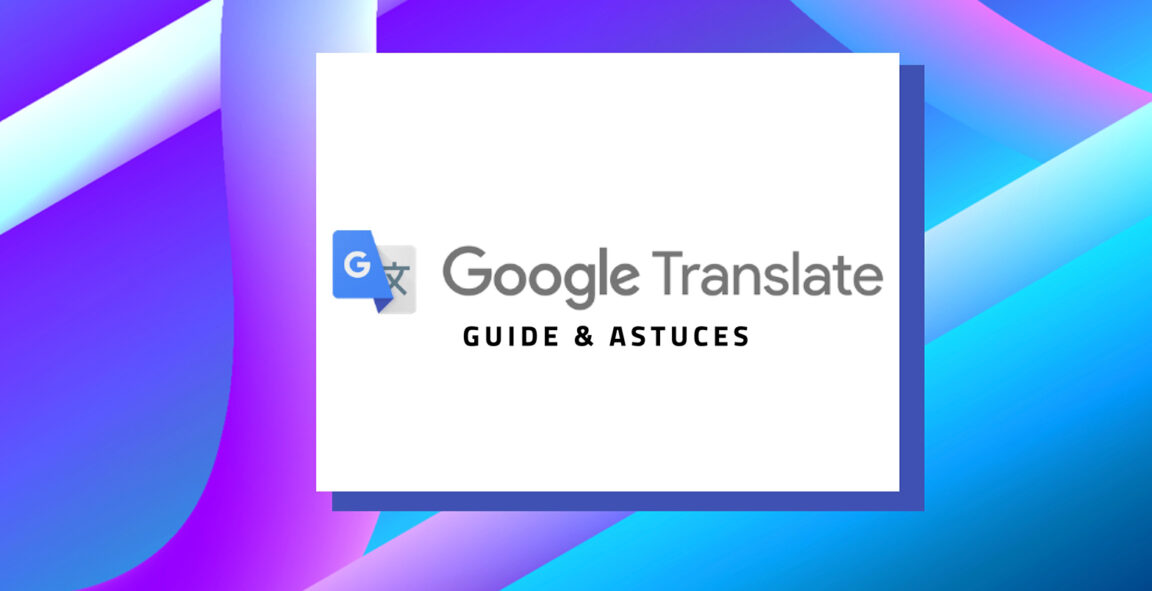Google Translate (GG Trad) is a great help when it comes to communicating with foreign cultures. By reducing language barriers, translation facilitates communication. To bridge the gap with cultures that are sometimes too far apart, find out how to master the Google Translate tool like a pro, thanks to all our advice.
Google Translate or GG translation for friends (formerly Google Translate) is Google's translation tool. It exists as an application for smartphone and tablet (Android and iOS) but also as an online service for PC and as an extension for the Chrome browser. Very useful for translating the foreign language pages you visit into French.
What can Google Translate do? Are there any hidden features? How to make the most of new gg trad products? Here are the essential tips to know about Google Translate in 2022.
Table of contents
1. GG Trad: Translate web pages in one click
Google Translate is a well-known translation system widely used by the Internet community, especially when it is necessary to read a page that is written in a language that you do not master. Therefore, in the version for the Chrome web browser (in the form of an extension), a button will be installed in the toolbar of the browser and you just have to click on it for the translation of the page on which you find yourself running automatically and quickly. Google Translate for Chrome also detects if the page you're visiting is written in a different language than the one you're using Chrome with. If this is the case, a banner appears at the top of the page asking you to translate it.
Regarding the smartphone/tablet application Google Translate translates words and phrases into more than 108 different languages (including around XNUMX offline). Simply copy text into an app and then tap the Google Translate icon to start translating.
For more than 30 of them, it is possible to say out loud your sentence to be translated and the translation is automatically given to you. You can also listen to the translation in "Text-to-speech", which means that the application will read the text "aloud", very useful when you do not know the pronunciation perfectly. And if you want to translate ideograms for example, it is possible to write by hand without using the keyboard.

2. Google Voice Recognition: Perfect translation tool for your travels
A new Conversation mode, very practical, allows you to discuss with a foreign interlocutor by speaking distinctly each one in turn in front of the microphone. The voice recognition tool takes care of entering the original text and translating it.
With the Google Translate mobile app you can also get a translation directly from your smartphone or tablet's camera in real time or from a snapshot. Finally, an option allows you to spell languages such as Japanese, Chinese, etc. in Latin letters to allow you to read the phrases/words phonetically. A history of your translations is available even when your status is offline.
Users will also be able to save translated words and expressions in their lexicon to find them later. Using your Google account, it is possible to synchronize your lexicon and your translation history on all your connected devices.

Translate conversations in real time
The application allows you to conduct and translate a conversation with a person, even if you do not speak the same language. Choose both languages, then tap the Chat icon. You can continue the conversation manually or automatically.
If you opt for the manual method, you must touch the icon of the language of the current interlocutor. If you opt for the automatic method by tapping the Auto icon, Google will determine who is speaking based on the language.
3. Translate your documents with GG Trad
The online service of Google Translate is very useful when traveling abroad, but it is also able to make itself indispensable for the translation of entire documents. On the online service page, click on the Documents tab and import a document in the format of DOC, DOCX, ODF, PDF, PPT, PPTX, PS, RTF, TXT, XLS or XLSX files.
By clicking on the Detect language button, the service will automatically detect the language of the document, but you can help the software by indicating the language of the document. Then select the final translation language and click Translate. You will get a translation directly, but you will have to copy and paste your translated text to retrieve it. There is no export tool yet. Note that the layout is not always respected and that you will certainly have to redo certain elements.
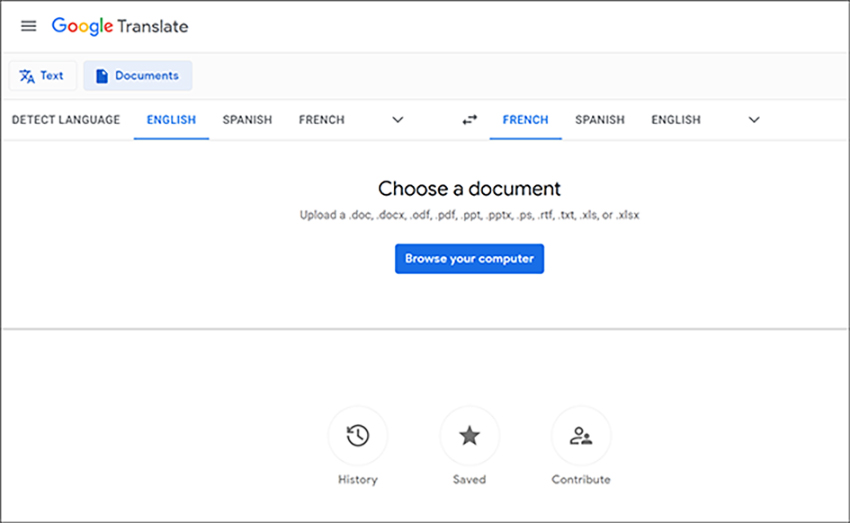
4. Translate a photo with GG Translation
Did you know that it was possible to directly translate the content of an image using Google translate? Note that the option is available on smartphone and tablet (Android or iOS type) but it does not work from your computer for the moment.
Here is the list of steps to follow to translate the text of a photo with Google Translate
- Open the Google Translate app on your mobile phone.
- Set the source and target languages: at the top left, start by selecting the original language of the message you want to translate (you can also let the application recognize the language by choosing "Detect language") Then, select the language destination in the upper right.
- Tap "Camera".
- During your first use, you will have to authorize (or not) Google to keep the images used via the application. If you wish to decline, simply uncheck the default box and then press "Continue". You also need to allow the app to access your camera.
- By default, you arrive on the "Instant" tab, which translates the messages displayed live. You can also “scan” a place to translate a specific piece of text or “import” if you are looking for the translation of a particular image.
Discover: Google Drive – Everything you need to know to take full advantage of the Cloud
5. Translate text into 109 different languages
Did you know how many languages you can translate using Google translate? The app GoogleTrad for Android and iOS supports 109 languages and can offer translations for 37 languages via a photo, 32 via voice in “conversation” mode and 27 via live video images in “augmented reality” mode. So you can translate your French documents into English, Spanish, German, Portuguese, etc.
According to google official blog, GG translation has more than 500 million users. The most common translations are between English and Spanish, Arabic, Russian, Portuguese and Indonesian. with this, Google translate translates more than 100 billion words per day.
Warning: While Google Translate is continually improving and supports many languages, some may cause some problems, especially when you don't really master the target language.
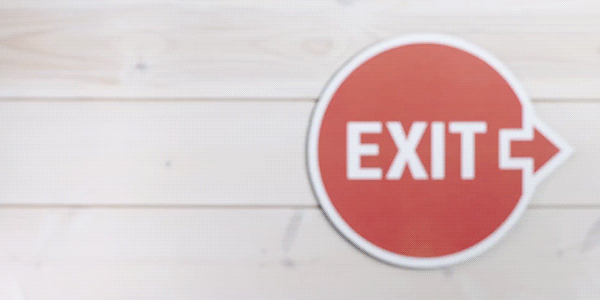
6. Google Input Tools
Or the English version of Google InputTools. The Mountain View company has developed, still in the field of translation and adaptation to foreign cultures, the possibility of organizing your research as well as possible through domains linked to other countries.
Available in over 20 languages, phonetic translations are now integrated with Google Translate. It allows you to find the equivalent of the letters you typed in your target language. This will allow better indexing in relation to the thesaurus of the target language, facilitating the translation and therefore a better understanding of your interlocutor.
7. GG Translation is available on all OS
You can download and install the Google Translate mobile app for Android, iPhone and iPad smartphones and tablets for free. You can also take advantage of the translation tool on your computer, without requiring the installation of dedicated software, since Google Translate is accessible from your web browser, via the online service (Windows, Mac, Linux, etc.) .
You can also install the extension for the Google Chrome browser which allows you to translate entire pages of Internet sites into the language entered by default.
In 2022, the number of installations of the Google Translate application will cross the milestone of 1 billion installations.
8.Google Assistant
Most Android devices have Google Assistant pre-installed, but you can get it from Google Play if you need it. To use it on an iPhone, download and install the app from the App Store.
Assistant interpreter mode supports 44 different languagesIncluding English, French, German, Greek, Hindi, Hungarian, Italian, Japanese, Norwegian, Polish, Portuguese, Russian, Spanish, Thai, Ukrainian and Vietnamese.
Interpreter mode is also available on Google Home speakers, some speakers intelligent with built-in Google Assistant, and some smart clocks.
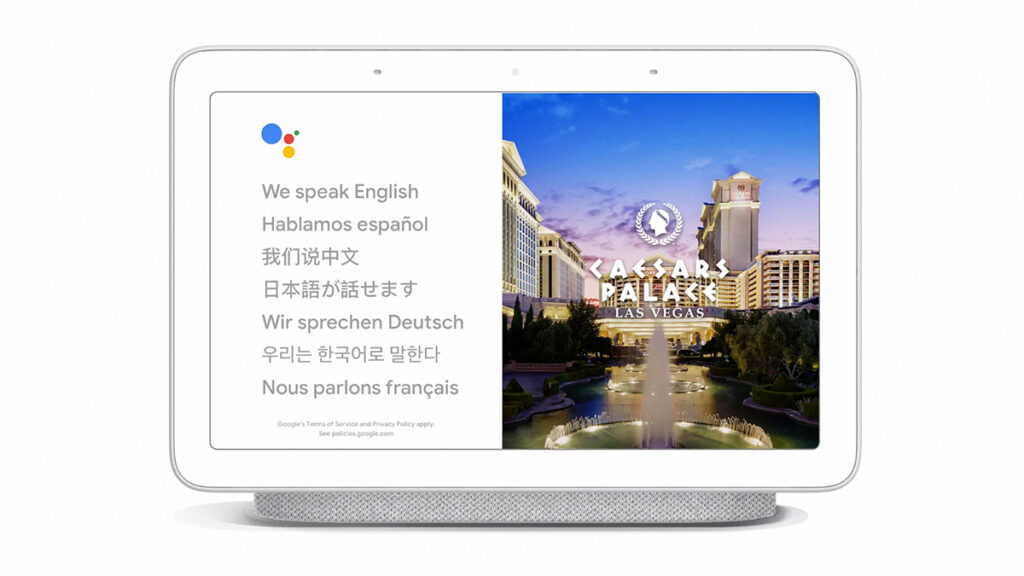
9. Correct and Contribute to Google Translate
From the online service, users will have noticed the Contribute button. You will thus be able to participate in the improvement of the translation service by helping the service to increase the number of translations validated for your language. After filling in the languages you speak (English is selected by default), you will then be asked to validate translations and translate words and expressions into other languages. A history of your contributions is also available.
10. Google Translate a service with lots of new features
Ce smart translator is improving day by day and new languages are regularly added to the tool. No fewer than 109 languages are available for text translation, including 59 offline languages. At the level of the translation of inscriptions on a photo, no less than 90 languages are supported, and 70 for instant conversations, and 8 for the real-time transcription of a person speaking another language (functionality deployed in January 2021).
Available since September 2021, a new feature now offersdisplay the keyboard in the language you are trying to translate provided it is already added in the device settings. At the moment, not all languages are available.
Discover: Reverso Correcteur - Best free spell checker for flawless texts
Have a natural and smoother conversation, even with a slow network
In many emerging markets, slow mobile networks can make it difficult to access many online tools. If you live in an area where mobile networks are unreliable, Google Translate is the perfect tool for you.
In addition to instant visual translation, GG trad has also improved the voice chat mode (allowing real-time translation of conversations in 32 languages), so that it is even faster and more natural on slow networks.